Printing and solving Neils Rosenberg maze for the S2 robot.
Printing and solving Neils Rosenberg maze for the S2 robot.
Neil Rosenberg , in his work Robots for Beginners on Project 4:Amazeing Turns gives as activity a maze, that students must solve using their S2 robots.
So I decided to create and solve that maze. In this post Ill give you the instruction in order to print the maze using a simple A3-printer, as well as the solution (S2 GUI code).
Creating the maze:
Youll need
1) The file S2_maze_printable.jpg.
2) An A3-printer (personally I used an hp deskjet 9300)
3) 30 X A3 sheets of white paper
4) transparent sticker
5) scissors
Download the file S2_maze_printable.jpg. (you can find it at the end of this post.
Open the file with windows Paint, and in the print setup menu choose:
Paper size : A3
Page margins : 0 ,0,0,0
Scale: setting in: 999%
Adjustment: 6 per 5 pages

Then print the file. You will get the maze as a puzzle of 30 sheets of paper as the image above.
As you can see in the picture above 8 pages are completely blank (blank= 1,2,12, 18,19,24 ,25 and 30)
Stick the pages together using transparent sticker and youll have the maze (2.5m x 1.67m).
Here is my attempt to put together the papers

You can check the distances in the next image:

For a perfect result cover the whole maze with the transparent sticker.

I allso added 4 parking places for my S2s. In the next post I'll send the code and a video....
Neil Rosenberg , in his work Robots for Beginners on Project 4:Amazeing Turns gives as activity a maze, that students must solve using their S2 robots.
So I decided to create and solve that maze. In this post Ill give you the instruction in order to print the maze using a simple A3-printer, as well as the solution (S2 GUI code).
Creating the maze:
Youll need
1) The file S2_maze_printable.jpg.
2) An A3-printer (personally I used an hp deskjet 9300)
3) 30 X A3 sheets of white paper
4) transparent sticker
5) scissors
Download the file S2_maze_printable.jpg. (you can find it at the end of this post.
Open the file with windows Paint, and in the print setup menu choose:
Paper size : A3
Page margins : 0 ,0,0,0
Scale: setting in: 999%
Adjustment: 6 per 5 pages
Then print the file. You will get the maze as a puzzle of 30 sheets of paper as the image above.
As you can see in the picture above 8 pages are completely blank (blank= 1,2,12, 18,19,24 ,25 and 30)
Stick the pages together using transparent sticker and youll have the maze (2.5m x 1.67m).
Here is my attempt to put together the papers
You can check the distances in the next image:
For a perfect result cover the whole maze with the transparent sticker.
I allso added 4 parking places for my S2s. In the next post I'll send the code and a video....



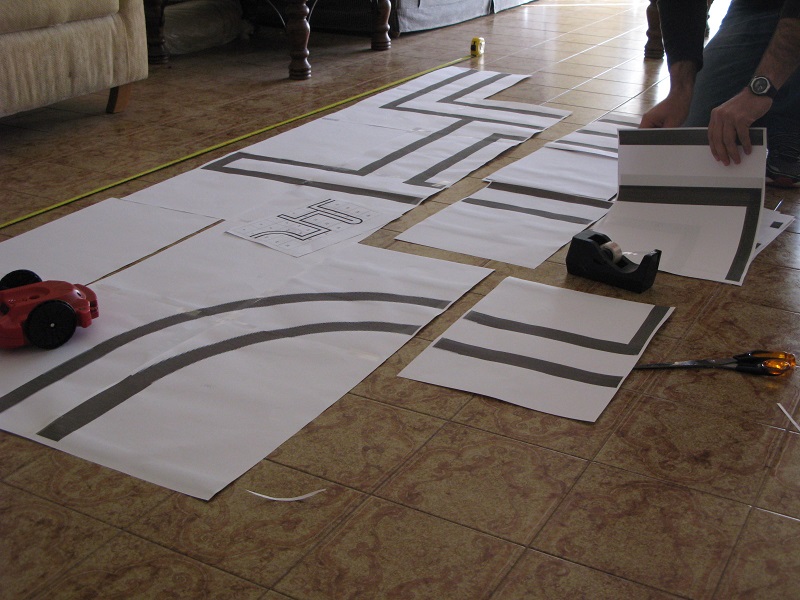

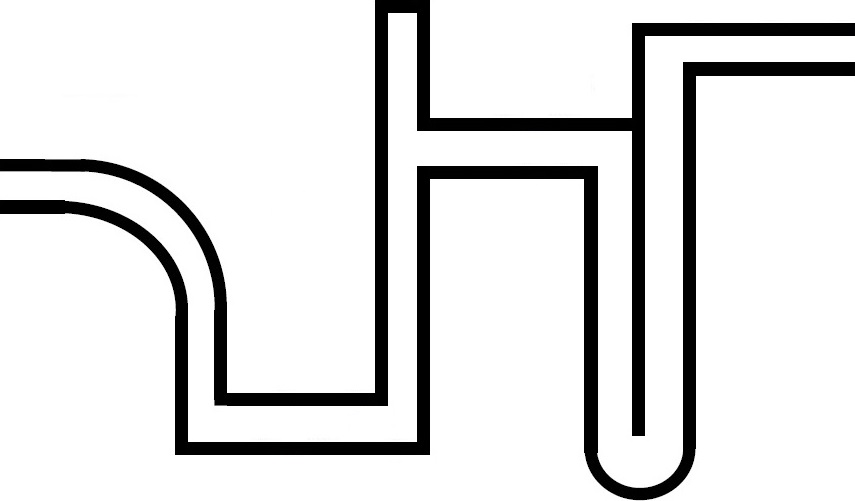
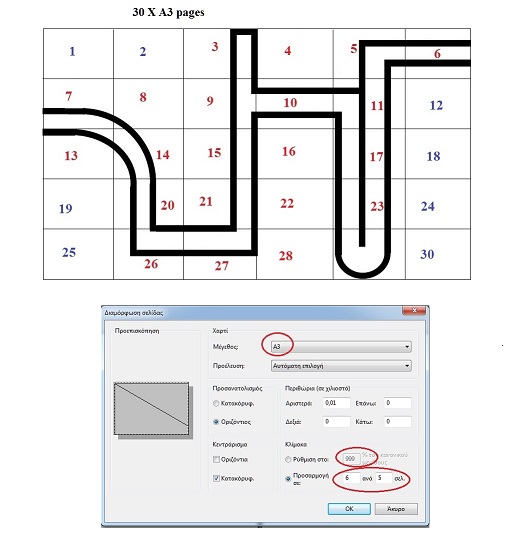
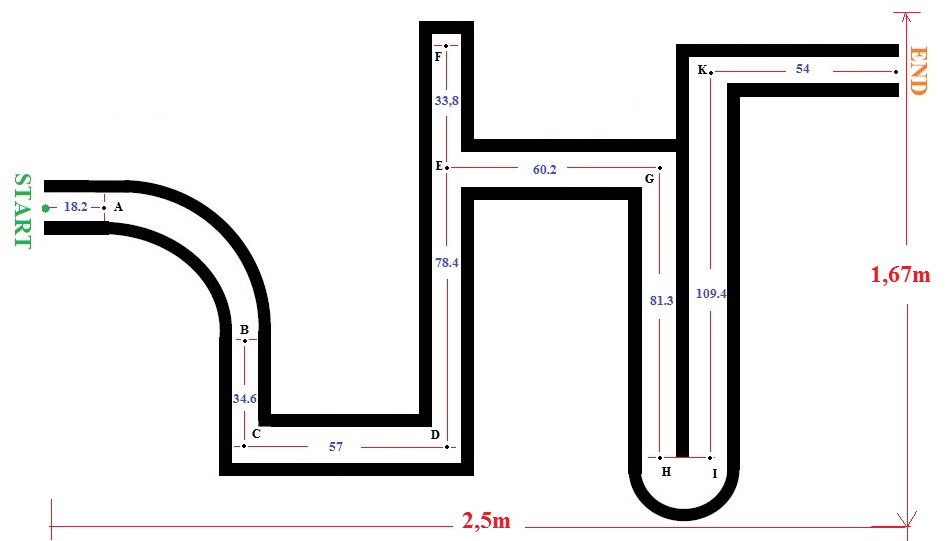
Comments
and here is a video with 4 S2s solving the maze one after the other.....
Every robot parks in a particular place after the task.
[video=youtube_share;_wfiXNhFPaM]
You can find the code for one robot, at the end of this post
Can't wait to play with this!
I love the S2 - it is a marvelous teaching tool and so much fun! What makes it so good is that it is ready to go from the box, non intimidating, programmable with the GUI and has so much more potential with Spin, hacks and additions!
Thanks for contributing so much to your fellow educators!
P.S. - I love the Greek printer set-up dialogue window! It reminds me of my New Testament Greek classes! :-)
This is actually a very good activity for students!
First you give them the printed A3 and tell them to assemble the ring.
Then you can give them this empty worksheet
and you ask them to find and complete the time.
And last you ask them to program the S2.
I created a page in my school's Web with this Educational material.
The full activity is like a test for the students in this link (is in Greek Language)
In order to help teachers and students to do this activity, I also send an Excel file neil_maze_analysis_net.zip) that calculates the time.
The only you have to do is to write the distances in the appropriate colum (blue color) and you 'II have the time automatically.
P.s. Other sourses for this activity in Greek language: 1) on my bloog 2) On Panhelenic Greek school network