A poll - your monitor resolution
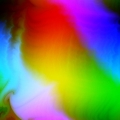 pik33
Posts: 2,417
pik33
Posts: 2,417
I created a vga driver which displays the picture @ 1920x1200 resolution - maybe it is simply too high to be used.
So there is a poll. What resolution is your monitor capable of.
Maybe there should be a switch/a register which will allow a resolution change.select.
So there is a poll. What resolution is your monitor capable of.
Maybe there should be a switch/a register which will allow a resolution change.select.


Comments
The vertical resolution will be then reduced from 1120 to 1000 pixels. All as in good old times... PAL vs NTSC version... 525 vs 625 display lines... and now there will be 1200 vs 1080 lines.
For my prop projects, I use character only in al cases so far.
Aside from the JupiterACE project NONE of my prop project have needed to generate video at all.
All other instances have used character only on a terminal program on some other device. On PC, teraterm (windows) or minicom and picocom on linux.
All non PC instances (i.e mobile) have used bluetooth + android device as terminal interface. Either the galaxy phone or the Nexus tablet, which ever is closest at hand.
Since the display device itself can handle any picture of any format, image support in the prop driver seem unnecessary.
Of course, this is likely the exception case, but may be of interest anyway.
The 1920x1080 timings are still non-standard - if someone has DE2-115 and 1920x1080 monitor.. please check if this demo can run in your environment. I don't know how exact these timings have to be - I can see now a picture on 1920x1080 monitor and it tells this is 1920x1080x60 Hz, so all seems to be good... but then, these timings are far from VESA standard and they have to be until I change the retromachine verilog code to get rid of some hardcoded constants which are still there.
However the monitor I have for my electronics projects is only 1920x1080. I would suspect most people like me have quite a low res display for that sort of purpose.
I have three VGA monitors and two notebook computers -- all different. And now I have a new Asus ZenPhone with whatever it has.
++++++++++++++
You may think this odd, but for most of what I am doing I don't try to get the highest resolution out of my monitors. I simply want to learn how the code works and verify that it does work.
When you start working toward getting the utmost out of you monitor, you have different issues and more issues to contend with. So I just Keep It Simple and strongly suggest that new learners start out with learning the code first at a reasonable resolution.
Just look at that nasty HDMI cable and you will begin to realize that as you desire more, you are going to have to deal with electrical issues as well as code issues. (I have one HDMI capable monitor that I am happily using in VGA mode.)
+++++++++++++++
On the other hand,
if I were to get into computer animation and graphic creation, I would get a 44" HDMI TV to use as a display.
I have these because most of what I do is coding, with a little reading of technical docs and datasheets. I want to have as much text/code visible without scrolling as possible, but I also want it to be well defined and readable.