Basic Propeller setup (40 pin DIP package w/ no eeprom)
Hey everyone
Just bought the Propeller DIP package recently, and have been trying to get it running. However With the circuit set up and the correct software downloaded, every time we click "Identify hardware" a message pops up saying "No Propeller found on any Serial Port - Scanned COM 9". COM 9 is the correct port, verified through the device manager.
We tried all the troubleshooting suggested, and none of it worked. The prop plug Shows the red/blue lights on first connect, but only ever blue after that (ie suggesting that it is receiving no return messages from the prop). Has anyone any suggestions?
Setup:
(The power board does actually work, its just turned off here)
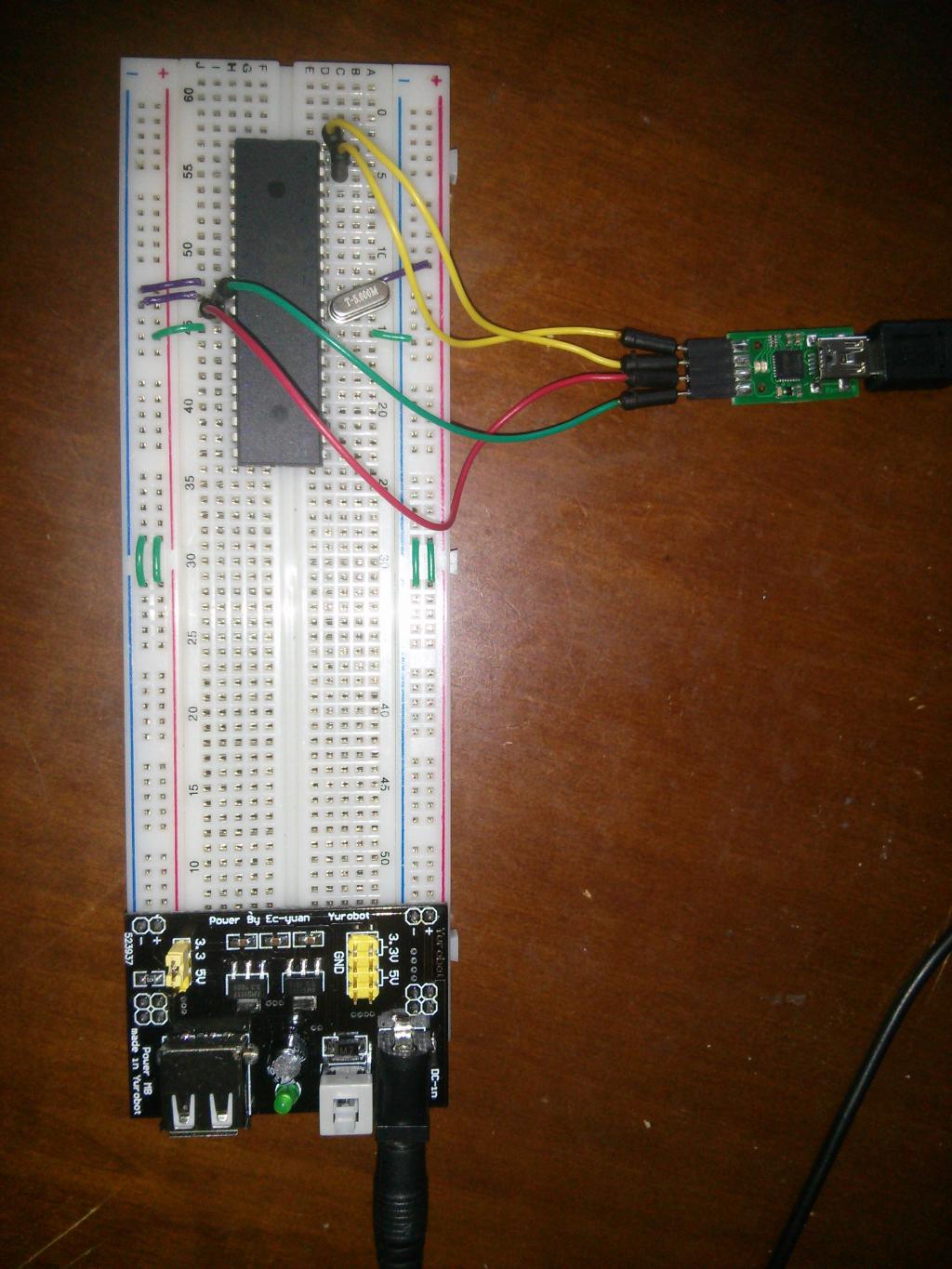
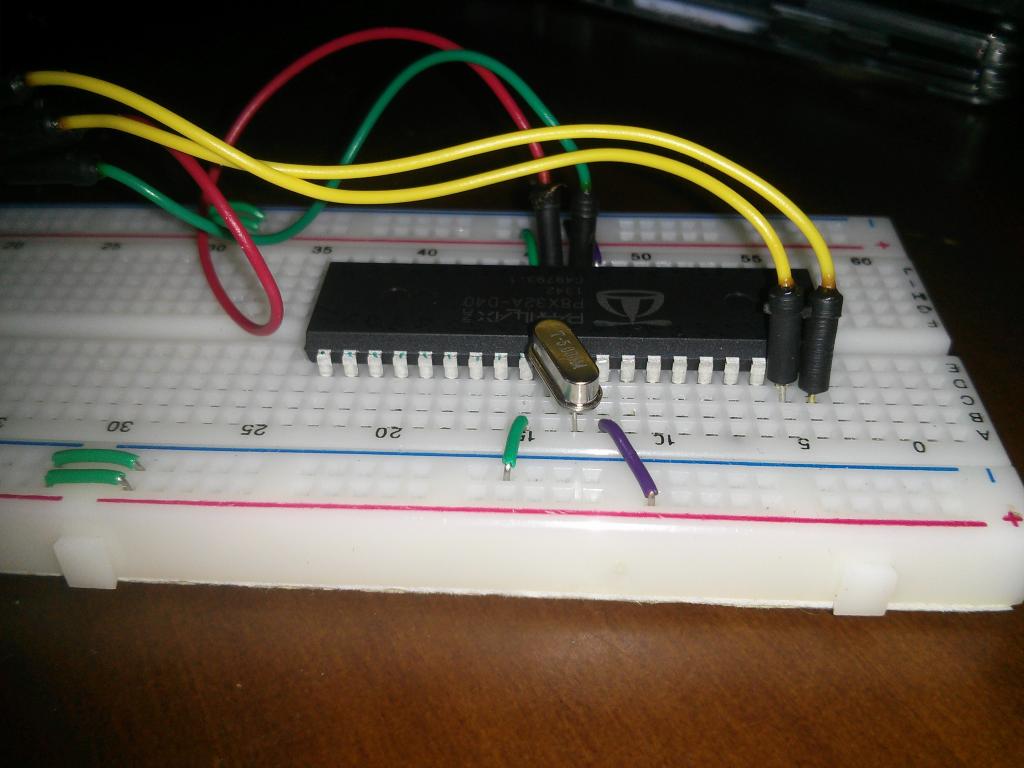
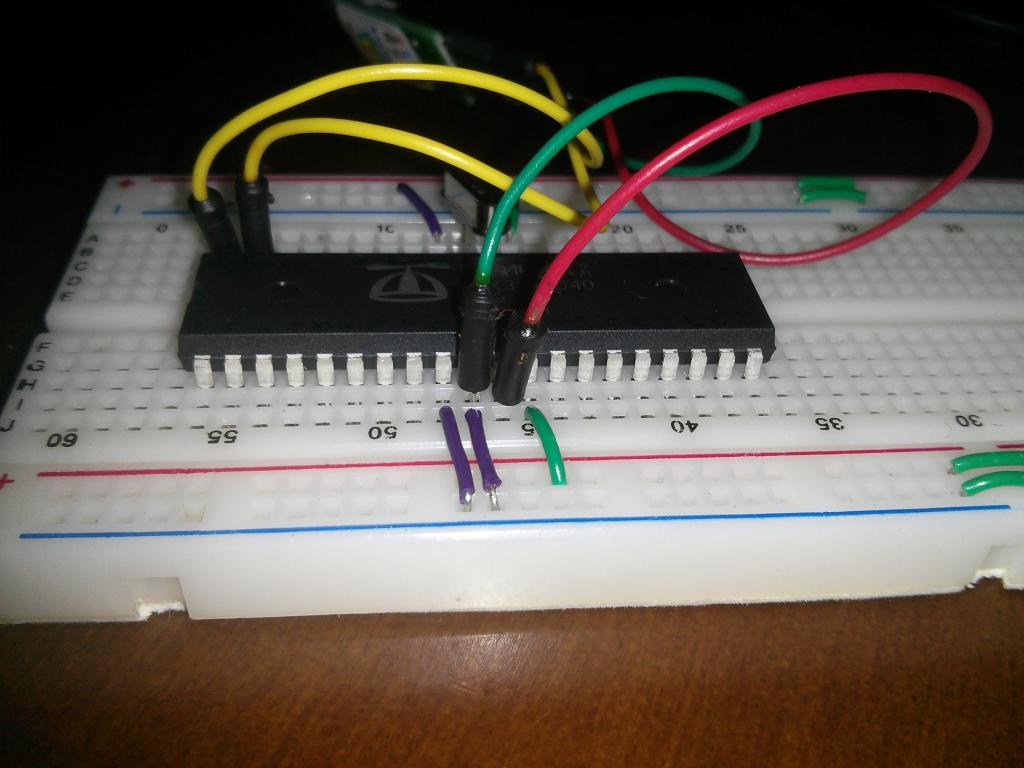
Just bought the Propeller DIP package recently, and have been trying to get it running. However With the circuit set up and the correct software downloaded, every time we click "Identify hardware" a message pops up saying "No Propeller found on any Serial Port - Scanned COM 9". COM 9 is the correct port, verified through the device manager.
We tried all the troubleshooting suggested, and none of it worked. The prop plug Shows the red/blue lights on first connect, but only ever blue after that (ie suggesting that it is receiving no return messages from the prop). Has anyone any suggestions?
Setup:
(The power board does actually work, its just turned off here)
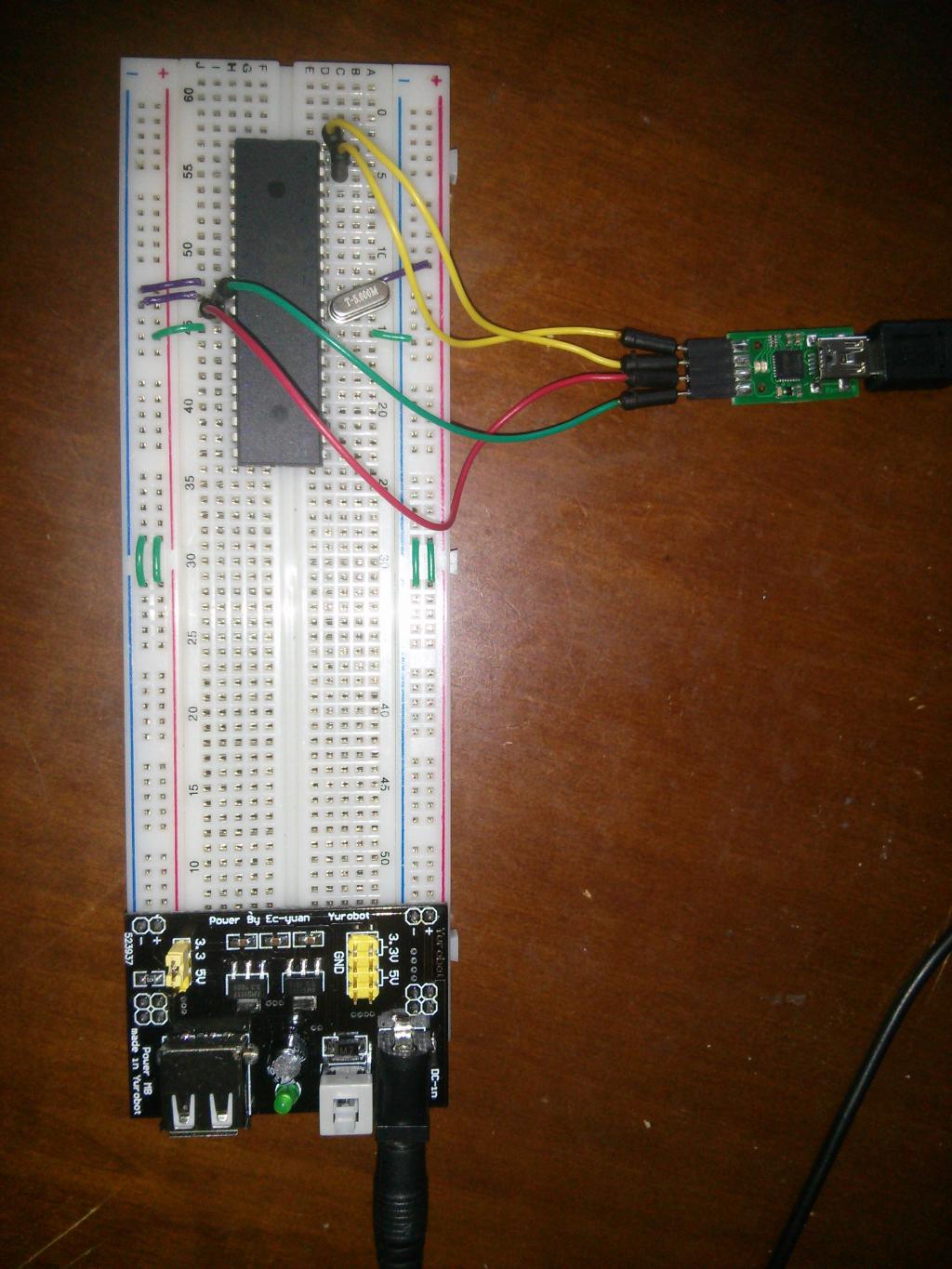
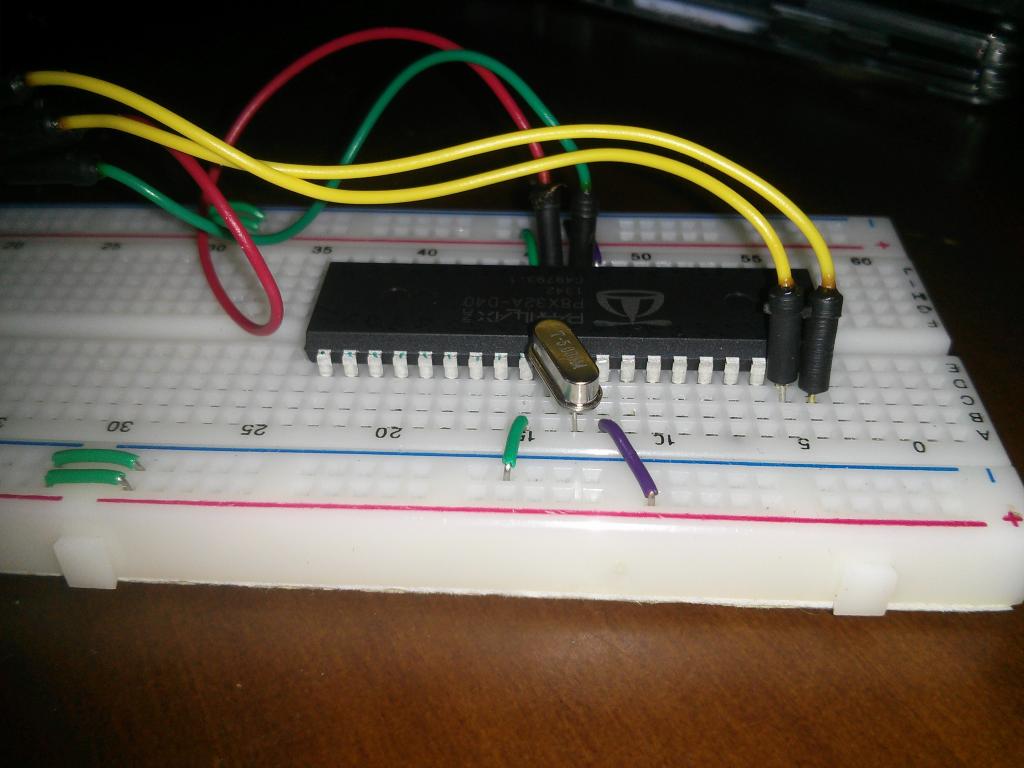
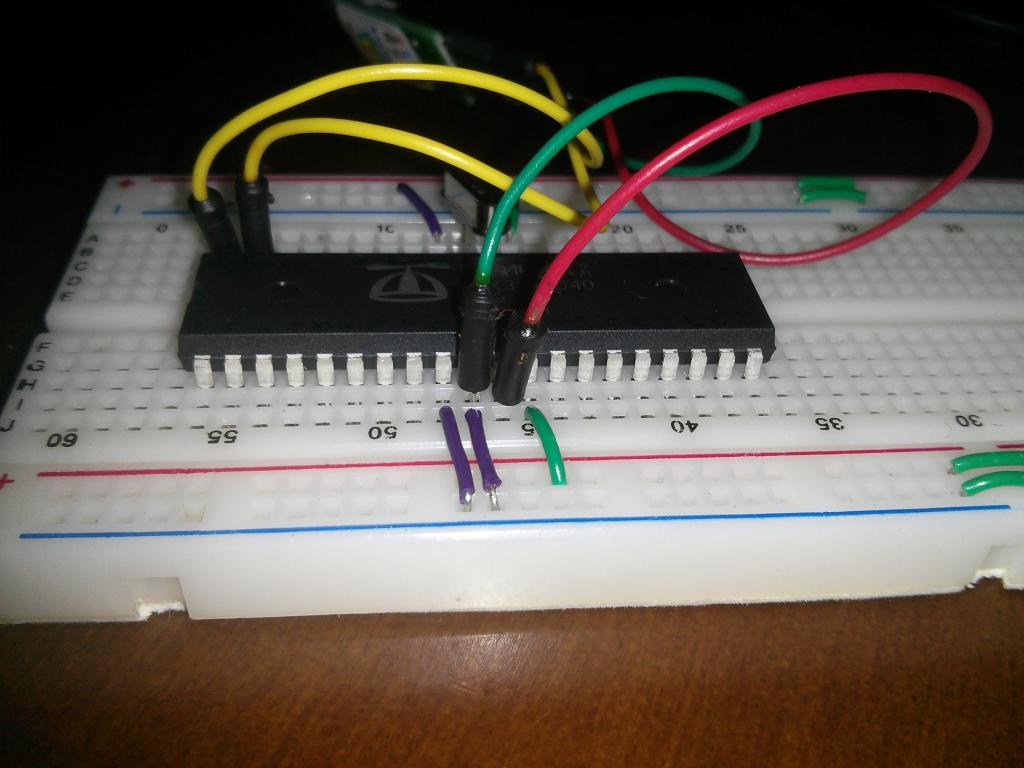


Comments
I presume your power supply gives 3v3 out ie not 5v.
You dont have any bypass capacitors. If your supply is noisy then you could have problems.
You could try a 1uF tantalum or higher across your power rails near both sets of power to the prop.I am assuming here the power is noisy. You would normally require 0.1uF across the rails at each power ppoint.
The xtal is not required to get the prop recognised.
Second, have you tried swapping the Tx and Rx pins? The the old RS232 naming conventions on these pins are super confusing at times. I'd also download the Propeller Proto Board schematic as a reference.
Marty
Based on the photo, it looks like the Tx and Rx lines are wired correctly.
Sometimes a breadboard will have a bad connection. I've had a circuit not work and out of frustration I pulled it all out and wired it back in a different location on the breadboard. Once in a different location, it worked.
I second what others have said about capacitors. 0.1uf on each Vdd is usually (always?) a good idea.
The good news is that I have kicked off quite a few little projects and experiments with DIP Props wired like that. No EEPROM, no XTAL. So it should work. But:
1) I always connect the power and ground pins together with jumpers going under or over the chip rather than the long way around via opposite sides of a board.
2) I always have two 100nF capacitors across the power and ground pins. One on each side of the chip. People seem quite fussy about the type of cap in that position but I have never seen total failure with the "wrong" type.
Have you checked connectivity with a multimeter just to be sure everything is actually connected the way it looks? Murphy is always breaking pins and wires or putting dirt in places just to trip us up.
List of things I tried that didn't work:
Connected decoupling caps (10uF and 10nF on each power rail)
checked every single breadboard connection I could think of by shorting a wire across the connections
checked every wire
removed xtal (even though this should do nothing)
shorted the power rails on either side together
Also: acted on Cluso99's suggestion and downlaoded TerraTerm, and tried working with that. Joined Tx of prop plug to its Rx
Result: every key press got me both a simultaneous blue and red flash - does this indicate a problem with the prop itself? Seeing as the prop software was able to correctly generate the outgoing signal.
Couldnt see the echo character, but i think that may be due to teraterm overwriting it on the screen?
Also, not using the cheap extendible cables - using the standard one that came with the prop plug, seems completely normal
Everything else that was mentioned could be potential problems which it looks like you have addressed.
Bad prop? Possibly.
When I hook a Prop up to the Propeller Tool and press F7, I see a red blink, the "Propeller Communications" message with the COM port comes up and then the success/failure dialog after the blue blink.
You have plenty of space on your breadboard - move it and rebuild it. Heater and Mr. Murphy are good friends....this is good advice when breadboarding turns flakey.
OK. We seem to have verified the PropPlug works.
Having checked and double checked all the connections, for correctness, continuity and shorts, can you measure the actual voltage on the Propeller power pins when you power it up? Can you measure 0 volts on everything that should be ground?
Could actually be a dead Propeller. That seems to be a very rarely reported occurrence around here. They are quite rugged little beasts. A commonly reported fault is that the internal clock circuitry fails (The PPL) and this has been traced to bad power connections and/or lack of those 100nF caps. But even then the device has still been programmable, it just won't run.
If all that checks out I would be dismantling the whole thing in a rage of frustration, taking a beer, sleeping on it for the night and rebuilding it the next day.
Aside: Last week I spent many hours wondering why my DIP Propeller laced to a proto-board was not working. Turned out Murphy had killed the LED I was using as my "logic probe".
Also: not actually able to test voltage levels, as we don't have a multimeter available. Budget student job going on here.only been able to use the LED logic probe.
We'll have a look in work tomorrow.
You also proved that the driver on the pc is working because of that loopback test (tx to rx on the propplug).
Another quick alternative is to replace the power supply with a 3Vbattery (2 x 1.5V AA).
Rather than blaming the stupid supplier for sending a usb to DC jack with the power board, I think really its our own fault for not realising that you can expect to get 5V out of a regulator when you power it with 5V from a USB... Sigh
Thanks for all the replies guys
So it was Murphy again....