S2 GUI Program Maker Problem - Doesn't load helper components
I have a problem with the S2 Program Maker GUI on Windows 7 Professional 64 bit. It will not load any of the helper components such as the help file, monitor.exe, or the propeller editor. For example, when clicking the help file, I get an error that says "Windows cannot find C:\Program"
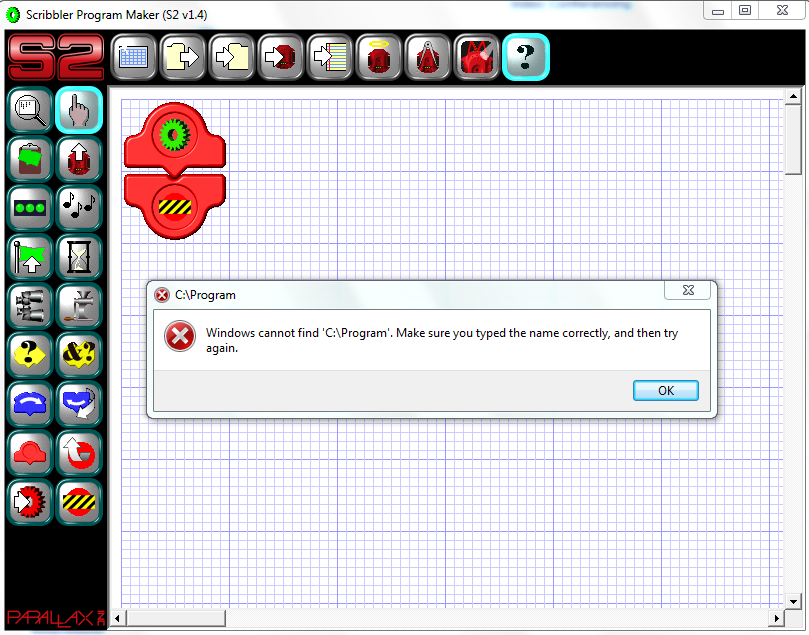
Anyone encountered this? Any ideas of what's wrong? Uninstalling and reinstalling did not fix. I have the S2 GUI working just fine on other Windows 7 installations.
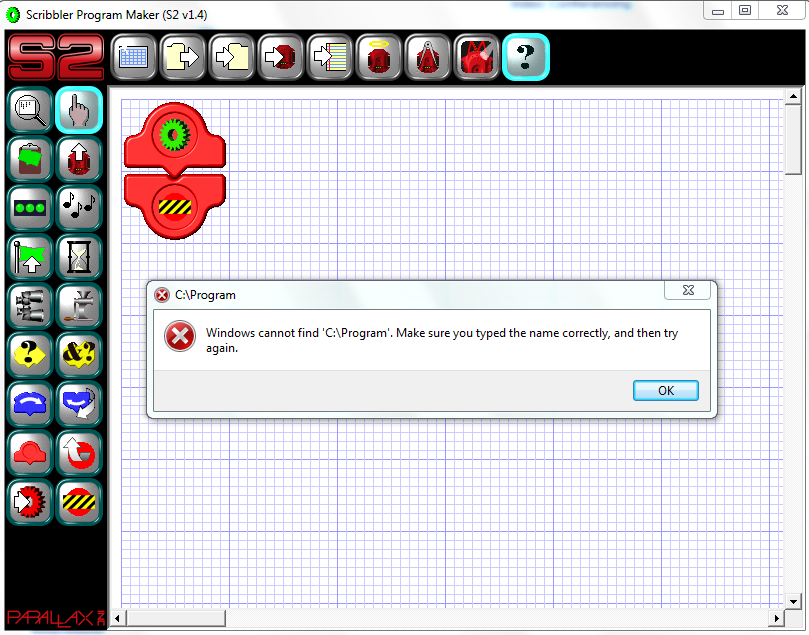
Anyone encountered this? Any ideas of what's wrong? Uninstalling and reinstalling did not fix. I have the S2 GUI working just fine on other Windows 7 installations.


Comments
-Phil
If I copy the contents of the S2 v1.4 folder to a folder on the desktop with no space in its name, and launch it from there, everything works fine. If I put a space in the folder name. It breaks it.
What exactly is the issue, and how do I resolve it? As mentioned previously, I've had no problems on other windows 7 images. Something must be different in Windows or how the program installs on this image.
My only suggestion at this point would be to install into a directory whose name contains no spaces, as you've already discovered as a work-around.
-Phil
I know there's the s2.ini file with paths listed, but I doubt this is the issue, since I have identical s2.ini files on other systems with the software functioning fine.
BTW. Welcome to the forums!
EDIT
No problems on my end using Windows 7 64 bit. Spin Tool comes up.
If it's present, that's your problem, but I can't think of a good reason to have this key set. I'm not a registry guru, though, and can't suggest how to fix it. In any event, you will likely need admin privileges to do so or have your IT guy change it for you.
-Phil