Parallax Propeller SimpleIDE Terminal Simulator no propeller chip on port error
hi; i am new for parallax propeller. i try to learn it. i checked your samples
#include "simpletools.h" // Include simpletools header
int main() // main function
{
print("Hello!!!"); // Display a message
}
But it creates this error: no propeller chip on port 'COM2' How can i solve it?
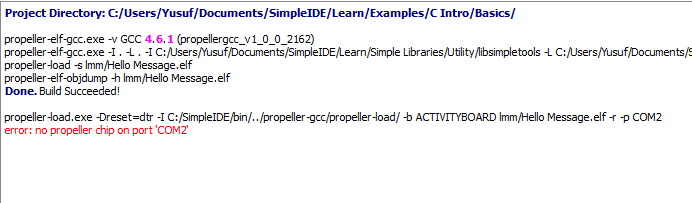
#include "simpletools.h" // Include simpletools header
int main() // main function
{
print("Hello!!!"); // Display a message
}
But it creates this error: no propeller chip on port 'COM2' How can i solve it?
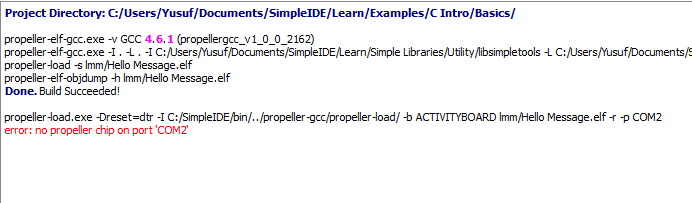


Comments
In the upper right of SimpleIDE, there is a drop down for the COM Ports.
You must select the COM Port for your board, (it is not auto detect yet)
Welcome to the Propeller and the forums Yusuf, the only problem I can see is that you have specified COM2 but normally IIRC Windows reserves the first four coms ports for real RS232 ports but the USB ones will be allocated each own ports for every different device. You can open device manager and check that you have the right serial port. I just checked a win7 machine and it has a port on COM53.
If it does not show up, unplug the USB from the Propeller Board, and reload the FTDI Drivers:
http://www.parallax.com/downloads/parallax-usb-driver-installer
Then try again.
What Platform are you on? PC or MAC?
What is it you are trying to do in detail?
i want to see result on Terminal simulator :
http://learn.parallax.com/propeller-c-set-simpleide
As far as I know, you will need Propeller hardware connected for the terminal to work.
I am new to C programming, so the more knowledgeable people will need to give you more specifics.
Maybe we don't understand. What would a "Terminal simulator" do?
A "Terminal Emulator" is a program that provides the same interface as a terminal like a VT100 or other terminals from last century.
That is, a terminal emulator is a program like putty, HyperTerm, CoolTerm, Minicom, etc ... Is that what you mean?
Do you actually have a Propeller chip on COM2 ? If so, how is it connected?
Standard COM ports (not USB) will require some hardware interface that is different from the Parallax USB offerings.
Ok, SimpleIDE will not be useful without a propeller board. Parallax sells Propeller chips and hardware.
I've done some research on adding a propeller simulator to SimpleIDE, but it is not finished.
Not if it's written for Propeller chips.
Tom
I've noticed in classes that sometimes it takes 20 seconds for Windows to offer the correct COM port after the Activity Board is turned on or re-connected.
Starting materials:
Get the Activity Board for $50 http://www.parallax.com/product/32910. That board will give you learning options for a long time. It can be powered for most lessons from the computer. It has some cool things built-in like audio amplifier and SD card reader.
Use it to do on-line tutorial: "Learn C" http://learn.parallax.com/propellerc. In first few lessons you will learn how to put data onto a PC screen.
If you have another $30 get the parts kit for Whats a Microcontroller. http://www.parallax.com/product/28122 (*Parts kit #28122, not the whole package part #28152). But if budget and international shipping is a problem you can locally get many of those same parts for the first dozen exercises. Then you can buy from Parallax more specific devices for your projects.
There is a lesson on servos. Those devices might be hard to find locally. Even though it might be hard/expensive I recommend that you get them from Parallax because there are different types and all Plax code is based on one of their 3 types. *** you will need a 6 volt source to use a servo. It will not run from the power supply through USB ***
One more note: If you do the tutorial "Learn C with Propeller" and have a general syntax question you can usually find it already answered on Stack Overflow. When you get to specifics of certain devices or Prop cogs then do your search through these fora.
Good luck. Post your questions here.
EDIT: Never mind. That is in Spin Tool!!!
What happens if you turn the board power off, then on, and immediately try programming when the port becomes available?
What board are you using? What kind of PC do you use?
Cross posting is not allowed in the forums
http://forums.parallax.com/showthread.php/134682-Forum-Guidelines
You need to start your own thread with your problems. With your 5 posts in five different threads, you, and others, will not be able to follow the progress