Lost Data in Transmission
Hello ,
I have a very random problem. I have a Spinneret running as a Server and 3 Spinnerets running as Clients logging data on the Server. Every 24 hrs I'm logging about 3000 entries in a text File on the Server , but over a 24hr period maybe 1 or 2 of those entries is missing some data bytes from the string sent. Sometimes this happens even less frequent , I had it running the last 72 hrs and it happened twice in around 10000 entries so its a needle in a haystack type problem.
First the code from the Client where the data is being sent:
The string @TempProgenLog is Null terminated I have added the logging entry shown in Cliententry.png confirming that the bytes are being sent.
On the Server side the code is as follows :
Here is where the bytes have been lost as can be seen from the logfile ServerLog.jpg
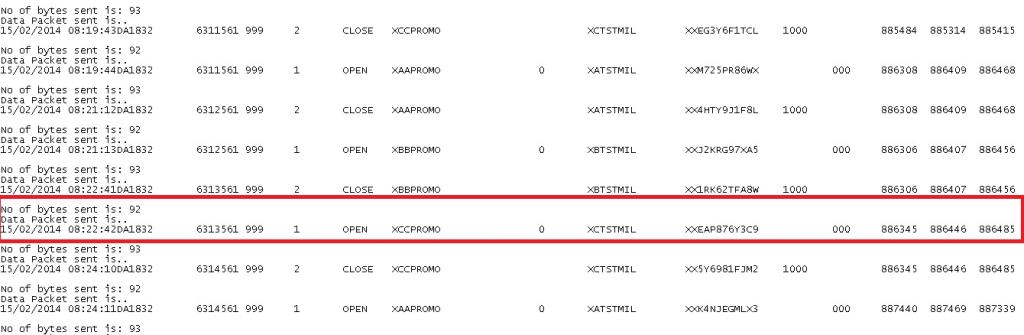
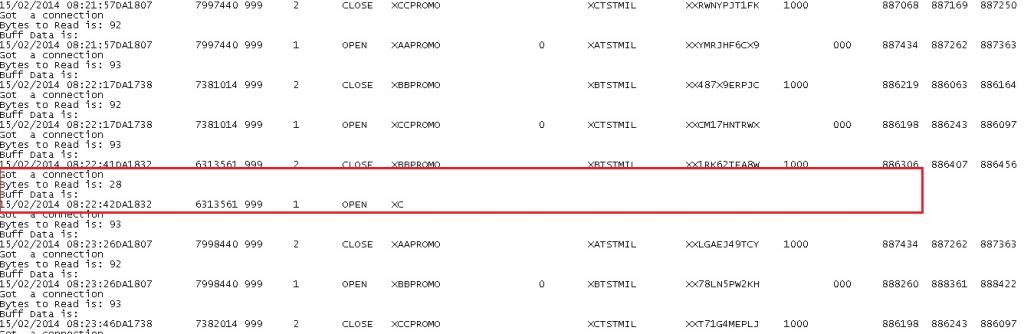
99.9% of the time the logs are fine but its this 1 random case where the bytes go missing. It will always log part of the string but some of it goes missing and its not always the same amount of bytes that goes missing.
Any thoughts?
Des
I have a very random problem. I have a Spinneret running as a Server and 3 Spinnerets running as Clients logging data on the Server. Every 24 hrs I'm logging about 3000 entries in a text File on the Server , but over a 24hr period maybe 1 or 2 of those entries is missing some data bytes from the string sent. Sometimes this happens even less frequent , I had it running the last 72 hrs and it happened twice in around 10000 entries so its a needle in a haystack type problem.
First the code from the Client where the data is being sent:
repeat until not lockset(Collisionlock)
case Collision
0:
lockclr(Collisionlock)
bytesSent :=Sock[0].Send(@tempProgenLog, strsize(@tempProgenLog)) 'Send the data to the host
pst.str(string(CR,"No of bytes sent is: "))
pst.dec(bytesSent)
pst.str(string(CR,"Data Packet sent is..",CR))
pst.str(FillTime(@time))
pst.str(@tempProgenLog)
pst.char(CR)
The string @TempProgenLog is Null terminated I have added the logging entry shown in Cliententry.png confirming that the bytes are being sent.
On the Server side the code is as follows :
repeat until sock[sockId].Connected
sockId := ++sockId // SOCKETS
if(++i//RTC_CHECK_DELAY == 0)
rtc.readTime
'pst.str(string("DHCP Time check: "))
'pst.dec(rtc.clockHour)
'pst.char(":")
'pst.dec(rtc.clockMinute)
'pst.char(CR)
if(rtc.clockHour == dhcpRenew)
RenewDhcpLease
pst.str(string(CR, "Sync RTC with Time Server"))
pst.str(@divider)
if(SyncSntpTime(SNTP_SOCK))
PrintRemoteIp(SNTP_SOCK)
pst.str(string("Web time.........."))
DisplayHumanTime
else
pst.str(string(CR, "Sync failed"))
Pause(delay)
ResetSntpSock(SNTP_SOCK)
i~
pst.str(string(CR, "Got a connection"))
'pst.dec(sockId)
'pst.char(CR)
repeat until bytesToRead := sock[sockId].Available
pst.str(string(CR,"Bytes to Read is: " ))
pst.dec(bytesToRead)
'PrintAllStatuses
'Check for a timeout error
if(bytesToRead =< 0)
pst.str(string(CR, "Timeout: "))
pst.dec(bytesToRead)
PrintAllStatuses
sock[sockId].Disconnect
next
'Move the Rx buffer into HUB memory
sock[sockId].Receive(@buff, bytesToRead)
'bytemove(@TempBuff,@buff,6)
'Display the request header
'pst.str(@buff)
pst.str(string(CR,"Buff Data is:",CR))
pst.str(FillTime(@time))
pst.str(@buff)
Here is where the bytes have been lost as can be seen from the logfile ServerLog.jpg
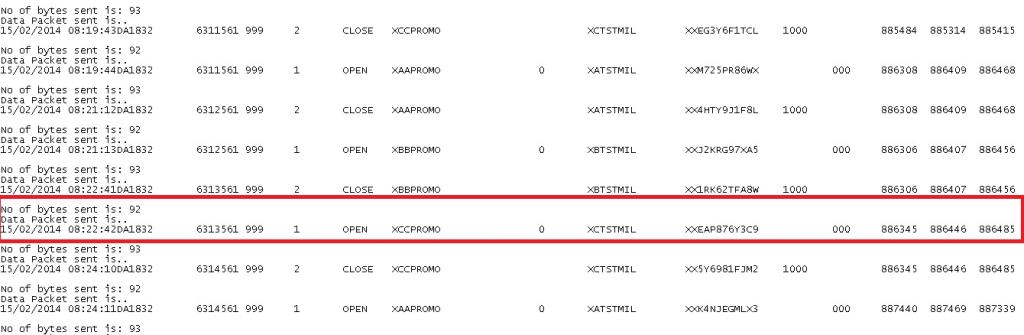
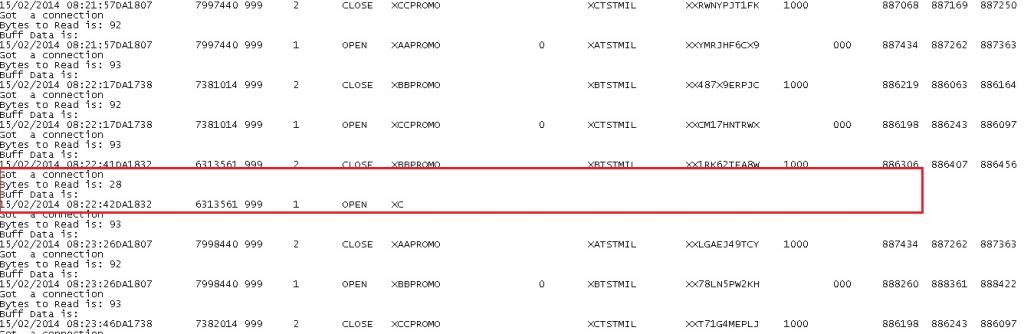
99.9% of the time the logs are fine but its this 1 random case where the bytes go missing. It will always log part of the string but some of it goes missing and its not always the same amount of bytes that goes missing.
Any thoughts?
Des


Comments
Something like you have done here in the TcpSocketServerdemo?
sock.Available reports the current number of bytes in the buffer. It does not know if all potential bytes have been received.
I recently moved my set up (3 spinneret clients and a Spinneret server) to another location and another router and I have been experiencing some server crashes since I moved it. I done some logging and found some http GET's that seemed to have caused the problem.
I googled it and it appears that its malicious . I also had another strange one although it didnt crash the server
Any ideas on how to stop this? I had moved to port 80 to enable dyndns and had to switch the firewall security to low on the router, Can this be causing the problem with attempted hacks?
robots.txt is a configuration file for web crawlers like Google
Thats interesting about the robots.txt.