Parallax Scribbler (S2) Robot - Ultra Violet Laser & XBee & LOGO (Part 2 of 5)
Parallax Scribbler (S2) Robot - Ultra Violet Laser & XBee & LOGO (Part 2 of 5)
This is the second in a series of 5 Videos going from basic to advanced hacking of the S2 robot.
This second modification uses an UltraViolet Laser (the one I use can be focused for really thin line details)


The 1mW Blue (400nm) Laser simply fits into the pen slot of the S2 , it is driven off the Hacker Port via a transistor which means it can be switched ON/OFF under software control.
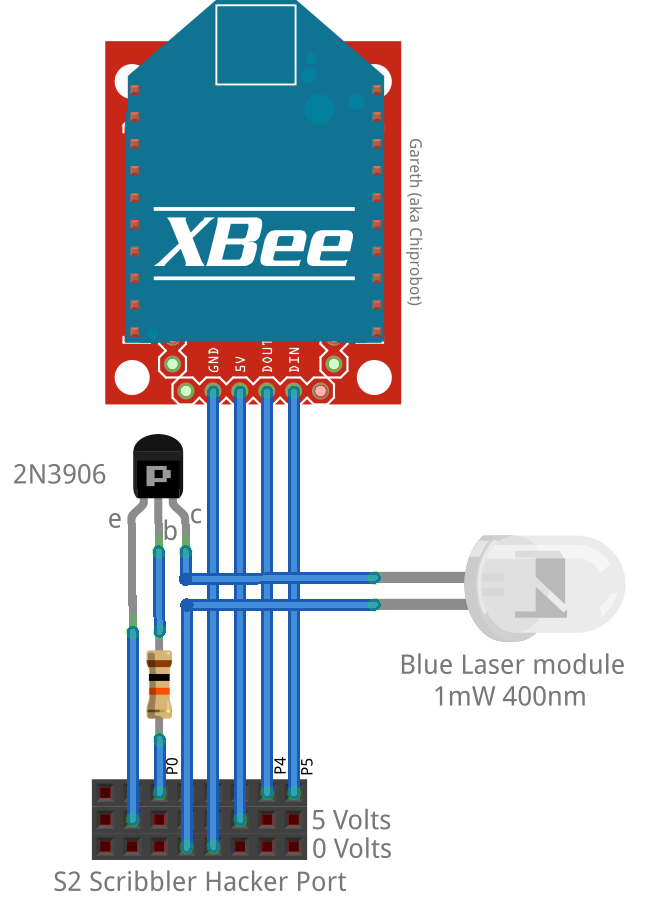
I am using a version of LOGO found off the www.parallax.com OBEX data base. Documentation
The code was modified to accommodate the new laser commands, basically the Laser switches on whenever there is any type of forward motion.
The LOGO commands are being transmitted via an XBee radio link as the original long serial communications cable often tied itself up.
The components are directly soldered to a 3 pin female header socket which slots straight into the Hacker Port.
The Laser module just plugs into a 2 pin female header.
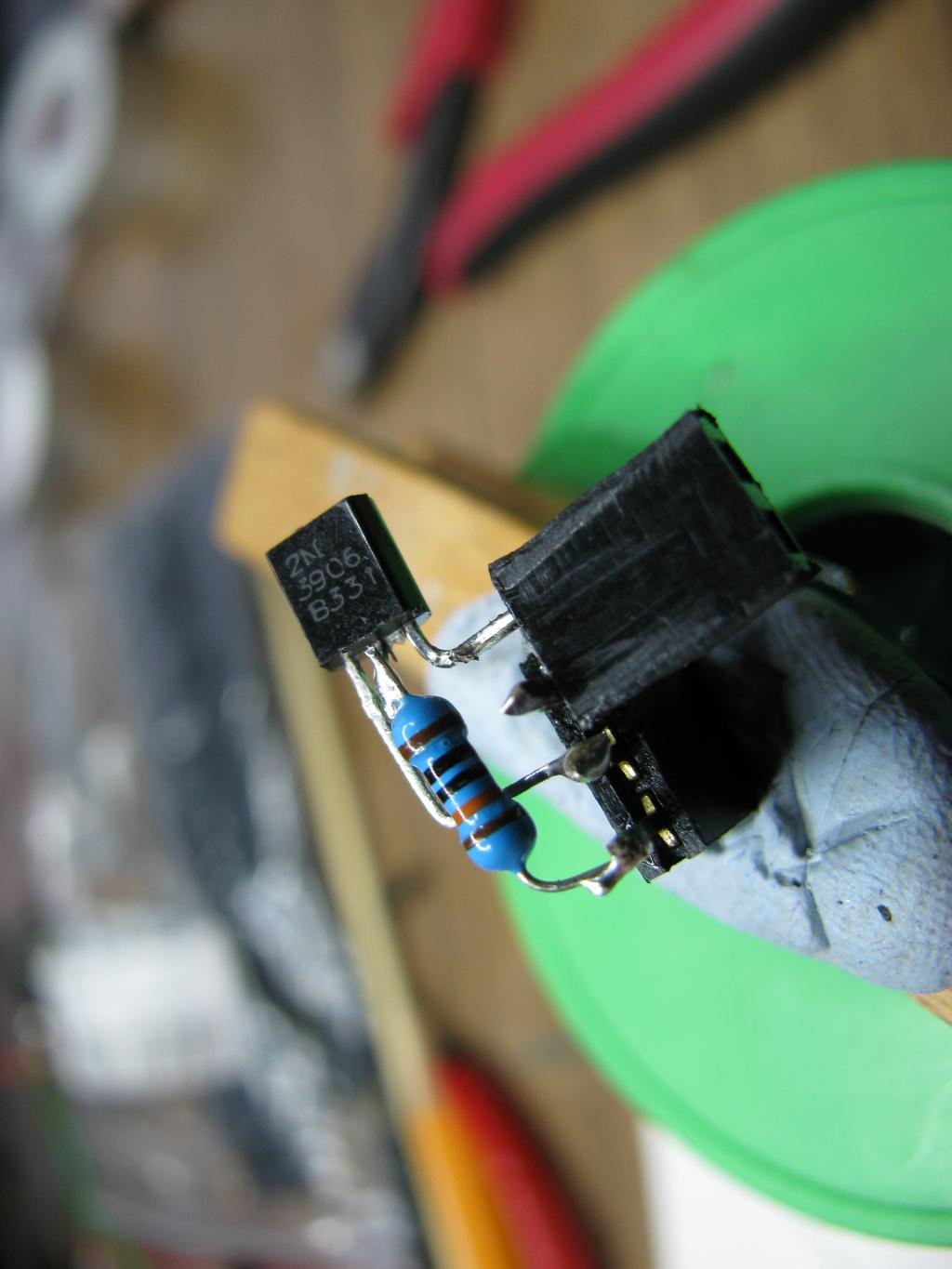
The end result 5 point star plotted onto a sheet of Phosphourescent vinyl :-
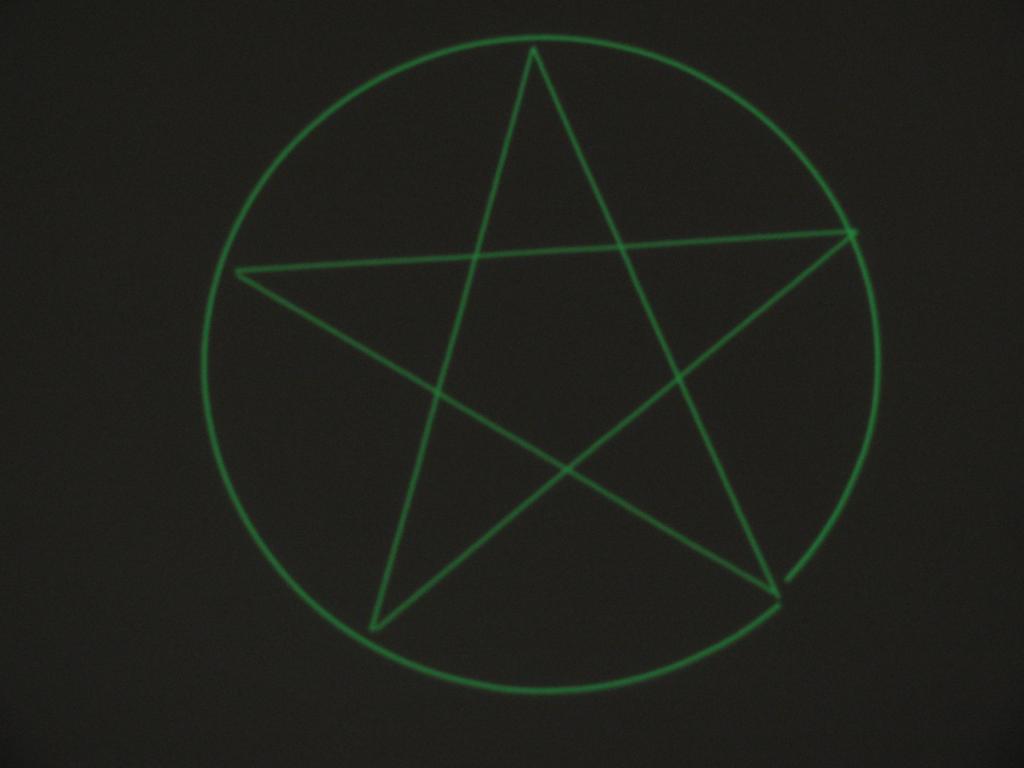
To get the 5 pointed star I am using the stock XBee "XCTU" Serial terminal ....
You can program packets of LOGO commands and send them over the 2.4Ghz tube.
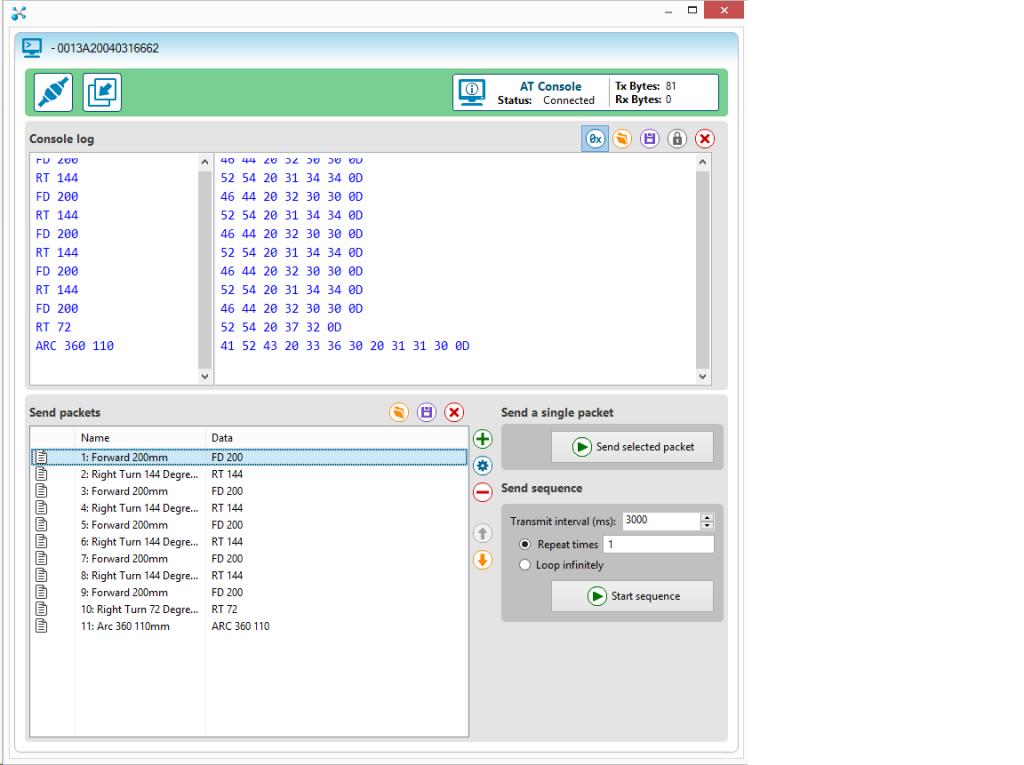
Maths Challenge :- How can you accurately calculate the radius of the final big circle; given only the length of one side (20.0cm) and the angle that the scribbler turns to draw the next side (144°) .
(The answer is 10.51cm however what is the formula......???)
If you want to peep at the maths behind it then check the attachment below ;-)
This is the second in a series of 5 Videos going from basic to advanced hacking of the S2 robot.
This second modification uses an UltraViolet Laser (the one I use can be focused for really thin line details)


The 1mW Blue (400nm) Laser simply fits into the pen slot of the S2 , it is driven off the Hacker Port via a transistor which means it can be switched ON/OFF under software control.
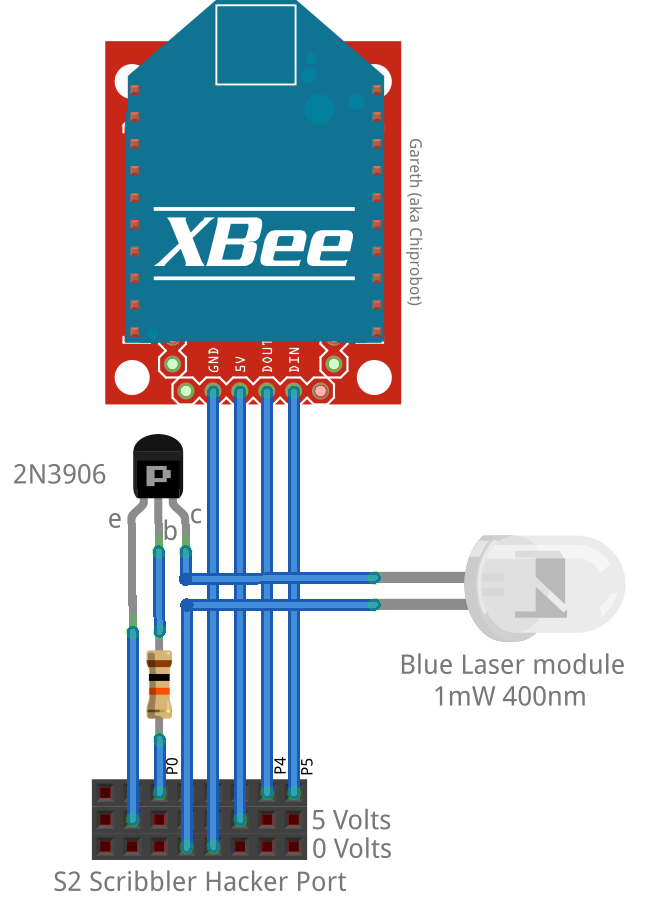
I am using a version of LOGO found off the www.parallax.com OBEX data base. Documentation
The code was modified to accommodate the new laser commands, basically the Laser switches on whenever there is any type of forward motion.
The LOGO commands are being transmitted via an XBee radio link as the original long serial communications cable often tied itself up.
The components are directly soldered to a 3 pin female header socket which slots straight into the Hacker Port.
The Laser module just plugs into a 2 pin female header.
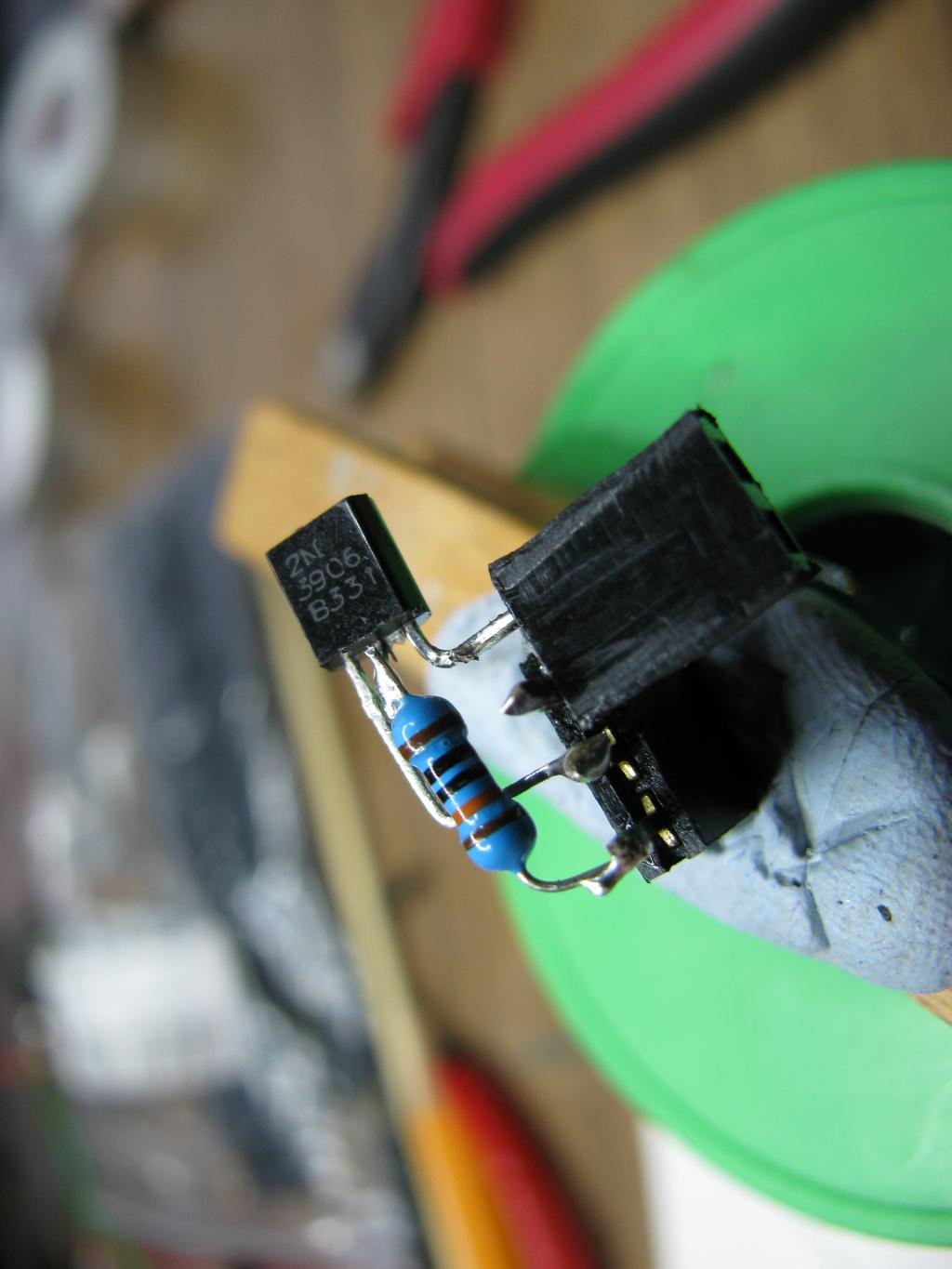
The end result 5 point star plotted onto a sheet of Phosphourescent vinyl :-
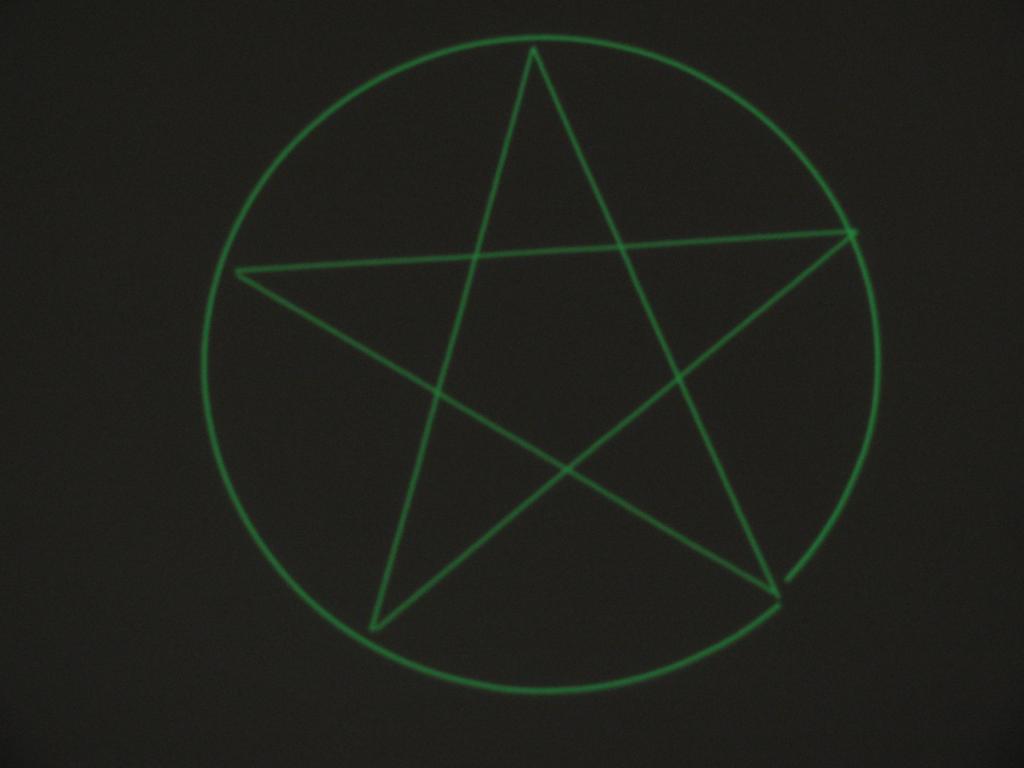
To get the 5 pointed star I am using the stock XBee "XCTU" Serial terminal ....
You can program packets of LOGO commands and send them over the 2.4Ghz tube.
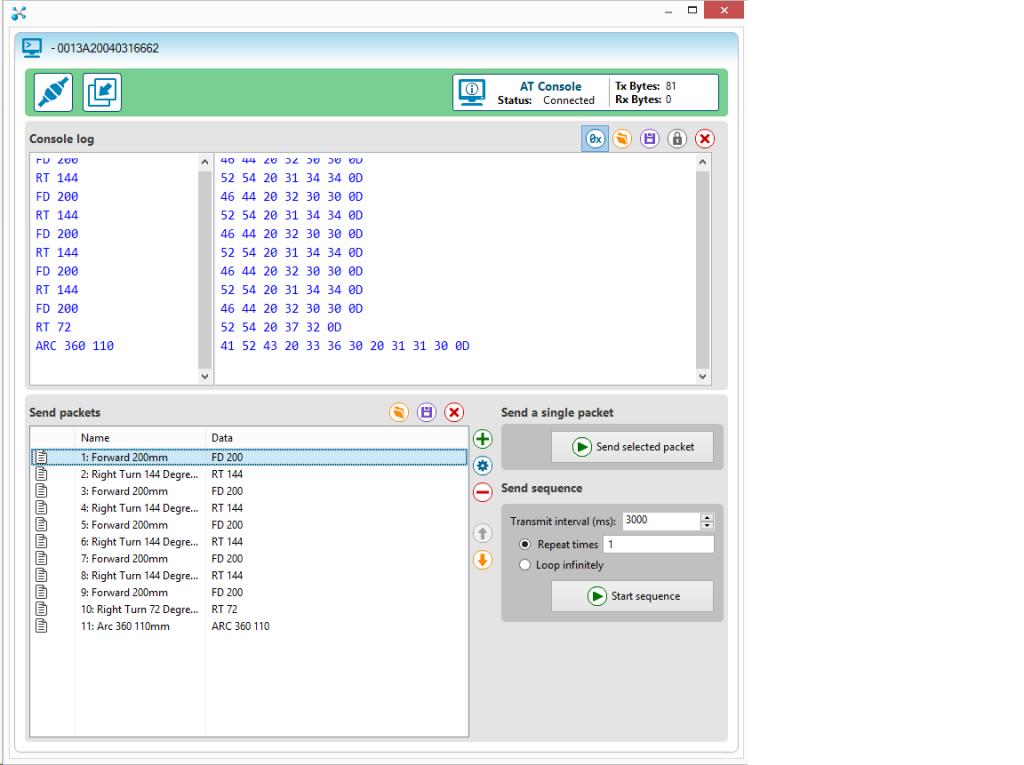
Maths Challenge :- How can you accurately calculate the radius of the final big circle; given only the length of one side (20.0cm) and the angle that the scribbler turns to draw the next side (144°) .
(The answer is 10.51cm however what is the formula......???)
If you want to peep at the maths behind it then check the attachment below ;-)



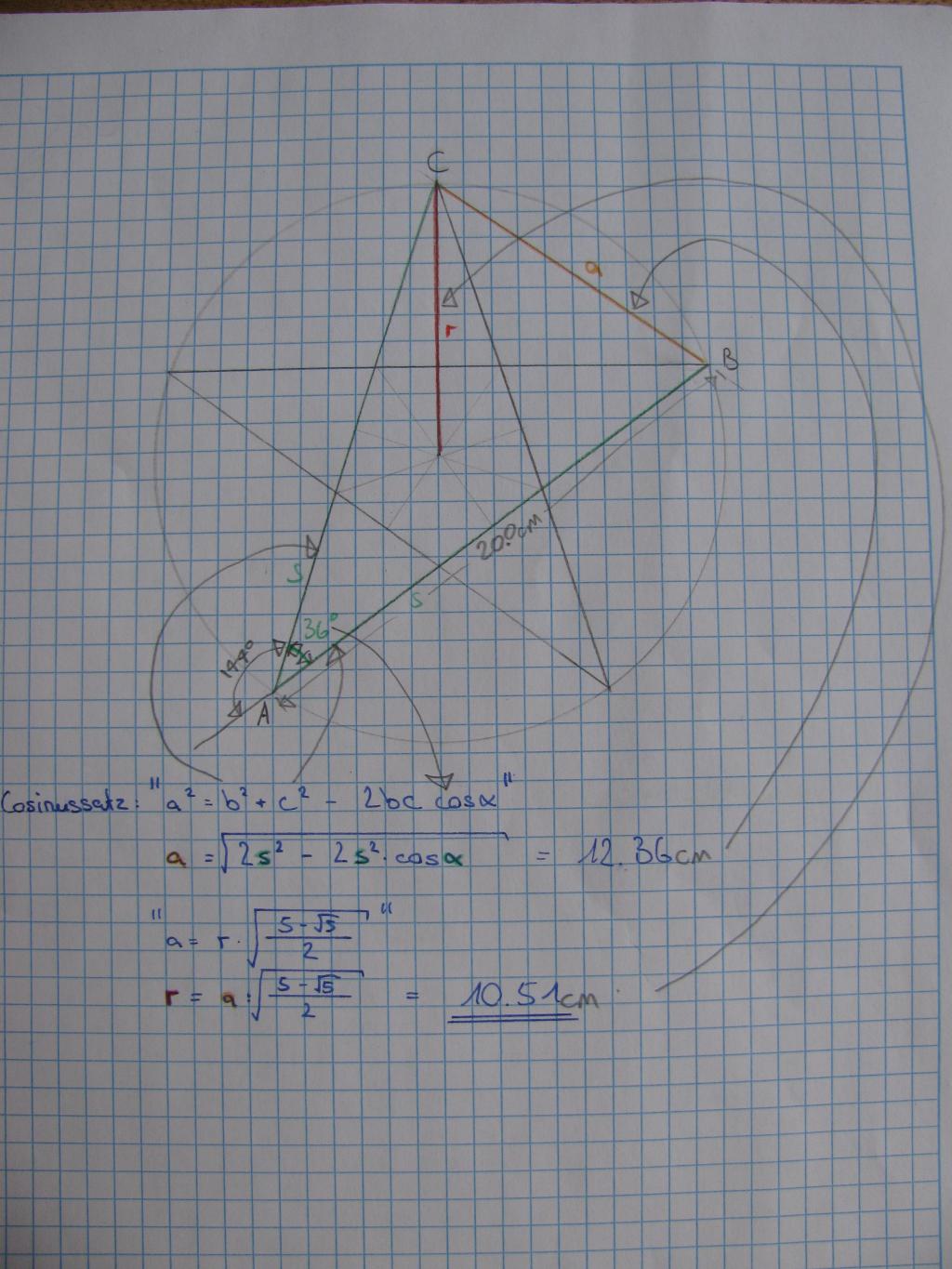
Comments
You may be in Switzerland, but I find it hard to stay neutral about your numerous accomplishments!
More precisely, 10.5146222423826... cm
R=(L/2)/(cos((180-angle)/2))
And no, I didn't need to peep at your "maths". That would be cheatin'!
"G" Lets cat out of bag.... The reason for inserting the maths challenge came after i had made the video ...... I guestimated (guilty as accused) the the radius before i let the S2 burn its trail...... and pondered afterwards why the 5 points did not touch the last ring....... so i showed it to my son and he got his compass and protractor out ....no problem_io dad_io and made me the attachment.
....in my defence ..... when you mess up a run on the phosphor screen you have to wait 3 hours for it to fade before you try again....
you could also calculate radius r directly from triangle AOB :
edit 3rd line is
BTW I just voided my warranty :- see attachment ....
Efharisto polo, Brother Nikos!
Here is my analysis:
We know that in order to make a circle as (36 normal polygon) with radius r , the side of the polygon will be s36= sqrt(2)* r *sqrt(1-cos(10o)) s36=r*0,1732
We also proved (post#7 in this thread) that the contour circle of the pentagram with side S has a radius
r =S*0,52573112
So the formula that connects the side of the contour circle S36 and the size S of the pentagram will be: S36=S*0,00910593
Using the s2 GUI in order to make a pentagram with the contour circle we can use the following algorithm:
In my example I had time for the pentagram’s side 4 sec, so the time for the contour circle’s side was 4*0,009110593 =0,036. Here is the result:
Nikos Giannakopoulos
...also thanks for the additional info and the neat link (new to me) to your work with the S2s Gui.
Before end up to the algorithm that connects the side of the Pentagram and the size of the contour circle I was trying to approach the right circle by tests (changing the speed or the time on the circle’s side). It is proved futile… So I decided to do the math….
BTW I have been spending endless time playing ”Age of mythology” , “Race of nations”…… etc. Especially when I’m with my second son Andreas
Gareth,
Have you done any video with this procedure? (showing the use of the software)?
In the past you have posted a method to run logo with Xbee. . Do you use the same method in this example?
Personally although I have made a lot of effort to run Logo with my S2 I haven't achieved it yet!