Panoramic Time Lapse Tripod Head (iOS version)
Some time ago I had built a two angle time lapse rig for a GoPro camera.
This time, we're using an iPhone 4's Panorama feature. With the iPhone you press the shutter button, pan up to 180 degrees and then press the shutter button again. This gives you one extremely wide picture. This project automates the process with an adjustable delay, hence the time lapse.
Parts List:
iPhone with latest iOS
External battery pack for iPhone (if you want to shoot all day)
3.5mm headphone jack with bare leads
Tripod
Parallax Touch Sensor (or tin foil)
Basic Stamp 2 Homework Board and 9v power source
Standard Servo
Standard Servo Bracket
10k ohm 1/4 watt resistor
2N2222 transistor (or some other NPN)
6"x6" sheet metal w/ non-conductive covering
0.2" ePVC
Some nuts and bolts
Small perf board
There are plenty of parts you can substitute here, be creative. The first thing you'll want to do is mount everything to a platform you can attach to a tripod.

Above you can see how a 6"x6" area fits everything well.

Here you can see the 2N2222 transistor, this must be mounted very close to the screen or it will false trigger. I used a rubber band, small foam block, and tape to hold the touch sensor in place. If you use foil the part that contacts the screen will need to be the size of a finger tip.
Here is a video:
[video=youtube_share;a20qcyl6GRo]
This time, we're using an iPhone 4's Panorama feature. With the iPhone you press the shutter button, pan up to 180 degrees and then press the shutter button again. This gives you one extremely wide picture. This project automates the process with an adjustable delay, hence the time lapse.
Parts List:
iPhone with latest iOS
External battery pack for iPhone (if you want to shoot all day)
3.5mm headphone jack with bare leads
Tripod
Parallax Touch Sensor (or tin foil)
Basic Stamp 2 Homework Board and 9v power source
Standard Servo
Standard Servo Bracket
10k ohm 1/4 watt resistor
2N2222 transistor (or some other NPN)
6"x6" sheet metal w/ non-conductive covering
0.2" ePVC
Some nuts and bolts
Small perf board
There are plenty of parts you can substitute here, be creative. The first thing you'll want to do is mount everything to a platform you can attach to a tripod.
Above you can see how a 6"x6" area fits everything well.
Here you can see the 2N2222 transistor, this must be mounted very close to the screen or it will false trigger. I used a rubber band, small foam block, and tape to hold the touch sensor in place. If you use foil the part that contacts the screen will need to be the size of a finger tip.
Here is a video:
[video=youtube_share;a20qcyl6GRo]




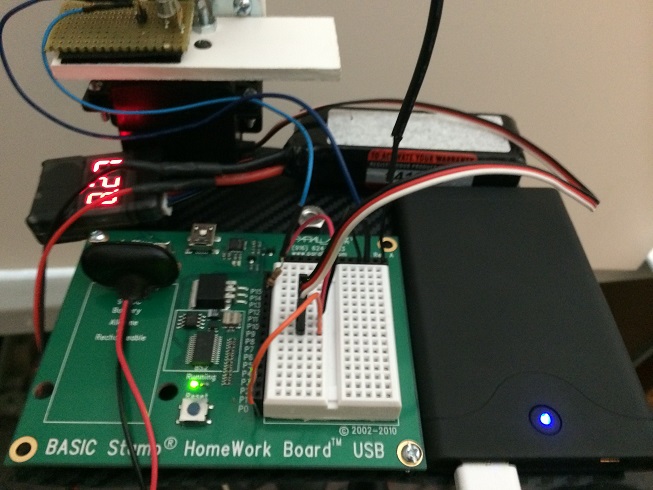
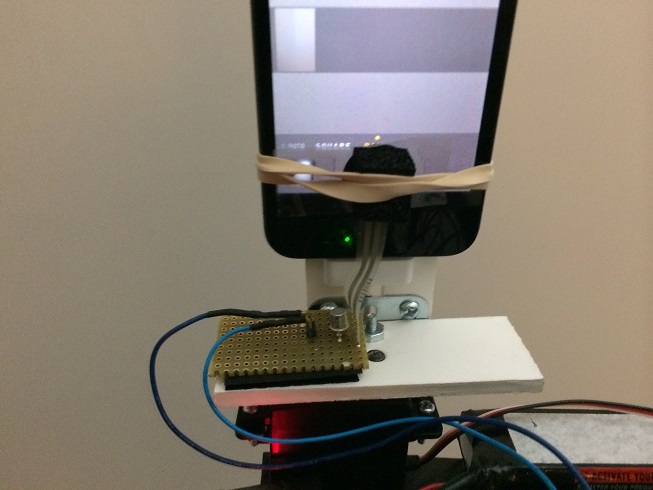
Comments
Code:
' {$STAMP BS2} ' {$PBASIC 2.5} '250 servo reset position (far right) '1000 servo end position (far left) 'Servo end positions will vary 'constants servo PIN 0 'servo pin spin PIN 13 'shutter pin is connected to 2N2222 transistor base w/ 1k ohm resistor 'variables pos VAR Word 'variable servo position for panning right 250 to 1000 rpos VAR Word 'sets the far right panning position rcount VAR Word 'counter variable to allow the servo time to reach the reset position 'initialize variables pos = 250 'initiate the pos varibable at 250 (far right position) rpos = 1000 'initiate the rpos varibable at 1000 (far left position) 'begin main program DO 'start of main program loop GOSUB reset 'calls reset subroutine PAUSE 1000 '*delay between pictures* change this to whatever you want GOSUB shutter 'calls shutter subroutine GOSUB scan 'calls scan subroutine GOSUB shutter 'calls shutter subroutine LOOP 'go back to beginning of loop 'subroutines reset: 'reset subroutine pans the camera quickly FOR rcount = 1 TO 25 'for/next counter to give servo time to move to reset position PULSOUT servo, rpos 'pulse servo pin rpos value PAUSE 20 'standard pause for controlling servo NEXT 'loop until rcount reaches 25 RETURN 'go back to main program when above loop complete scan: 'scan subroutine pans the camera slowly pos = rpos 'update the position counter to match servo position DO UNTIL pos < 250 'loop until servo moves to far right PULSOUT servo, pos 'pulse the servo pin with pos variable PAUSE 20 'standard pause for controlling servo pos = pos - 1 'reduce the pos var by increment, change to adjust speed LOOP 'loop until pos less then 250 RETURN 'go back to main program when above loop complete shutter: 'emulates a finger pressing capacitive screen HIGH spin 'turns on shutter pin PAUSE 500 'waits half a second LOW spin 'turns off shutter pin PAUSE 500 'waits half a second RETURN 'goes back to main program loop