MicroSD Log Data - Altimeter Project
I finished an altitude & temperature display project based on specifications that I found at http://hackaweek.com/hacks/?p=1021
Now, I'm trying to have the data logged in a MicroSD card. I've tried a few different things that I found on the tutorials but I still can't get any data into the card. Does anyone know of a simple code that I can add to what I already have in order to log data? Attached is the spin code that I'm using for my currently functional altitude & temperature project along with a diagram. My level of expertise? Complete novice. Please help!
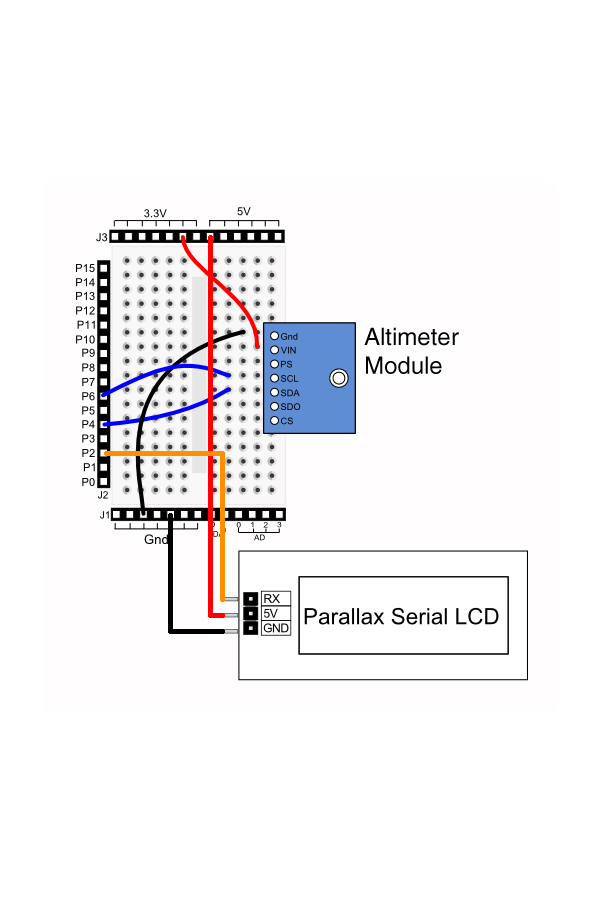
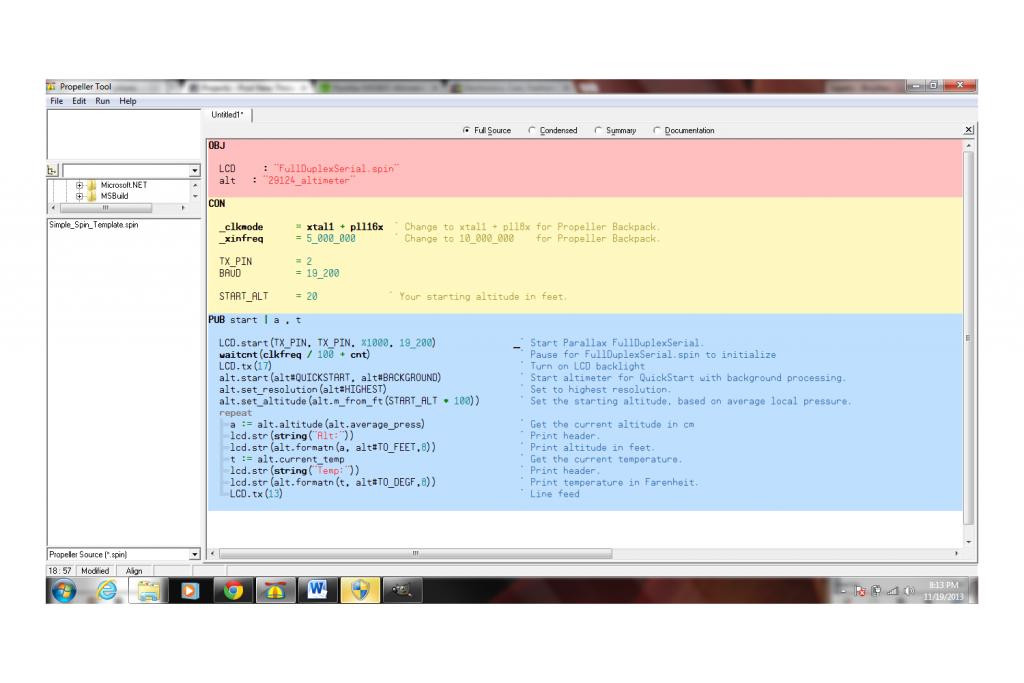
Now, I'm trying to have the data logged in a MicroSD card. I've tried a few different things that I found on the tutorials but I still can't get any data into the card. Does anyone know of a simple code that I can add to what I already have in order to log data? Attached is the spin code that I'm using for my currently functional altitude & temperature project along with a diagram. My level of expertise? Complete novice. Please help!
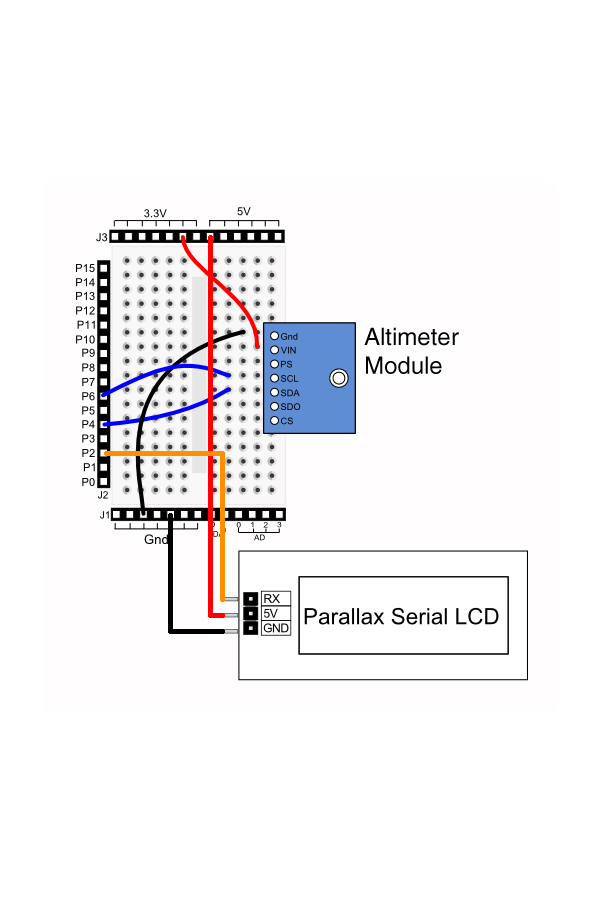
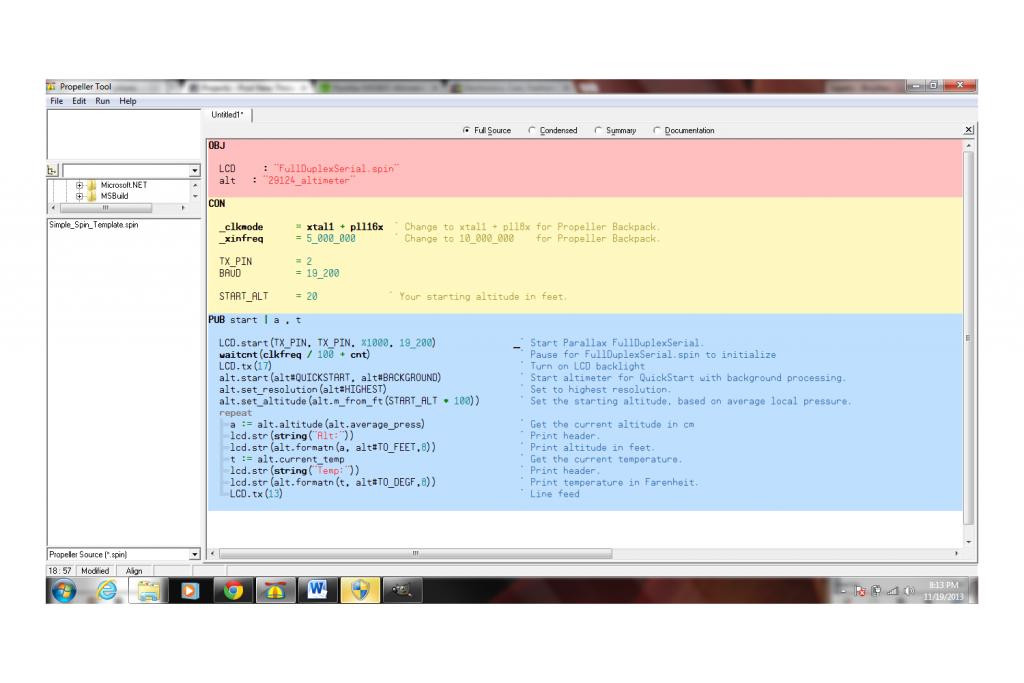


Comments
Would you mind sending me some code for SD data logging? I'm a little stuck as to how to do this.
Greatly appreciate it.
oops. Thanks for reminding me. Senior moment - sorry. I'll dig that stuff out and send it to you tonight or tomorrow.
Rich
{{┌───────────────────────────────────────────┐ 10KΩ ┌─────────┐ │ PropRover Data Logging to SD Card │ ┌──Rsv──┫ ┌───────┤ │ │ ┣──CS ──┫ │ ┌───┻─┐ │ Demo Code :- Gareth │ ┣──DI ──┫ │┌──┘ 2GB │ │ aka Youtube :- Chiprobot │ │ Vdd──┫ ││MicroSD │ │ www.parallax.com & www.letsmakerobots.com │ ┣──Clk──┫ │└──────┳─┘ └───────────────────────────────────────────┘ ├────Vss──┫ └───────┫ This is my exact setup > ┣──DO───┫ SD Card │ └──Rsv──┫ │ └─────────┘ ''Sensirion SHT-11 demo for the propeller ''based on the original by Cam Thompson ┌───────────────────────────────────────────┐ 10KΩ ┌─────────┐ │ PropRover Temparatur/Humidity/Dew-Point │ ┌──SDA──┫ SHT-11 │ │ Using the SHT-11 chip │ ┣──SCL──┫ ┌───┐ │ │ Demo code adjusted by user : Gareth │ │ ──┫ │ ‣ │ │ │ www.parallax.com & www.letsmakerobots.com │ │ ──┫ │ │ │ │ aka Youtube :- Chiprobot │ │ GND──┫ └───┘ │ └───────────────────────────────────────────┘ └────VCC──┫ │ └─────────┘ }} CON _clkmode = xtal1 + pll16x _xinfreq = 5_000_000 ' SD Card wiring (4 wire version + supplies) D0 = 0 ' Pin 0 DataOut ' I've set these pins to match the SD card holder connections CLK = 1 ' Pin 1 ClockOut ' These are the correct pin numbers for my SD Card holder DI = 2 ' Pin 2 DataIN ' In addition, connect the first pin (VDD) to +3.3 Volts, and CS = 3 ' Pin 3 ChipSelect ' connect the second pin (VSS) to ground. ' My card holder has 6 pins (the 4 data lines, and 2 power lines.) SHT_DATA = 29 ' SHT-11 data pin SHT_CLOCK = 28 ' SHT-11 clock pin CLS = $0 ' clear screen CR = $D ' carriage return Deg = $B0 ' degree symbol OBJ PST : "Parallax Serial Terminal" ' Serial moniotor sdfat : "fsrw" ' SD card routines sht : "Sensirion_full" Math : "Float32" ' Math routines fp : "FloatString" ' String manipluation PUB go | mount, TestValue,count,tmp,rawTemp, rawHumidity, tempC, rh, dewC, TF_fp, RH_fp,LedCycle PST.start(115200) 'Start serial monitor Math.start 'Start the floating point maths routines sht.start(SHT_DATA, SHT_CLOCK) ' start sensirion object waitcnt(clkfreq*1+cnt) sht.config(33,sht#off,sht#yes,sht#hires) 'configure SHT-11 DIRA[14]~ 'Set logic Pin 14 to input as Start logging button 0=off 1=pressed DIRA[15]~ 'Set logic Pin 15 to input as Stop logging button 0=0ff 1=pressed DIRA[16..23]~~ LedCycle :=%10000000 PST.str(string("PropRover", 13)) PST.str(string("Press Start button to begin Logging", 13)) outa[16..23]:= %10110110 ' Display "S" on 7seg repeat while INA[14] ==0 ' wait for Start button so card can be inserted etcetcetc outa[16..23]:= %00000000 ' Display " " on 7seg PST.str(string("Mounting Card", 13)) mount := \sdfat.mount(0) ' Prepare to mount the SD card if mount < 0 PST.str(string("SD Card Error Please check!!!",13)) outa[16..23]:= %10011110 ' Display "E" on 7seg waitcnt(clkfreq*3+cnt) abort 'terminate program PST.str(string("SD Card Found", 13)) sdfat.popen(string("DATA001.txt"), "w") 'Open SD Card file to "w" write or "a" append data. TestValue:= PI ' Give test value an initial value PI = 3.141593 Math.FFloat(TestValue) ' convert it to a Floating point value for "Maths" PST.str(string("Logging Started",13)) sdfat.pwrite(string(" °C , °F ,%Humid, DewC , DewF"),33) sdfat.pputc(13) ' add a control charater to separate logged values repeat if INA[15] ==1 'If Stop button pressed stop logging exit PST.str(string("Logging Stopped",13)) quit ' exit repeat loop rawTemp := Math.FFloat(sht.readTemperature) 'term.str(fp.FloatToFormat(rawTemp, 5, 0)) 'term.str(string(",")) rawHumidity := Math.FFloat(sht.readHumidity) 'term.str(fp.FloatToFormat(rawHumidity, 5, 0)) 'term.str(string(",")) tempC := celsius(rawTemp) PST.str(fp.FloatToFormat(tempC, 5, 2)) PST.str(string("°C, ")) PST.str(fp.FloatToFormat(fahrenheit(tempC), 5, 2)) PST.str(string("°F, ")) rh := humidity(tempC, rawHumidity) PST.str(fp.FloatToFormat(rh, 5, 2)) PST.str(string("%, ")) dewC := dewpoint(tempC, rh) PST.str(fp.FloatToFormat(dewC, 5, 2)) PST.str(string(" DewP °C, ")) PST.str(fp.FloatToFormat(fahrenheit(dewC), 5, 2)) PST.str(string(" DewP °F")) TF_fp:=sht.getTemperatureF 'term.dec(TF_fp) 'term.str(string(", ")) RH_fp:=sht.getHumidity 'term.dec(RH_fp) 'term.str(string(", ")) 'status:=sht.readStatus 'term.bin(status,8) 'term.str(string(", ")) ' status:=sht.checkLowBat ' term.bin(status,8) PST.str(string(13)) sht.config(33,sht#off,sht#yes,sht#hires) '1 slow, hiRes measurement ''''''''''''''''''''''''''''''''''''''''''''''''''''''''''''''''''''''' ' This is the all important write value as a string to the SD card part ' ie write data as 12 digits in length to 5 decimal places sdfat.pwrite(fp.FloatToFormat(TempC,6,2),6) ' write test value as string to SD card sdfat.pputc(44) sdfat.pwrite(fp.FloatToFormat(fahrenheit(tempC),6,2),6) ' write test value as string to SD card sdfat.pputc(44) sdfat.pwrite(fp.FloatToFormat(rh,6,2),6) ' write test value as string to SD card sdfat.pputc(44) sdfat.pwrite(fp.FloatToFormat(dewC,6,2),6) ' write test value as string to SD card sdfat.pputc(44) sdfat.pwrite(fp.FloatToFormat(fahrenheit(dewC),6,2),6) ' write test value as string to SD card sdfat.pputc(13) ' add a control charater to separate logged values ''''''''''''''''''''''''''''''''''''''''''''''''''''''''''''''''''''''' waitcnt(clkfreq/8 + cnt) ' adjust delay time between samples clkfreq/2=0.5 second outa[16..23]:= LedCycle LedCycle := Ledcycle>>1 if LedCycle ==%00000010 outa[16..23]:= LedCycle LedCycle:=%010000000 PST.BIN(LedCycle,8) PST.newline count++ sdfat.pclose ' close down SD card ie to clear any buffers and make it safe to remove. PST.str(string("It is safe to remove the card now")) 'logged data is safe on card now PUB celsius(t) ' from SHT1x/SHT7x datasheet using value for 3.5V supply ' celsius = -39.7 + (0.01 * t) return Math.FAdd(-39.7, Math.FMul(0.01, t)) PUB fahrenheit(t) ' fahrenheit = (celsius * 1.8) + 32 return Math.FAdd(Math.FMul(t, 1.8), 32.0) PUB humidity(t, rh) | rhLinear ' rhLinear = -2.0468 + (0.0367 * rh) + (-1.5955E-6 * rh * rh) ' simplifies to: rhLinear = ((-1.5955E-6 * rh) + 0.0367) * rh -2.0468 rhLinear := Math.FAdd(Math.FMul(Math.FAdd(0.0367, Math.FMul(-1.5955E-6, rh)), rh), -2.0468) ' rhTrue = (t - 25.0) * (0.01 + 0.00008 * rawRH) + rhLinear return Math.FAdd(Math.FMul(Math.FSub(t, 25.0), Math.FAdd(0.01, Math.FMul(0.00008, rh))), rhLinear) PUB dewpoint(t, rh) | h ' h = (log10(rh) - 2.0) / 0.4343 + (17.62 * t) / (243.12 + t) h := Math.FAdd(Math.FDiv(Math.FSub(Math.log10(rh), 2.0), 0.4343), Math.FDiv(Math.FMul(17.62, t), Math.FAdd(243.12, t))) ' dewpoint = 243.12 * h / (17.62 - h) return Math.FDiv(Math.FMul(243.12, h), Math.FSub(17.62, h))It is just a case of substituting your altitute variables instead of the temparature/dewpoint/humidity variable i used.....
.... hope this steers you in the right direction ...G
Attached is a section of the code I have been using on high altitude balloon flights that deals with the altimeter and SD card. Let me know if this is enough to get you going.
BalloonCodeExample.spin
Rich