How do I explain this error to a ninth-grader?
 Phil Pilgrim (PhiPi)
Posts: 23,514
Phil Pilgrim (PhiPi)
Posts: 23,514
For that matter, how do I understand it myself?
This code,
which is the sum total of a project saved in my projects folder, produced this error:

And how do I explain why Parallax's example Learn programs, which follow the same basic template, do not produce this error?
This is supposed to be "simple," but instead it's cryptic.
Also, why can't I copy text from the SimpleIDE Build Status window for pasting? I had to do a screen capture to post that info here.
-Phil
This code,
/**
* This is the main test program file.
*/
#include "simpletools.h"
int main(void)
{
return 0;
}
which is the sum total of a project saved in my projects folder, produced this error:
And how do I explain why Parallax's example Learn programs, which follow the same basic template, do not produce this error?
This is supposed to be "simple," but instead it's cryptic.
Also, why can't I copy text from the SimpleIDE Build Status window for pasting? I had to do a screen capture to post that info here.
-Phil


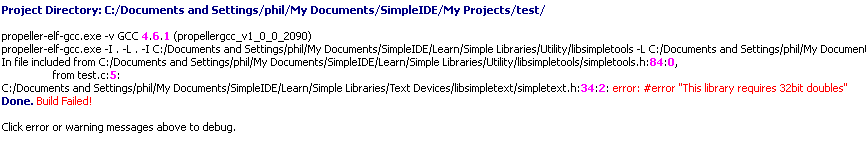
Comments
Simple View New Project sets the option automatically. Simple View and Project View have different New Project settings at the moment. This is being changed for the next release.
To copy/paste the build status one must right-click Select All first, then copy. Left click takes the user to the source code error.
Right click in the build window and choose Select All the right click again and choose Copy then paste into
your favorite editor.
SimpleIDE is on my other computer so I cannot double check that but I have selected and copied the build text
many times into an editor and saved it as a text file .
As far as the error 32bit doubles is a Compiler Option. A check box option on the Compiler tab of the project window
I thought that was checked by default.
Tom
-Phil
BTW, I did not know there was a SimpleIDE User Guide. It's hidden on a page titled, "Propeller C Reference," which I ignored, expecting it to be a C language reference, rather than an IDE reference. -P.
BTW #2, once you're in Project View, switching to Simple View without first checking the box explicitly does not restore the default behavior.
-Phil