Problem of Eddie Robot Platform and Reading Encoder Data
I have a eddie robot platform and the encoder is Parallax Position Controller (#29319), but now my encoder is no work.
I use "Propeller Tool 1.3.2"(Eddie.spin) to send the command "Go 36 36" and "DIST","SPD",but result is all zero.
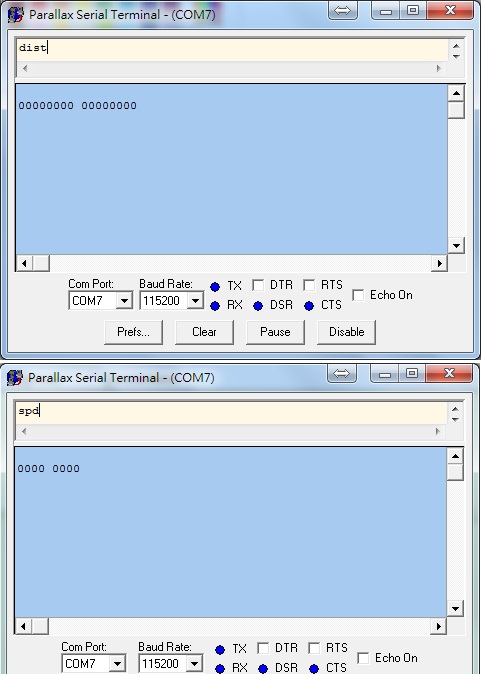
I try this method, but I don't know how to connect my encoder?
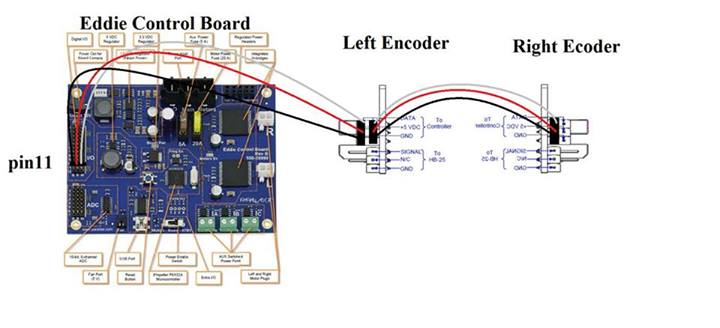
Any reply will be appreciated.
I use "Propeller Tool 1.3.2"(Eddie.spin) to send the command "Go 36 36" and "DIST","SPD",but result is all zero.
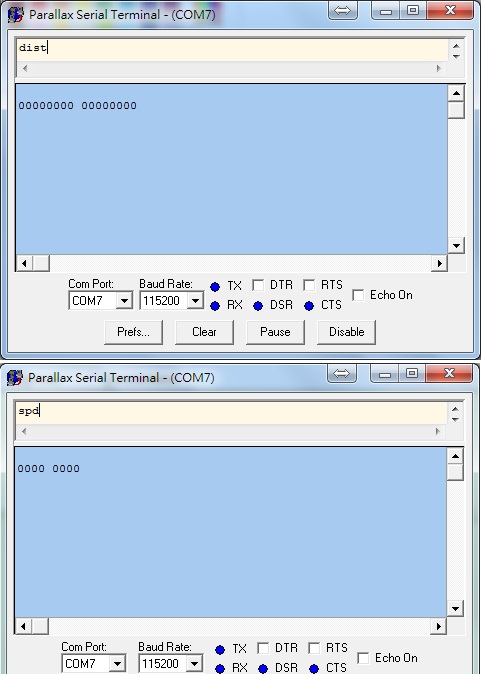
I try this method, but I don't know how to connect my encoder?
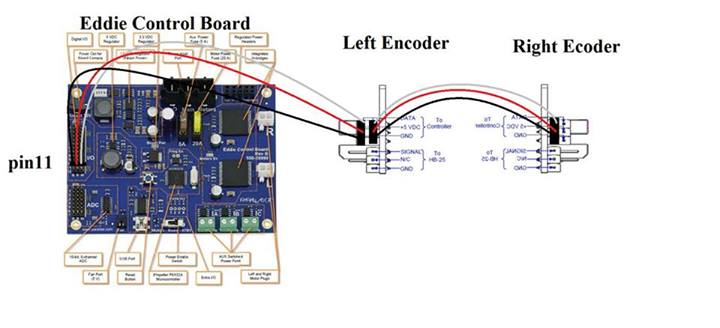
Any reply will be appreciated.


Comments
If you are using the green position controllers, please be sure you are using version 1.1 of the Eddie firmware. You can download it here.
Please also make sure that the jumpers on the left position controller is set to "1" (both jumpers installed) and the jumpers on the right position controller is set to "2" (A installed, B removed).
We would also happily ship you updated quadrature encoders, if you would be interested in upgrading your Eddie robot.
Cheers,
Jessica
I'm try this new connecting method ,but I don't know whether it is right?
The left position controller is set to "1" and the right position controller is set to "2".
I use Propeller Tool v1.3.2( Eddie - ignore encoder errors ) to send command "go 36 36"and "dist", but the result is all error.
Try typing 'verb 1', so that the error messages give you more details. With that information, we may have a better idea of the problem.
I obtain this messages.
Please send me an email (juelmen@parallax.com) with your shipping address, and I'll make sure a new set of quadrature encoders get sent our to you ASAP.
Please check it, thanks