Micrium uC/Probe for Prop+Wiznet
uC/Probe is a PC program from Micrium designed as a debugging aid for embedded systems. It allows easy creation of a Dashboard screen on the PC by choosing (i.e. drag&drop) from a library of visual objects (ex: dial, graph, slider) and then mapping those objects to target MCU application variables.
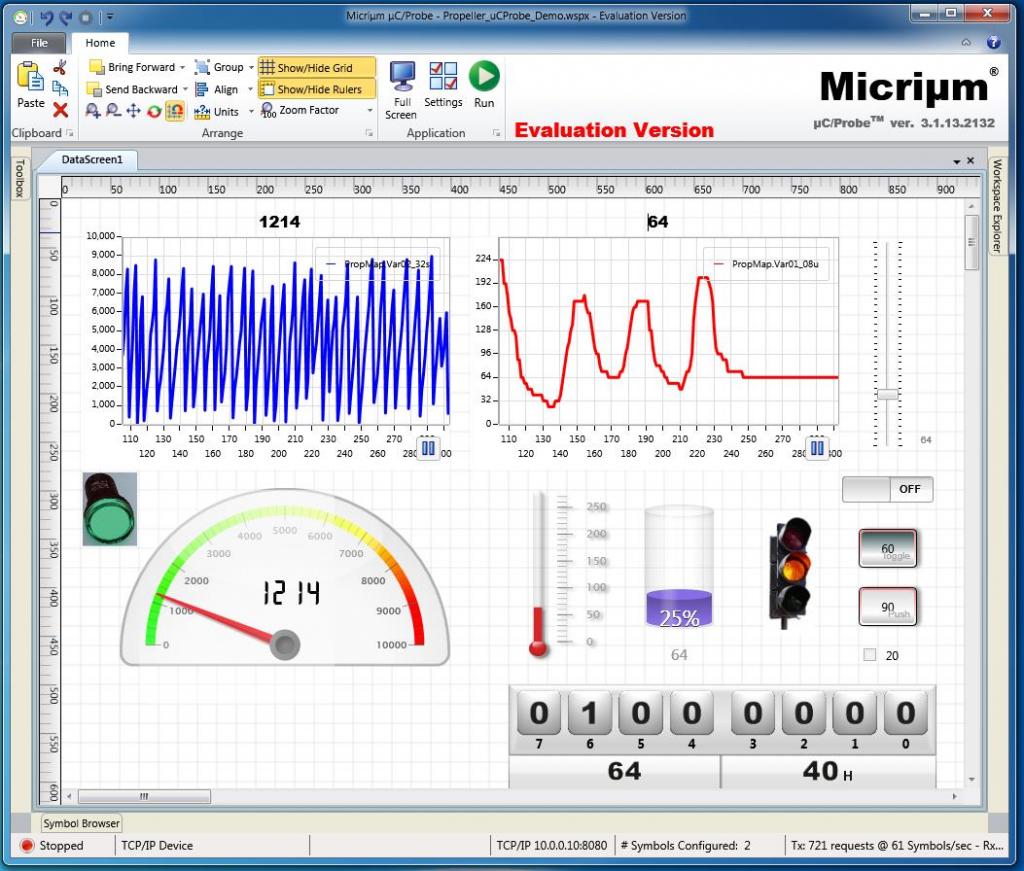
Besides debugging, uC/Probe is also useful as a general purpose user interface for monitoring and controlling an embedded system. And the fact uC/Probe supports an Ethernet link between the PC and the target MCU means it can work across LAN or WAN. The uC/Probe client PC communicates with a UDP server running on the target MCU to read &write application variables (i.e. target RAM).
Taking advantage of Mike G.s excellent software Ive written a UDP server for uC/Probe that runs on Prop+Wiznet setups (ex: Quickstart W5200, Spinneret). The UDP server runs in its own cog so the application just deals with variables in the normal way. The UDP server independently manages the interaction with uC/Probe to link the target application variables with the Dashboard display on the PC. The UDP server uses just 5KB RAM and two cogs to drive the Dashboard leaving plenty of Prop resources for the application.
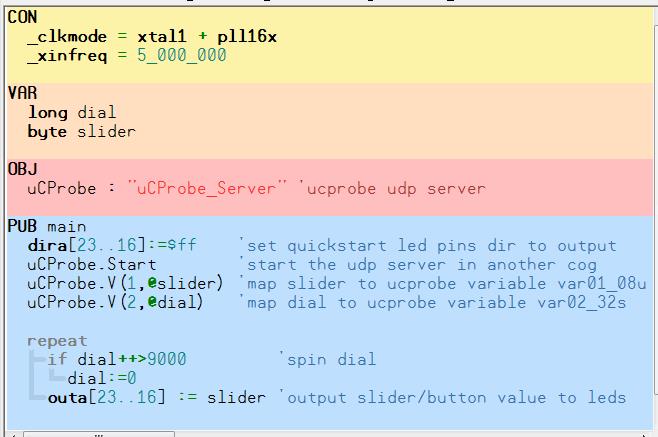
The attached .zip includes a .pdf with a fuller explanation. If you want to give it a try just head over to www.micrium.com and download the evaluation version of uC/Probe. If anyone is interested I also have versions of the server for WiFi (WizFi/Gainspan) and UART (works with any Prop).
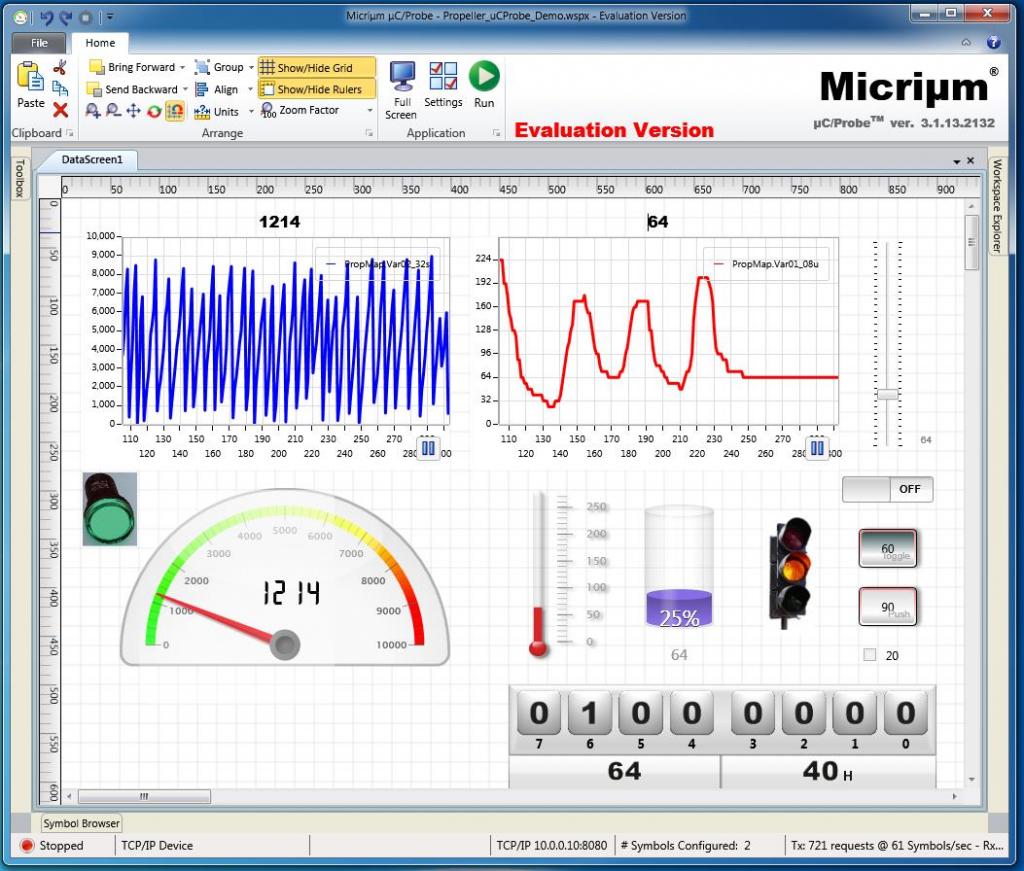
Besides debugging, uC/Probe is also useful as a general purpose user interface for monitoring and controlling an embedded system. And the fact uC/Probe supports an Ethernet link between the PC and the target MCU means it can work across LAN or WAN. The uC/Probe client PC communicates with a UDP server running on the target MCU to read &write application variables (i.e. target RAM).
Taking advantage of Mike G.s excellent software Ive written a UDP server for uC/Probe that runs on Prop+Wiznet setups (ex: Quickstart W5200, Spinneret). The UDP server runs in its own cog so the application just deals with variables in the normal way. The UDP server independently manages the interaction with uC/Probe to link the target application variables with the Dashboard display on the PC. The UDP server uses just 5KB RAM and two cogs to drive the Dashboard leaving plenty of Prop resources for the application.
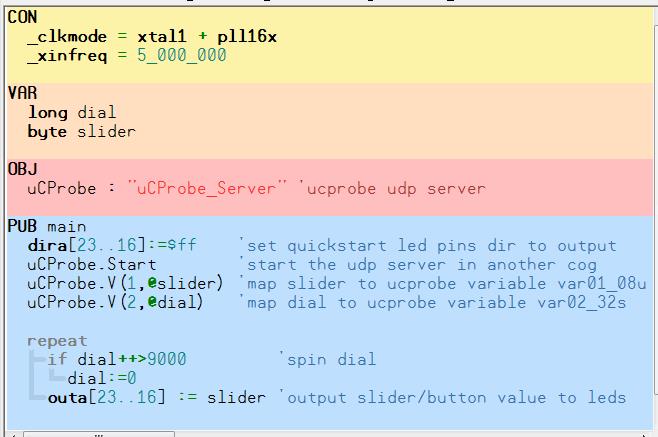
The attached .zip includes a .pdf with a fuller explanation. If you want to give it a try just head over to www.micrium.com and download the evaluation version of uC/Probe. If anyone is interested I also have versions of the server for WiFi (WizFi/Gainspan) and UART (works with any Prop).



Comments
CON _clkmode = xtal1 + pll16x _xinfreq = 5_000_000 VAR byte d_num, d_state 'debugger variables DAT var1 long 0 'app variables var2 long 1 var3 long 2 var4 long 3 var5 long 4 var6 long 5 OBJ uCProbe : "uCProbe_Server" 'load udp server object PUB main | i uCProbe.start 'start the udp server and specify app vars to link uCProbe.link(@var1,@var2,@var3,@var4,@var5,@var6,0,0,0,0) 'application: increment vars 0-9999 repeat repeat repeat i from 0 to 5 var1[i]++ brk(@var6,6) 'BP, watch var6 until var6==9999 repeat i from 0 to 5 var1[i]:=i+10 brk(@var1[i],i+1) 'BP, watch var[i+1] PRI brk (dva,dvn) 'debugger d_num:=dvn uCProbe.v(8,@d_num) uCProbe.v(9,dva) uCProbe.v(10,@d_state) if d_state==254 'continue return d_state:=0 'paused repeat until (d_state<>0) pause(500) PRI pause(Duration) waitcnt(((clkfreq / 1_000 * Duration - 3932) #> 381) + cnt) return...when your code hits the 'brk' it will stop and you can change the value of the watched variable (in DEC/HEX/BIN) and then continue with the STEP or RUN buttons...
...the traffic light turns green when you're RUNning, kind of fun :=)