MAX6675 For Reflow Oven controller
Ok ,
SO I am trying to build a small reflow oven controller, already have the oven ( a small 9liter model ) modified bringin both heating elements to the top , also a solid state relay to turn it on/off . ill figure pwm will have to do that later .
But for the moment I cant get to seem to get any temp readings out of the max 6675 ,
This is my second one , The first one , i think i blew it up by putting more then 5 volts acoss it by accident , but now the second ( these are not the cheapest ) is also not sowing me some love here
Anyone mind sharing a pice of code , I have tryied modifinig the one found in the obex(Mike Lord) that usualy works with a tv , but I need it to work on terminal to start with , after i got a 20X4 lcd already hooked and working . still no luck with it .
code used is below ,
Any help in the right direction would be greatly appriciated :P:thanks
Previeuw




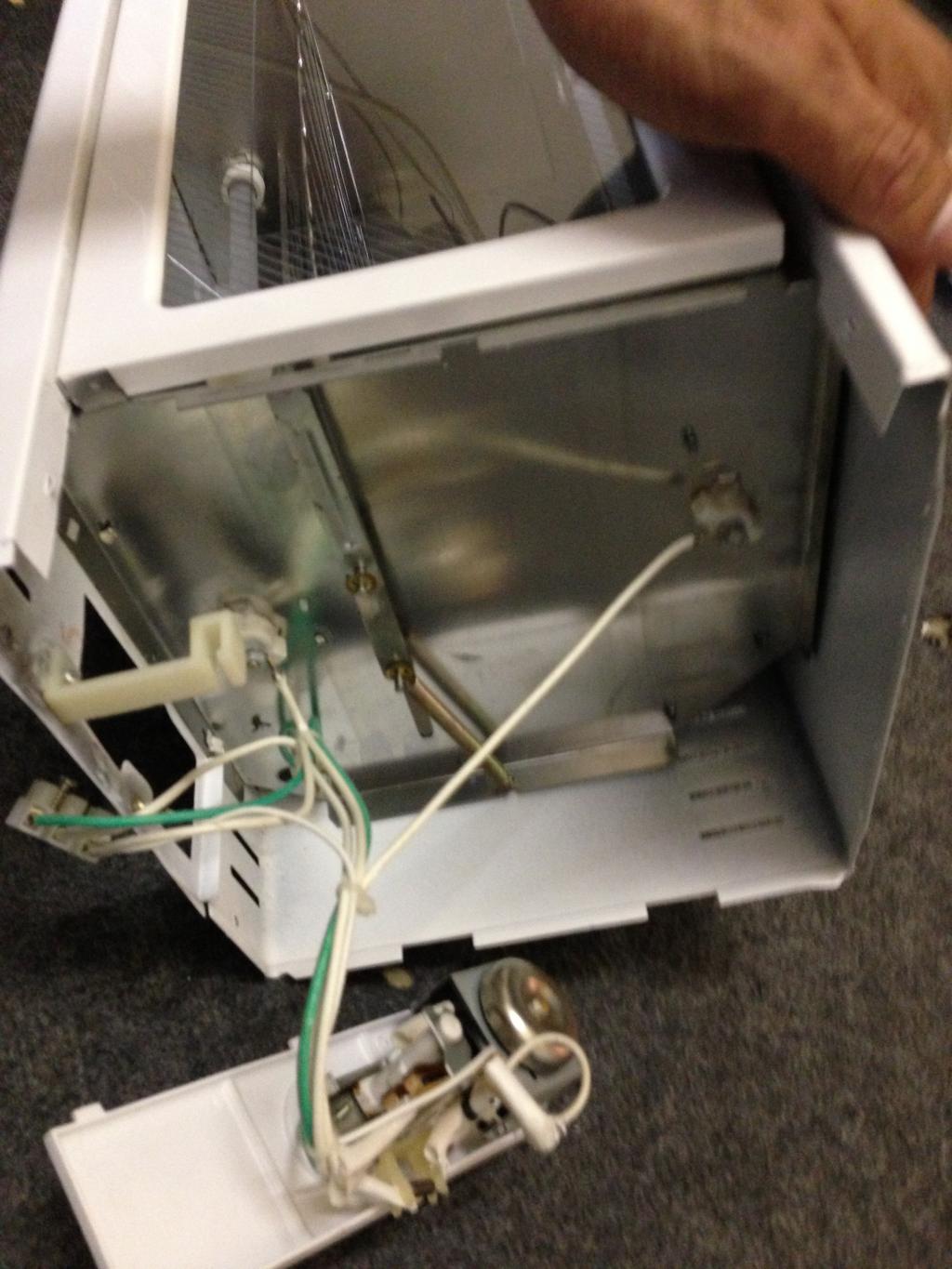



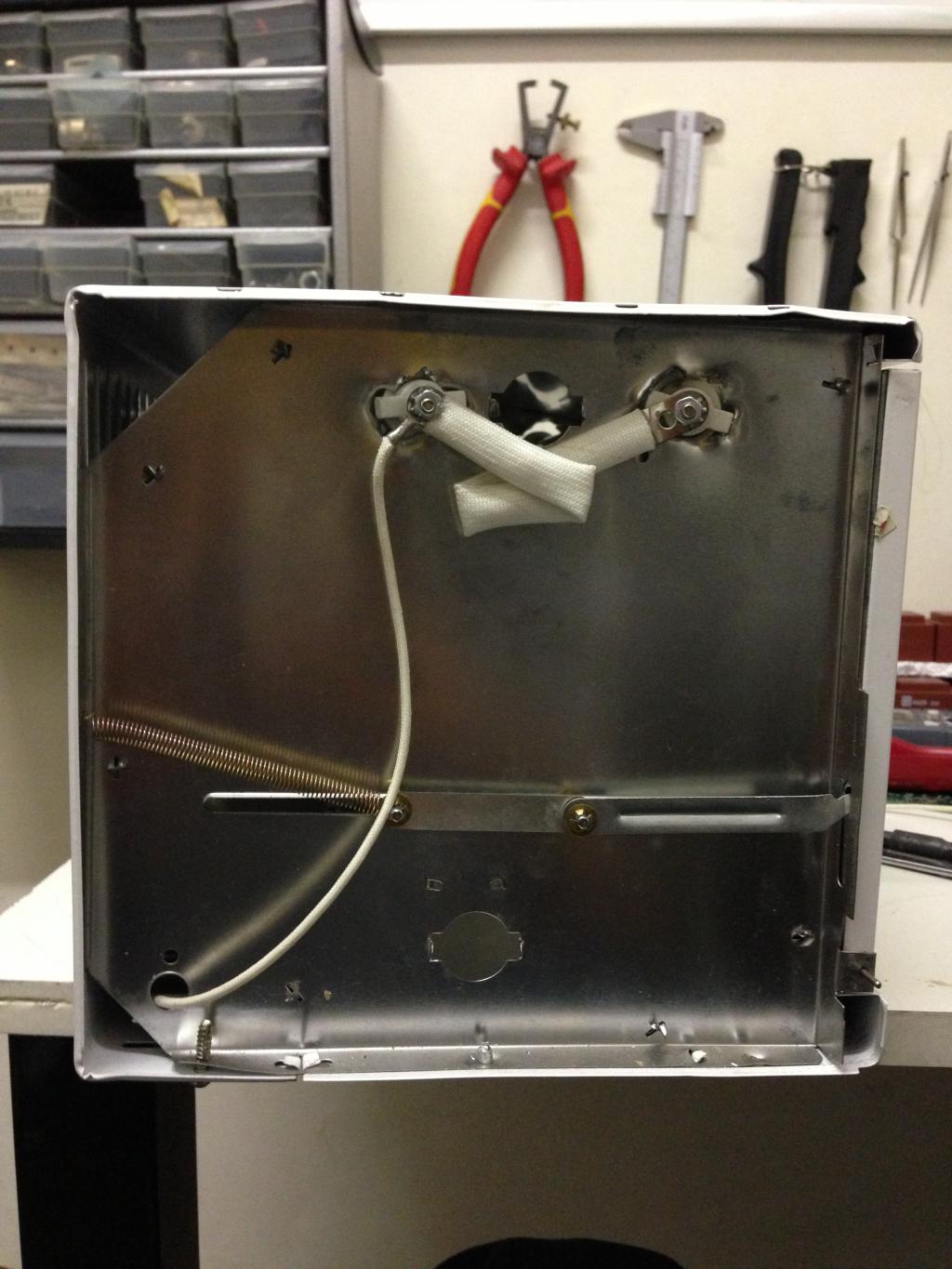

SO I am trying to build a small reflow oven controller, already have the oven ( a small 9liter model ) modified bringin both heating elements to the top , also a solid state relay to turn it on/off . ill figure pwm will have to do that later .
But for the moment I cant get to seem to get any temp readings out of the max 6675 ,
This is my second one , The first one , i think i blew it up by putting more then 5 volts acoss it by accident , but now the second ( these are not the cheapest ) is also not sowing me some love here
Anyone mind sharing a pice of code , I have tryied modifinig the one found in the obex(Mike Lord) that usualy works with a tv , but I need it to work on terminal to start with , after i got a 20X4 lcd already hooked and working . still no luck with it .
code used is below ,
CON
_CLKMODE = XTAL1 + PLL16X
_XINFREQ = 5_000_000
SCK = 0
CS = 1
So = 18
TempScale = 0 '1 is Farienheight 0 is Centegrade
RS = 11 ' 1
RW = 10 ' 2
E = 9 ' 3
DBLow = 12 ' 0
DBHigh = 15
' ASCII codes.
CR = 13
LF = 10
PSTClearScreen = 16
Var
Long TempIn
OBJ
Max6675 : "Max6675_K_thermoCouple"
pst : "parallax serial terminal"
LCD : "LCD_20x4"
'====================================================================================
PUB _Start | TimeCnt_10Hz, DisplayTime , ElapsedCnt , index , AddrVar
'====================================================================================
Initialize
LCD.RawSetPos( $00 ) ' "first" line
LCD.RawWriteStr( string("reading sendor") )
waitcnt(clkfreq *2 + cnt)
repeat
' !Outa[LedPin]
Max6675.ReadTemp(So, CS, SCK , TempScale , @TempIn )
pst.Str(String("Measured Temperture in Celsius = "))
pst.dec( Tempin)
pst.Str(String(" ",13))
'LCD.RawSetPos( $40 ) ' "second" line
' LCD.RawWriteStr( string(Tempin) )
waitcnt(clkfreq *2 + cnt) 'dont scan too fast or the conversion will not run
'====================================================================================
Pub Initialize
'====================================================================================
'Start cogs
pst.start(115_200)
waitcnt(clkfreq + cnt)
pst.str(string(13,"MAX6675 ThermoCouple Demo.",13))
LCD.usDelay( 5_0 ) ' time enough to switch to PST
pst.str(string(13,"Start LCD Driver.",13))
LCD.Init( E, RS, RW, DBHigh, DBLow )
LCD.Clear
LCD.usDelay( 2_000_000 )
{
''***************************************
''* MAX675 v1.1 *
''* Author: Mike Lord *
''* Copyright (c) Mike Lord *
''* Mike@electronicdesignservice.com *
''* 650-219-6467 *
''* See end of file for terms of use. *
''***************************************
' v1.0 - 01 Jul7 2011 - original version
This is written as a spin driver for the max6675 K type thermocouple chip.
┌─────────────────────────────────────┬────────────────┬─────────────────────┬───────────────┐
│ MAX6675 driver │ PG | (C) 2011 | July 20 2011 |
├─────────────────────────────────────┴────────────────┴─────────────────────┴───────────────┤
│ │
│ A driver for the MAX6675 K Type theromcouple chip │
| |
| See end of file for terms of use |
└────────────────────────────────────────────────────────────────────────────────────────────┘
SCHEMATIC
┌────┐
Gnd 1 │ │ 8 Nc
T+ 2 │MAX │ 7 Sd
T- 3 │6675 │ 6 Cs
Vcc 4 │ │ 5 Sck
└──────┘
}
CON
var long stack1[20]
long CogNr,InBit,Value
obj
Tv : "Mirror_TV_Text"
'==================================================================
Pub ReadTemp(SD, CS, SCK, TempScale , TempertureIn_Addr ) | Index , AddrVar
'==================================================================
' SD, CS, SCK are the pin numbers of the propeller connected to the max6675
'TempScale = 1 '1 is Farienheight 0 is Centegrade
dira[Cs] := 1
dira[SCK] := 1
dira[Sd] := 0
Outa[Cs] := 1 'Make sure chip select is high
Outa[SCK] := 0 'make sure Sck is low as initial value
Outa[Cs] := 0 'Now take Chip select low to shart shift out of data
'Tv.out($0A) 'X position follows
'Tv.out( 1 + index )
'Tv.out($0B) 'Y position follows
'Tv.out( 3 )
'Repeat Index from 0 to 15
Waitcnt(clkfreq /10_000 + cnt)
Outa[SCK] := 1
Waitcnt(clkfreq /10_000 + cnt)
Outa[SCK] := 0 'Data is now ready to be read
Long[@TempertureIn_Addr] := 67 'Ina[Sd]
'Tv.hex( @TempertureIn_Addr, 4 )
' Tv.Str(String("-"))
'Tv.dec(Long[@TempertureIn_Addr])
'Tv.Str(String(" "))
Outa[Cs] := 1 'Make sure chip select is high
Outa[SCK] := 0 'make sure Sck is low as initial value
' Tv.out($0D)
'Tv.Str(String("after routine"))
return
{
PUB SHIFTIN (Dpin, Cpin, Mode, Bits) : Value | InBit
{{
Shift data in, master clock, for mode use BS2#MSBPRE, #MSBPOST, #LSBPRE, #LSBPOST
Clock rate is ~16Kbps. Use at 80MHz only is recommended.
X := BS2.SHIFTIN(5,6,BS2#MSBPOST,8)
}}
dira[Dpin]~ ' Set data pin to input
outa[Cpin]:=0 ' Set clock low
dira[Cpin]~~ ' Set clock pin to output
If Mode == MSBPRE ' Mode - MSB, before clock
Value:=0
REPEAT Bits ' for number of bits
InBit:= ina[Dpin] ' get bit value
Value := (Value << 1) + InBit ' Add to value shifted by position
!outa[Cpin] ' cycle clock
!outa[Cpin]
waitcnt(1000 + cnt) ' time delay
elseif Mode == MSBPOST ' Mode - MSB, after clock
Value:=0
REPEAT Bits ' for number of bits
!outa[Cpin] ' cycle clock
!outa[Cpin]
InBit:= ina[Dpin] ' get bit value
Value := (Value << 1) + InBit ' Add to value shifted by position
waitcnt(1000 + cnt) ' time delay
elseif Mode == LSBPOST ' Mode - LSB, after clock
Value:=0
REPEAT Bits ' for number of bits
!outa[Cpin] ' cycle clock
!outa[Cpin]
InBit:= ina[Dpin] ' get bit value
Value := (InBit << (bits-1)) + (Value >> 1) ' Add to value shifted by position
waitcnt(1000 + cnt) ' time delay
elseif Mode == LSBPRE ' Mode - LSB, before clock
Value:=0
REPEAT Bits ' for number of bits
InBit:= ina[Dpin] ' get bit value
Value := (Value >> 1) + (InBit << (bits-1)) ' Add to value shifted by position
!outa[Cpin] ' cycle clock
!outa[Cpin]
waitcnt(1000 + cnt) ' time delay
elseif Mode == OnClock
Value:=0
REPEAT Bits ' for number of bits
!outa[Cpin] ' cycle clock
waitcnt(500 + cnt) ' get bit value
InBit:= ina[Dpin] ' time delay
Value := (Value << 1) + InBit ' Add to value shifted by position
!outa[Cpin]
waitcnt(500 + cnt)
Any help in the right direction would be greatly appriciated :P:thanks
Previeuw




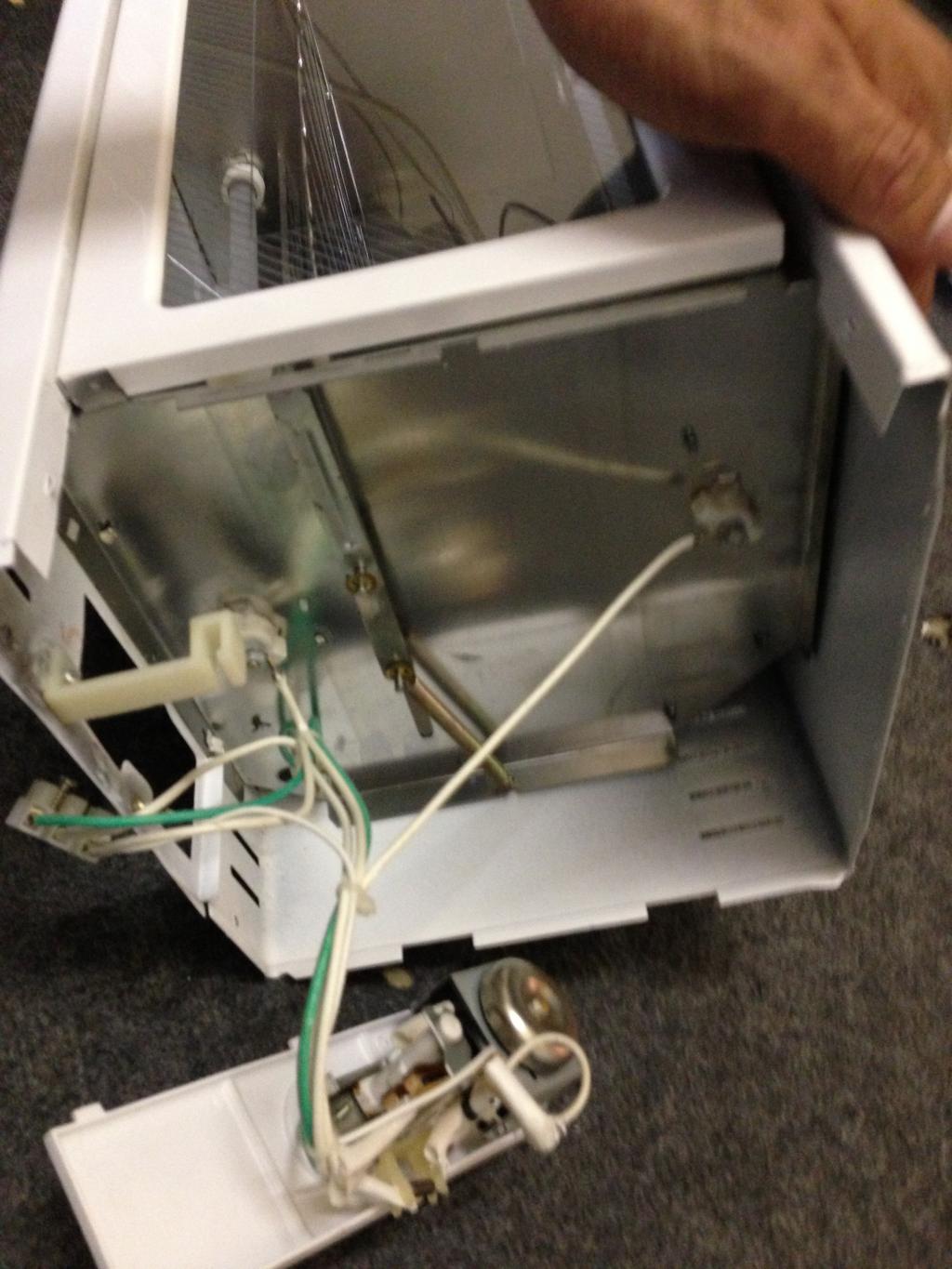



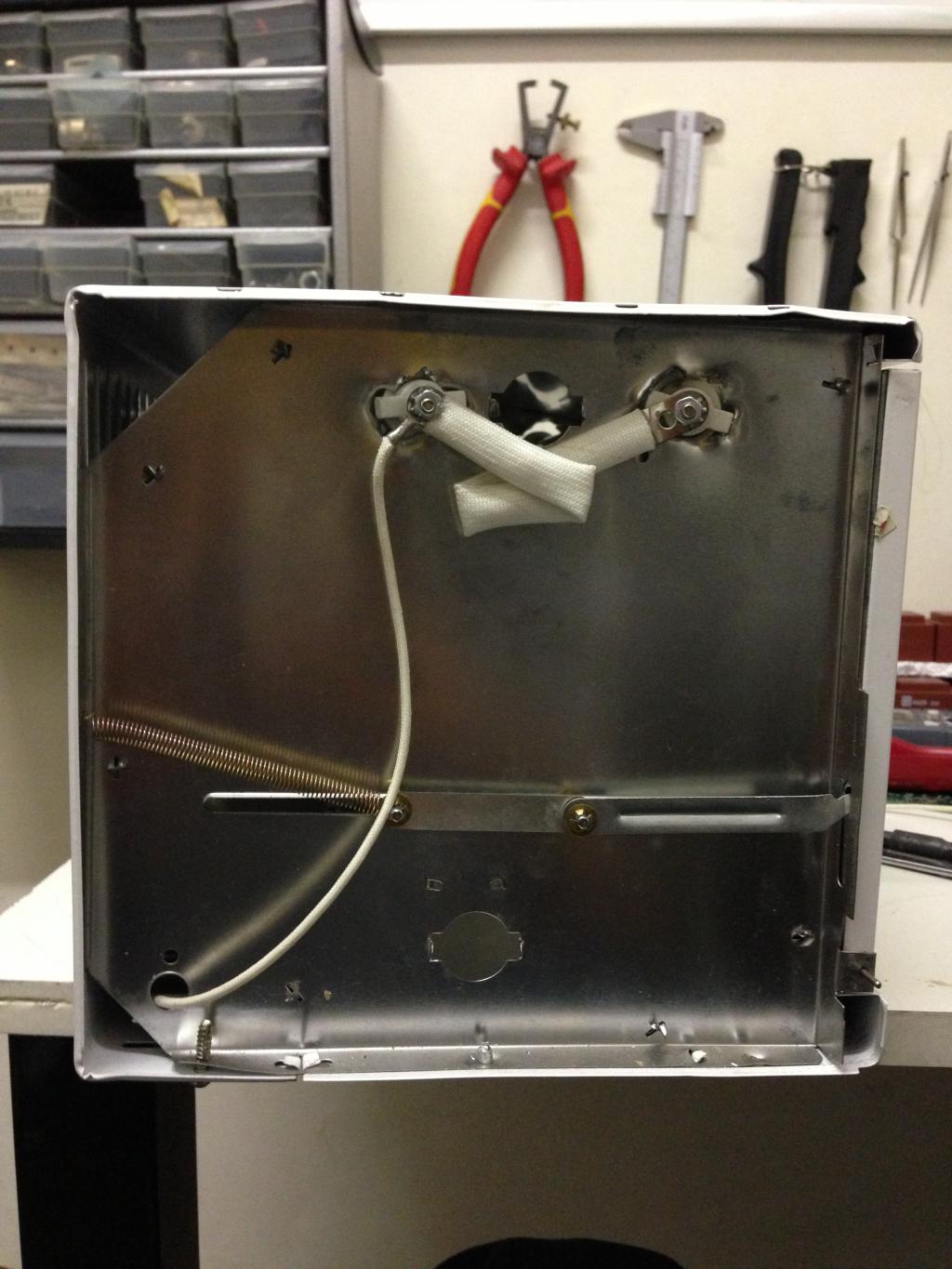



Comments
I took a look at the OBEX listing. There are two drivers there. One is the suspect in-line object "MAX6675_K_ThermoCouple" as you have it above, and the other is "MAX6675_K_ThermoCouple_Cog", which runs in its own cog, and seems to be polished, and is is the one that should really read and return a value from the sensor.
the shifting in routine was never my strong point ,
@ JonnyMac , Thanks for the headsup with the code ,
Ive try implementing it , looks to be going in the good direction here , but dont understand it completly ,
The values comming out supose to be are not like the 0.25 range I suspect it to be
the return temp * 25 , i dont understand if its a 0.25 resolution based on 12 bits out of 16 bits , we suppose to shift to the right bits first(D-14-D3).
Going to need in in a value so I can make the rest of the calculations
OBJ Max6675 : "Termomax6675.spin" '"Max6675_K_thermoCouple" pst : "parallax serial terminal" LCD : "LCD_20x4" '==================================================================================== PUB _Start | TimeCnt_10Hz, DisplayTime , ElapsedCnt , index , AddrVar '==================================================================================== Initialize LCD.RawSetPos( $00 ) ' "first" line LCD.RawWriteStr( string("reading sendor") ) waitcnt(clkfreq *2 + cnt) repeat TempReading := Max6675.tc pst.Str(String("Measured Temperture in Celsius = ")) pst.dec (TempReading) pst.Str(String(" ",13)) 'LCD.RawSetPos( $40 ) ' "second" line ' LCD.RawWriteStr( string(Tempin) ) waitcnt(clkfreq *2 + cnt) 'dont scan too fast or the conversion will not run '==================================================================================== Pub Initialize '==================================================================================== 'Start cogs pst.start(115_200) waitcnt(clkfreq + cnt) pst.str(string(13,"MAX6675 ThermoCouple Demo.",13)) LCD.usDelay( 5_0 ) ' time enough to switch to PST pst.str(string(13,"Start LCD Driver.",13)) LCD.Init( E, RS, RW, DBHigh, DBLow ) LCD.Clear LCD.usDelay( 2_000_000 ) Max6675.start(CS, SCK, So)[HTML]
MAX6675 ThermoCouple Demo.
Start LCD Driver.
Measured Temperture in Celsius = 5650
Measured Temperture in Celsius = 5600
Measured Temperture in Celsius = 5700
Measured Temperture in Celsius = 5600
Measured Temperture in Celsius = 5650
Measured Temperture in Celsius = 5700
Measured Temperture in Celsius = 5750
Measured Temperture in Celsius = 5750
Measured Temperture in Celsius = 5700
Measured Temperture in Celsius = 5650
Measured Temperture in Celsius = 5750
Measured Temperture in Celsius = 5650
Measured Temperture in Celsius = 5750
Measured Temperture in Celsius = 5600
Measured Temperture in Celsius = 5700
Measured Temperture in Celsius = 5750
Measured Temperture in Celsius = 5650
Measured Temperture in Celsius = 5750
Measured Temperture in Celsius = 5700
Measured Temperture in Celsius = 5600
Measured Temperture in Celsius = 5800
Measured Temperture in Celsius = 5750
Measured Temperture in Celsius = 5700
Measured Temperture in Celsius = 5750 [/HTML]
And I used JonnyMac code below (see OBJ Max6675 : "Termomax6675.spin" )
Bye the way , anyone know of a drop in 1 pin pwm to controll the solid state relay power% with a value
Many thanks again in advanve
If i change the reading part like below
temp := read if (hassensor == true) return temp else return -1Wich give me a result that resembles the temperture in C more corretly , but im not sure im right about that , cause its supose to be a 0.25 resulution , and 225/4 = 56.C wich doesnt make sense for the room tempeture its in
[HTML]Measured Temperture in Celsius = 224
Measured Temperture in Celsius = 224
Measured Temperture in Celsius = 218
Measured Temperture in Celsius = 226
Measured Temperture in Celsius = 224
Measured Temperture in Celsius = 224
Measured Temperture in Celsius = 224
Measured Temperture in Celsius = 226
Measured Temperture in Celsius = 222
Measured Temperture in Celsius = 224
Measured Temperture in Celsius = 224
MMeasured Temperture in Celsius = 226
[/HTML]
I find 0.25C units inconvenient -- especially dealing with integer values. Multiplying by 25 is the same as multiplying by 0.25 and then by 100; the result is that we get 0.01 degree units; much easier to deal with and read in a display. You should see something like 2275 which would be 22.75 degrees C.
@WBA
I moved them both to the top to try to get a better heat spread on the pcb board , probably going to solder only on 1 side anyway , so think the one below is kinda useless to heat up the pcb from below if your not planning on double sided pcbś . I think I read it somewhere that it was better to move them both to the top , but cant recall where I read that , But seems to make some sens to mee , so I did it , When the temp reading and callibrating starts ill see if it does make sense or not . Ill post updates about it later
Havent seen a drop in easy to use Reflow Controller , based on the propeller , but I know allot must have done it cause it cant be easier with the Prop dropping in the right objects and building a top level controller for it , So im planning to release the code , schematic , and parts used to build it , so anybody can build it based on a propeller
Max6675+DS1820(just for ref) + 20*4 Char LCD + 10A SSR + plus a few buttons I think .
pri control_ssr(zcpin, ssrpin, p_level) | level ' launch with cognew '' Control SSR based on value (0 to 100) at address in p_level '' -- zcpin is zero-cross input from AC '' -- ssprin is control output to SSR dira[zcpin] := 0 ' force to input outa[ssrpin] := 1 ' start off dira[ssrpin] := 0 repeat level := 0 #> long[p_level] <# 100 ' keep in legal bounds if (level == 0) outa[ssrpin] := 0 ' off else outa[ssrpin] := 1 ' on repeat level waitpne(1 << zcpin, 1 << zcpin, 0) ' wait for zero-cross waitpeq(1 << zcpin, 1 << zcpin, 0) outa[ssrpin] := 0 ' off repeat (100 - level) waitpne(1 << zcpin, 1 << zcpin, 0) waitpeq(1 << zcpin, 1 << zcpin, 0)I've attached a schematic for zero-cross detection; this is tested -- I use it in an AC lighting controller. The 15K resistors at 2W each.
Here's an example of a commerical product I programmed and used this object in:
-- http://www.cameraturret.com/genesis.htm
True story: this controller was being used on a film shoot in some remote desert region and during a shot in a cave, a rock fell onto the device and broke the LCD. This could have been disastrous, but wasn't, because we had made such a simple interface with the UP, DN, LF, RT, ENT, and ESC buttons -- the operator was able to remember the button sequences and they got the shots they needed!
One of the useful methods in this object is called rjdec() for right-justified decimal values. This routine will get a lot of use displaying temperature and other values on your reflow controller.
About the LCD driver , Ill look into it , i know its indeed a thing always to get the value in the right format to get it display endso , I struggled with it allot also but I managed to get it working , going to look tru yours to see what more I can learn about it.
I did manage to get both the Max6675 and the DS1820 To display the reading on the LCD and in the Serial terminal , ( can comment out one of them if not used )
And overall I see I have a difference of about 7degrees between them , the max6675 reading the highest . but dont think thats going to be that big of a problem (add an offset i think ) also I am going to dived the readings by 100 still to get only hole degrees , cause that much precishon I probably cant controll anyway. so not needed and easyer i think to manage
Code used
CON _CLKMODE = XTAL1 + PLL16X _XINFREQ = 5_000_000 DS1820_D_PIN = 17 SCK = 0 ' Max6675 Pin CS = 1 ' Max6675 Pin So = 18 ' Max6675 Pin TempScale = 0 '1 is Farienheight 0 is Centegrade RS = 11 ' LCD Control Pins RW = 10 ' LCD Control Pins E = 9 ' LCD Control Pins DBLow = 12 ' LCD Data Pins DBHigh = 15 ' LCD Data Pins ' ASCII codes. CR = 13 LF = 10 PSTClearScreen = 16 ' One Wire Values . CVRT_TEMP = $44 SKIP_ROM = $CC RD_SPAD = $BE Var Long TempReading1, TempReading2 OBJ ow : "jm_1-wire" Max6675 : "jm_max6675.spin" '"Max6675_K_thermoCouple" pst : "parallax serial terminal" LCD : "LCD_20x4" num : "simple_numbers" f : "Float32" fp : "FloatString" '==================================================================================== PUB _Start | TimeCnt_10Hz, DisplayTime , ElapsedCnt , index , AddrVar '==================================================================================== Initialize LCD.RawSetPos( $40 ) ' "first" line LCD.RawWriteStr( string("Max6675:") ) LCD.RawSetPos( $14 ) {set lcd position} LCD.PrintStr( String("DS1820 :")) waitcnt(clkfreq *2 + cnt) repeat Get_Max6675_Reading Get_DS1820_Reading waitcnt(clkfreq + cnt) 'dont scan too fast or the conversion will not run '==================================================================================== Pub Initialize | status '==================================================================================== 'waitcnt(clkfreq*3 + cnt) 'Give time to open terminal if not auto pst.start(115_200) 'Start Debug Serial Terminal pst.str(string(13,"Serial Terminal : Ready.",13)) 'Lets us know the driver is working waitcnt(clkfreq + cnt) pst.str(string(13,"Start LCD Driver.",13)) 'Start 20x4 Char LCD Driver LCD.Init( E, RS, RW, DBHigh, DBLow ) LCD.Clear LCD.usDelay( 2_000_000 ) LCD.RawSetPos( $00 ) ' "first" line LCD.RawWriteStr( string("LCD Started : Succes") ) 'Lets us know the driver is working waitcnt(clkfreq *2+ cnt) LCD.Clear 'Clear Back the screen Max6675.start(CS, SCK, So) 'Ini Max6675 ow.init(DS1820_D_PIN) 'Ini DS1820 Temp Sensor ( Used as reference ) '==================================================================================== PUB Get_Max6675_Reading '==================================================================================== TempReading1 := Max6675.tc01 'Get reading from MAX6675 pst.Str(String("Max6675 Temperture in Celsius = ")) 'Display in terminal pst.dec (TempReading1) 'Display in terminal pst.Str(String(" ",13)) 'Display in terminal LCD.RawSetPos( $48 ) 'set lcd position LCD.PrintStr(num.dec(TempReading1)) 'Display on LCD '==================================================================================== PUB Get_DS1820_Reading '==================================================================================== TempReading2 := readtc 'Get reading from DS1820 sensor pst.Str(String("DS1820 Temperture in Celsius = ")) 'Display in terminal pst.dec (TempReading2) 'Display in terminal pst.Str(String(" ",13)) 'Display in terminal LCD.RawSetPos( $1C ) 'set lcd position LCD.PrintStr(num.dec(TempReading2)) 'Display on LCD '==================================================================================== pub readtc | tc '==================================================================================== '' Reads temperature from DS1820 '' -- returns degrees C in 0.1 degree units ow.reset ow.write(SKIP_ROM) ow.write(CVRT_TEMP) repeat ' let conversion finish tc := ow.rdbit until (tc == 1) ow.reset ow.write(SKIP_ROM) ow.write(RD_SPAD) tc := ow.read ' lsb of temp tc |= ow.read << 8 ' msb of temp ow.reset tc := ~~tc * 5 ' extend sign, 0.1° units return tcAttached the complete Spin.zip folder so it can be a drop in , Just change the pins accordinglyMAX6675+DS1820_LCD_20*4.zip
So that part worked out pretty fine , reading the temp , think we can call the title of the post solved for that
Reflow still in the making
About the SSR . about now is the time that I start diging into how to run the oven at say 50%. I didnt dig into that yet ,
I did have a pice of code somewhere to pwm a led , so i was thinking of using modifing it somehow to get the relay at different power % controlled by a value , so I can controll it easly . .
Your explination of a triac working got me thinking again , ( I kinda avoided the triac always to understand it completly )
anyway , I do have experiance with a S202S02F Solid state relay
wich is a zero cross relay , and uses a smal ciruit (460ohm resistor + transistor and a diode ) to connect it to the propeller , But like the zerro crossing I had in mind I cant controll it that way , only controled it on/off before , wel that was wat i was thinking at least , propbablt wrong ,
Thats why i bought a Z240D10-17 - SSR, 10A that is direct switching , so I can toggle it directly , to controll it with say pwm , well that was my thinking , got to find that out still, the propeller does turn on /off , if i toggle the pin slowly, dont know about pwm yet. But your mentioning of AC and DC got me thinking again , Guess i will find out soon. Its just a wire that gets heated by pasing the power , I it was a different kind of divice i would be a bigger problem i think .
ill be working on it tonight and comming days to try to get this working , got some board im realy hopin that I can reflow in the future
The buttons design looks sweet , that means saving up pins to do other things , I bet that will com in handy many times in the future , Wil be testing that out i think . But I was thinking of using less buttons as possible , ( if is hady to work with only 2 buttons ) , probably going to use 1 reflow setting ( dont know how to call it , the time/temp that it needs to perform ) so I will program those hard in the program , and use the buttons to start /stop/ pause the program ,
Well lets just say , ill work with whatever works best
I rule!
Did you see that the updated version of my MAX6675 driver has a method called tc() that returns whole degrees? It rounds up based on the lower two bits.
With 50Hz line frequency you're going to have a 10ms (duration of AC half-cycle) granularity with your timing. What's working for you is the thermal inertia of the heating element. You might do something as simple as this -- crude, but with feedback should give you the control you want. As with the other code, this runs in its own cog.
pri ssr_control(ssrpin, p_level) | level ' launch with cognew outa[ssrpin] := 0 ' set to output dira[ssrpin] := 1 repeat level := 0 #> long[p_level] <# 100 ' get level, keep legal if (level > 0) outa[ssrpin] := 1 ' activate SSR waitcnt(cnt + (level * (clkfreq / 100))) ' hold for on timing if (level < 100) outa[ssrpin] := 0 ' de-activate SSR waitcnt(cnt + (100 - level) * (clkfreq / 100)) ' hold for off timingIn my experience "few buttons as possible" always means trickier code, and trickier product. While you don't have to implement the full 6-button interface I tend to use (there is even a patent in my name for a Toro irrigation controller that uses that interface), it does make things easier for the user. My object supports up to six buttons; you don't have to use them all (that is why there is a mask parameter).
That said, it's very easy to create a simple, little-or-no-training-required interface with six buttons. In my projects I use the LF and RT buttons to move between fields. I use UP and DN to change values in a field, ENTER to accept the new value, ESC to bail out without changing what was originally in the fields. Some years ago I coded a commercial HVAC controller using this code and it was a hit. Think about it; the cost of a few more buttons will not break the bank, and could save you hours of coding trying to do everything with just two buttons.
@Jonnymac , thanks again
I am pretty sure im going to implement the buttons interface , thats just to cool to not use , saving pins always good ,
just dont know it it will be with the reflow now, cause
I have a set of 4 buttons hardwired on the pcb already that I will be using , ( just so i dont have to go discover anything ) button = pin works fine , wont be needing the spare pins for now :P usualy use a monolicit lcd driven by 4 hc595 , so there I only use 3 pins but for 4 digits ,
thats why i have a different connection for the buttons on the pcb im using , I think those character lcd with the blue backlight like I have tend to give a product a chinees look , like aftermarket , thats why i prefeur the other ones while R&D for a new controller , Nothing wrong with it , just my thinking where I sell my controllers (dont take it personal , cause it aint
After been soldering allot latly I thouth now is the time to make that simple reflow controller to get the job speeded up , so ill be working to get it working , with just start stop tru terminal for now , just to get the reflowing job done :P
after that ill try to make it as user frendly as possible and building an interface with the buttons and a menu to set the variables needed , gotta find some time for that soon ,
and was hoping to get it working at least so I can use it to reflow a few pcb soon , (they are in production now )
Still need to get myself some stencils for the pcb to get the best result i think
But at the moment im finding out exactly around what temp the paste starts to evaporate , and how long I should keep it soaking there , and where the paste reflows and how long reflow gives the best result , ( the past datasheet only says 180c solder )
Was kinda bussy but manage to get it working , off course it still needs allot of tweaking but I managed to get some test runs with some old pcb that I have
done some runs with some tru hole components just to see what it does also , maybe that wil work :P hihhi
The pcb im plannin on are all smd so that has to be no problem , hopin to do 2 x 70*90mm boards at a time
Some pics
Code used
CON _CLKMODE = XTAL1 + PLL16X _XINFREQ = 5_000_000 DS1820_D_PIN = 17 SCK = 0 ' Max6675 Pin CS = 1 ' Max6675 Pin So = 18 ' Max6675 Pin TempScale = 0 '1 is Farienheight 0 is Centegrade RS = 11 ' LCD Control Pins RW = 10 ' LCD Control Pins E = 9 ' LCD Control Pins DBLow = 12 ' LCD Data Pins DBHigh = 15 ' LCD Data Pins ' ASCII codes. CR = 13 LF = 10 PSTClearScreen = 16 ' One Wire Values . CVRT_TEMP = $44 SKIP_ROM = $CC RD_SPAD = $BE S_Temp = 1600 'Soak temperture to reach S_Time = 120 'Time in sec to soak at given temperture P_Temp = 1900 'Soak temperture to reach P_Time = 60 'Time in sec to soak at given temperture Var Long TempReading1, TempReading2,tell,target,soaktime long numleds_, firstled_, persistence_, leds[7],Power long stack1[64] byte status_reflow OBJ Max6675 : "jm_max6675.spin" '"Max6675_K_thermoCouple" pst : "parallax serial terminal" LCD : "LCD_20x4" num : "simple_numbers" f : "Float32" fp : "FloatString" led : "led_pwm" '==================================================================================== PUB _Start | TimeCnt_10Hz, DisplayTime , ElapsedCnt , index , AddrVar '==================================================================================== Initialize repeat 10 ' Loop in Idle for 10 sec Home Ramp_to_Soak(S_Temp) 'Ramp to soaking temp given to variable Soak(S_Temp,S_Time) 'Soak for some time at give temp Ramp_to_Peak(P_Temp) 'Ramp to reflow temp given to variable Reflow(P_Temp,P_Temp) 'Reflow for some time at give temp Cooling 'Shut off power to cool down back , all finished repeat Home 'Just Loop in Idle '==================================================================================== Pub Home '==================================================================================== status_reflow := 0 leds[0] := 0 LCD.Clear Print_Status_Reflow 'Show status of reflow Print_Max6675_Reading 'Show current temp reading Print_Target_Temp Print_Power_Reflow waitcnt(clkfreq + cnt) '==================================================================================== Pub Ramp_to_Soak(target_Temp) '==================================================================================== Tell:=0 status_reflow := 1 target := target_Temp power:= 50 repeat if TempReading1 < target_Temp Tell++ leds[0] := 32 LCD.Clear Print_Status_Reflow 'Show status of reflow Print_Max6675_Reading 'Show current temp reading Print_Target_Temp Print_Zone_Time Print_Power_Reflow waitcnt(clkfreq + cnt) if TempReading1 > target_Temp return '==================================================================================== Pub Soak(target_Temp,soak_time) '==================================================================================== soaktime := soak_time Tell:=0 status_reflow := 2 target := target_Temp repeat soak_time if TempReading1 < target_Temp power:= 5 leds[0] := 1 LCD.Clear Print_Status_Reflow 'Show status of reflow Print_Max6675_Reading 'Show current temp reading Print_Target_Temp Print_Zone_Time Print_Power_Reflow waitcnt(clkfreq + cnt) if TempReading1 > target_Temp power:= 0 leds[0] := 0 LCD.Clear Print_Status_Reflow 'Show status of reflow Print_Max6675_Reading 'Show current temp reading Print_Target_Temp Print_Zone_Time Print_Power_Reflow waitcnt(clkfreq + cnt) Tell++ return '==================================================================================== Pub Ramp_to_Peak(target_Temp) '==================================================================================== Tell:=0 status_reflow := 3 target := target_Temp power:= 100 repeat if TempReading1 < target_Temp Tell++ leds[0] := 64 LCD.Clear Print_Status_Reflow 'Show status of reflow Print_Max6675_Reading 'Show current temp reading Print_Target_Temp Print_Zone_Time Print_Power_Reflow waitcnt(clkfreq + cnt) if TempReading1 > target_Temp return '==================================================================================== Pub Reflow(target_Temp,soak_time) '==================================================================================== soaktime := soak_time Tell:=0 status_reflow := 4 target := target_Temp repeat soak_time if TempReading1 < target_Temp power:= 5 leds[0] := 1 LCD.Clear Print_Status_Reflow 'Show status of reflow Print_Max6675_Reading 'Show current temp reading Print_Target_Temp Print_Zone_Time Print_Power_Reflow waitcnt(clkfreq + cnt) if TempReading1 > target_Temp power:= 0 leds[0] := 0 LCD.Clear Print_Status_Reflow 'Show status of reflow Print_Max6675_Reading 'Show current temp reading Print_Target_Temp Print_Zone_Time Print_Power_Reflow waitcnt(clkfreq + cnt) Tell++ return '==================================================================================== Pub Cooling '==================================================================================== status_reflow := 5 power:= 0 leds[0] := 0 LCD.Clear Print_Status_Reflow 'Show status of reflow Print_Max6675_Reading 'Show current temp reading Print_Zone_Time Print_Power_Reflow repeat if TempReading1 > 3500 Tell++ leds[0] := 0 LCD.Clear Print_Status_Reflow 'Show status of reflow Print_Max6675_Reading 'Show current temp reading Print_Zone_Time Print_Power_Reflow waitcnt(clkfreq + cnt) if TempReading1 < 3500 status_reflow := 6 return '==================================================================================== Pub Initialize | status '==================================================================================== LCD.Init( E, RS, RW, DBHigh, DBLow ) 'Start The LCD driver in cog0 LCD.Clear 'Clear Back the screen persistence_ := 0 ' Converted a led pwm object to drive the relay , numleds_ := 1 ' By far not the best solution but works :P firstled_ := 22 ' Make sure to change the Fistled_ var to the SSR pin led.start(@numleds_) ' firstled_ := SSR pin cognew(Start_Max6675_Reading,@stack1) 'Start The Max6675 in a new cog Tell:=0 '==================================================================================== PUB Start_Max6675_Reading '==================================================================================== Max6675.start(CS, SCK, So) 'Ini Max6675 repeat TempReading1 := Max6675.tc01 waitcnt(clkfreq + cnt) '==================================================================================== PUB Print_Status_Reflow '==================================================================================== if status_reflow == 0 LCD.RawSetPos( $00 ) LCD.RawWriteStr( string("Status:") ) LCD.RawSetPos( $07 ) LCD.RawWriteStr( string("Idle") ) if status_reflow == 1 LCD.RawSetPos( $00 ) LCD.RawWriteStr( string("Status:") ) LCD.RawSetPos( $07 ) LCD.RawWriteStr( string("Ramp to Soak") ) if status_reflow == 2 LCD.RawSetPos( $00 ) LCD.RawWriteStr( string("Status:") ) LCD.RawSetPos( $07 ) LCD.RawWriteStr( string("Soaking ") ) LCD.PrintStr(num.dec(soaktime)) LCD.RawWriteStr( string("Sec") ) if status_reflow == 3 LCD.RawSetPos( $00 ) LCD.RawWriteStr( string("Status:") ) LCD.RawSetPos( $07 ) LCD.RawWriteStr( string("Ramp 2 Peak") ) if status_reflow == 4 LCD.RawSetPos( $00 ) LCD.RawWriteStr( string("Status:") ) LCD.RawSetPos( $07 ) LCD.RawWriteStr( string("Reflow") ) if status_reflow == 5 LCD.RawSetPos( $00 ) LCD.RawWriteStr( string("Status:") ) LCD.RawSetPos( $07 ) LCD.RawWriteStr( string("Cooling") ) if status_reflow == 6 LCD.RawSetPos( $00 ) LCD.RawWriteStr( string("Status:") ) LCD.RawSetPos( $07 ) LCD.RawWriteStr( string("Cooled") ) return '==================================================================================== PUB Print_Max6675_Reading '==================================================================================== LCD.RawSetPos( $40 ) ' set lcd position LCD.RawWriteStr( string("Actual:") ) LCD.RawSetPos( $48 ) 'set lcd position LCD.PrintStr(num.dec(TempReading1)) 'Display Temp on LCD LCD.RawSetPos( $4C ) ' set lcd position LCD.RawWriteStr( string("C") ) '==================================================================================== PUB Print_Target_Temp '==================================================================================== LCD.RawSetPos( $14 ) ' set lcd position LCD.RawWriteStr( string("Target:") ) LCD.RawSetPos( $1C ) 'set lcd position LCD.PrintStr(num.dec(target)) 'Display Temp on LCD LCD.RawSetPos( $20 ) ' set lcd position LCD.RawWriteStr( string("C") ) '==================================================================================== PUB Print_Zone_Time '==================================================================================== LCD.RawSetPos( $54 ) ' set lcd position LCD.RawWriteStr( string("Time:") ) LCD.RawSetPos( $5A ) 'set lcd position LCD.PrintStr(num.dec(Tell)) 'Display Temp on LCD LCD.RawSetPos( $60 ) ' set lcd position LCD.RawWriteStr( string("Sec") ) '==================================================================================== PUB Print_Power_Reflow '==================================================================================== LCD.RawSetPos( $60 ) ' set lcd position LCD.RawWriteStr( string("Pow:") ) LCD.RawSetPos( $64 ) 'set lcd position LCD.PrintStr(num.dec(Power)) 'Display Temp on LCD LCD.RawWriteStr( string("%") ) '==================================================================================== PUB Get_Power '==================================================================================== LCD.RawSetPos( $00 ) 'set lcd position LCD.PrintStr(num.dec(leds)) 'Display on LCDZip of complete project filesReflow COntroller.zip
p.s. the temptc doesnt return a corrct value , but im using the hole numer reading anyway , but that could need some looking at :P . same for the SSR part . I used a led_pwm object modified , by no way the best solution , but it work , Ill do some more homework to make it better in future