My Wild Thumper Project
I finally received my Wild Thumper today after much anticipation. It took about three hours to build. ( The instructions say 2 hours, but I took my time and made sure everything was correct before proceeding to the next step.) I also took breaks in between steps. I did make one mistake that I corrected. Not sure if it is noticeable in the pics or not . I turned the HB-25's around opposite the way they were suppose to be thinking the air flow would be a little better. However, the Servo cables are not long enough to work this way so I turned them back around again. Other than that everything went very smoothly. Pretty solid unit and I like the fact that the wire connectors and all of the screws were of a better quality than normal. The stock motors are 34:1 but in searching DAGU's site I see they also carry a 74:1 motor which I may end up upgrading to. I have many things planned for this Bot and need to come up with a catchy name for him. I have everything I need now with the exception of the leads for my batteries. I will visit either Fry's or the Shack in the morning to get those so I can get him rolling. I am going to keep track of my progress in this thread so feel free to follow along and make suggestions if you like. Below are some pics of the build. I will post video once he is up and running (rolling)!!


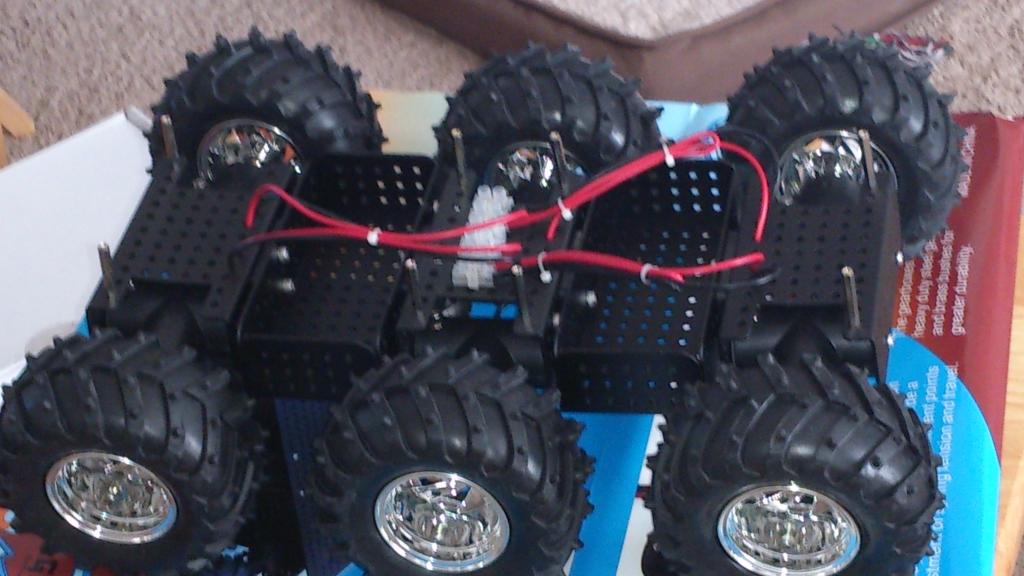




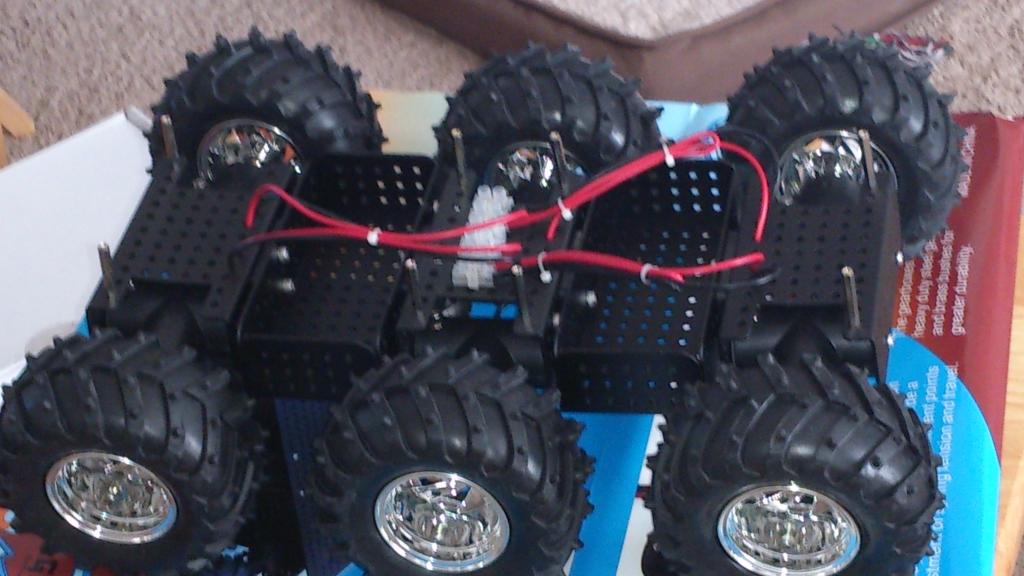





Comments
I'm looking forward to seeing what you do with this.
Have you given thought to what kind of remote you may use? I assume it will be both autonomous and remote controlled?
Thanks for taking time to document your build. It's always fun to follow along with other robot projects.
HB-25s look pretty awesome, hope you get your replacement soon
Thanks
Ahsan
I do not see a link to anything.
The link was to some little in-browser calculators which didn't have anything to do with the text of the reply. Post #9 was likely spam (see Mike Green's edit).
I'm a big fan of Nordic nRF24L01+ modules (there's a link in post #1 of my index to some of these modules on ebay). The Nordic transceivers are so inexpensive you can add them to all sorts of projects. I've used them to make a remote for some of my robots. What's nice about using a transceiver is you can get telemetry back from the robot. It can keep you up to date on the voltage of battery and send back other sensor information. You can also use the transceivers to send commands to the robot. You don't have to worry about sunlight drowning out the signal (or having the sensor blocked by an obstacle) like you do when using an IR remote.
Yes, you need two of them.
Here's a driver to use with the Propeller. I've got a better one in the works but the one posted works.
Here's a couple of projects which use these Nordic transceivers.
Panic Buttons
Remote Controlled Roomba
Mood Enhancing LEDs (with the Nordic fob from SparkFun)
You can also use them with Basic Stamps. Ron Czapala wrote some example code for the BS2.
The Roomba project shows a module plugged directly into a QuickStart header. I haven't found many of these modules that will work by receiving power from a Prop I/O pin. I normally don't connect the modules this way.
These transceivers use a lot of pins (six) but some of the pins can be shared with other SPI devices. XBees are easier to use than these Nordic modules but you can get over ten 16 of the Nordic devices for the price of one XBee.
It's still the old one. I has to remove some proprietary code in the new driver. After I removed the proprietary code I attempted to write a demo for the new driver. My first attempt wasn't successful.
The older driver does work. I'm pretty sure there's a bug in the old code which can cause problems in a few circumstances. The newer version should work better (once I get it to work). I got busy with a couple of different encoder projects and with my CNC project. I'll take another look at the newer code soon (let's say within a week).
I am looking forward to seeing more about your WT project! Hope you find some time to play!
My Thumper is still sitting on a shelf waiting for me to get around to it
I too am looking forward to seeing what you do with the WT. I really want to buy one and hope to do so at the end of this summer. Please keep us informed.
Doc
EDIT: Is Parallax shipping WT's right now since the board is under modification?
http://www.nwupgradesplus.com/Downloads/Wild_Thumper_Test_Run_1.avi
Knoxville? Then bring it to me as you pass by! I live in Morristown, just off of I-81. I will take good care of it for you LOL!