Propscope + Galaxy Tab 2 + Android 4.1.1 + Samsung USB adapter + you?
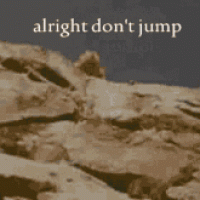 Clock Loop
Posts: 2,069
Clock Loop
Posts: 2,069
I have a galaxy tab 2 and I love it. I have been using my usb adapter with it, and it works very well, i can plug in mice, keyboards, gamepads, flash drives, hard drives, etc...
I have yet to get a serial port open to a ftdi device, which I am working on now, after I get that going, I plan to dig into making an android app that interfaces to the propscope using the ftdi usb to samsung usb adapter.
Anyone have any info, experience, or advice on this?
I was also thinking that bluetooth might be a way to go(but the ftdi chip inside would need to be hacked to bypass it, and it would need a battery hack too)
So i kinda like the usb cable method, as it dosen't require any mod of the propscope.
Anyone wanna join in?
Hanno, are you willing to help get me started? Can i use your prop side firmware.. if so, do you have any info you can send me, if you are willing? I can keep any details private if you choose. Or you could dev a android app? My video attached below, shows that the FTDI device works when connected to the Samsung USB adapter, and will properly communicate with the android app.
I have yet to get a serial port open to a ftdi device, which I am working on now, after I get that going, I plan to dig into making an android app that interfaces to the propscope using the ftdi usb to samsung usb adapter.
Anyone have any info, experience, or advice on this?
I was also thinking that bluetooth might be a way to go(but the ftdi chip inside would need to be hacked to bypass it, and it would need a battery hack too)
So i kinda like the usb cable method, as it dosen't require any mod of the propscope.
Anyone wanna join in?
Hanno, are you willing to help get me started? Can i use your prop side firmware.. if so, do you have any info you can send me, if you are willing? I can keep any details private if you choose. Or you could dev a android app? My video attached below, shows that the FTDI device works when connected to the Samsung USB adapter, and will properly communicate with the android app.


Comments
Its not free but you can build apps for android quickly and it comes with many libraries I currently have Bluetooth and serial working with the propeller
I was currently thinking about using this project (http://www.basic4ppc.com/forum/basic4android-share-your-creations/13759-oscilloscope.html) at the basic 4 android as a starting point for a propscope for android
BTW for anyone interested in basic 4 android here is a 30% off coupon that I found on youtube, I typed microcontroller in the search
http://www.basic4ppc.com/android/purchase_30.html?gclid=CKWK0-2rnbgCFciY4AodJzgAgA
Very nice!
I started down this road with some success but don;t remember how far I got. I'll need to revisit and see what notes I have.
One thing I do remember is I couldn't find a terminal program I liked on the Android. Many of them seemed to be like the Propeller Tool's terminal with a command line and a response area which I really don't like. What are you using? It looks like it has all the features a terminal should have.
https://play.google.com/store/apps/details?id=slickdevlabs.apps.usbtoserialterm
If you look over these apps, some have source code available. This app just lets you enumerate the usb devices.. i don't think it does any communicating with the port.
https://github.com/alt236/USB-Device-Info---Android