USB keyboard and mouse
Hi all:this is my first port, so please be patient while I learn!!
I haven’tseen any reference to USB keyboard or mouse being used with Prop chip so, aftertaking out dust and spider webs from my memory I remembered that almost all thenew single chip being uses on keyboard and mouse were “self adaptive” to theinterface, waiting the first communication after POR to decide what to be: USBafter a Enumeration sequence or PS2 aftera software reset .
So, to makeit short, I just replaced the PS2 connectors with USB connectors, and with theold but useful “try and error” got it working pretty well by connecting pin 2of the USB connector to the data input and pin 3 to the clock pin.
The rest ishistory, it have worked with all keyboard and mouse I have tested so far, andis one of the most amazing part of the Propeller presentations I make inUniversities: start with PS2 devices and just turn off, replace by USB ones,turn on and presto, full compatibles, a big value add to the already greatPropeller.
Sorry ifthere is something related with this previously, but as told in the top,haven´t yet found.
I haven’tseen any reference to USB keyboard or mouse being used with Prop chip so, aftertaking out dust and spider webs from my memory I remembered that almost all thenew single chip being uses on keyboard and mouse were “self adaptive” to theinterface, waiting the first communication after POR to decide what to be: USBafter a Enumeration sequence or PS2 aftera software reset .
So, to makeit short, I just replaced the PS2 connectors with USB connectors, and with theold but useful “try and error” got it working pretty well by connecting pin 2of the USB connector to the data input and pin 3 to the clock pin.
The rest ishistory, it have worked with all keyboard and mouse I have tested so far, andis one of the most amazing part of the Propeller presentations I make inUniversities: start with PS2 devices and just turn off, replace by USB ones,turn on and presto, full compatibles, a big value add to the already greatPropeller.
Sorry ifthere is something related with this previously, but as told in the top,haven´t yet found.


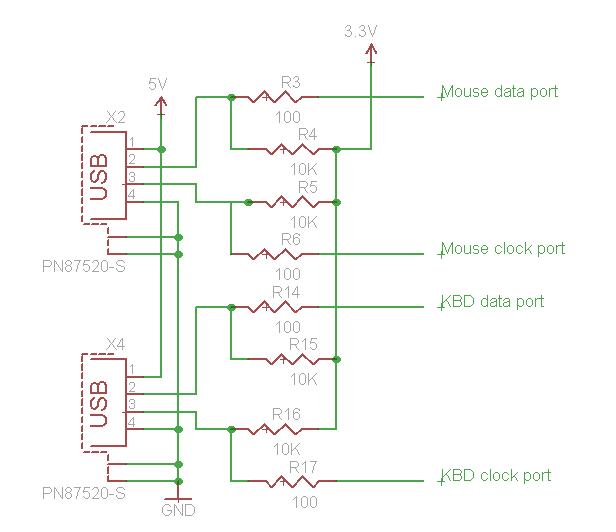
Comments
Welcome! Have you noticed the 'sticky' threads at the top of the first page of this forum? It has a wealth of 'organized' information. If you have ... never mind this post.
... Tim
Except for some early designs which used PS/2 connectors I have simply used USB connectors for keypads and mice as the compatible ones always came with a clunky PS/2 adapter and it seemed all wrong to use PS/2 connectors when it made more sense just to use USB connectors. But in the event that I do need USB and not PS/2 signalling it's good to have selectable pull-up so that the host can detect a low speed USB device.
Some time ago I bought a box full of keypads that were supposed to be PS/2 compatible but they weren't and rather than scrap them I went and made a replacement PCB for this particular keypad (around $2/keypad assembled) and now I can have whatever protocol I want including I2C and just plain serial.