Prop Quick Wifi is now available
 tonyp12
Posts: 1,951
tonyp12
Posts: 1,951
Price: $39.95 + $5.95 shipping
First 5 early-bird orders ships in 2days, the rest will ship in 10 days.

https://www.paypal.com/cgi-bin/webscr?cmd=_s-xclick&hosted_button_id=NG6HSKAW5NGNE

Uses Texas Instruments CC3000 wifi module, that have many features like 4 tcp/udp ports at once etc.
As bonus 12bit 4channel A/D converter on board : ADS1015
Software driver is a project in progress and all features will be added over time.
These SPIN objects have already been added.
wifi.event
wifi.macid
wifi.policy(0)
wifi.connect(string("MywifiSSID"),3,string("Pass12345"))
wifi.socket(192,168,1,120,3001)
wifi.send(string("HELLO123"))
wifi.close_socket(0)
Plain breakout board is soon also available that works with the PPDB board etc.
First 5 early-bird orders ships in 2days, the rest will ship in 10 days.

https://www.paypal.com/cgi-bin/webscr?cmd=_s-xclick&hosted_button_id=NG6HSKAW5NGNE

Uses Texas Instruments CC3000 wifi module, that have many features like 4 tcp/udp ports at once etc.
As bonus 12bit 4channel A/D converter on board : ADS1015
Software driver is a project in progress and all features will be added over time.
These SPIN objects have already been added.
wifi.event
wifi.macid
wifi.policy(0)
wifi.connect(string("MywifiSSID"),3,string("Pass12345"))
wifi.socket(192,168,1,120,3001)
wifi.send(string("HELLO123"))
wifi.close_socket(0)
Plain breakout board is soon also available that works with the PPDB board etc.


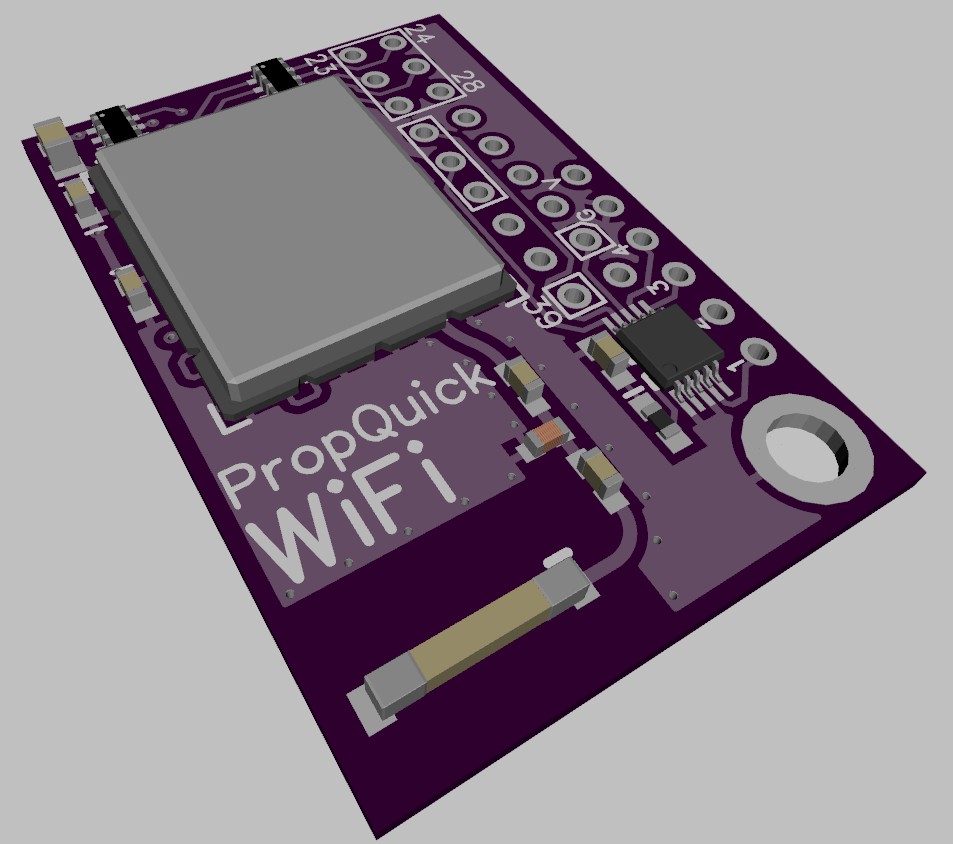
Comments
Something new and shiny to play with!!
I can use it to one up this creation arduino-controlled-html5-etch-a-sketch-using-node-js-and-websockets - the A/D converter is just the bonus I needed!!
I wish you luck Tony! I don't want to have a collectors item!!
Yes it is, it uses P22 to P27 and gnd+power, the mounting hole matches up with quickstarts upper right hole for a optional stand-off.
It also share i2c with eeprom for the A/D, share P30 for optional A/D Irq flag.
It uses the pins that is surrounded by white boxes in the pic.
P0 to P21 is free for you to use with anything you want.
>PropGCC driver?
I have never written any code in C (C# though) and porting TI's C library would be more work than writing something from scratch in Spin/Pasm.
As I build these by hand (with the help of a paste stencil) I have a limit 1 per person for now.
Ken Gracey
I'm very intrigued by this.
I encourage you to support bind() and listen() and sufficient base protocol code to support
WebSocket use.
With WebSockets support, a Prop bot can interact with and be controlled by a cell phone
(or any other platform that has a browser) completely wirelessly.
The sensors in the cell phone can also be made available to smarts that live either in
the phone or in the Prop.
This could be very cool!
Eventually.
Using the Quick-WiFi to establish the connection is already there and is the preferred way if the Prop is battery operated to save juice.
So as long the server on the other end is doing the listen(), full duplex communication over tcp is easy.
I will post a simple C# server code later.
Obviously WiFi is the direction everything is going, but the hand built units are still just a tad too expensive for my needs.
Any ball park on cost for runs of 1,000? 10,000?
This wifi module is not some uart pass through, it can set up multiple sockets and the wifi settings can be changed on the fly by the Prop.
> Are these primarily for use with a QS
I made generic breakout version 6+2pins in a straight row, it does not have the onboard A/D.
Onboard LED for visual data i/o.
I will put these up for sale now for $34.95 + 4.95 Shipping.
Good!
I've been messing around with a Roving Networks device this afternoon which uses a UART - and that's fine. However, it requires another layer to deal with the UART COM.
Mine showed up in the mail today. I need to set aside some play time! Is there a link to the driver code someplace? It sure is a nice tiny little package to add WiFi to a Quickstart!
OBJ wifi : "Wifi Serial Terminal" LED : "LED17v2" PUB Main LED.Display(@textBuffer) wifi.Start(22) 'start cog,pingroup starts at P22 (not used yet) wifi.buffsize 'get buffsize. wifi.event 'declare event flags wifi.macid 'yours will start with 0800 'wifi.policy(0) 'set connection policy, eeprom saved needed just once wifi.connect(string("myssid"),3,string("password")) '0=none 1=wep 2=wpa, 3=wpa2 bytemove(@textBuffer,string("DHCP<>"),8) 'show that dhcp is done wifi.socket(192,168,1,120,3001) 'socket on the pc repeat wifi.send(string("Ready")) wifi.read(@textBuffer) waitcnt(cnt + (clkfreq/2)) 'wait 1/2 sec, run forever wifi.close_socket(0)I like the demo video! I agree completely with the message! (I won't ruin the ending for everyone else!)
It has an unresolved reference to textBuffer. I put that in.
LED17 is in place on P0 and was checked with LED17v2Demo
The WiFi breakout board is in an the wiring triple checked
The program compiles and boots, no output to either LED17 nor serial console, just an endlessly blinking yellow LED on the WiFi Breakout board
OBJ wifi : "Wifi Serial Terminal" LED : "LED17v2" PUB Main LED.Display(@textBuffer) wifi.Start(22) 'start cog,pingroup starts at P22 (not used yet) wifi.buffsize 'get buffsize. wifi.event 'declare event flags wifi.macid 'yours will start with 0800 wifi.policy(0) 'set connection policy, eeprom saved needed just once wifi.connect(string("Wulfden"),0,string(" ")) '0=none 1=wep 2=wpa, 3=wpa2 bytemove(@textBuffer,string("DHCP<>"),8) 'show that dhcp is done wifi.socket(10, 0, 1, 55,3001) 'socket on the pc repeat wifi.send(string("Ready")) wifi.read(@textBuffer) waitcnt(cnt + (clkfreq/2)) 'wait 1/2 sec, run forever + wifi.close_socket(0) DAT textBuffer byte "_-_-_-",0,0 '8 byte buffer but can be initial text. text1 byte "{[HI]}",0 'can be 1-6 letters in lenght in Uppercase/0-9I also disabled the 10second time-out in tcp-read, just put a ' in front of "or"
until word[@spi_buffer][3] == $1885 'or ((cnt - i) => clkfreq*10) '10sec timeout
And wifi.policy(0) is only needed once as it's saved in the cc3000 nvram.
Here is the tcp4 I use in the video. QuickSharp is a good little C# compiler.
https://skydrive.live.com/redir?resid=6D7787B33D967B1A!1022
The Video:
https://skydrive.live.com/redir?resid=6D7787B33D967B1A!1023
This " wifi.connect(string("Wulfden"),0,string(" ")) " gets me into an AP to the DHCP and assigns me an IP address ... how do I do the same thing but instead I tell DHCP what address I want?
I have work on those features in next update, and if Prop is on battery having it listen all the time is not the preferred option anyway.
For now, tell your router
http://www.dd-wrt.com/wiki/index.php/Static_DHCP
It's also in your router you would set port forwarding, if you are expecting access from www.
Would you please post the link(s) for the QuickSharp that you use.
I tried Googling it and it seems like there is more than one program claiming to be "QuickSharp" !!!!! TNX
Don't click on big ad boxes saying download, as they are not the real thing.
It should start downloading by itself after 3seconds.
Though it have built-in console window that is used when you 'compile and run code' (right arrow icon)
Some times my program don't like it so I just use compile (three arrows pointing down to a box icon)
and test run my program the by double-clicking the exe file it created
It will have same name as your source code name, but with .exe instead of .cs
'C# + problem' is very google friendly due to not many unrelated sentences have C# in it.
I get tcp4 and Wifi Serial Terminal Demo1.04 to connect and work together just one time... (they connect, then tcp4 sends my first 6 char length string to the Prop, the Prop receives the string, but that's it)...
I actually recompiled tcp4.cs using Xamarin Studio (Mono) on Mac OS X and it appears to run, connect and continue to loop, waiting for the Prop (CC3000) to respond. The Prop runs, gets the first string I send from tcp4, but loops every 6 seconds, not receiving further strings from tcp4. I added some text output to "WiFi Serial Terminal.spin" for debugging each method (see screenshot)...
Here's a screenshot of an execution (note that the Prop just keeps cycling without receiving new strings):
I do notice that the following code is "unreachable" from Xamarin Studio's compile log, though your videos show that this code does get executed. It is not within the "while (true) {" loop in the tcp4.cs file that I got from skydrive. Is there a newer .cs source file?
I would like to get the demo working before I start adding changes. It will be great to get the CC3000 working on my Stingray robot!
Thanks,
dgately
You could test if user typed "$$exit" etc and then move on to close socket.
Did you disable the 10second timeout in the Wifi Serial Terminal.spin
just insert a ' before the or
until word[@spi_buffer][3] == $1885 or ((cnt - i) => clkfreq*10) '10sec timeout
I will try work on a wifi version that is a drop in replacement for parallax serial terminal,
so people that don't want top dabble in C# can use a terminal program with the use of a tcp-to-com program.