BS1USB not Identified by BASIC Stamp Editor/Development System under Windows 7
Hi.
I've been pretty much absent from the forum for last couple years due to heavy work assignments and I've missed my Stamp activities a lot. Recently I was assigned a job in Mexico for 6 months and there are not many weekend things to do in the small village I am living now, so here I am again.
I am working with an auto-pilot project for my R/C airplanes based on the BS1. I've done a basic hardware and software studies but when tried to plug my BS1USB board into my new Windows 7 notebook it failed to work. This module worked flawlessly with my previous Windows XP notebook, wich unfortunately I left behind back home in Brazil.
The issue is the module fails to be identified when I press the Id button. Port Status blinks "Scanning" message for a couple seconds and then it shows Loopback: Yes and Echo: No, but fails to show Device Type and Version in the appropriate fields. The green LED into BS1USB glows steadily from the moment I plug it to the USB port, and the OS beeps in acnowledgement every time I plug it in or out. Sure enough, when I try to Run the program it tells me "No BASIC Stamps found".
I've loaded and installed the drivers prior to first BS1USB plugin. Also, when I issue a MODE COM10: /STATUS command at the terminal screen it gives me an error "Incorrect device name - COM10" when module is absent and a reasonable configuration when it is plugged in. Please refer to attached screens.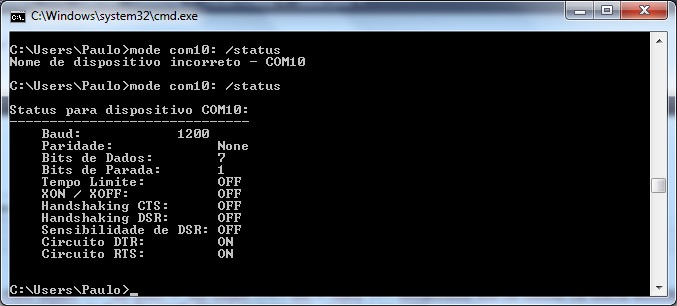
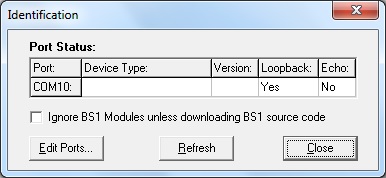
Is there any other info I can supply to help diagnose this issue? I've searched for "BS1USB not identified" and found nothing that could help me. Hope you can.
Best regards,
Paulo Scheidegger
I've been pretty much absent from the forum for last couple years due to heavy work assignments and I've missed my Stamp activities a lot. Recently I was assigned a job in Mexico for 6 months and there are not many weekend things to do in the small village I am living now, so here I am again.
I am working with an auto-pilot project for my R/C airplanes based on the BS1. I've done a basic hardware and software studies but when tried to plug my BS1USB board into my new Windows 7 notebook it failed to work. This module worked flawlessly with my previous Windows XP notebook, wich unfortunately I left behind back home in Brazil.
The issue is the module fails to be identified when I press the Id button. Port Status blinks "Scanning" message for a couple seconds and then it shows Loopback: Yes and Echo: No, but fails to show Device Type and Version in the appropriate fields. The green LED into BS1USB glows steadily from the moment I plug it to the USB port, and the OS beeps in acnowledgement every time I plug it in or out. Sure enough, when I try to Run the program it tells me "No BASIC Stamps found".
I've loaded and installed the drivers prior to first BS1USB plugin. Also, when I issue a MODE COM10: /STATUS command at the terminal screen it gives me an error "Incorrect device name - COM10" when module is absent and a reasonable configuration when it is plugged in. Please refer to attached screens.
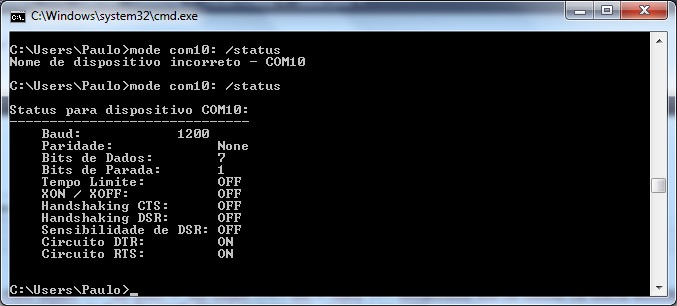
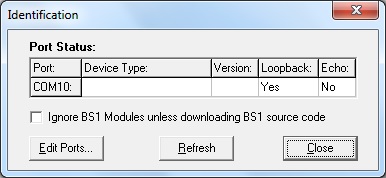
Is there any other info I can supply to help diagnose this issue? I've searched for "BS1USB not identified" and found nothing that could help me. Hope you can.
Best regards,
Paulo Scheidegger


Comments
If you're still having trouble we might want to solve this with some newer hardware. Being that you're in a remote corner of Mexico and that you might have trouble with mail I'm not sure this is an option.
I'll try to check back on this thread, but maybe in the meantime a few more forum members will jump in.
Since I'm pretty sure the board will work with any of my older computers, I guess it is time to replace the late BS1 standard module. It is lighter than any other BASIC Stamp, wich is good for this application, and in a couple of weeks I'll spend some days touring AZ (Tucson & Grand Canyon), NV (Las Vegas) and CA (Palm Springs). It seems Radio Shack doesn't carry that item, so I'll order it direct from Parallax to deliver to my Tucson gateway hotel.
Nevertheless, if you happen to think of a possible solution to the issue, please post it! I promise to publish entire project if you manage to put BS1USB to talk to this Windows 7. Meanwhile the nights and weekends will remain a bit boring over here. Take care!
Well, I followed Ken's link above believing it points to the latest ones. I got USBDriverInstallerv2.08.24 executable. Have you some other source?
Hi, NWCCTV. Actually I am using a rather unknown BS1 sibling, one that has a USB connection resembling a pendrive that attaches directly to USB ports. No adapter needed, just some drivers wich apparently are the source of my problems.
Regarding BS1 pin id you can find them on Stamp Editor Help and the demo programs you can find on BS1 folder that was created when you installed the editor. It is pretty challenging to get this tiny amount of hardware to do useful work, that's why I love it. It brings me fond memories from the time I used to program Intel's 4004 due to their intrinsic memory limitations, only this one is much easier to program in BASIC rather than assembler.
Thanks, Mike. I'll give it a try tonight. A new version always brings some hope.
Sadly, neither FTDI 2.08.28 version driver nor uninstalling previous versions made any difference. The BS1USB is still unidentified by BASIC Stamp editor, despite being recognized by Device Manager, Command Prompt and the OS beeps. Even lowering device latency time made no difference. I'm starting to suspect some damage to the BS1USB, only plugging it to my other computers will tell. If this proves true, at least this time was not by reverse polarity connection as I did to my standard BS1.
Well, there is a new BS1 on the way. Thank you all for the support. I'll get in touch when the new Stamp arrives. But if in the meantime you happen to have a new idea please write it down! Bye
http://www.ftdichip.com/Support/Utilities/Reassign%20COMNo%20Utility.zip
You can also change the COM Port in the same area (Advanced Port Properties) as where you change the Latency Timer setting.
Wow! That's a hefty piece of hardware! It seems to me that module is an overkill for my app. Present auto-pilot software barely takes 40% of EEPROM and a little over 65% RAM available in BS1. Only I/O ports are at a prize with just one to spare. Too bad I will not be able to make real tries before returning home, as my R/C gear is there waiting for my return in july. But I'm using routines I've already tested and they worked fine in other applications.
Besides, I don't need a full-fledged auto-pilot since I'll be at the sticks all the time. I only want automatic wing levelling during straight flight and aileron to rudder auto-coordination from an on-board T/B indicator during curves. Nose pitch keeping is also contemplated. It seems not so difficult, at least on the proto.
But you need a parallel port connection, which might require a two adapters for a USB computer, USB-serial plus this serial/parallel one: http://www.parallax.com/Store/Accessories/CablesConverters/tabid/166/txtSearch/bs1-ic/List/0/SortField/4/ProductID/44/Default.aspx
Have you tried your BS1-USB on a different computer (known formerly working) to verify that the BS1 is bad? I bet Ken and/or Parallax tech support would love to jump in and help get you going, if you identify the problem clearly.
Sorry by late reply, I've been "busy" touring some pretty places with my wife...
Regarding BS1-IC, yes, this is the one I ordered and already received. And for the PC connection, I use the very same circuit you referenced in your post, only mine is home-made, but works exactly the same as item code 27111. It does need a USB-serial interface, wich amounts to a rather cumbersome connector, but works perfectly well. It requires an external 5V power supply too. That's why I ordered the BS1USB, all that things between PC and BS1 are handled by USB connector.
There is no need for a parallel port, however, that was needed only with really, really old PC hardware that still had not "advanced" RS-232 ports to comunicate with BS1-IC :-)
Even my older Win3.11 laptop is already equiped with one RS-232, but this is the only one I own in working conditions to have a parallel port.
Next week I'll be back home at last! As soon as I unpack I'll try the BS1USB in both older laptops to check if it is still alive and will post the results. Cheers!
Back home. First test with WinXP machine gave same results as Win7 one. High probability of a bad BS1USB.
Tomorrow I'll dig for the Win3.11 laptop to try its last chance. By now I'm dedusting my USB-serial interface to handle the new BS1.
Paula, Windows 3.11 did not support USB, nor will it run the BASIC Stamp Editor. I wanted to verify, when you connect the BS1USB, do you see a COM Port entry for it in the Device Manager under the category, "Ports (COM & LPT)? If so, when you remove the BS1USB does that entry then disappear? I am trying to verify that it appears correctly in the device manager.