VGA tiled text console driver
 pedward
Posts: 1,642
pedward
Posts: 1,642
Here is a VGA text console driver. Right now I've got it configured as a retro 40x25 console, but you can very easily modify it to be any resolution. I chose 40x25 because it takes 1000 bytes of memory.
It uses a font I got from the PixelFont ROM Editor. The font is just a bin file containing the bitmaps for chars 1-127, with 0 being blank.
I took the .pf binary file from PixelFont and carved it into the bin file with DD: dd if=font.pf of=font.bin count=1016 skip=8
This is a tile display driver, assembling the scanlines one at a time, with a foreground and background color indicated by the colors variable. Colors are per scanline, with some rewriting, and additional memory usage, you could do an IBM PC type of color mechanism.
I haven't optimized it by any means, but tried to make it readable and efficient where possible. I unrolled the RDXXXX loop to avoid additional shifts, with the cache it should be very efficient.
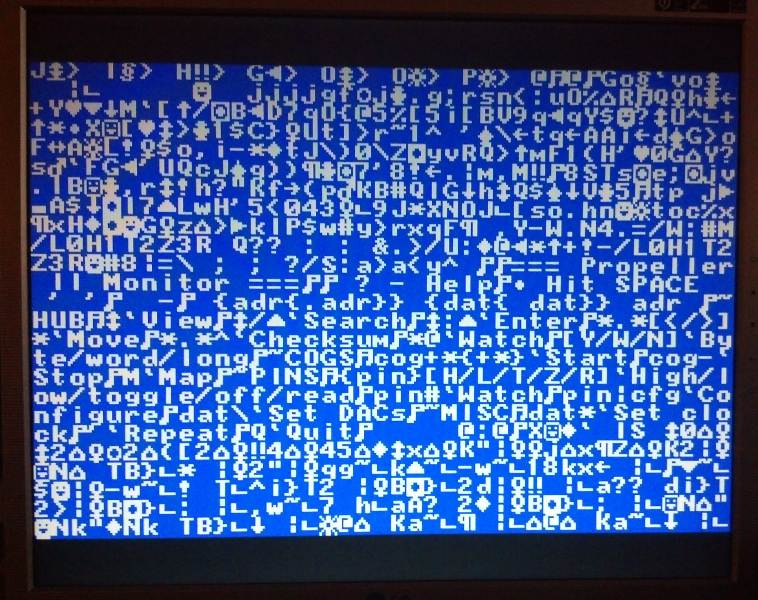
It uses a font I got from the PixelFont ROM Editor. The font is just a bin file containing the bitmaps for chars 1-127, with 0 being blank.
I took the .pf binary file from PixelFont and carved it into the bin file with DD: dd if=font.pf of=font.bin count=1016 skip=8
This is a tile display driver, assembling the scanlines one at a time, with a foreground and background color indicated by the colors variable. Colors are per scanline, with some rewriting, and additional memory usage, you could do an IBM PC type of color mechanism.
I haven't optimized it by any means, but tried to make it readable and efficient where possible. I unrolled the RDXXXX loop to avoid additional shifts, with the cache it should be very efficient.
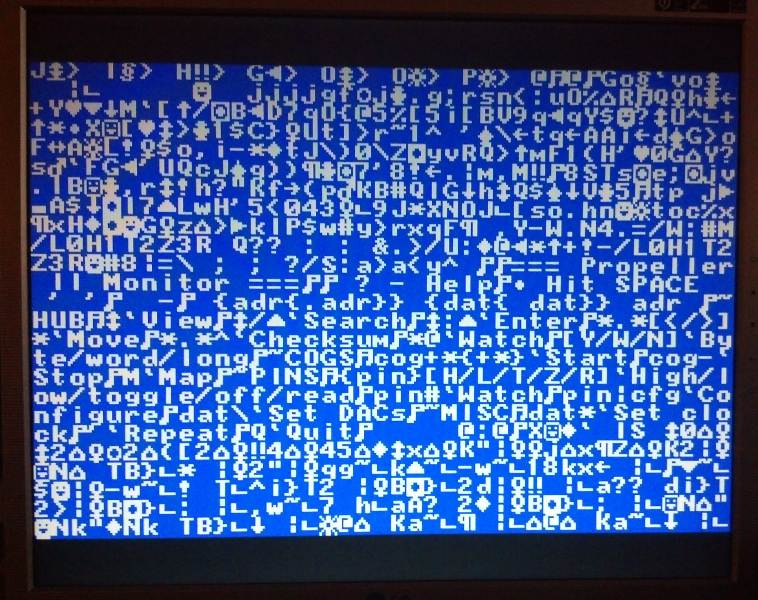



Comments
Don't function for me.
As my little LCD VGA can only display 800x600 resolution
But it will still not be 800,600 -- It is only size my LCD recognize
http://www.adafruit.com/products/1033
http://www.adafruit.com/products/1287 This one is without a case, so a bit more work to deal with, but still a nice display.
Sparkfun also sells a slightly cheaper one, but it's also much lower res (800x480):
https://www.sparkfun.com/products/11612
I've included a single scan and double scan.
I don't have an LCD that will do 800x480, so these are a shot in the dark.
It function now -- Thanks
But it is possible to made fonts bigger by double showing pixels in both directions?
Look on attached pic.
Let me tinker a bit. You sure that isn't an 800x480 display? The aspect looks like 16:10 or 16:9, not 4:3
So the loop that builds the scanline has to operate in blocks of 4 bytes/32b at a time because that's what WAITVID expects. What is interesting is that you can waste a couple of cycles in the rendering, by doing an odd number of blocks, but then you compensate by adjusting the bytes per row.
For 50 columns you read 52 bytes per row, so after the 8th scanline it adds 50 to the buffer offset pointer, you effectively throw away 2 bytes, but accommodate odd numbered or non-divisible by 4 widths.
A note about REPD, it doesn't function like REPS, so it can catch you out, like it did me.
REPD D,#i - execute 1..64 instructions D+1 times, requires 3 spacer instructions *
And the dummy Hsync/WAITVID does seem to help the VID pipeline stall that causes truncated scanlines, so if your code structure doesn't readily facilitate a fill following a WAITVID, this is a quick fix.
Attached is a 50x37 text driver for 800x600 video mode. It works surprisingly well and makes for a very legible display.
To get 37, I cheated and added 4 scanlines to the top and bottom blanks.
THANKS.
Now it is readable --- Look on attached pic
Ps. It is LCD Bill describe in his post
Try playing with the 800x480 driver I posted above, that should display dot for dot on your display and get rid of that nasty scaling artifacts.
Last picture are from that last driver.
But to fill entire LCD area I needed change fill buffer from 1600 to 1800 and still one Char line are free
Change limit in thios position.
[code]
begin mov start, #0
mov buf, #0
reps #1200, #3 <
[/coode]
I don't have enough cycles to do anything useful, and I have a DE0, so no other COGs.
Right now I'm working on color per tile, but the FPGA isn't fast enough.