How do you replace/update the font on the Prop 1?
 JD
Posts: 570
JD
Posts: 570
Hello Builders,
I am building a bike project and have run into a slight visual problem. Overall, I am working with the Prop 1, Prop backpack, hall effects, and Polar Heart sensor. I have a camera facing backwards and displayed on a screen for the rider; however once the camera is turned to face backwards, the video feed is flipped to the rider (so objects the right are displayed on the left).
There was no way on the camera to flip the video feed it sends, and there is no way for the Prop Backpack to flip the feed, but I have found a way to flip the display through a function of the monitor. Once I tried this, the next obstacle is getting the text to display correctly.
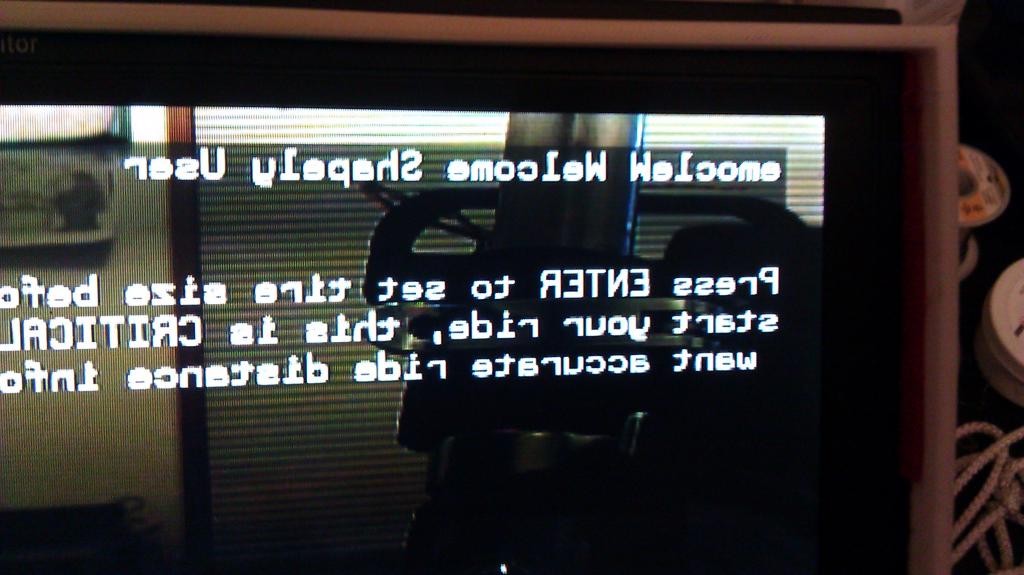
I would like to replace the Propeller font so when Objects call for a font, it will appear correct on the display. Does anyone know how to do this?
Thank you for your help, or any suggestions that might also accomplish this task.
~JD
I am building a bike project and have run into a slight visual problem. Overall, I am working with the Prop 1, Prop backpack, hall effects, and Polar Heart sensor. I have a camera facing backwards and displayed on a screen for the rider; however once the camera is turned to face backwards, the video feed is flipped to the rider (so objects the right are displayed on the left).
There was no way on the camera to flip the video feed it sends, and there is no way for the Prop Backpack to flip the feed, but I have found a way to flip the display through a function of the monitor. Once I tried this, the next obstacle is getting the text to display correctly.
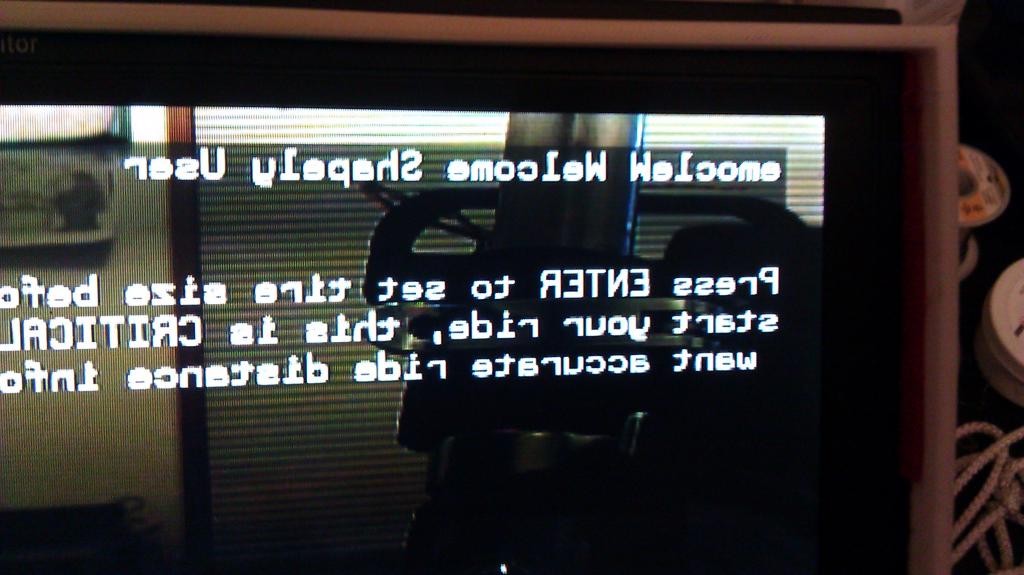
I would like to replace the Propeller font so when Objects call for a font, it will appear correct on the display. Does anyone know how to do this?
Thank you for your help, or any suggestions that might also accomplish this task.
~JD


Comments
Seems to me the simplest solution would be to hack the driver to show the font pixels in reverse order...
The prop font is written to internal rom and cannot be changed. It can only be sized/modified.
You do not need a different font to do what you want. What you need is to figure out how to make the text output mirrored.
You didn't attach any code so i have no idea what method you are using to do text generation, so many of us cannot help you more.
Bike Speedometer.spin
Any help is appreciated, not sure how to create mirrored text
~JD
While you copy, take your time to bit-reverse(mirror) the font and only copy a block of Chars you need to save ram.
2. Reversing the order of the strings being sent, and
3. Changing the sense of left vs. right for string justification.
You can get cameras that include a switch for sending a reversed image, rather than doing it via the monitor. I think that would be the simpler solution.
-Phil
@tonyp12 - Thanks for the suggestion, if I can not find a camera cheap, I will try this option.
Here's a cheap rear-view camera:
There is another option, however: mount both your current camera and your monitor (which still must be configured for mirror imaging) upside down. Then use the attached substitute for prop_backpack_tv_overlay.spin to generate your overlay. You will have to remap the ROM font characters that you want to use into the user RAM space in vertically-reversed order so that they display upside-down. This way, the characters will display right-side up on your upside-down monitor, but left and right will be preserved, and you won't need to reverse your strings -- only the vertical line order, which is much easier. (At least my dyslexic brain thinks that's how it will work.
-Phil
Could keep using rom-font then.
maybe need to be REV pixels,#31?
REV (Reverse) reverses the lower (32 - Bits) of Value’s LSB and clears the upper Bits of Value’s MSBs.
That would probably work, but it solves only one of the three issues I mentioned above. Inverting the glyphs up and down preserves the character order and justification on an upside-down display.
-Phil
Edit: Actually, the rev by itself would not work. You'd also have to invert the even/odd bit sense to get the right character.
Is the tvdisplay using 4color mode?, and setting font2 color to the same as background to hide interleaved font part?
Maybe simple changing how colors are handled could fix it?
Or the spin-text part could handle that, as it would just add/sub ascii value to get it right.
As the same time it would right-align too.