controlling relays with direct xbee : use xbee series 1 or 2
hello evryone i'm doing a home automation system and i would like to control some relays with my arduino. to do that i'm trying to create a system that uses xbee to send signals to the relays. i heard tht i can connect the relays to an xbee directly and send signal via it's I/O. but i dont know if it's possible to do that with xbee series 2 only or series 1 and 2
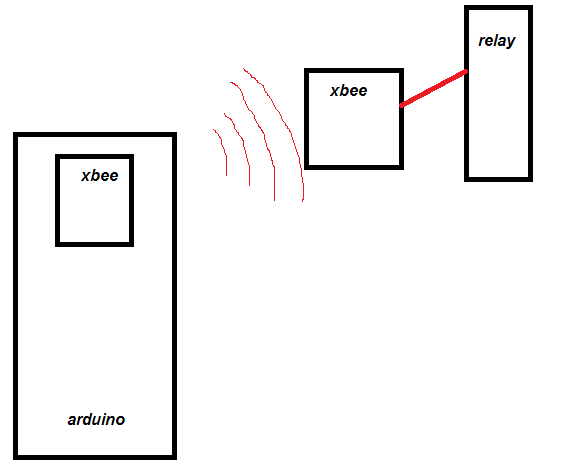
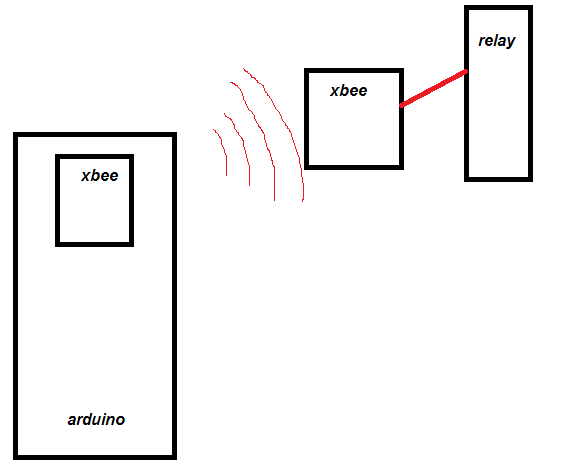


Comments
I say this because: If you are just trying to change a few pins with of signals, you can use XBee's IO control mode that essentially turns them into remote control inputs/outputs. If you need lots of IO (more than 4-6), then you need a microcontroller on both ends.
If you aren't using a solid state relay that triggers off of low current 3.3V, you might need something to drive the relays on the other end - Logic chip, transistor, optoisolator, etc...
teganburns it's a big project i'm using xbee for their built- in micro controller and for the pins that it have because i want to control alot of relays and read values from temperature sensors and light sensors
Mr Ken Gracey i'm using 5v relays that's y problem right now in the beginning i thought by poering the xbees and the relays by the same power supply but it turned out that the xbee only needs 3.3V
Invent-O-Doc my idea is to put an xbee and relays in every floor (or in vevery pannel for big houses)