My stab a Cheap Robotics
 Oldbitcollector (Jeff)
Posts: 8,091
Oldbitcollector (Jeff)
Posts: 8,091
I'm almost ready to begin assembly on a cheap robot.
This bot uses several ideas I've gleaned from forum members here, so I'd like to give credit where credit is due...
Servo motors and wheels (Credit goes to erco. Thanks erco for turning me onto this!)
Posterboard for a tail dragger and base. (Credit to Duane. What an awesome idea. Stealing this to combine it with two sided 3M adhesive tape & stick-on velco)
FemtoBASIC (Credit again to Mike Green.)
Here's my BOM so far... All of this is sourced (or on it's way) from Propellerpowered
* Quickstart with Servo & More board $25.00 Will be replacing Servo&More with a board more geared toward this next month.
* 2X 4-wire f/f cables $2.98 Expected in stock within two weeks
* HR-SR04 Ultrasonic sensor $3.49
* 2X ULN2003 Driver Board w/ Stepper Motor $5.98
* Mini Breadboard $2.49
* Male headers $.75
* 4pin extended male headers $.50 Expected in stock within a week.
* Battery Case w/ Switch $2.49
* Plastic wheels $3.99 Expected in stock within a week.
This bot is just shy of $50.00 I'm working on Bluetooth/IR controls.
Everything is starting to come together and I'm beginning to see some action from BASIC on my desk.
Not bad for a guy who fumbles with anything mechanical!
Jeff
This bot uses several ideas I've gleaned from forum members here, so I'd like to give credit where credit is due...
Servo motors and wheels (Credit goes to erco. Thanks erco for turning me onto this!)
Posterboard for a tail dragger and base. (Credit to Duane. What an awesome idea. Stealing this to combine it with two sided 3M adhesive tape & stick-on velco)
FemtoBASIC (Credit again to Mike Green.)
Here's my BOM so far... All of this is sourced (or on it's way) from Propellerpowered
* Quickstart with Servo & More board $25.00 Will be replacing Servo&More with a board more geared toward this next month.
* 2X 4-wire f/f cables $2.98 Expected in stock within two weeks
* HR-SR04 Ultrasonic sensor $3.49
* 2X ULN2003 Driver Board w/ Stepper Motor $5.98
* Mini Breadboard $2.49
* Male headers $.75
* 4pin extended male headers $.50 Expected in stock within a week.
* Battery Case w/ Switch $2.49
* Plastic wheels $3.99 Expected in stock within a week.
This bot is just shy of $50.00 I'm working on Bluetooth/IR controls.
Everything is starting to come together and I'm beginning to see some action from BASIC on my desk.
Not bad for a guy who fumbles with anything mechanical!
Jeff


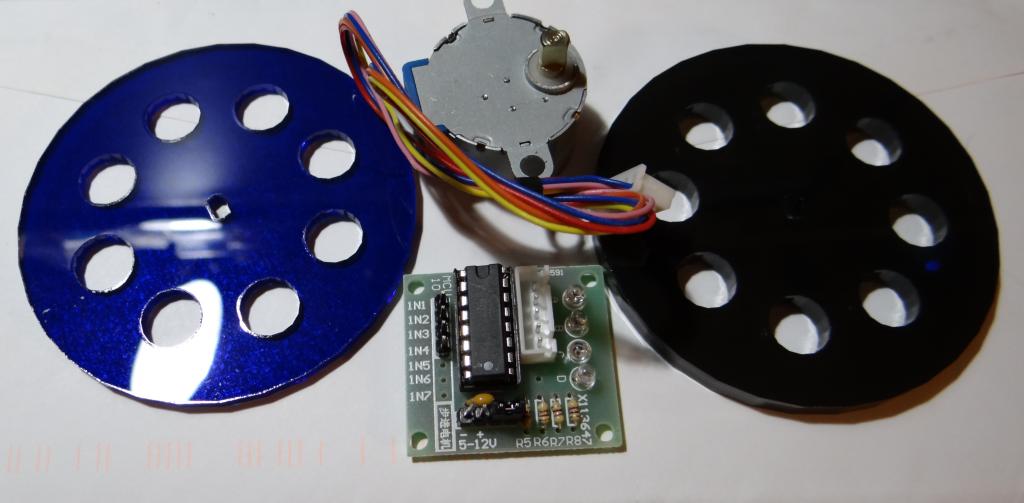
Comments
-Modifications intended for a Bluetooth or Wifi module, an HC-SR04 module, and 2 5v stepper motors.
I've added the following commands:
HCSR04 {returns the current range of the HC-SR04 sensor} {example: PRINT HCSR04}
FORWARD {both stepper motors forward 1/4 turn}
BACKWARD {both stepper motors backward 1/4 turn}
RIGHT {right stepper motor forward 1/4 turn}
LEFT {left stepper motor left 1/4 turn)
Example Basic Code:
I'm having a little trouble with my stepper motor code in reverse, but wheels are expected in the morning and hopefully I can troubeshoot this over the weekend.
Jeff
I'm using Scotch band (holds up to 2lbs) mounting squares to hold the motors. They are not moving!
I'm using some walmart "hook & loop" (velcro) squares to hold everything on the top on.
The caster wheel is a Lowes $3.00 1"-1/4 wheel. (I'm hunting for a better option here)
I had just enough time to get things mounted before I have to go help someone paint today.
The real rest test will be when it's all together and rolling across my desk.
Jeff
A thing like this could keep you up all night, wondering to yourself, "could I have done just a little better".
This is nearly the same parts list as the LittleRobot demo for propforth. http://code.google.com/p/propforth/wiki/LittleRobot
I will be sending folks your way when they ask about buying a kit.
Jeff
I create a step-by-step Instructable for the final revision of this robot here: http://www.instructables.com/id/Robotics-on-a-budget/
There are several test programs in the Instructable, as well as a working version of the BASIC.
Do you have wheels in stock? (I couldn't find them at PropellerPowered.)
It would be great to see a video of this in action. (Preferably completing a figure 8.)
Edit: Wheels listed: http://propellerpowered.us/index.php?route=product/product&path=25_84&product_id=210
You are right.. I should do some sort of video for it.. Probably tomorrow.
Jeff
I do think your comment," Don't be alarmed by the number of wires you see in the photo!" is important. That's probably pretty scary for a beginner. Wiring mistakes are very easy to do and can cause permanent damage. I see lots of wonderful effort within the forum to simplify mechanical construction. But I haven't noticed any simpler wiring methods. That might also be worth investigating.
I'm not trying to sound critical of your or anyone else's efforts. I came to this same conclusion when I saw the kid-targeted "LETRY" robot in Robot magazine. It's a simple preschool-looking robot from Taiwan with a top-mounted breadboard and random-looking mass of wires.
http://www.letry.com.tw/welcomeeng.html
A serious effort might forego a generic breadboard in favor of creating a custom robot PCB "shield" optimized for foolproof mechanical and electrical connections that would allow modular motors, sensors, processors and output devices to be swapped around.
The old $50 TAB Robot kit was not reconfigurable, but it was unique in that it was a custom PCB on wheels. It came with a cheapie controller chip that had a few built-in routines, and it had an empty socket where you could plug in a BS2 to expand for custom programming. Not a bad system.
This is mostly beyond the scope of a quick $50 kit for the time being, but hey, a guy can dream...
Actually, I don't think a custom robot PCB "shield" isn't too far outside of the realm of a $50 robot at all.
I'm actually looking at the creation of a revised "Servo & More" board which would compliment the materials used in the Instructable as well as the typical continuous rotation servos, PING ))) and the like. Something I'll be pushing out when China comes back from holiday. There's no reason why a Quickstart with a board suited directly for this couldn't be a Propellerpowered item just like the Quickstart/QuickProtoLite board is now.
Jeff
I agree concur with Jeff's agreement that this is a good idea.
Placing headers on a PCB in DipTrace is a relatively simple operation. There are lots of custom PCB houses that make it easy to have a custom PCB made.
I know from helping some cub scouts wire a LED and resistor on a breadboard that there are a lot more ways to wire a circuit incorrectly than to wire it correctly.
One problem with the modular approach is the connectors. Connector costs quickly add up. Polarized connections are even more expensive. I think one may be able to get away with normal 0.1" headers if they could be color coded or "keyed" in some way (by removing a pin and plugging a hole).
OK, I'm relieved that my post wasn't perceived as too negative.
Breadboards are great once you know some basics. But they certainly aren't foolproof for first-timers and mistakes can be made.
If I have one misgiving about our beloved BoeBot, it's that the top mounted breadboard, long loose wires and IR sensors are usually "hanging out in the breeze". Bumping into an object, or even handling the robot can pull wires out or undo some critical optical alignment. Figuring out what suddenly went wrong (and how to repair) can be frustrating for a beginner.
Another improvement to this bot would be to use 4-pin f/f wires instead of the singles you see in the photo. I have a bunch ordered for Propellerpowered, but the postman still has them.
Jeff
I understand this problem well and agree with everything you say, erco! Could be a sensible product to combine the IR transmitter and receiver (along with any passives) onto a single module that could be used on a Boe-Bot, preventing the exact problem you cited. Such a system could be designed so that a wall doesn't knock the components around.
I find myself using cheap servo extension cables for most everything these days, after clipping off the shroud around the male pins: http://www.ebay.com/itm/5X-RC-Servo-Extension-Cord-Cable-Wire-150mm-Lead-JR-/260809441897?pt=US_Character_Radio_Control_Toys&hash=item3cb9744269 Even those cheapies are suitable for low-current sensors and PWM signal to motor controllers: http://www.youtube.com/watch?v=rAgiYtwuWB4
The rats nest is even more scary when you know the project is "temporary"..
All part of the fun.
-Tommy
For the experienced thrillseekers among us, half the fun is making connections that are 0.100" away from releasing the magic smoke...!
Oh soooo true... Just fried my Bluetooth module trying to reprogram it on another Propeller.. (missed my target by one 0.100" connection point!) Toasty hot!
(Good thing I've got more of these at the shop... Inventory on Bluetooth modules tonight -1)
Jeff
Excellent idea Ken! I built one several months ago just to get around the loose components.
Amanda