Human Interface Board -TV out issue?
Has anyone been able to get the special audio/video connection on the Human Interface Board to work for TV and audio. I bought a couple of cables from Radio Shack and none of them work 100% on 2 different TVs.
The Human Interface Board manual refers in section 10 as TRRS and TRS cables.
(10) Audio and Composite Video Output The A/V connector works with both 1/8 audio devices, such as headphones and speakers, and with baseband video devices, such as TVs. The left channel draws its signal from Propeller I/O pin P11, the right channel from P10, and the video from P12 through P15, with P12 as the most significant bit, P14 as the least significant bit, and P15 as the aural subcarrier. The TRRS connector is compatible with TRS cables, with the tip carrying left-channel audio, the ring carrying right-channel audio, and the sleeve acting as the return path. When used with a TRRS cable, the tip carries left-channel audio, the outer ring carries right-channel audio, the inner ring carries video, and the sleeve acts as the return path. The signals are all line level signals with a 75 ohm impedance. The amplifier includes a 6th order low-pass filter with an 8 MHz cutoff to significantly reduce the switching noise from the Propeller's duty mode outputs.
In the last picture you will see the TRS cable slightly pulled out and it works but could never get audio, unless I used a set of headphones. So Video is not being accessible.
Ideas?
Tim
The Human Interface Board manual refers in section 10 as TRRS and TRS cables.
(10) Audio and Composite Video Output The A/V connector works with both 1/8 audio devices, such as headphones and speakers, and with baseband video devices, such as TVs. The left channel draws its signal from Propeller I/O pin P11, the right channel from P10, and the video from P12 through P15, with P12 as the most significant bit, P14 as the least significant bit, and P15 as the aural subcarrier. The TRRS connector is compatible with TRS cables, with the tip carrying left-channel audio, the ring carrying right-channel audio, and the sleeve acting as the return path. When used with a TRRS cable, the tip carries left-channel audio, the outer ring carries right-channel audio, the inner ring carries video, and the sleeve acts as the return path. The signals are all line level signals with a 75 ohm impedance. The amplifier includes a 6th order low-pass filter with an 8 MHz cutoff to significantly reduce the switching noise from the Propeller's duty mode outputs.
In the last picture you will see the TRS cable slightly pulled out and it works but could never get audio, unless I used a set of headphones. So Video is not being accessible.
Ideas?
Tim


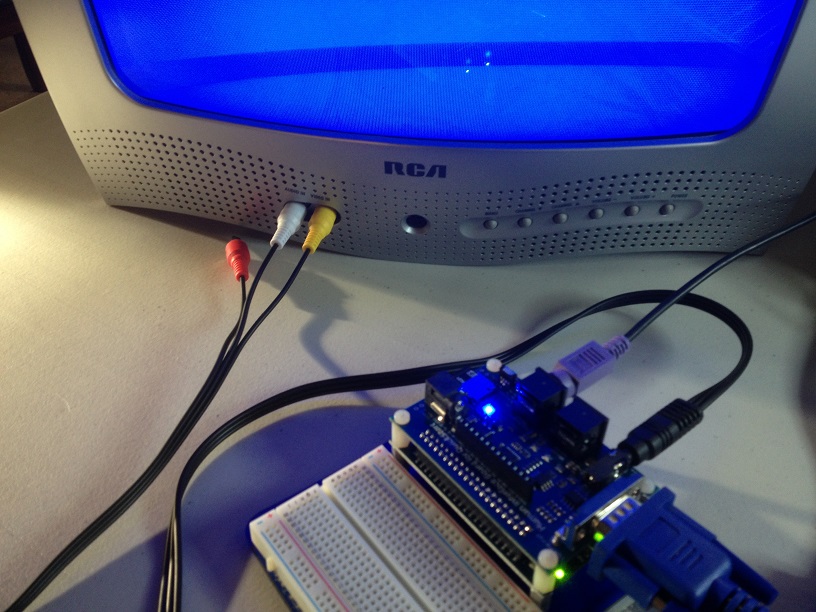
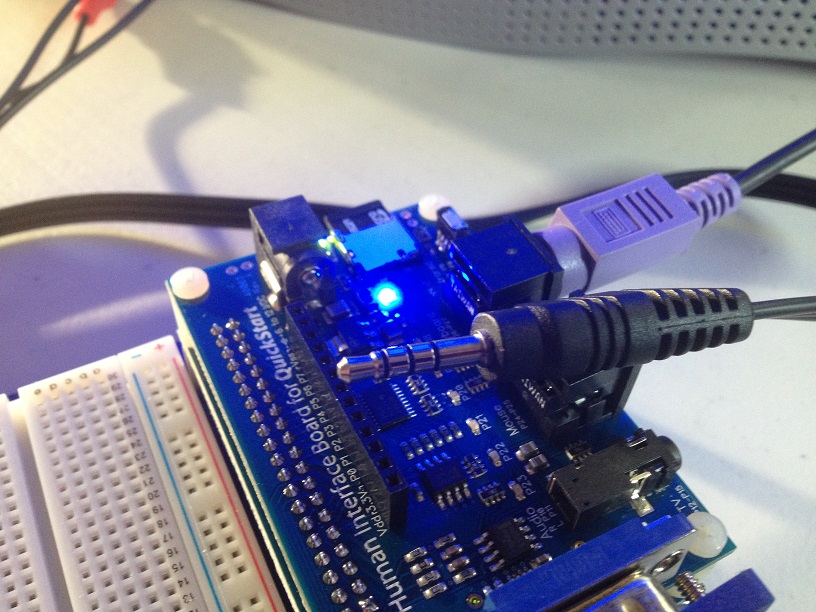
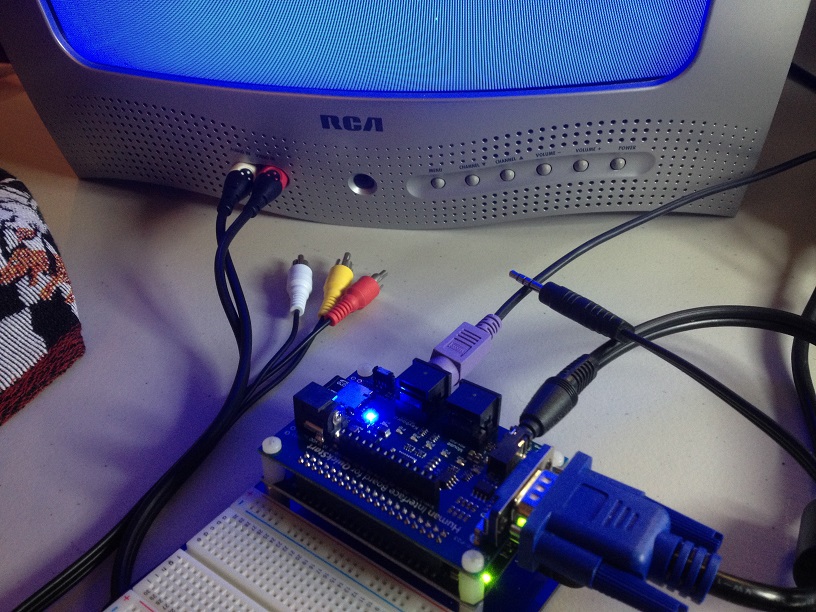
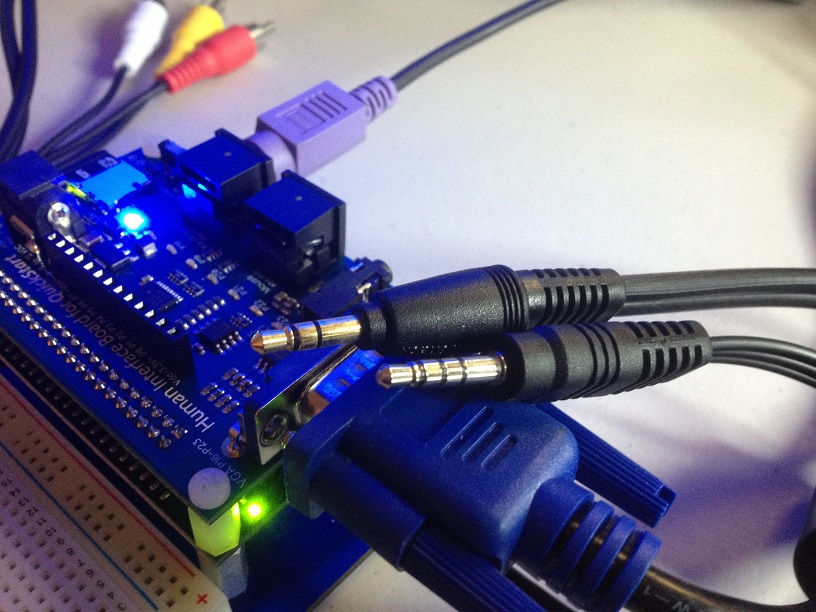

Comments
Lesson learned - when shopping for TRRS a/v cable, look for the "evenly" spaced rings and preferably if it states "TRRS". However, I don't know where these can be purchased locally. Parallax needs to stock these TRRS cables.
Tim
Too late to try tonight but perhaps The RCA' plugs are plugged into the tv wrong? connected as per colours red to red yellow to yellow etc perhaps the TRRS socket is wired differently to the standard colour setup? will try different combinations of plugging tomorrow to find the correct video connection on my cable and post the result.
So the question is how does the user know if they have the right TRRS cable with Video on the 3rd spaced ring and video is not on the tip (as in a 1/8" jack to A/V cable)?
Parallax or someone should stock the correct recommended TRRS cable sold with the Human Interface Board,
Tim
One question is the standard different in the US and yellow is not video?
Tim
The cable I have is packaged as 3.5mm(1/8") 4 pin to three RCA's and was sold as TRRS 3.5mm to 3RCA
Tim
http://propellerpowered.us/index.php?route=product/product&product_id=200
Tim