Several Questions
Just received PropScope and have the following questions:
1. Strange artifacts in waveforms. Tested with internal DAC and with external signal generator.
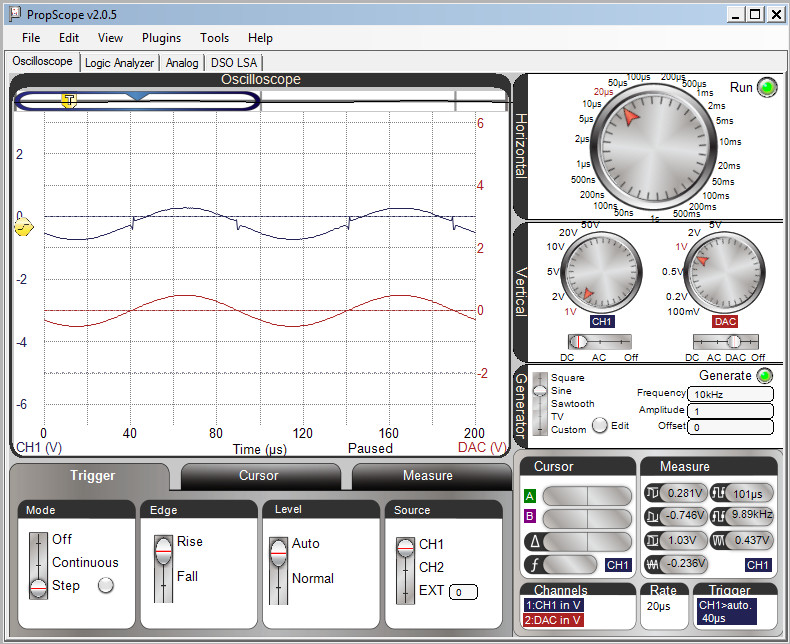
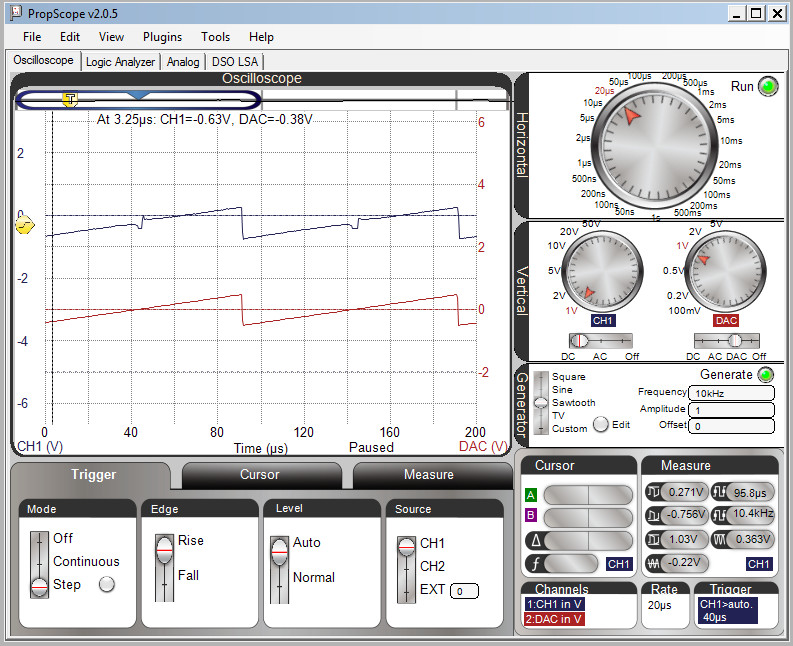
2. On the product page there is the following declaration: "4-bit DAC for generating NTSC and PAL signals". I do not found PAL signal, only NTSC one. So, the question is: Where is, or how to obtain PAL TV output? And is it possible to customize TV picture. Say, I want a color bars output.
3. ViewPort incompartibility. I see no reason but both ViewPort 4.1 and 4.62 refused to connect to PropSope. Although Identification passed OK. In the same time, both PropellerTool 1.26 and 1.32 did it successfully. As I understand from the ViewPort messages, there is some problem with configuration acquire. ViewPort works fine with my custom Propeller Board.
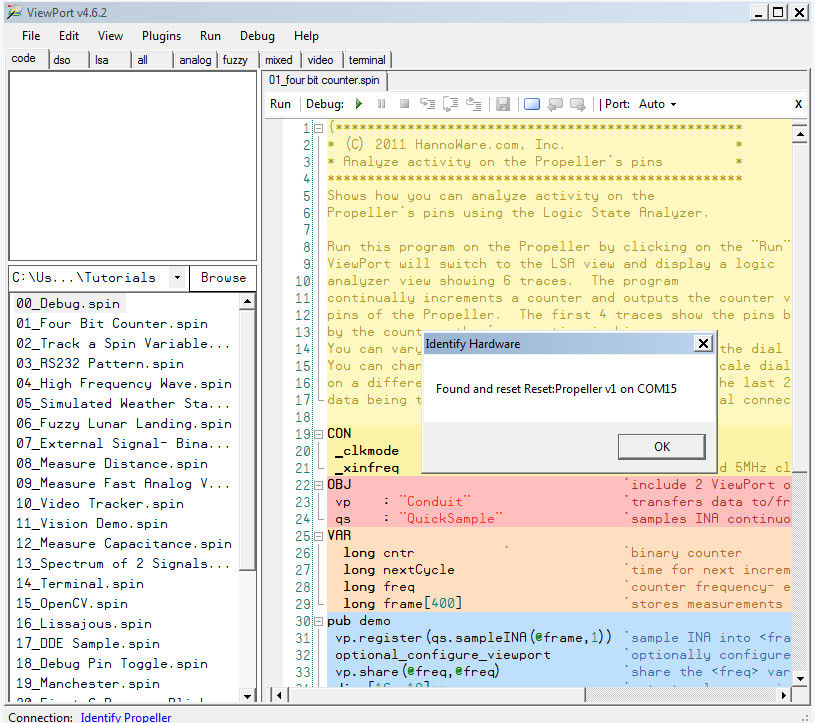
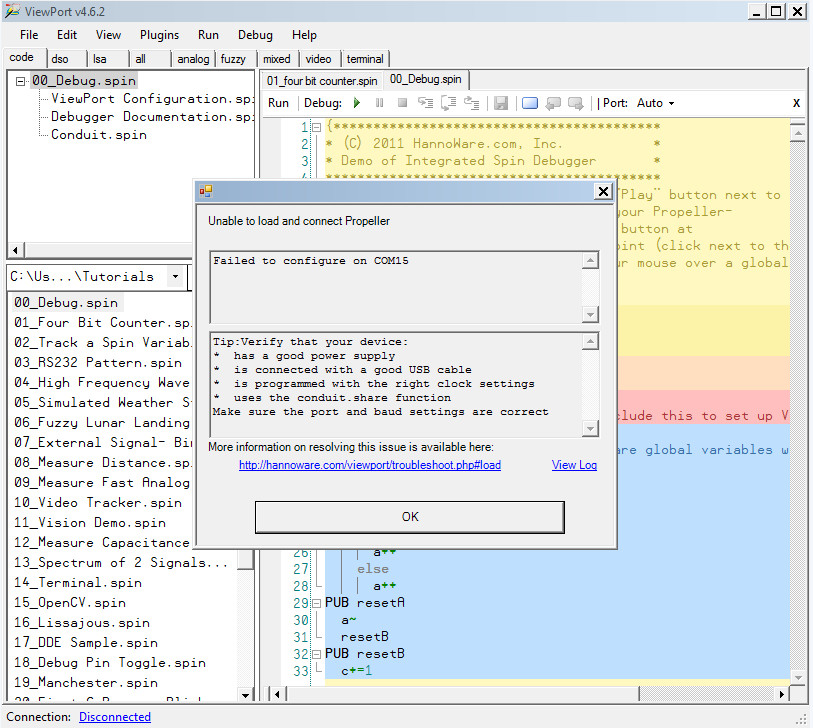
4. Are there any F/W and PC application source codes available? Or this is not open-source product?
Thanks in advance,
Vlad
1. Strange artifacts in waveforms. Tested with internal DAC and with external signal generator.
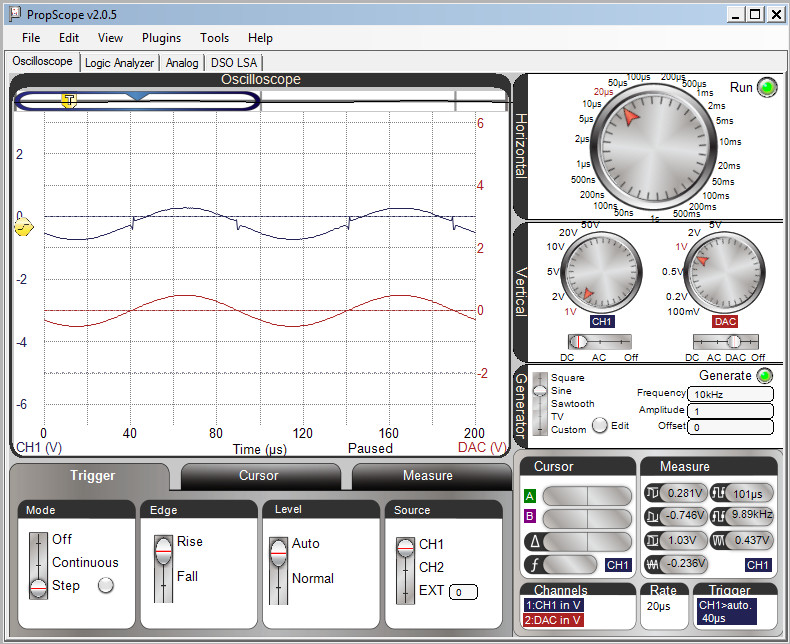
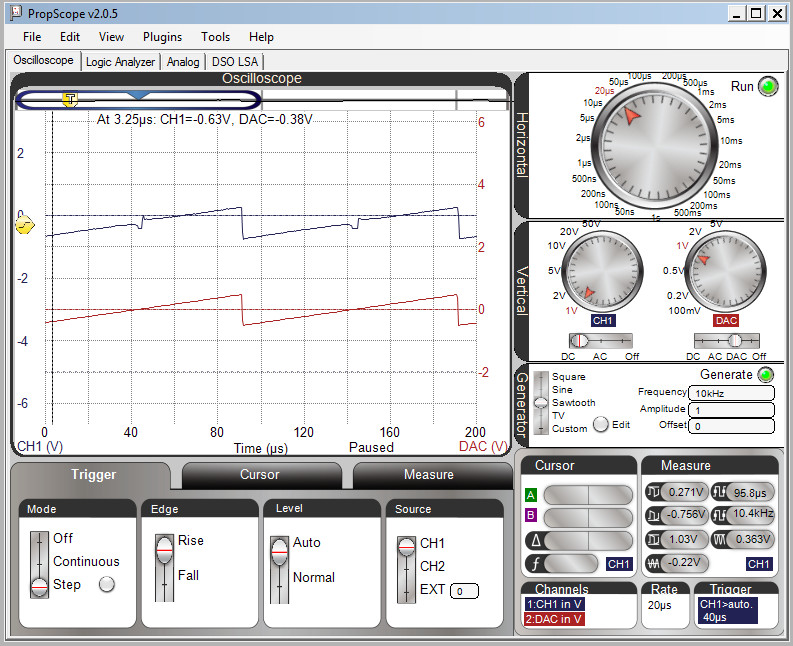
2. On the product page there is the following declaration: "4-bit DAC for generating NTSC and PAL signals". I do not found PAL signal, only NTSC one. So, the question is: Where is, or how to obtain PAL TV output? And is it possible to customize TV picture. Say, I want a color bars output.
3. ViewPort incompartibility. I see no reason but both ViewPort 4.1 and 4.62 refused to connect to PropSope. Although Identification passed OK. In the same time, both PropellerTool 1.26 and 1.32 did it successfully. As I understand from the ViewPort messages, there is some problem with configuration acquire. ViewPort works fine with my custom Propeller Board.
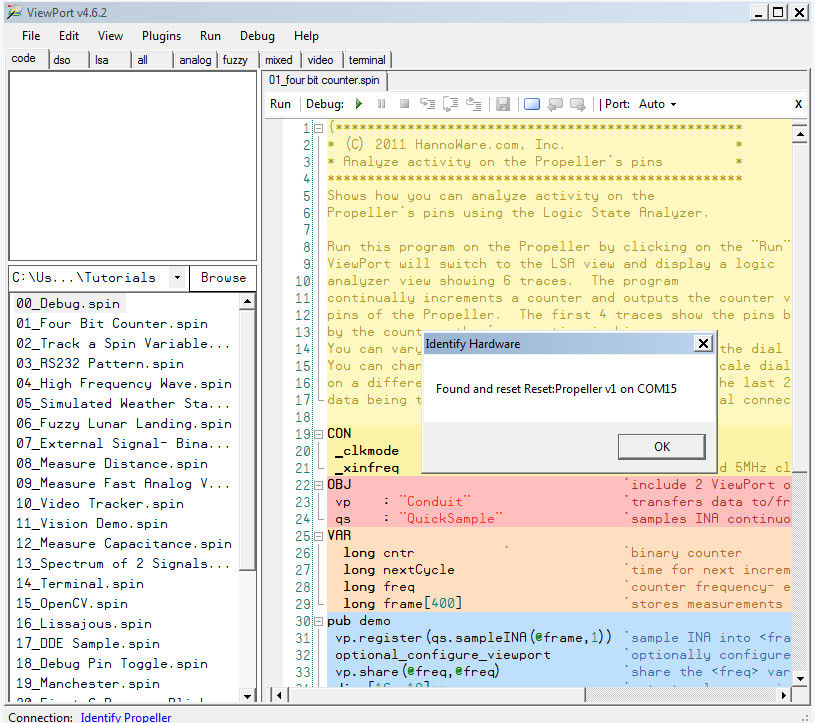
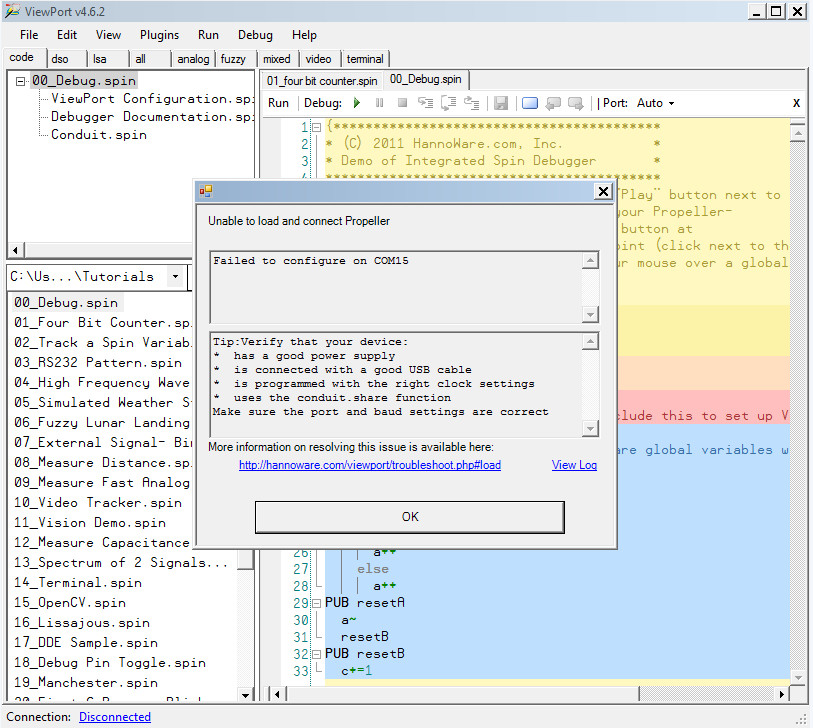
4. Are there any F/W and PC application source codes available? Or this is not open-source product?
Thanks in advance,
Vlad


Comments
The propscope FW and PC application are not opensource, but there is an effort on-going to provide opensource FW and application (just started, so might take awhile) at prollelerpowered.com (http://propellerpowered.com/forum/index.php?board=8.0)
Regarding the PAL signal, you will need a TV driver that output PAL signal, most drivers available only support NTSC. Also most TVs sold today support both NTSC and PAL.
I need PAL not for use with TV, so for me it is mandatory.
So, how can I obtain "TV driver that output PAL signal"?
I guess, if this feature was stated out in the product specification on the product page, it must be present in the product release.
I think that you'll need to write your own FW for this
Here is an example driver: http://forums.parallax.com/showthread.php/100191-Fellow-PAL-Prop-ers-rejoice-%29?highlight=pal60
There are several more threads in the propeller forum
OpenScope is only on the beginning of the way...
I'm not sure why you're seeing an artifact with the function generator- I haven't seen it before.
Attached is the PAL version of the PropScope firmware. Rename it to "propscope.binary" and place it in your "PropScope/firmware" directory.
Here are the parameters/code I use for driving the Pal/Ntsc- should be easy for you/someone to output graphics from the PropScope.
longmove(@tv_status, @tv_params, tv_count)
tv_pins := (basepin & $38) << 1 | (basepin & 4 == 4) & %0101
tv_screen := @screen
tv_colors := @colors
result := tv.start(@tv_status)
tv_params long 0 'status
long 1 'enable
long 0 'pins
long %10011 'mode tccip = tile,chroma,interlace,ntsc/pal 10010 for ntsc
long 0 'screen
long 0 'colors
long cols 'hc
long rows 'vc
long 4 'hx
long 1 'vx
long 0 'ho
long 0 'vo
long 0 'broadcast
long 0 'auralcog
Hanno
Your ViewPort v4.6.2 is fully up to date. Enjoy!
Your ViewPort v4.6.3 is fully up to date. Enjoy!
Your ViewPort v4.6.4 is fully up to date. Enjoy!
Your ViewPort v4.7.8 is fully up to date. Enjoy!
Strange, is not it?
So, what is the latest actual version?
Latest is 4.7.8 available here:
http://onerobot.org/forums/topic/latest-beta-of-viewport/
I've fixed the "update" feature- thanks for pointing that out!
I'll add a feature to ViewPort to let you configure it so it can program the PropScope. Our thinking was most users would have the PropScope plugged in to do Oscilloscope/Function Generator/LSA/Spectrum while they were working on their Propeller projects. We therefore gave it a different USB name and "hid" it from ViewPort/Propeller Tool.
Hanno
Hanno
Any attempt to compile any Float*.spin file from PropTools\Lib gave the same error.
With ViewPort 4.6.8 compilation OK, no errors.
No idea :-((
I tried typing in the code you shared, but it worked for me.
It's late here, I'll look at the float files tomorrow...
Hanno