Help needed with Mike's spinneret code
I've been playing with the code from the servebeer pages and also with the later updated drivers recently released. I used some of Mike's html code and modified it for my own testing. Code attached in index.zip file.
I've been using the original http server from the servebeer site and have been testing it locally through my network and also remotely using my Galaxy S3 Android (US Cellular) phone.
Locally using Chrome the page comes up fine every time and I never see any timeouts:
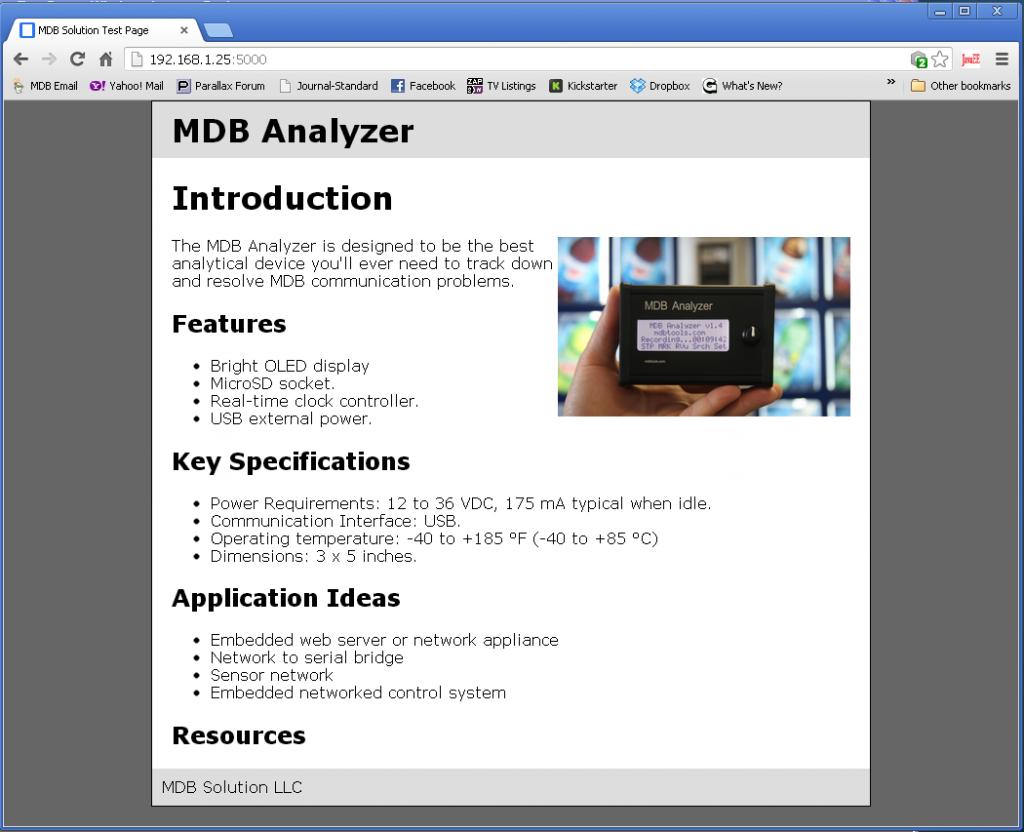
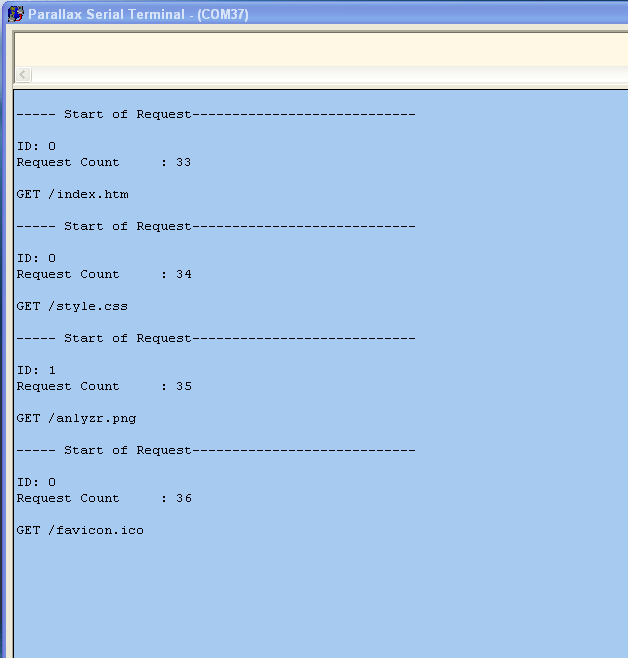
When I use IE (IE8 Windows XP) the page always loads fine but I see a timeout message:
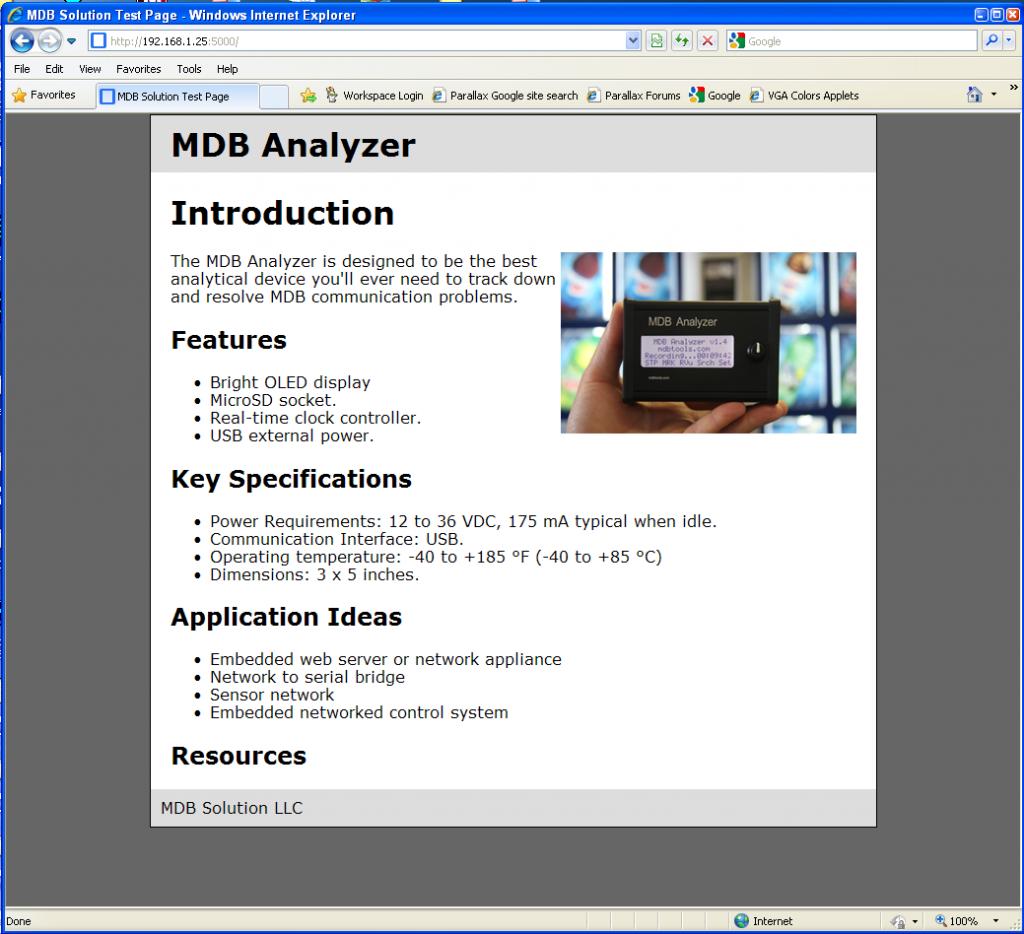
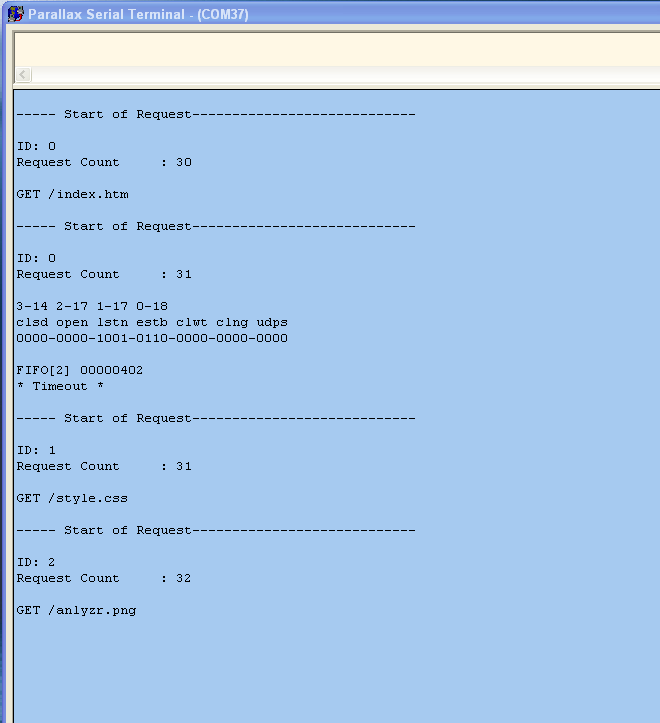
For outside of my network I am using a no-ip.org address. It is mdbtest.no-ip.org. The results are the same using this or typing in the remote IP address. No difference.
I get mixed results from remote access. Using the Chrome mobile browser it never completely downloads the whole picture and I get timeouts:
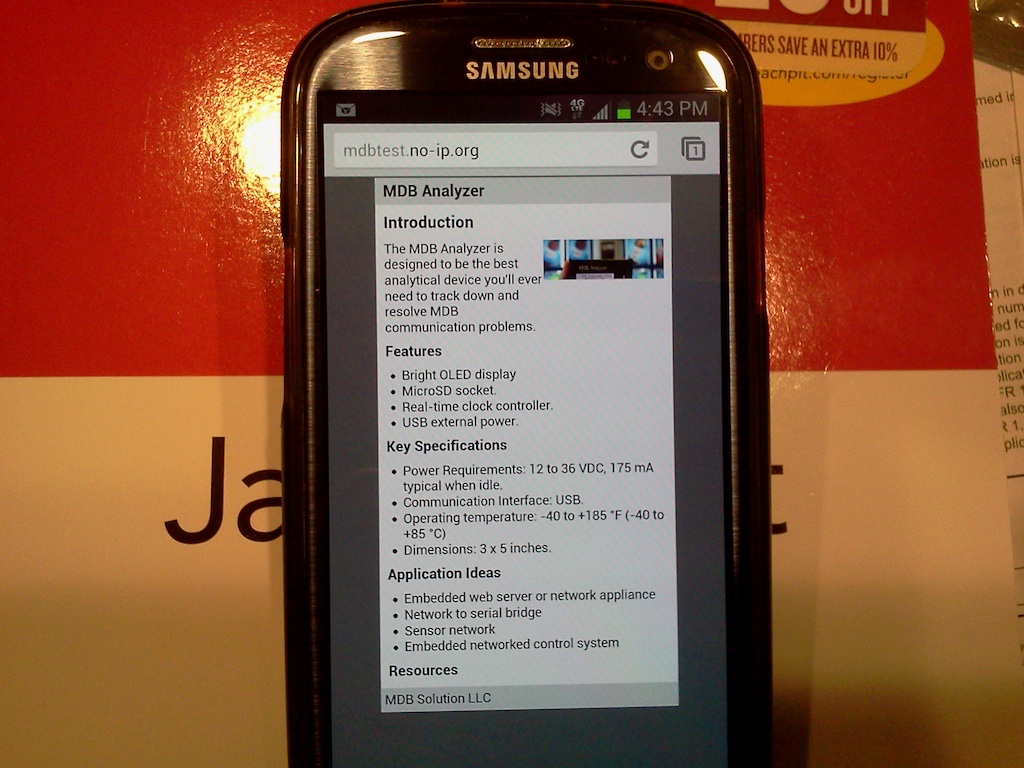
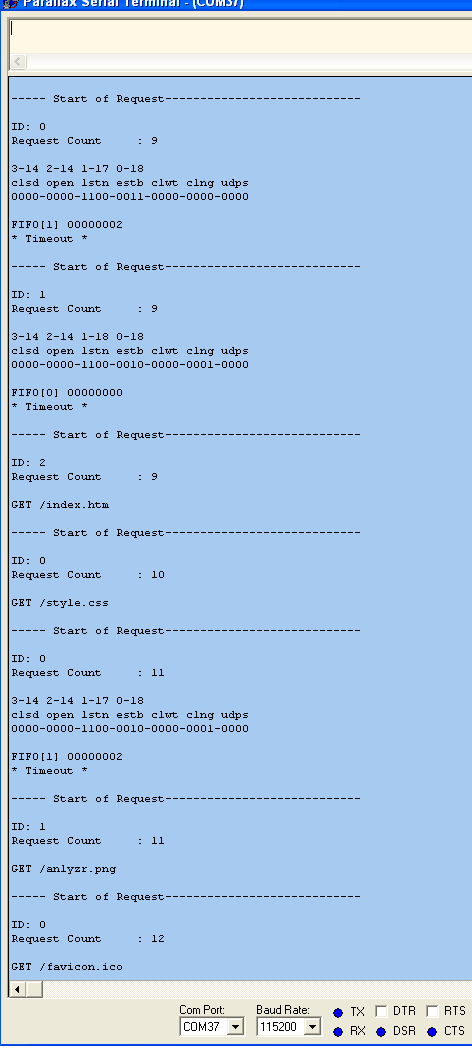
Using the stock Android (ver. 4.1) browser it never gets the picture and always has timeouts:
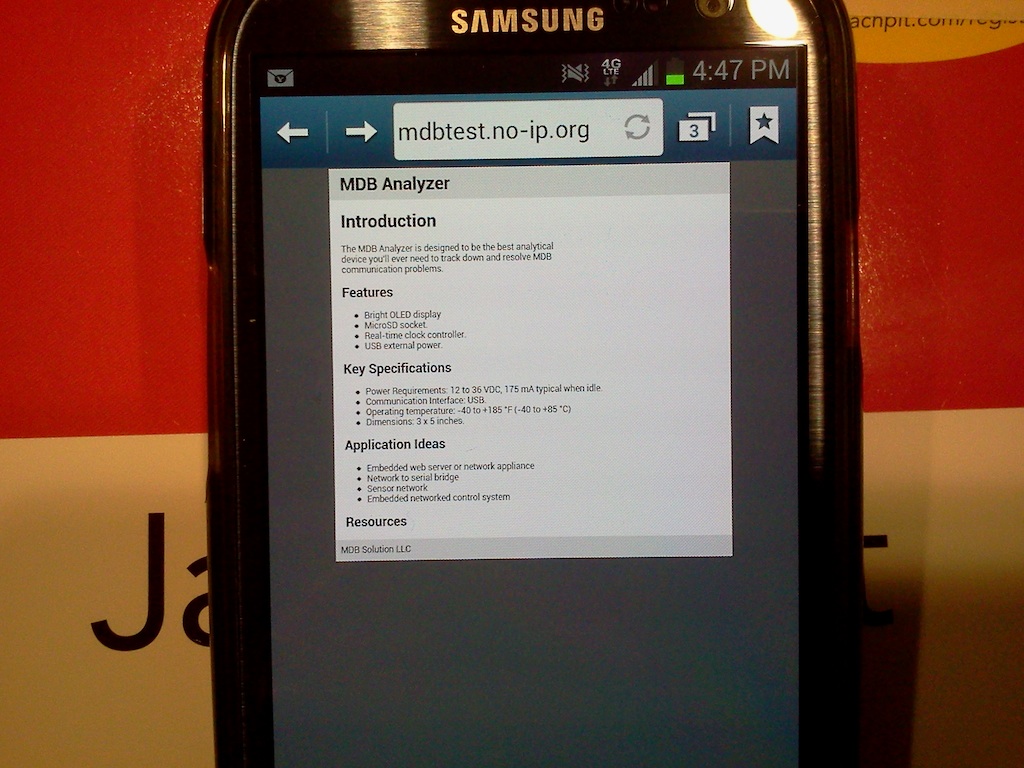
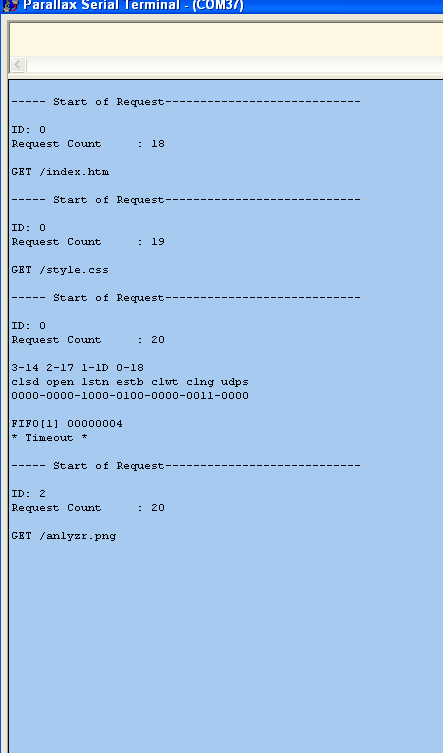
So what I'd like to understand is what causes the timeouts and what does the data for the timeout on PST mean? Is it the socket number (ID?) and what does the data at the bottom of the request indicate?
Is there something in the code that can be tweaked to allow the picture to load?
I am reserving the next post for Mike's latest code test results using the same html code and browsers, etc.
I've been using the original http server from the servebeer site and have been testing it locally through my network and also remotely using my Galaxy S3 Android (US Cellular) phone.
Locally using Chrome the page comes up fine every time and I never see any timeouts:
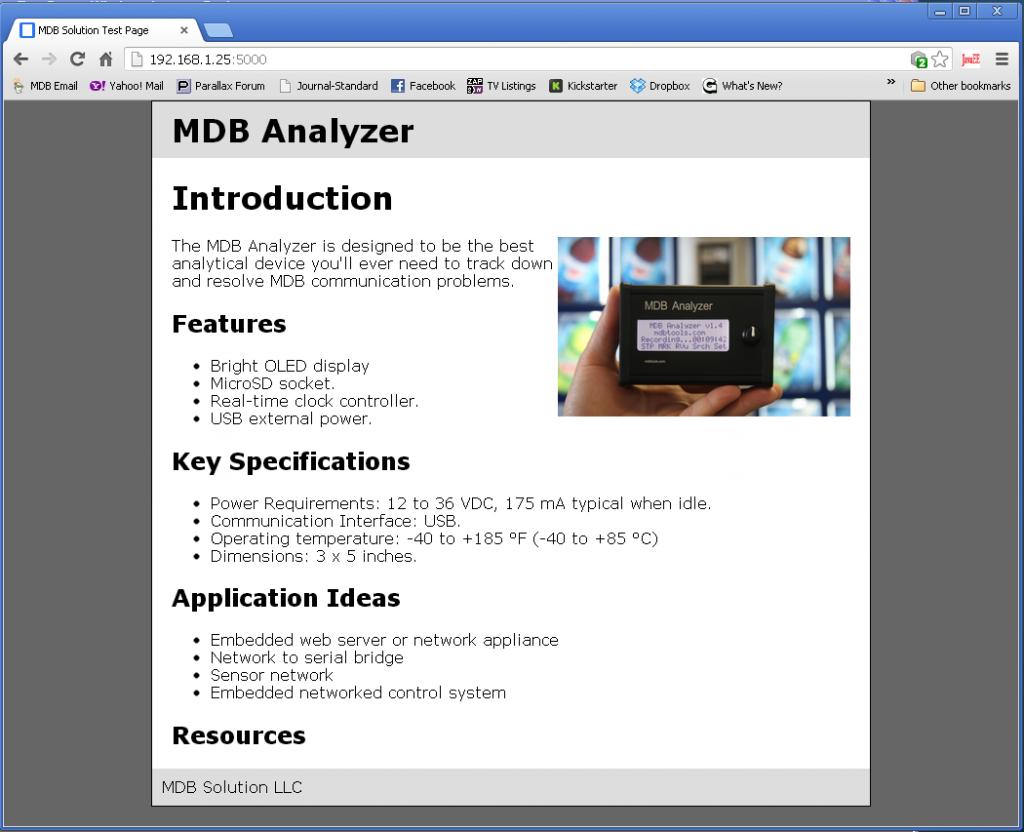
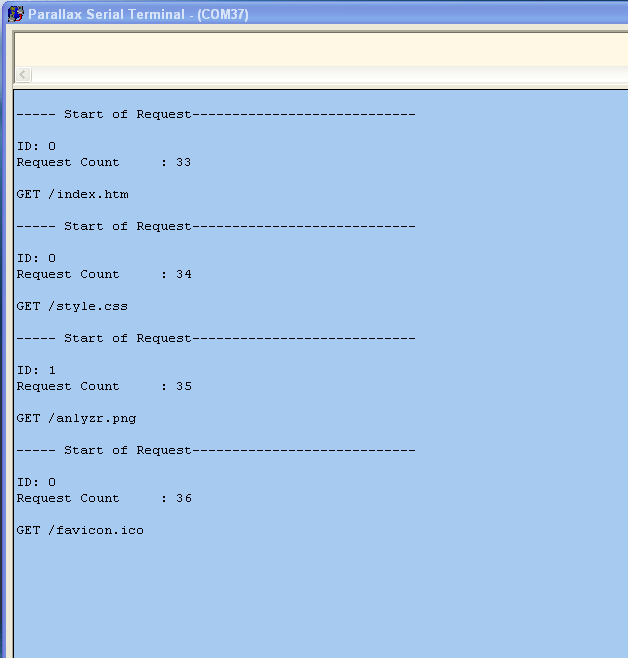
When I use IE (IE8 Windows XP) the page always loads fine but I see a timeout message:
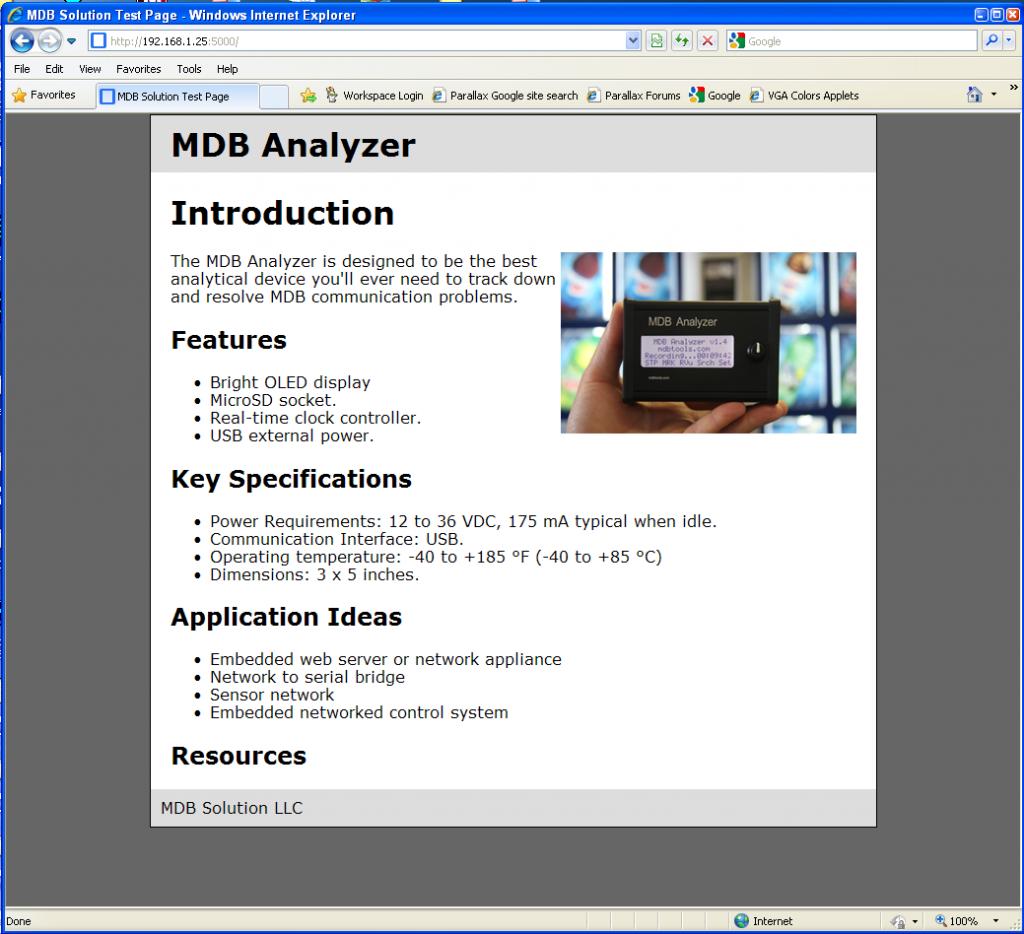
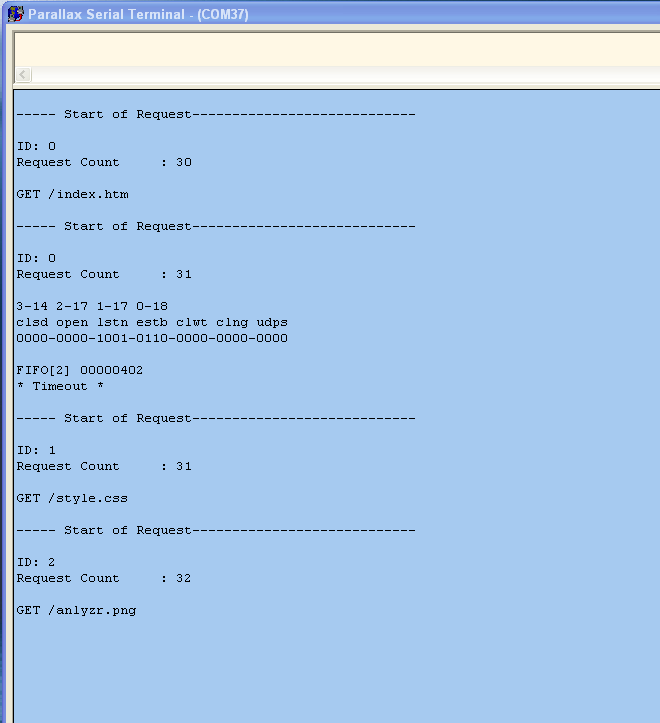
For outside of my network I am using a no-ip.org address. It is mdbtest.no-ip.org. The results are the same using this or typing in the remote IP address. No difference.
I get mixed results from remote access. Using the Chrome mobile browser it never completely downloads the whole picture and I get timeouts:
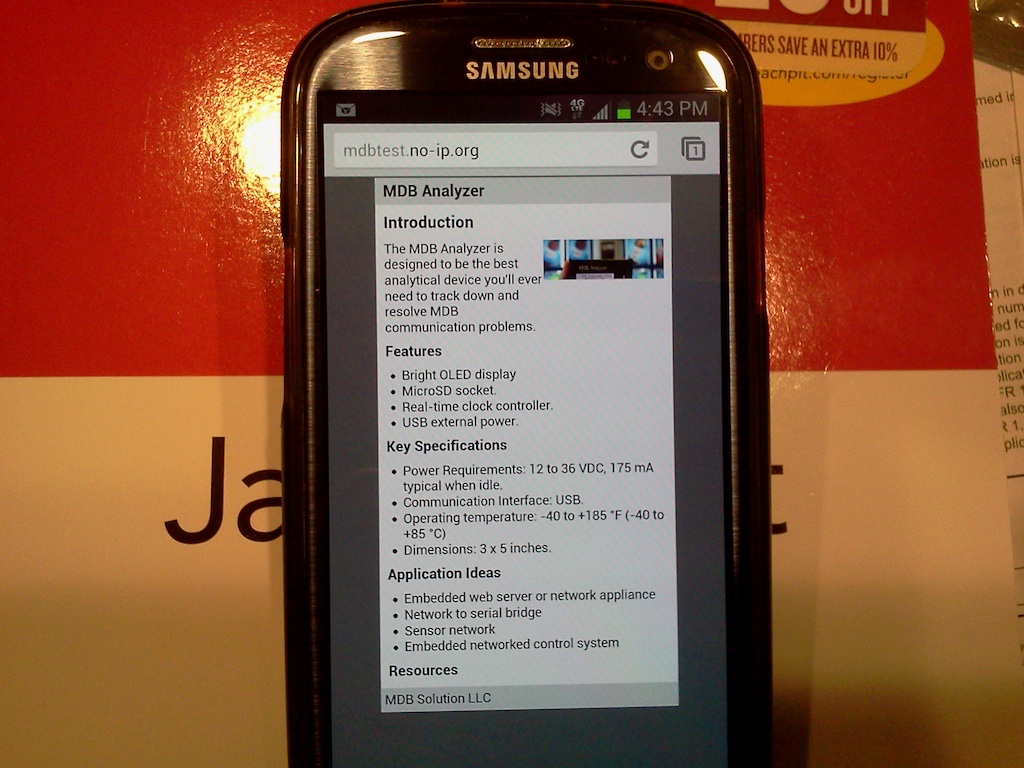
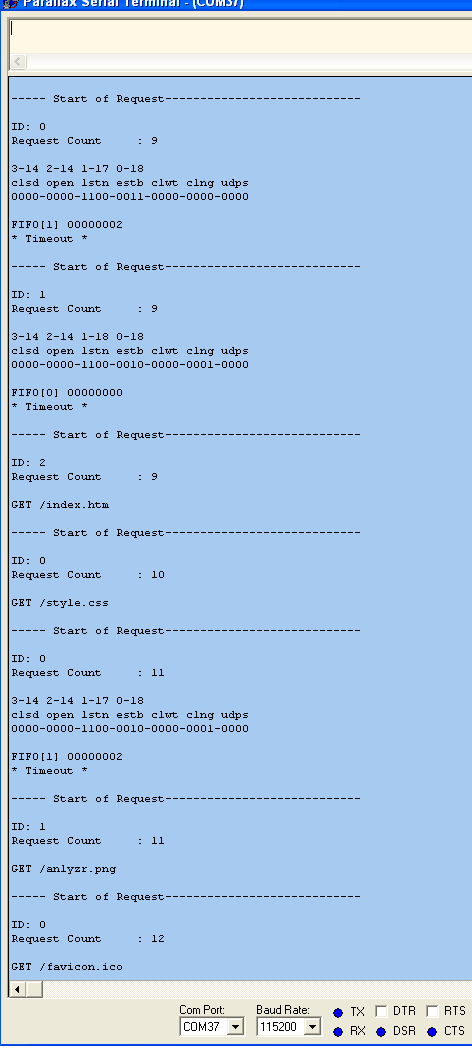
Using the stock Android (ver. 4.1) browser it never gets the picture and always has timeouts:
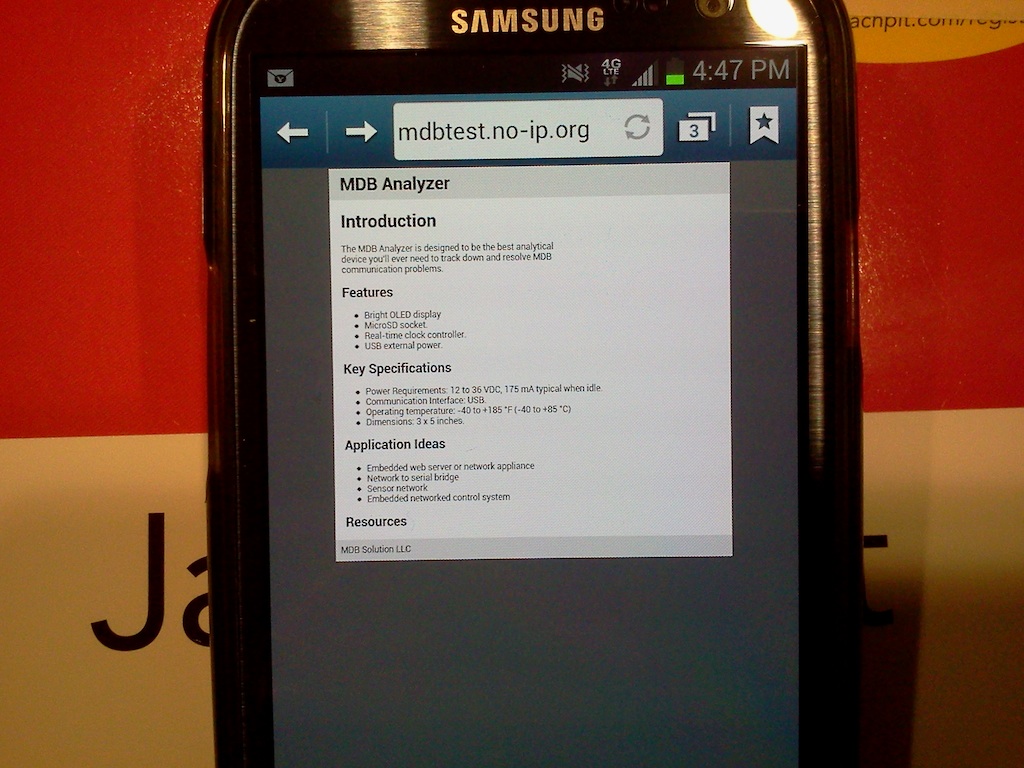
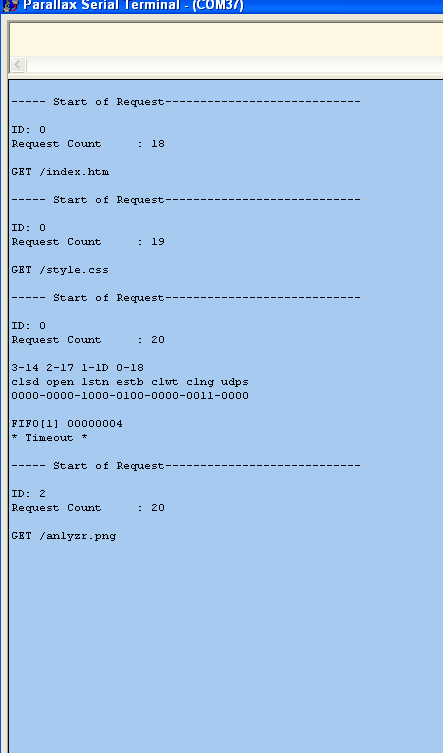
So what I'd like to understand is what causes the timeouts and what does the data for the timeout on PST mean? Is it the socket number (ID?) and what does the data at the bottom of the request indicate?
Is there something in the code that can be tweaked to allow the picture to load?
I am reserving the next post for Mike's latest code test results using the same html code and browsers, etc.



Comments
Locally the page loads fine as above and here are the PST screen shots for Chrome:
And for IE:
Now for the mobile browser versions the picture never loads. Here is the photo of the browser and PST screen shot for mobile Chrome:
And for the mobile Android browser:
Any clues to fix this?
Thanks for all your help.
but I don't find where that is in the code.
Here's the post [url] http://forums.parallax.com/showthread.php/138781-Spinneret-Errors-(Can-t-load-page!)[/url]
I'm not terribly motivated to figure out a way to get a 450K web page image to render on a smart phone using HttpServer.spin. So I attached the same pic as a jpg and 21k. It's still 700x400 though...
That does not mean the Spinneret cannot download large files, it can it just takes a while.
However, your newer code does not load the picture on the mobile devices even though it shows the rendering countdown on PST. I do notice that the picture loads slower on the local network than with your original code.
Could it be due to the debugging (rendering coutdown) on PST causing it to slow down?
You can try it yourself by clicking on mdbtest.no-ip.org
Sometimes the FAT driver behaves unexpectedly when a file is over written. It seems to occur when the file size changes. Otherwise use the old code but again it works fine on my system. One thing to note, the code does not use port 5000. It uses port 80 so you updated the source?
Your suggestion of just using the old code instead of the new was kind of surprising to me. Please understand no offense intended but I'd think you'd want the "new" software to work as good or better than the "old" or at least figure out why it doesn't? Are there any debugging tools I can use to monitor the communications to see why this fails?
So here is what I know using your newest software:
1. With the sd card plugged into the PC and opening up index.htm with either browser it works fine and the picture renders instantly.
2. With the sd card in the Spinneret and invoking the local IP address with either browser (192.168.1.25:5000) the picture renders from top down in about 2 seconds.
3. As above in #2 but through mdbtest.no-ip.org outside of my network I get the image placeholder but no image.
Using your original software the picture renders twice as fast and also renders remotely.
So what is different from the original software to the new software in terms of reading the jpg file from the sd card? It appears the problem stems from the speed in which the jpg file is read and sent through.
Is the 5200 chip / software any faster at this?
Please understand I'm trying to learn how this stuff works. Right now I have the original software installed.
Something else I've noticed is that with my 4G cell phone and 4G service it works. When I use a cell phone or tablet with 3G service I don't get index.htm page even though I see the request.
I wish I knew more about this stuff and why it doesn't work....
Define what you mean by this. Does it work fine from this: mdbtest.no-ip.org or does it work fine from just using your local IP address?
Did you by chance add the LED logic to the new code?
Post the new code exactly as is and I'll take a look.
http://spinneret.servebeer.com:8080/
Does the code function locally?
Zip up the HTML as is and post that as well.
The HTML files should be the same as before with the exception of the smaller jpg. I have attached them now.
Check it out- mdbtest.no-ip.org and let me know how it works.
Thanks Mike.