VB.net and the Spinneret
Hello. I have done a few projects with .net and the Propeller, and now that I am getting started with the Spinneret I was wondering how one would go about using a .net program with the Spinneret. I have gone through Mike g's tutorial (thanks Mike), and now I'm wondering if I would be able to use a .net application like below to control the Led? Any ideas where to get started?
Thanks.
Thanks.


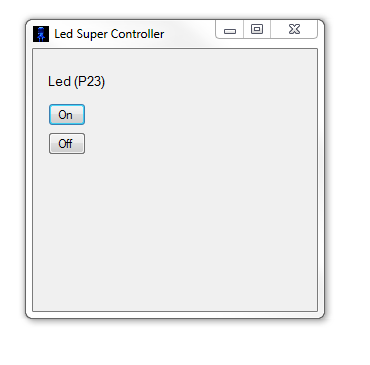
Comments
http://msdn.microsoft.com/en-us/library/system.net.webrequest.aspx
Public Class Form1 Private Sub Form1_Load(ByVal sender As System.Object, ByVal e As System.EventArgs) End Sub Private Sub Button2_Click(ByVal sender As System.Object, ByVal e As System.EventArgs) Handles Button2.Click Dim request As System.Net.HttpWebRequest = System.Net.HttpWebRequest.Create("http://192.168.1.79:8080/led/23/off") Dim response As System.Net.HttpWebResponse = request.GetResponse() Dim sr As System.IO.StreamReader = New System.IO.StreamReader(response.GetResponseStream()) Dim sourcecode As String = sr.ReadToEnd() TextBox1.Text = sourcecode TextBox1.BackColor = Color.White End Sub Private Sub onbutton_Click(ByVal sender As System.Object, ByVal e As System.EventArgs) Handles onbutton.Click Dim request As System.Net.HttpWebRequest = System.Net.HttpWebRequest.Create("http://192.168.1.79:8080/led/23/on") Dim response As System.Net.HttpWebResponse = request.GetResponse() Dim sr As System.IO.StreamReader = New System.IO.StreamReader(response.GetResponseStream()) Dim sourcecode As String = sr.ReadToEnd() TextBox1.Text = sourcecode TextBox1.BackColor = Color.OrangePaul
Do folks want to see application based templates and gadgets?
Sooner rather than later, please.
Also looking forward to seeing your work using the '5200. Thanks for sharing your knowledge and experience with us.