Trying to get serial RFID Read/Write Module to work with Realterm
Hi, I just got my RFID Read/Write Module a few days ago and I am trying to get it to work with Realterm. When trying to read the tag's serial number, the command to send is !RW\x01\x20. But the module green light is always on and never turns red.
I have yet to get any response from the module, perhaps the module is faulty?
Can anyone give me some help on how I can check if the module is OK? How can I do some tag reading test using Realterm?
Thanks.
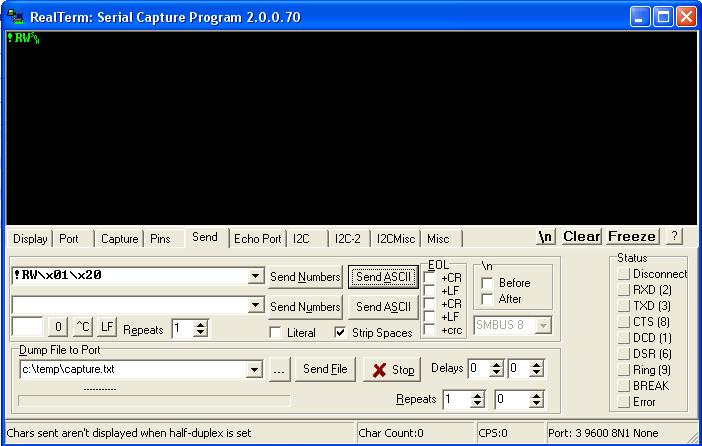
I have yet to get any response from the module, perhaps the module is faulty?
Can anyone give me some help on how I can check if the module is OK? How can I do some tag reading test using Realterm?
Thanks.
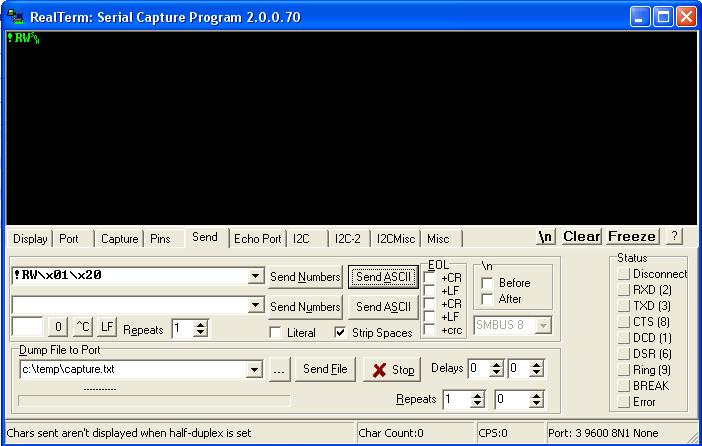


Comments
The port setting on Realterm is as attached.
Thanks.
Glad to hear you confirm what I found via experiment that the read/write module doesn't wait for the presence of a card but returns virtually instantly if a card isn't present. I wish that the error code and documentation was more clear about it's action when a command is issued with a card present.
Page 3 covers the operation and communications protocol pretty well although it would have been nice if they had explicitly stated that a card had to be near the reader when a read or write command is executed.
Pages 4 and 5 have code examples for the commands but again they do not provide any more information than how to send the command and receive the status.
Page 6 lists the returned status codes, and under the “Error Checking” paragraph states that “In most standard implementations, the user will repeatedly call the desired function until the ERR_OK status byte is returned, indicating that the function successfully completed with no errors.”
A sample program outlining the loop to poll the card reader along with a comment as to the action to be taken when a valid card is read would have been of help.
I'm not complaining mind you because it is easy to test and find out for sure. I've also seen worse documentation for hardware in my life. I just think it would be nice for the documentation be a little clearer.
Thank for the blog entry which provides additional information on the interface with the RFID read/write module.
I have also ordered the RFID read only module and will be receiving the shipment soon.
For the read only module, is the level translator required for the interface with a PC RS232 port?
Thanks.
In that thread there is a link to the schematics page as well. I hope this helps.