Not getting a 404....
Hello. I have dug out my Spinneret and am trying to get started with it using Mike G's tutorial, and have gotten stuck right off the bat. Instead of the 404 I get a "cannot display web page". I changed the settings in HTTPserver.spin, and changed some settings in the router. Here are a few screen shots. Any ideas? Thanks in advance. P.S. I am powering the spinneret with 5 volt on J6 (the three pin header). I am getting leds PWR,SPD,FDX on all the time. LINK is on most of the time unless RX lights up briefly.


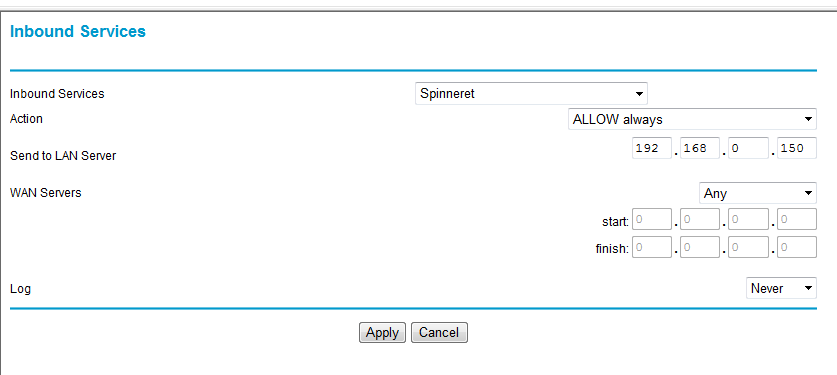
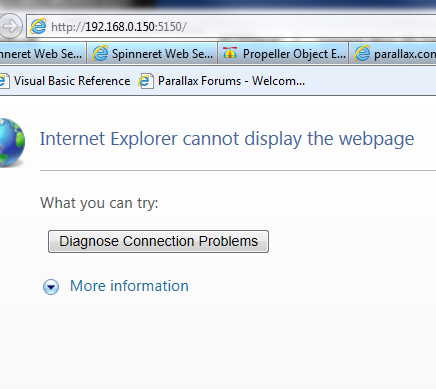
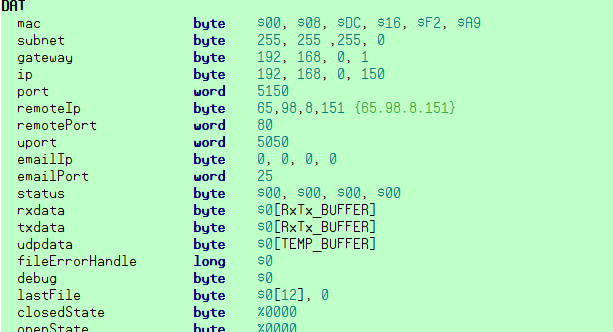
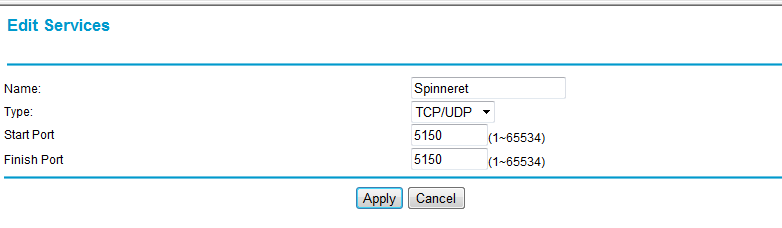
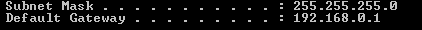
Comments
Make sure 'SDCard.mount(fileErrorHandle) is commented if you do not have an SD card.
How is your network setup? Switches and routers?
I've seen similar situations. Sometimes resetting a router or switch does the trick. Other times the issue is network configuration where one router is behind another creating a second network.
http://forums.parallax.com/showthread.php?144494-New-Drivers-for-the-Spinneret
It uses DHCP and I believe port 8080. You'll have to pay attention to the assigned IP and use it in your browser address bar.
The original post is trying to use IP 192.168.0.150 while DHCP found 192.168.1.10. These are two different networks. I suspect the original error is correct and the reason ping did not work as expected. I'm curious why the original post shows a gateway IP of 192.168.0.1.
Are you sure there is only one router on this network?
Where other configuration updates made after post 1?
traVis.
I'd use the new code (post 8) with the DHCP client to retrieve network parameters. Insert those parameter in HttpServer.spin. That way you can run through the tutorial.
When/if you decide to create Spinneret applications, please use the new code base. If you need help just ask.
Thanks.
traVis.