Propeller Dip Plus Kit - Cadsoft EAGLE Library With Schematic And Board Templates
 idbruce
Posts: 6,197
idbruce
Posts: 6,197
Hello Everyone
Somewhere along the way, Cadsoft EAGLE PCB layout software has received a bad rap from a large portion of forum members. I believe a lot of this is due to the learning curve of the software, but I am here to tell you that EAGLE is truly an awesome piece of software.
In an effort to help promote Parallax sales, encourage people to learn this software, and for my own personal and business reasons, I have created a library for the Propeller Dip Plus Kit, as well as a board and schematic template. A large portion of the parts were created by me, and as for the others, I borrowed and modified slightly. I made most of the pads a little larger than usual to permit easy manual drilling.
You may use this library and templates in any way you want, however I would suggest keeping the templates unmodified, by saving new work under a different file name. I have attached three images for a quick view of the schematic symbols, the board packages, and a listing which shows the library contents. As for the library and the templates, they are also attached in a zip file below.
I hope you find these items useful.
Bruce
EDIT: A schematic for wiring these components can be found on Page 27 of the Propeller Education Kit Labs: Fundamentals Book v1.2, and an online version of that book can be opened or downloaded here: EDIT: For the latest update, go to Post #12 instead to download the latest update to the library. This update also includes a duplicate schematic to the one found on Page 27 of the Propeller Education Kit Labs: Fundamentals Book v1.2. Additionally the update folder also contains a board file for that schematic.
Somewhere along the way, Cadsoft EAGLE PCB layout software has received a bad rap from a large portion of forum members. I believe a lot of this is due to the learning curve of the software, but I am here to tell you that EAGLE is truly an awesome piece of software.
In an effort to help promote Parallax sales, encourage people to learn this software, and for my own personal and business reasons, I have created a library for the Propeller Dip Plus Kit, as well as a board and schematic template. A large portion of the parts were created by me, and as for the others, I borrowed and modified slightly. I made most of the pads a little larger than usual to permit easy manual drilling.
You may use this library and templates in any way you want, however I would suggest keeping the templates unmodified, by saving new work under a different file name. I have attached three images for a quick view of the schematic symbols, the board packages, and a listing which shows the library contents. As for the library and the templates, they are also attached in a zip file below.
I hope you find these items useful.
Bruce
EDIT: A schematic for wiring these components can be found on Page 27 of the Propeller Education Kit Labs: Fundamentals Book v1.2, and an online version of that book can be opened or downloaded here: EDIT: For the latest update, go to Post #12 instead to download the latest update to the library. This update also includes a duplicate schematic to the one found on Page 27 of the Propeller Education Kit Labs: Fundamentals Book v1.2. Additionally the update folder also contains a board file for that schematic.


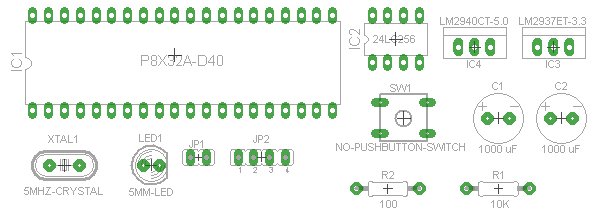
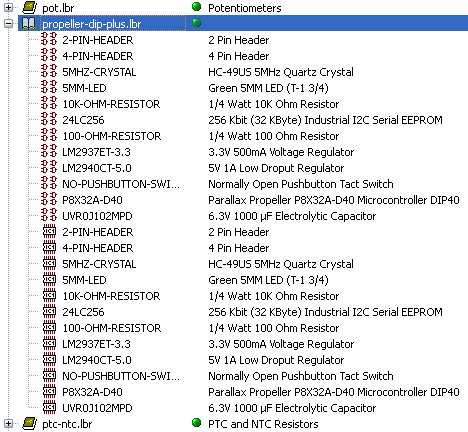
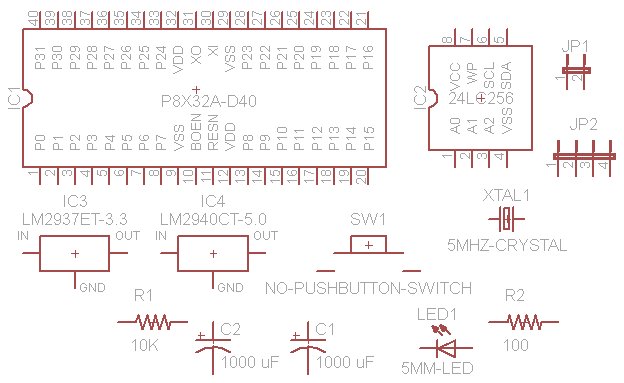

Comments
Bruce
I just found out that the tact switch is not responding properly on the board. I will look into this sometime today, and update the libary with a working tact switch, a ground, a 5V supply, and a 3.3V supply.
Bruce
Free or $100 license Eagle has "board copper" size limits (3x4") but not a hole count limit. The actual PCB size can be bigger than the "board copper" limit. My own thinking is that if I need a board bigger than 3x4", it will cost too much or maybe I should consider a different project. The cost of full unlimited Eagle or Dip-Trace versions is about the same.
I've heard there is no back-annotation in Dip-Trace. Of course that is a standard feature in Eagle. If you don't care about reference designations it probably isn't important.
Agreed, EAGLE is a great piece of software (as long as you know how to get the best from it)!
I've tried others like Jazzed has and suffered in the same way, it seems once you have been EAGLEized that's it :-)
Regards,
Coley
Excellent work, however I had a problem when using your Eeprom pattern in a Circuit Diagram. Not possible for me to snap wires to pins without an offest that did not make the connection.
Only fired Eagle back up after seeing your post. Is probably just me as have never really used Eagle. I can see that you have put together a nice little starter set package with all the basics
to create a Propeller board. I do hope you will expand on this some more.
Regards,
Mike.
Mike, I am not sure why this happens, but it does happen from time to time with various parts. To resole the problem, you can either decrease the grid size to 0.05" and then snap to the parts or move the part 0.05 of an inch in or away. These parts were designed to align on a 0.10" grid pattern. If the pins do not land on a 0.10" grid pattern, then it will be necessary to remedy the problem as stated. If you choose to align all the parts to a 0.10"grid pattern, you can do so as state, and afterwards, you can return to a larger grid. I think I just figured out "why", I may look into it later.
Here is what I stated earlier:
I will update this library to that extent, but that is probably as far as I will go. However it is very easy to expand a library and others will probably do so. In which case, this thread could become a depository for updated EAGLE parts to go into this library or another.
Bruce
Here's a recent board... a temperature display/transmitter using a DS18B20, an XBee, and a Propeller.
eagleUp seems pretty cool, and there are times when a 3D rendering can be very useful, so thanks for sharing the link.
Bruce
I have updated the Propeller Dip Plus Kit EAGLE library to include a functional tact switch, as well as including several other supply symbols. In addition, after receiving permission, I am also including a schematic which is almost an exact duplicate of the schematic found on Page 27 of the Propeller Education Kit Labs: Fundamentals Book v1.2. This schematic contains all the components and symbols housed within the library. As an added bonus, I have also included the board file, so all you have to do is open it up and run the autorouter
I hope you like the latest update.
Bruce
1. Extract the files from the zip file.
2. Install the propeller-dip-plus.lbr file in the EAGLE library folder, which should have a path similar to this: C:\Program Files\EAGLE-6.1.0\lbr
3. Then try opening the PropDipPlsTmp.sch file and it should work.
Bruce
Tried it with the same results. I'm using eagle 5.11. Are the files not backwards compatible?
That is a good question, to which I have no answer. As you can see from the file path above, the library, schematic, and board, were designed using EAGLE 6.1.0. However I downloaded the zip file and performed the same procedure that I outlined for you, and it worked with no problems.
Is anybody else having issues with these files? (This question is not directed at you mhamen3)
Bruce