IR Remote - dumb question time?
I've been trying to get the Tom Doyle's IR_RemoteTest.spin example running today.
I'm guessing this HAS to be a Sony remote (or a Unoversal set to Sony?) to work.
But I did get some activity from it using a Philips TC remote.
It toggles bit 3 (of the LCode) each time a button is pressed, but does not auto-repeat.
Strangest thing is that while the test program receives that from the driveer (bit 3 set = 8)
and pst prints 0001000 8 - but then says the code is 9.
(in the CASE LCODE section?
I don't think I can blame that on the brand of remote!
I'm guessing this HAS to be a Sony remote (or a Unoversal set to Sony?) to work.
But I did get some activity from it using a Philips TC remote.
It toggles bit 3 (of the LCode) each time a button is pressed, but does not auto-repeat.
Strangest thing is that while the test program receives that from the driveer (bit 3 set = 8)
and pst prints 0001000 8 - but then says the code is 9.
(in the CASE LCODE section?
I don't think I can blame that on the brand of remote!
{{
IR_Remote_NewCog.spin
Tom Doyle
2 March 2007
REL 10-28-2012
The IR_Remote.spin object receives and decodes keycodes from a Sony TV remote control.
The procedure to read and decode is run in a separate cog. This eliminates the big
problem of the mainline program hanging while waiting for a key to be pressed.
When a keycode is received it is written into main memory (IRcode) by the cog.
See IR_Remote.spin for more information.
An LED attached to pin 16 is flashed on and off in the main program loop
to demonstrate that is does not hang waiting for someone to press a key on the remote.
A Parallax PST is used to display keycode information.
}}
CON
_CLKMODE = XTAL1 + PLL16X ' 80 Mhz clock
_XINFREQ = 5_000_000
IRdetPin = 2 ' IR Receiver - Propeller Pin
BlinkPin = 16 ' Proof of life
OBJ
ir : "IR_Remote"
num : "simple_numbers"
pst : "Parallax Serial Terminal"
VAR
byte IRcode ' keycode from IR Receiver
PUB Init | freq, index, cog, lcode
pst.start(115200)
pst.str(string("IR REMOTE",13))
waitcnt(2000+cnt)
dira[BlinkPin]~~
!outa[BlinkPin]
cog := ir.Start(IRdetPin, @IRcode) ' Propeller pin connected to the IR receiver, address of variable
if cog > 0
repeat
If IRcode <> ir#NoNewCode
lcode := IRcode
ir.Start(IRdetPin, @IRcode) ' set up for next code
pst.position(0,1)
pst.str(num.bin(lcode, 7))
pst.str(string(" "))
pst.str(num.dec(lcode))
pst.str(string(" "))
case lcode
ir#one : pst.str(string("<1> "))
ir#two : pst.str(string("<2> "))
ir#three : pst.str(string("<3> "))
ir#four : pst.str(string("<4> "))
ir#five : pst.str(string("<5> "))
ir#six : pst.str(string("<6> "))
ir#seven : pst.str(string("<7> "))
ir#eight : pst.str(string("<8> "))
ir#nine : pst.str(string("<9> "))
ir#zero : pst.str(string("<0> "))
ir#chUp : pst.str(string("chUp "))
ir#chDn : pst.str(string("chDn "))
ir#volUp : pst.str(string("volUp"))
ir#volDn : pst.str(string("volDn"))
ir#mute : pst.str(string("mute "))
ir#power : pst.str(string("power"))
ir#last : pst.str(string("last "))
other : pst.str(string(" "))
waitcnt((clkfreq / 1000) * 30 + cnt)
!outa[BlinkPin]
}}
{{
IR_Remote_NewCog.spin
Tom Doyle
2 March 2007
Panasonic IR Receiver - Parallax #350-00014
Receive and display codes sent from a Sony TV remote control.
See "Infrared Decoding and Detection appnote" and "IR Remote for the Boe-Bot Book v1.1"
on Parallax website for additional info on TV remotes.
The procedure uses counter A to measure the pulse width of the signals received
by the Panasonic IR Receiver. The procedure waits for a start pulse and then decodes the
next 12 bits. The entire 12 bit result is returned. The lower 7 bits contain the actual
key code. The upper 5 bits contain the device information (TV, VCR etc.) and are masked off
for the display.
Most TV Remotes send the code over and over again as long as the key is pressed.
This allows auto repeat for TV operations like increasing volume. The volume continues to
increase as long as you hold the 'volume up' key down. Even if the key is pressed for a
very short time there is often more than one code sent. The best way to eliminate the
auto key repeat is to look for an idle gap in the IR receiver output. There is a period of
idle time (20-30 ms) between packets. The getSonyCode procedure will wait for an idle period
controlled by the gapMin constant. This value can be adjusted to eliminate auto repeat
while maintaining a fast response to a new keypress. If auto repeat is desired the indicated
section of code at the start of the getSonyCode procedure can be commented out.
The procedure sets a tolerance for the width of the start bit and the logic level 1 bit to
allow for variation in the pulse widths sent out by different remotes. It is assumed that a
bit is 0 if it is not a 1.
The procedure to read the keycode ( getSonyCode ) is run in a separate cog. This allows
the main program loop to continue without waiting for a key to be pressed. The getSonyCode
procedure writes the NoNewCode value (255) into the keycode variable in main memory to
indicate that no new keycode is available. When a keycode is received it writes the keycode
into the main memory variable and terminates. With only 8 cogs available it seems to be a
good idea to free up cogs rather than let them run forever. The main program can fire off
the procedure if and when it is interested in a new keycode.
}}
CON
_CLKMODE = XTAL1 + PLL16X ' 80 Mhz clock
_XINFREQ = 5_000_000
NoNewCode = 255 ' indicates no new keycode received
gapMin = 2000 ' minimum idle gap - adjust to eliminate auto repeat
startBitMin = 2000 ' minimum length of start bit in us (2400 us reference)
startBitMax = 2800 ' maximum length of start bit in us (2400 us reference)
oneBitMin = 1000 ' minimum length of 1 (1200 us reference)
oneBitMax = 1400 ' maximum length of 1 (1200 us reference)
' Sony TV remote key codes
' these work for the remotes I tested however your mileage may vary
one = 0
two = 1
three = 2
four = 3
five = 4
six = 5
seven = 6
eight = 7
nine = 8
zero = 9
chUp = 16
chDn = 17
volUp = 18
volDn = 19
mute = 20
power = 21
last = 59
VAR
byte cog
long Stack[20]
PUB Start(Pin, addrMainCode) : result
{{
Pin - propeller pin connected to IR receiver
addrMainCode - address of keycode variable in main memory
}}
stop
byte[addrMainCode] := NoNewCode
cog := cognew(getSonycode(Pin, addrMainCode), @Stack) + 1
result := cog
PUB Stop
{{
stop cog if in use
}}
if cog
cogstop(cog~ -1)
PUB getSonyCode(pin, addrMainCode) | irCode, index, pulseWidth, lockID
{{
Decode the Sony TV Remote key code from pulses received by the IR receiver
}}
' wait for idle period (ir receiver output = 1 for gapMin)
' comment out "auto repeat" code if auto key repeat is desired
' start of "auto repeat" code section
dira[pin]~
index := 0
repeat
if ina[Pin] == 1
index++
else
index := 0
while index < gapMin
' end of "auto repeat" code section
frqa := 1
ctra := 0
dira[pin]~
' wait for a start pulse ( width > startBitMin and < startBitMax )
repeat
ctra := (%10101 << 26 ) | (PIN) ' accumulate while A = 0
waitpne(0 << pin, |< Pin, 0)
phsa:=0 ' zero width
waitpeq(0 << pin, |< Pin, 0) ' start counting
waitpne(0 << pin, |< Pin, 0) ' stop counting
pulseWidth := phsa / (clkfreq / 1_000_000) + 1
while ((pulseWidth < startBitMin) OR (pulseWidth > startBitMax))
' read in next 12 bits
index := 0
irCode := 0
repeat
ctra := (%10101 << 26 ) | (PIN) ' accumulate while A = 0
waitpne(0 << pin, |< Pin, 0)
phsa:=0 ' zero width
waitpeq(0 << pin, |< Pin, 0) ' start counting
waitpne(0 << pin, |< Pin, 0) ' stop counting
pulseWidth := phsa / (clkfreq / 1_000_000) + 1
if (pulseWidth > oneBitMin) AND (pulseWidth < oneBitMax)
irCode := irCode + (1 << index)
index++
while index < 11
irCode := irCode & $7f ' mask off upper 5 bits
byte[addrMainCode] := irCode


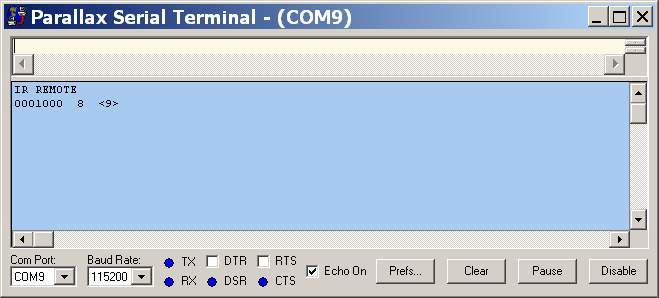
Comments
Thank you. I see it now. It was in the other file!
set-up codes. The 9th one worked. So it's all happy now.
But I discovered something else today while playing with this.
Although the data sheet said this is a 5 volt part (4.5-5.5), it runs on 3.3 volts just fine.
(Think QuickStart board - no 5v regulator)
Since I haven't figured out how to set an index point on the POV display yet, I thought
it might be fun to use the IR remote to adjust the dot clock timing while the fan is running.
Maybe they can be synched up well enough that the display is actually readable.
(but I'm still hoping to solve the index problem.
It really has to have that. Solves many sins.)
Or the document included below. Parallax sells universal remotes for $10USD that are sure to work.
The rather vast choices in IR controller codes might get one bogged down. For now, I have a BS2 Homework board that works fine with a universal remote and Sony's most basic of codes. That provides me with more buttons that I really need.
But if you really desire to somehow use the remote you have and it has modes that are NOT used (such as a VCR mode), the LiNUX community has done quite a bit for reverse engineering of remotes. They even have a large data base of remotes and these can be quite a wide variety of bit rates, handshaking and actually length of bits.
Try LIRC for some useful information. http://www.lirc.org/
If you don't want to install Linux on a computer, you might be able to install Linux on a USB or DVD or CD and boot from that when you want to work with LIRC. This is called the "LiveCD format".
Still it is much easier to start out with a universal remote and Sony codes, then move on to other more ambitious customization.
As for the remote IR stuff, I probably read through that driver file a dozen times, but each time
was looking for something specific, not reading for content. You know how it is when you have
something buzzing around in your head. (I did say t was a dumb question)
The GE universal remote is working fine. And it really was $4.95. (and no shipping)
I cobbled up the Quickstart "board" for the IR receiver. It can't ride the ceiling fan like that,
but it is nice to know that the silly thing works before going to extremes.
Here is my IR demo for the QuickStart.
Numbers 0 through 7, Vol+/- and Chan +/- all play on the QS leds.
The Vol and Chan key wrap around.
Nothing much, but it might help someone else get started on this.
(Although my wife was pretty amazed when she could move the lights with the remote
{{ IR_Remote_NewCog.spin Tom Doyle 2 March 2007 Heavily messed with REL 10-28-2012 The IR_Remote.spin object receives and decodes keycodes from a Sony TV remote control. The procedure to read and decode is run in a separate cog. This eliminates the big problem of the mainline program hanging while waiting for a key to be pressed. When a keycode is received it is written into main memory (IRcode) by the cog. This program then lights up the appropriate LED. Numbers 7 through 8 CH^ increments LED, CHv Decrements LED Vol < and > work backwards so the LEDs go in the same direction as the button. Vol and CH both wrap around }} CON _CLKMODE = XTAL1 + PLL16X ' 80 Mhz clock _XINFREQ = 5_000_000 IRdetPin = 2 ' IR Receiver - Propeller Pin BlinkPin = 16 ' Proof of life OBJ ir : "IR_Remote" num : "simple_numbers" VAR byte IRcode , LED ' keycode from IR Receiver PUB Init | freq, index, cog, lcode outa[ 16..23 ] := $00 ' all LED pins off dira[ 16..23 ] := $FF ' all LED pins outputs LED := 3 LightIt(LED) cog := ir.Start(IRdetPin, @IRcode) ' Propeller pin connected to the IR receiver, address of variable if cog > 0 repeat If IRcode <> ir#NoNewCode lcode := IRcode ir.Start(IRdetPin, @IRcode) ' set up for next code case lcode ir#zero : LED := Lcode ir#one : LED := Lcode ir#two : LED := Lcode ir#three : LED := Lcode ir#four : LED := Lcode ir#five : LED := Lcode ir#six : LED := Lcode ir#seven : LED := Lcode ir#eight : LED := Lcode ir#nine : 'Channel ir#chUp : '.str(string("chUp ")) if LED < 7 LED++ else ' wrap around LED := 0 ir#chDn : 'pst.str(string("chDn ")) if LED > 0 LED -- else LED := 7 'Volumn ir#volUp : 'pst.str(string("volUp")) if LED > 0 LED-- else LED := 7 ir#volDn : 'pst.str(string("volDn")) if LED < 7 LED ++ else ' wrap around LED := 0 LightIt(LED) PRI LightIt(code) outa [16..23] := 0 outa [16+code]:= 1Man, Braino, we need to raise the bar some!
wife and small children are the only ones i need to impress, so i like the bar right where it is
It's not that far along yet.
This was my first post on the subject...
http://forums.parallax.com/showthread.php?141621-QuickStart-POV
A couple of photos at the bottom of the thread.
Without an index point it's really hard to do.
But once that happens it ought to be great. (Well, that's what the IBM salesman said)
As for balance, yes, it's easy to get that messed up.
But simple weight and balance calculations worked out perfectly the first time.
Weight x Arm (distance) = Moments (pound-inches, gram-centimeters, whatever units are used)
The board weighs so many grams (times) distance from center = boards moments.
Boards moments (divided by) battery weight (SAME UNITS!) = distance from center for the battery.
That's why I'm trying to keep the number of pieces and locations down (to one each if possible!)
The ceiling fan I'm using is a 6 blade unit, so there is a blade straight across.
A 5 blade would be wicked to balance!
Also, note that the same thing applies to a motor driven POV (as far as balance goes).
Now then, having dealt with all of that, think about this....
(if it ever goes to a custom board!)
Radial scan pictures? (as opposed to raster scan)
Think of it as maybe how some aliens did TV on their planet?