Problem when I want to connect Eddie and Kinect with Robotics developer studio
Hi everyone,
I am a new one. These days in my project in the school .i meet some trouble when I connect Kinect and Eddie with my laptop. I have installed the visual studio 2010 professional and then the Kinect SDK 1.6v.at last I installed the Robotics Developer studio 4.then I down ParallaxServiceRDS4InstallGuide-v1.1 and Parallax Service for RDS4 .When I finish all the stuff. I lance the DSS Command Prompt. I enter Eddie. They just return le problem as follow:
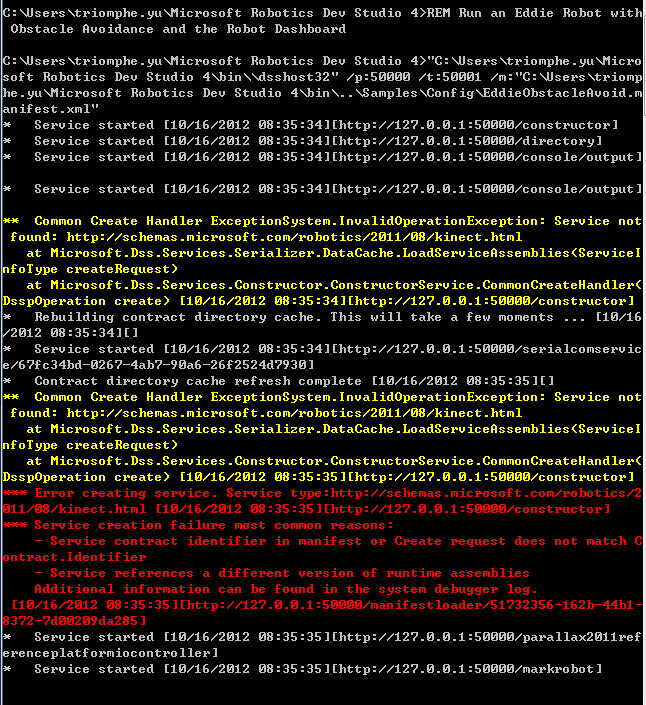
And when I enter :kinectUI they return as follow
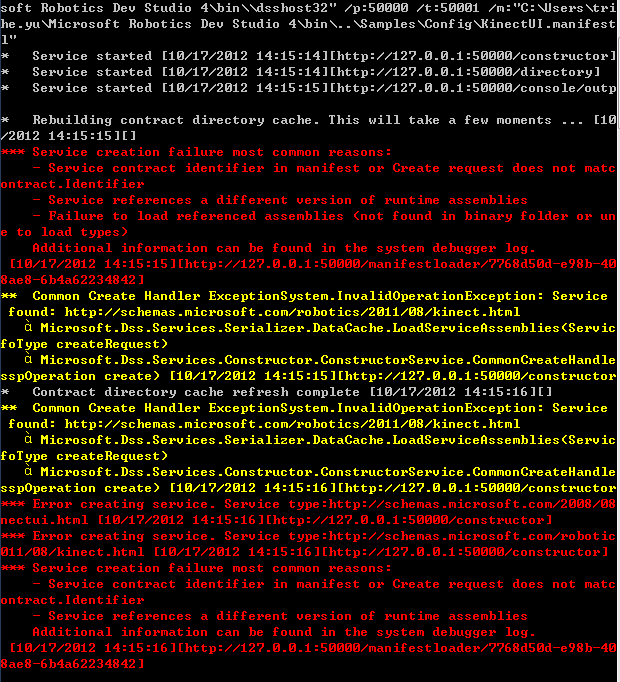
I dont know whats the wrong. I just follow le instruction .is there anything I missed?
p.s I didnt setup Eddie firmware because I dont know how to do it.its the problem?
thank your replies.
I am a new one. These days in my project in the school .i meet some trouble when I connect Kinect and Eddie with my laptop. I have installed the visual studio 2010 professional and then the Kinect SDK 1.6v.at last I installed the Robotics Developer studio 4.then I down ParallaxServiceRDS4InstallGuide-v1.1 and Parallax Service for RDS4 .When I finish all the stuff. I lance the DSS Command Prompt. I enter Eddie. They just return le problem as follow:
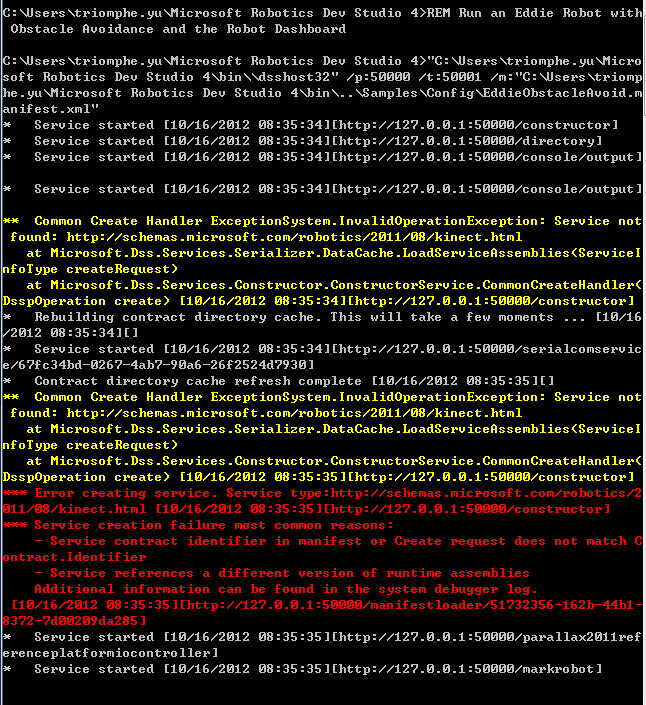
And when I enter :kinectUI they return as follow
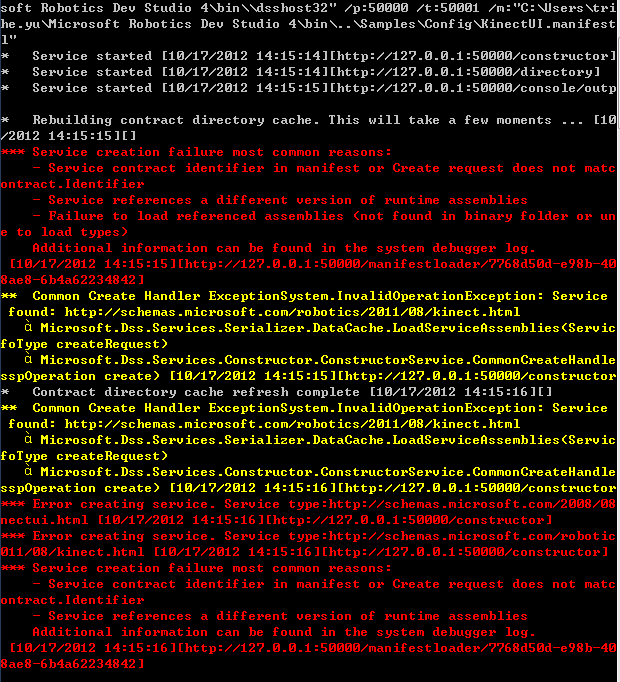
I dont know whats the wrong. I just follow le instruction .is there anything I missed?
p.s I didnt setup Eddie firmware because I dont know how to do it.its the problem?
thank your replies.


Comments
Try uninstalling Kinect SDK v1.6 and install Kinect SDK v1.0. Even though Kinect for Windows has continued updating, RDS4 is still on v1.0 and will only run with the matching version of the Kinect SDK.
Let us know if that works!
-- Jessica
you are totally right.The problem is the vision of Kinect SDK .after re-install vision v1.0.the error is disappeared.thank you very much.by the way i am using kinect for xbox ,not the kinect for windows.
Worse, if you upgrade to 1.6 they have changed at least four of the methods in the SDK and if you "build all samples" you get compile errors. If you compile in Visual Studio they show up as "Warnings as Errors" and you could probably turn off that level of error checking and re-compile using VS. But since the methods are deprecated that isn't really a great solution. I'm working on a step-by-step procedure for those who want to upgrade and will put it under the resources heading on my blog (http://roboticsathome.wordpress.com).
Todd
I am also going to start a new thread with this same information for others.
Todd
i am gettin the aam error with kinect v1.0 and i have tried for days please help.
has anyone had an issue with the eddie code that came from parallas. i followed all of the steps but when i go to the command line for RDS and type eddie i get some lines no werrors but no windows as well.
You might get a screen capture of the errors you are seeing and post them. It would make it easier to isolate the problem.
Todd
attached is the file that shows a screenshot after i type the command eddie.
Todd
I'm glad you found the problem. Once it works, it really is a lot of fun to work with.
Todd