SimpleIDE hangs , worked fine before HELPP
Hello there
about a month ago I started usin simpleide , every thing worked fine , and I pretty much liked it
anyway
today trijing to load the program , it keeps hanging , and hanging the hole pc
I have removed the folders /opt/parallax/ and installed everything again .
but it still isnt working
any help would be mucha apriciated
the screenshot is wat i get to see
after the default loader path the program begins to hang ,
and after a wile it does the core dump ending it
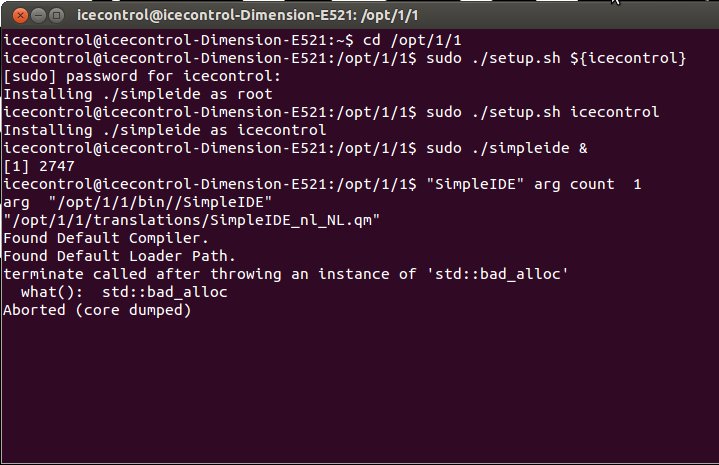
HELLPPPP
about a month ago I started usin simpleide , every thing worked fine , and I pretty much liked it
anyway
today trijing to load the program , it keeps hanging , and hanging the hole pc
I have removed the folders /opt/parallax/ and installed everything again .
but it still isnt working
any help would be mucha apriciated
the screenshot is wat i get to see
after the default loader path the program begins to hang ,
and after a wile it does the core dump ending it
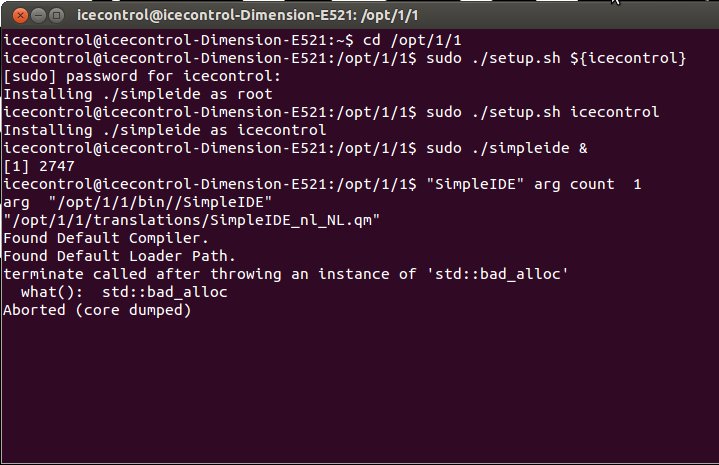
HELLPPPP


Comments
I'd be inclined to:
1. Remove all files and directories created by that install and any previous installs.
2. Install again being sure to use the correct command to install as user.
3. Be sure not to use sudo to run SimpleIDE as you have shown. After all you have just installed it as some user.
On my Debian box I cannot run SimpleIDE under sudo as it complains:
Which is fair enough.
Hi Heater , thanks for the post .
I have already deleted everything , and installed a new version
assuming , all there was to delete was , all in the /opt/parallax directory and folder where I placed the downloaded package , for me it was /opt/ggc/
if i try running the simpleide without sudo
i get a toegang geweigerd : ( dutch for access denied)
so that,s not really working out
are there any files placed somewhere else that I don't know of ,
for the rest everything works fine , at the computer its only the simpleide not working , so I assume it has to be something with the simpleide itself
hope to hear from you again , for the next troubleshoot approach
with the sudo , wich normaly work fine with me , it stalls the pc . and shoots the ram to 100%
What are you doing with setup? In your screen shot you have:
$ sudo .setup.sh ${icecontrol}Which installs the thing as root (according to the message that comes out)Then you have; I suspect if you do ls -l on the install directory you will see simpleide has root permissions due to the first step above.
So, delete everything again from /opt/parallax and where ever simpleIDE was installed. Check that /opt/parallax is read/writable by your user.
Install for a user as per the instructions which is only: After that it should run as your user, no sudoing.
dont know about the not using sudo that you mean , but i had been using the program for about a month already , and using the sudo was the only way to make it work
anyway, here a sreenshoot of it , and yes , I have write permission
But you have run setup incorrectly again. This is not right: You can see this by typing You will see that it echoes nothing back so effectively you are running setup as: Which installs it as root. As the resulting message says in your screen shot and which you can see as simpleide ends up with root ownership.
This is the correct way to do it: So it's time to delete everything and start again:)
You should not have to use sudo to run simpleide if the setup step is done correctly.
Do be sure that /opt/parallax has read/write permissions for user icecontrol.
I now have it installed *** icecontrol ( wich is the username)
it installs and strat to run fine , just like before , with the sudo
but it stalls the pc at the same point again
at Found Default Bootloader path it gets stuck , after it beeing stuck for abou 3 minuts I get a core dump
and the statment std:: bad_alloc
there is where its gets stuk i think , not the user .
What OS exactly are you running on?
Meanwhile, please help by answering the following questions and performing the re-install steps below.
QUESTIONS:
1. What is your O/S? (I see ubuntu 12.04 now)
2. Ubuntu 32 bit or 64 bit ?
3. Which package did you download to use?
4. What is the result of $ ps -ef | grep -i simpleide
That is, do you have any instances running before you try starting another?
REINSTALL:
I suggest using a user workspace for the simpleide install rather than /opt
Make sure you have a simpleide package that matches the architecture instruction width.
The debian package should be used with ubuntu.
Please follow the steps below one at a time in order and post back the results.
The $ prompt at the beginning of a step indicates a command.
$USER should be verbatim. if icecontrol is your $USER name, that is acceptable
You'll need to specify YourSimpleidePath (/opt/22 ?)
1. Completely remove your installation.
2. $ rm -rf /opt/parallax
3. $ rm -rf YourSimpleidePath
4. Untar the SimpleIDE-0-8-5 package to your home folder
5. $ cd ~/SimpleIDE-0-8-5
6. $ sudo ./setup.sh $USER
7. $ ./simpleide
The steps in INSTALL.txt are correct. In the large package, /opt/parallax will be installed for you.
Thanks.
--Steve
yes im using Ubuntu 12.04 LTS and its a 32 bit system
I have downloaded the latest package of simpleide 0-8-5 found in google code reprository
and question 4 : looks like this
for the installation , I carefully followd your steps to get it right ,.
it wil strat loading like before , and get stuck at the same point
has to be somthing with the default bootloader
anyway, this is how it looks like .
hope you can help me out with this, it used to work fine
sudo ./setup.sh %{icecontrol}
normaly I would have used a $ where the % is , but I think i made a mistake , but it kept working, ( i usualy dont turn off my pc , also the software keeps running)
anyway . when restarting my computer and then wanting to open the simpleide I got it hanging ever sins. did a new instal about 3 times already, still not getting it working again
Is it possible to try remove the 0-8-5 version and re-installing the older version that worked before?
This will help me further identify what needs to be checked.
Thanks.
--Steve
. well maybe I did but i installed the 0.8.5 version because I want to code in spin and the previous versions didn't support it ( I think)
anyway, the 0.8.5 version was working fine before , without any problems, have been using it I think about 2 or 3 weeks .
UPDATE: another question@jazzed
you are the creator of this program ??
if so , or if not how can I
put the hierarchical structure that was the propeller tool , that help you see which statements go with which flow . (Ctlr + H )
i found this a very useful option to keep the code easy to read . can this be done with the simple ide ? or is it already there and I don't know of it ?
its probably not a that complicated issue I hope
Can you try removing ~/.config/ParallaxInc/SimpleIDE.conf ?
Then please try restarting the program.
Yes, I wrote SimpleIDE. If someone could provide a patch that makes the project display show a hierarchical structure, I would be happy to add that. I have too many other things going on right now to look at it.
Thanks jazzed . Now it workes again , it was that file yes , I was sure there were some settings beeing saved somewhere that I dint remove before . Anyway
This solved my problem . Now i can continue to work with the simpleide
a patch that makes the project display show a hierarchical structure, i have no idea of how this gets programed orso . Hopefully someone else has the knowhow and drops in whit that master patch . maybe we need a new tread for that ? letting someone with the knowhow build it.
And nice job you done with the Simpleide , I like it . verry usefull
Without your effort and attention to detail, we would have not been able to resolve this. Your commitment to a solution was exemplary.
I'll review this all in more detail later when I have more time, and may take actions that say thank you more.
--Steve
At first glance it worked fine . When I went to select another spin file . ok it loads it up .
But when i press the F4 key to let it load in the left side . the program hangs again .
and I noticed in the terminal , that there are fewer thing that get loaded .
if i remember correctly , there were more files loaded before , but im not sure . hope you know the awnser
Igor
Crazy but there we are.
Perhaps the approach taken by PZST to indicate tab stops would be easier to impliment than the graphical tree graph as in the Propeller Tool.
Anyway as a general rule if your indenting is getting complicated enough that you cannot follow it on screen it's a sign that you should factor out your code into simpler looking functions.
Will removing that file again help you get started?
The terminal looks normal this time.
I won't be available the rest of the day. I'll look again when I can.
Thanks.
done a resh install but stil the sympton is the same , when pressing F4 als gets stuck agaian
anyway
heres the file, hope you can find it
SimpleIDE.conf.zip
I don't see anything out of the ordinary in the .conf file.
Can you archive and post the project you were working with in simpleide?
<path snipped ...>/v/v.side
I can send you my email address via PM if you prefer that.
Thanks,
--Steve
At one time I installed EXT4, but reverted back to EXT3 as there were reports of instability. Since it is a journalizing file system, it could be trying to revert to a previous state and that previous state may not be stable.
I see above 'DO NOT USE SUDO" for the install. That is very wise. Often an user application that is installed with SUDO ends up in the wrong place, unless one is explicitly told to do so. It may require you to login as a SuperUser to run properly.
You might check your / or 'root' directory to see if parts of the installation landed there. I see in the screen in #1 about that there is a line saying "./SimpleIDE installed as ROOT" and that might be the beginning of all the problems
Your problems would be in two parts - the software is loaded to the wrong location AND the software is available only to the Superuser, not to you. It could run the first time because you are still logged in as the superuser.
I did go to SimpleIDE and read their Linux installation instructions. Sadly, they mention that "Linux installation is currently in a primative state and...." That is enough to make me concerned that Parallax has not yet figured out how they want to install Simple IDE on Linux. Most applications tend to have two installers - one for Debian forks and the other for Red Hat forks (called .RPM files).
This might simply force one to wait for Parallax to get up to speed.
And another query, have you done anything special to the SuperUser? Some people that use Ubuntu have taken to modify the behavior of superuser as they prefer to have a more secure alternative.
propgcc and other tools are normally installed under /opt/parallax. You normally need to have root permissions to be able to create subdirectories under /opt so you install with sudo.
The parameter to setup is a user name. That user name will be given access to /opt/parallax by the installer so that afterwards propgcc and such can be used as that user (without sudo).
Having said that simpleide itself is installed wherever you have it, normally somewhere in your home directory.
If you have installed simpleide in some other place, say under /opt/. then you would have to manually make sure that you can access that place as the normal user.
Perhaps that is Igor's problem as I notice he keeps running ./setup from /opt/something instead from a normal place in his home directory.
P.S. Yes in Igors screen shots setup is reporting "insalled as ROOT" but that is because he was running setup with the user name parameter wrongly specified.
It was "be sure not to RUN SimpleIDE as sudo", not 'to INSTALL".
I just jumped to conclusions becase the Linux installation intructions may not mention of using SUDO to install.
Just an added thought - Why not install in the users /home directory and not have a global installation for all the users on the computer? One would not have to involved the /opt file or deal SUDO or the possiblily of wrong user rights.
Good question. It is quite possible to do so. Although how you tweak the simpleide setup and propgcc to do that I don't know.
Anyway installing such packages under /opt is a standard, or at least common, thing to do under Linux. For example MontaVista provides Linux tool chains, much like propgcc, for all kind of MCU's, PowerPC, ARM etc. They install them under /opt/mvista or some such. It gives you a "standard" place to put packages that are not part of your Linux distribution and saves any conflicts with the rest of the system.
In my /opt now I have stuff from Parallax, Google, and others.
The Linux way is the Unix way. Assume there are many users of the machine. If there are many users of propgcc for example you can set up group and allow all group members to use it.
For some vague reason, I get the feeling that Igor's Linux installation is not quite standard' or maybe a bit too leading edge. I can't say why, it is just a feeling.
Yes, it is useful to globally install an application for all users.... in some situations. But for developmental IDEs, it might be equally useful to have each user install to their own /home directory.
In the first case ---If you have 10 students using the same computer and something goes wrong with the IDE, you have 10 students with nothing to do.
In the second case -- If you have a single student do something to ruin the IDE, he is the only one that suffers.
Back in the very beginning of time, I studied Fortran on an IBM360 and turned in my homework on a stack of cards. Of course, I made a typo. The result was that everytime the computer ran my cards in a batch run, it skipped the rest of the whole batch run and left the computer center with nothing to hand back to the students after me.
It seems my 'skip routine' was coded to globally skip reading all the cards, not just a few of mine.
People are welcome to put programs anywhere they like with a small script change. We chose /opt/parallax because it's a standard place.
What we are doing works and has worked for many months now without issue.
This thread is the first I've ever heard of any kind of a problem - that doesn't mean there is no problem of course. I haven't had enough time to dedicate to solving this thread's issue because of other circumstances. However, I will have a root cause analysis of this and one other issue soon.
Whether we make a "typical" install package or not anytime soon is to be determined.
because the problem seem to never get solved , and we were disusing: sudo and files systems enso . I though a full system restore , hard disk format is what i will do to get a fresh new start .
@Loopy . When i read you saying my computer maybe too leading edge . I had to laugh. to funny . I though some more info about my pc would be very useful.
leading edge i doubt . :P
anyway . Some history why a fresh start & ubuntu
my pc is a dell dimension E521, allittle bit outdated , but this is the one I have to do it with , ( cal it rowing with the peddals you got, even if they are as wide as a tootpick :P ) anyway I still serving me for about 6 years already.
Before It always ran windows XP , never upgraded it to another OS before and the hard disk was partitiond in 2 to make some storage place safe for windows reinstall.
anyway, i though i was a good idea to get rid of that Microsoft system ,getting to slow making me crazy.here I turd to Ubuntu. but I kept to old XP also on the disk.
few days setting up my server i managed to screw up the Ubuntu config files, needing a new install , so I ended up with 2 Ubuntu installation , and 1 windows XP which wasn't working anymore. That,s when it was good time to forget about windows at all.
Ive been working with the Ubuntu with the simpleide0.8.5 for about 2 weeks orso . running all the commands as sudo ( I know it wrong , and I understand why not to do it now ) But it worked FINEEEEE. for the hole time . Til the problem started . hanging the hole system
so I ended troubleshooting
did the new install . like instructed by my fellow form members
deleting everything installing back about 4 or 5 times , everything without success .
@ Loopy . I have been playing with the superuser . but aint got a clue what i have done with it ,that was my first experiance getting apache enzo runnigng . anyway a clean start was the best way . to rule out allot
So now I spend 2 days backing up all files , searching the disks for them , and saving them elsewhere on another laptop.
I formatted everything
Did a fresh new ubuntu download , latest version. LTS 12.04.1 ( 1 partition )
went to get a fresh download of the simpleide 0.8.5 and installed as instructed ,
and to my good luck not getting it working , it STILL NOT Working
so I am out of leads again for this ,
Verry annoying . anyway
Maybe a Ubuntu update bothering the program , ( the auto updates keeps updating, I remembered it also did a update install last time the simpleide was working normaly. after that I never did till now ..
@ Jazzed the path snipped didnt have anything in it yet . It was just a new project I made and puted my projectfiles in it trying get the project loaded .
I tried it diferent times with diferent project files to load , but it ends up hanging the same.
if you wanna see my project im working on you can find the latest im my post . Working with Mike G getting a wiznet w5200 working DHCP.pretty neat . you should take a look at Mike G code . If I try any of those it hangs to .
I prefferd the /opt/directory also to put the files init . just to keep it organized . shoulded be any problem like you sad
@ Loopy -
Yes i am using EXIT4 I see now , went looking for it after you mentioning it. aint got a clue what the difference is. should I reinstall the Ubuntu again and change it to another EXIT 3 or 2 like you say ? thats the only way to change it right ,reinstalling the os??
bare with me im a newby with the ubuntu linux ting , but learning fast
Hope we can get this working again .
If there are any more system info that can help , pleas tell me and ill try to find it and post it
Igor
Reformatting your hard drive is probably not the solution. I would rather be able to reproduce the problem here and understand it first (or see the results of the 64 bit install). Can you please tar or zip you project and post it here? Your current project source is the only thing left that I don't have for reproducing the issue.
I have an appointment. Will be back later tonight.
I always thout it was 32 bit , i am pretty sure I used the 32 bit package before to . anyway to rule it out as you say I went ahead
,
deleted the 3 directorys ,
/opt/parallax
/op/ simpleiide ,....
conf/ParallaxInc/SimpleIDE.conf
downloaded the SimpleIDE-0-8-5.x86_64.debian64-dev-linux.tar.bz2 pakacge . and whent for a new try
But this it not working , the simple ide isnt running at all .
I get the screen below .
I know formatting all was not the best troubleshooting method , but I had to much this going on on the pc to be sure , So i thout it was the best option.
here,s my zit file ,mike.zip. the dhcpdemo , and version1.08 are the lateste files . . And they run without problem if I use them on my laptop ( windows XP - proppeller tool), so strange if that is causing something