Keep your computer clean!
 Phil Pilgrim (PhiPi)
Posts: 23,514
Phil Pilgrim (PhiPi)
Posts: 23,514
No, I don't mean delete your porn collection, if you have one.  But vacuum the computer out every once in awhile.
But vacuum the computer out every once in awhile.
A friend brought his PC by for me to look at, since it quit working. It would power up normally; but after a couple minutes, the screen would begin to show artifacts, and then the computer would turn itself off. So I opened the case, and as soon as I did, a fan blade fell out. It was from the video card cooler:

Yikes! Now that's some caked-on dust! Even the heatsink came loose from its moorings in the course of destruction, by melting one of the nylon rivets holding it i place. I'm frankly surprised that it didn't cause further damage by causing a short circuit on the PCB.
-Phil
A friend brought his PC by for me to look at, since it quit working. It would power up normally; but after a couple minutes, the screen would begin to show artifacts, and then the computer would turn itself off. So I opened the case, and as soon as I did, a fan blade fell out. It was from the video card cooler:
Yikes! Now that's some caked-on dust! Even the heatsink came loose from its moorings in the course of destruction, by melting one of the nylon rivets holding it i place. I'm frankly surprised that it didn't cause further damage by causing a short circuit on the PCB.
-Phil


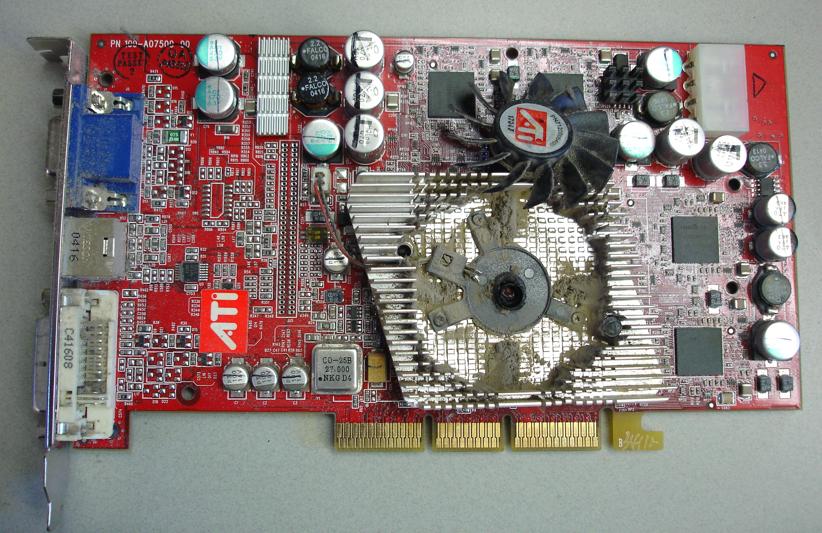
Comments
I usually pop-out the bus cards and reseat them since the contacts sometimes can get slightly oxidized.
Cleaning your refrigerator coils is another good idea. I remove the back cover and use my air compressor nozzle. It you have pets, you might be amazed at what you'll find...
It was really nice to be able to open up the case and find the components were still clean.
I really like those,quiet is really nice too.
HEAT KILLS electronics. Heck with the $5 can of air, I periodically bring in the leaf blower (don't do this when your wife's home) and blow out the TV, Stereo, computers and fridge.
-Phil
-Phil
With the exception of my laptop, I have built every computer that I use, so I am not shy about sticking my hands inside the case. I have several computers in different areas that I use for different purposes or reasons, and usually these areas are a very dusty or dirty environment, and considering that I am still a pretty heavy smoker, my PCs usually need to be cleaned twice a year. I do not have a set schedule for maintaining and cleaning the PCs, instead I use the audible sound of the PCs fans to inform me if a cleaning is necessary. When the sound of the PC changes, it usually indicates that a fan is wearing out or the PC needs a serious cleaning. If the PC is not too dirty, I simply clean it with a household vacuum cleaner. On the other hand, if it is utterly filthy, I will complete disassemble it, including the removal of the cover of the power supply, and vacuum clean any dust and dirt from the circuit boards, electrical components, fans, and heatsinks. Additionally, there are times when I clean the fan shrouds and fan blades with rubbing alcohol and cotton swabs, because of buildup.
Additionally, throughout the years, I have received many used PCs from friends and associates, so that I may salvage useful parts. Upon opening these PCs, I am surprised they even managed to function, because of all the dirt buildup. In many instances, several of the various fans were barely rotating.
Bruce
Heat is the destructive force. Dust and dirt just help it along. Use a clean 2 inch paint brush and maybe a smaller water color brush of some sort to remove the dust. Spray with video tuner cleaner if you need a safe, non-residue solvent (though this is not good for the environment).
Newer video cards got overly ambitious and a lot of them require excesses of power and generate huge amounts of heat. Nvidia, Geo-force, and others were guilty on not being willing to fully engineer a solution. So these devices can be rather fragile and can brown out a less that adequate power supply. Then the brown outs lead to all sorts of other problems.
In other words, make sure you have BOTH adequate cooling and adequate power. Just because a board is slot compatible doesn't mean that the machine is ready to handle it.
Alcohol is mildly acidic and can corrode solder. The Lead Oxide is problematic as it is not a good conductor of electricity, but it can it can conduct enough to cause weird problems. We all want something that will not melt a rather mystifying array of plastics. That is why I use tuner cleaner. Or sprays might damage plastics just from benzene areosol propellent and other sprays might provide residues in the form of lubricants.
50psi of compressed air pointed in the wrong direction is enough to pop out an eye ball and leave you wondering what happened.
Those filters - you know, those big flat things with all the little components on it? They work really well!
I wonder if they're dishwasher safe?
-MattG
Sure, they are!! They won't hurt the dishwasher at all!!!
This king of deterioration is all about the chemical stability of the oil or other stuff used to create electrolytic capacitors.
My first computer in Taiwan is no longer as it rusted out. I doubt it this happens often in the average location, but at the time, the steel industry here was going strong and the acidity in the air attacked just about anything that was steel. The light protective plating on the chassis just wasn't enough.
Jeff
I know for a fact that one PC at a local fire station caught fire once, because of buildup of dust.
It was a part of a monitoring system for an underground car park that they had the responsibility of overseeing.
It was in in the 'operations room', inside a large custom 'control bench'. The bench was pretty much closed off at the bottom so that no one could accidentally kick anything, and only a couple of holes at desktop height for mouse and keyboard, then the monitors above that in a sloping wall. Really nicely made, almost as if they'd been watching too many clips from NASA or something.
Dust entered at the top, but couldn't leave and was eventually sucked into the computers...
Their current building has an easier-to-access bench, and the room is slightly overpressurised so that dust doesn't enter as easily...
In my organisation we have some large service halls for anything up to 18-wheelers.
Out of necessity, we have to keep a PC and printer in there.
At first we tried with 'sealed' 19" racks where the stuff was placed on shelves inside...
Much lot of good that did. They needed to restart the PC, or get the printout, fix paper jams and so on...
In fact, the cabinets were opened up so often that we just gave up and told them to cover the equipment properly before using the pressure washer...
HP Laserjet printers are very resilient beasts...
(We have LJ6mp printers from that time that still works. Covered in gray gunge, but still prints.)
PCs, though, are considered expendables. A PC that has 'served well' for 2 or 3 years, that has been taken out of use and is considered 'too old to be placed with ordinary users, but a shame to throw away' is usually the ideal candidate for those places.
(We usually assume a 4 year lifespan on a PC in my organisation.)
If you do that, I'll smack you over the head with a cod or pollock...
(Depends on what I can cath netxt time I'm out fishing)
Use a proper cleaning agent designed for electronics!
Either a spray cleaning agent, or a bottle of something based on isopropyl alcohol.
Dishwashers are NOT designed to clean delicate electronics!