RN174 WiFly Help
Hello, i recently just got this RN 174 from roving networks and I am trying to build an iphone app so receive and send data to it. Now, I am having trouble receiving even receiving basic information about the module. I can send %%% to get it into command mode and I do receive "CMD" as conformation, however, in command mode when I send "get ip" command from my iphone app, all I receive back is "get ip" again.
This is a screenshot of the problem and my receive code.
http://img846.imageshack.us/img846/920/screenshot20120831at407.png
http://img651.imageshack.us/img651/9043/screenshot20120831at400.png
I tried using terminal on the Imac to connect to the WiFly module and the command works, it is only unable to receive it properply on my iphone application.
Would appreciate if anyone knew what is the problem here
This is also a screenshot of my send code
http://img607.imageshack.us/img607/6994/screenshot20120831at100.png
This is a screenshot of the problem and my receive code.
http://img846.imageshack.us/img846/920/screenshot20120831at407.png
http://img651.imageshack.us/img651/9043/screenshot20120831at400.png
I tried using terminal on the Imac to connect to the WiFly module and the command works, it is only unable to receive it properply on my iphone application.
Would appreciate if anyone knew what is the problem here
This is also a screenshot of my send code
http://img607.imageshack.us/img607/6994/screenshot20120831at100.png



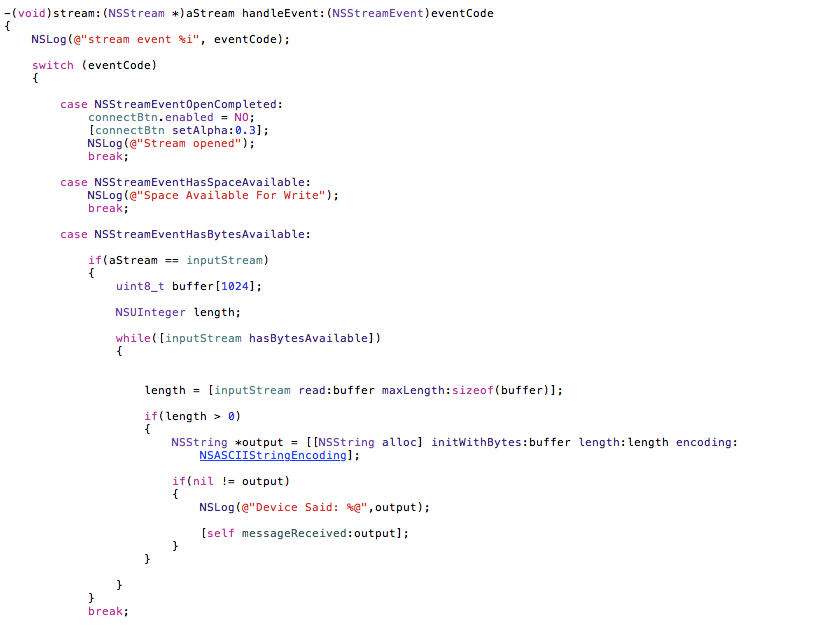
Comments
I ask this because the $$$ or %%% command works only if there isn't any <CR> within 250 ms or so.
'
I now have the S3...(just got it)... I'll try it out on the RN174 this long week end and report back if time allows
'
Not sure about the Iphone, My girl friend has a Iphone...I'll see if she will let me experiment w/ her phone?
'
I posted some info on the RN174 last year...But it sounds like you have a good grip on the device.
'
I really like the RN174 over the xbee stuff...Small simple and it works.
The problem I had is android is not accepting ad hoc connections. So while in a network with a router everything works fine I wasn't able to have a "direct" connection with the ad hoc.
Massimo
'
I thought that was a giving.!
'
The Andriod is set up to be invisible.
If anybody have the sample code/processor details etc pls share it.
The main code might be Roving Nw s IP but on the other hand we have to develop interfacing/establishing communication part code.
If you have used this module, tell me all the steps involved in overall application.
I preconfigured the WiFly so it automatically joins my home network and opens a Telnet connection to the iPhone. This is done with the normal WiFly commands described in their firmware documentation.
I also have a Mac and a Mac terminal program called MacWise which also handles WiFi Telnet connections. This terminal program can be driven by any of the shell programs available for Unix / Linux / MacOS if you wanted to automate the Mac end of things.
Thanks for the replies!
Ulka
I am using RN171 wifly module.
I have a NetgearWGR614V6 WiFi router.I am using it as a Access Point.I have connected my module to that AP with secured connection.I can see my module(192.168.1.6) on the attached devices list on the AP page.
Along with this there is one more WiFi Module(192.168.1.7) with same configuration.That too listed in the attached devices list.
Whenever I scan the network on my RN171 module(192.168.1.6) ..it shows only the AP details.I want to see the other RN171 module (192.168.1.7) when I scan NW.Though it doesn't lists (192.168.1.7) with scan command,I can communicate over TCP with it.It pings back.
Previously when I was implementing Ad hoc mode the SCAN command used to list that module(192.168.1.7) details.
Why doesn't it lists it out?
this is my wlan settings --
SSID=mywifi
Chan=6
ExtAnt=0
Join=2
Auth=WPA1
Mask=0x1fff
Rate=12, 24 Mb
Linkmon=0
Passphrase=mypass
TxPower=12
Hi,
I performed..
boot wps_app command on my RN171 module.
didnt performed save,reboot etc after this command.
And I am not able to communicate with my module at all.I am getting
WPS-PIN=0WPS-APP V1.231
So I pulled GPIO9 HIGH and reset the RN171 but nothing happened.Not able to go to command mode also.
PLEASE HELP.HOW TO COME OUT OF THIS WPA_APP MODE.
Ulka