BST crashes on mac leaving a zombie process
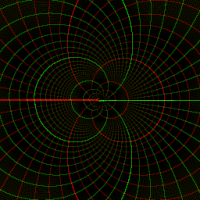 Electrodude
Posts: 1,685
Electrodude
Posts: 1,685
Hi,
I've used BST on a PPC mac running 10.5.8, on which BST usually works fine. It only had this problem once. However, I installed it on a 10.6.8 Intel mac, and, while I can compile and identify a propeller, BST crashes whenever I try actually programming the propeller. Running ps -A from terminal indicates that BST quit but that my user's launchd never called wait() to get BST's return code, leaving a zombie process. I can't restart BST because when I do, it sees the zombie process, and, thinking another copy is already running, quits. I tried logging out and killing my launchd from another user and then logging back in as me again, but that doesn't even fix it. The BST zombie gets adopted by root's launchd and just sits there, forgotten. You can't kill a zombie because it's already dead. When I restart my computer, it hangs shutting down because launchd is waiting for BST to die, and refuses to acknowledge that it already has. After force shutting it down and turning it back on, BST will run until I try programming the propeller, after which I will have the same exact problem. Does anyone know how to fix this?
I've used BST on a PPC mac running 10.5.8, on which BST usually works fine. It only had this problem once. However, I installed it on a 10.6.8 Intel mac, and, while I can compile and identify a propeller, BST crashes whenever I try actually programming the propeller. Running ps -A from terminal indicates that BST quit but that my user's launchd never called wait() to get BST's return code, leaving a zombie process. I can't restart BST because when I do, it sees the zombie process, and, thinking another copy is already running, quits. I tried logging out and killing my launchd from another user and then logging back in as me again, but that doesn't even fix it. The BST zombie gets adopted by root's launchd and just sits there, forgotten. You can't kill a zombie because it's already dead. When I restart my computer, it hangs shutting down because launchd is waiting for BST to die, and refuses to acknowledge that it already has. After force shutting it down and turning it back on, BST will run until I try programming the propeller, after which I will have the same exact problem. Does anyone know how to fix this?


Comments
Try pulling the USB cable when this happens. Don't try to kill the process first (because MAC doesn't know how to do that with data pending in the FTDI USB serial port) otherwise you'll need to do a hard reset anyway - very bad. Hard reset means hold the MACintel power button for 10 seconds or more until it reboots.
Same problem here after I tried to update the FTDI drivers. Had to remove them and down grade to 2.2.16 version instead of the .17 current release. The .14 (and now .17) version referred to on the wiki are no longer available that I can find. Don't know about the .18 version that just came out!
Currently BST working on first gen MacBook Pro , 10.6.8, FTDI VCP 2.2.16
Attached a copy of the driver zip.
EDIT: Remember to remove the drivers completely using the instructions on FTDI's site i.e. a bunch of rm -rf BE CAREFUL