Hyperllinks in Forum Posts
 Duane Degn
Posts: 10,588
Duane Degn
Posts: 10,588
At the request of a fellow forum member, I'm writing a short tutorial on using hyperlinks in the forum.
Compared to other forums, Parallax made adding a hypertext link a breeze.
Edit (9/10/13): You need to use the WYSIWYG editor to used these instructions. See post #12 for more info. There is a way to add links with the basic editor but that's not covered in this tutorial.
This isn't necessarily the easiest way to create a hyperlink nor the fastest, but I think this method will work with any browser (since not all browsers call "copy shortcut" by the same name).
First I open the webpage I wish to link to in a new tab or new window. I then type my post such as:
Here is a link to my index.
I initially typed the above sentence with normal text. I then click on the tab of the page I wish to link to (my index in this case).
I select the URL (it should turn blue), and then press ctrl-c to copy the URL.

I navigate back to the my forum post in progress and select the text I wish to associate the link with. With the text highlighted blue as below,

I then click the "Link" icon from the tools above the editing window (highlighted yellow here below).

The window like the one below will open.

I click the mouse inside the long empty box (with URL text above the box (not in the box)) and press ctrl-v to paste the previously copied URL into the box. I don't make any other changes. I then click "OK" and the hypertext link is complete.

Once you have created a hyperlink, I think you will agree the forum software makes it darn easy.
Compared to other forums, Parallax made adding a hypertext link a breeze.
Edit (9/10/13): You need to use the WYSIWYG editor to used these instructions. See post #12 for more info. There is a way to add links with the basic editor but that's not covered in this tutorial.
This isn't necessarily the easiest way to create a hyperlink nor the fastest, but I think this method will work with any browser (since not all browsers call "copy shortcut" by the same name).
First I open the webpage I wish to link to in a new tab or new window. I then type my post such as:
Here is a link to my index.
I initially typed the above sentence with normal text. I then click on the tab of the page I wish to link to (my index in this case).
I select the URL (it should turn blue), and then press ctrl-c to copy the URL.
I navigate back to the my forum post in progress and select the text I wish to associate the link with. With the text highlighted blue as below,
I then click the "Link" icon from the tools above the editing window (highlighted yellow here below).

The window like the one below will open.
I click the mouse inside the long empty box (with URL text above the box (not in the box)) and press ctrl-v to paste the previously copied URL into the box. I don't make any other changes. I then click "OK" and the hypertext link is complete.
Once you have created a hyperlink, I think you will agree the forum software makes it darn easy.


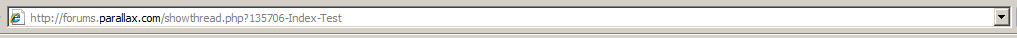
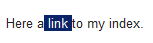
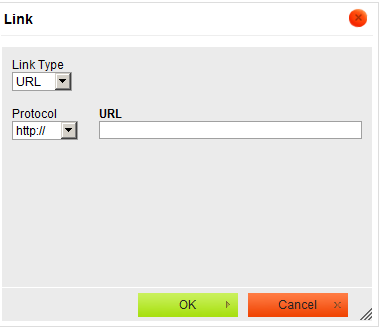
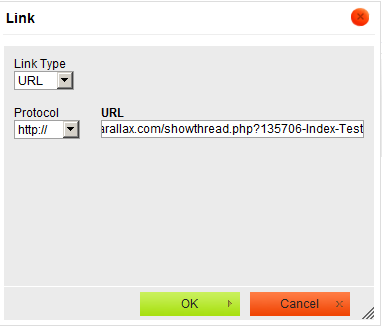
Comments
Duane I don't see where this is. Tried on Google Chrome and on IPod.
The tools aren't a part of the web browser software, they are a part of the web pages the forum software creates. The process Duane described should work on any browser.
Dr_Acula, The idea is to create a link associated with a word or words. For example, clicking the word "Link" which appears blue in the previous sentence will cause your browser to navigate to my index. I also use the method of just pasting the URL directly in the post. For example here's another link to my index without using the world with a link of chain icon.
http://forums.parallax.com/showthread.php?135706-Index-Test
I personally like using the hyperlink tool since it allows links to be added to a post without interupting the flow of text.
Don, the link icon has a yellow highlighter arrow pointing to it in the capture below.
As Rick points out, the tools are part of the forum software and only appear when you reply to a post or start a new post.
I had to go to my settings and change from just a text box to WYSIWYG to get the tool boxes. They showed up and from your information it looks easy.
Thank's for this tutorial, in several of your excellent posts you have a video showing the project working. Could you
find time to explain the steps to having a link to a YouTube or Viemo video and also setting up a YouTube account to
do this.
Thank's
Tom
Tom, I've only used YouTube for posting videos. When I went to sign up for a YouTube account I was told I already had one since I had a Google account.
I'm pretty sure YouTube has some sort of "Sign In / Register" option on most of their pages. I just stay signed in so I'm not sure where on the screen the sign up option is.
Once you have a YouTube account, there will be an "Upload" option at the top of most YouTube pages.
Once you've uploaded a video to YouTube, copy the URL of the video (similar to the way the URL is copied for a hypertext link). From the forum editing window, click where you want your video to be embedded with in the text box.
After you've selected where you want the video, click on the "Insert Video" icon from the tool menu. The "Insert Video" icon is the third icon to the right of the "Link" icon. In the small capture below, the "LInk" icon on the far left of the capture is highlighted yellow. The "Insert Video" icon is the one on the far right (of these four icons). (Sorry for having the wrong icon highlighted, I just reused the image from earlier.)
After clicking the "Insert Video" icon a window similar to the "Link" window will appear. Paste the URL in the appropriate window and click okay.
Don't try to use YouTube's "embed" feature. My attempts to use YouTube's embed feature did not work.
If these instructions aren't clear enough, let me know. I'm just going off of my memory of how to do it. If needed, I could make some step by step instructions like I did for the hyperlink tutorial.
That was the problem! My setting was set to Basic.
Wow, You're right. The Basic Editor doesn't have the tools. I thought I had set my settings to use the basic editor but I must not have clicked "Save Changes".
The problem with the WYSIWYG editor is it tries tp read percent signs as html code. This can be a problem when using binary formatted numbers.
I'm pretty sure you can still add hypertext and video links with the basic editor by you have to use the BB tags (I'm not sure if that's what they're really called). I think I'll switch back to WYSIWYG myself. I miss the tool bar.
Thank's for the info, I do not need for you to do a detailed step by step.
Tom
I believe a code would be the only place you would need that, let's try it out.
So why did I use seven? There is no sence being an idiot unless you show it.
My binary is still wrong! We will see if this works.