Problem Mounting SD Card
I am new to propeller and have been trying to make a barebones SD card reader. However, I am having issues mounting the SD card using FSRW 2.6. Attached is the circuit diagram and the file I have been using to test. Power and ground are drawn from a BoeBot board.
I have repetitively checked the connections for shorts and incorrect wiring, and have remade boards. I have tried using different propeller chips, prop plugs, and connecting the SD card to different pins. I am using a SanDisk 2GB Class 2 SD card, formatted Fat 16 (tried both quick and full formatting). On a Windows 7 x64 OS, I have tried using different USB cables and updating the VCP drivers. I have also tried running on Windows XP x32.
Every time I run the program I fail to mount.
Any insight would be greatly appreciated.
I have repetitively checked the connections for shorts and incorrect wiring, and have remade boards. I have tried using different propeller chips, prop plugs, and connecting the SD card to different pins. I am using a SanDisk 2GB Class 2 SD card, formatted Fat 16 (tried both quick and full formatting). On a Windows 7 x64 OS, I have tried using different USB cables and updating the VCP drivers. I have also tried running on Windows XP x32.
Every time I run the program I fail to mount.
Any insight would be greatly appreciated.
spin

491B


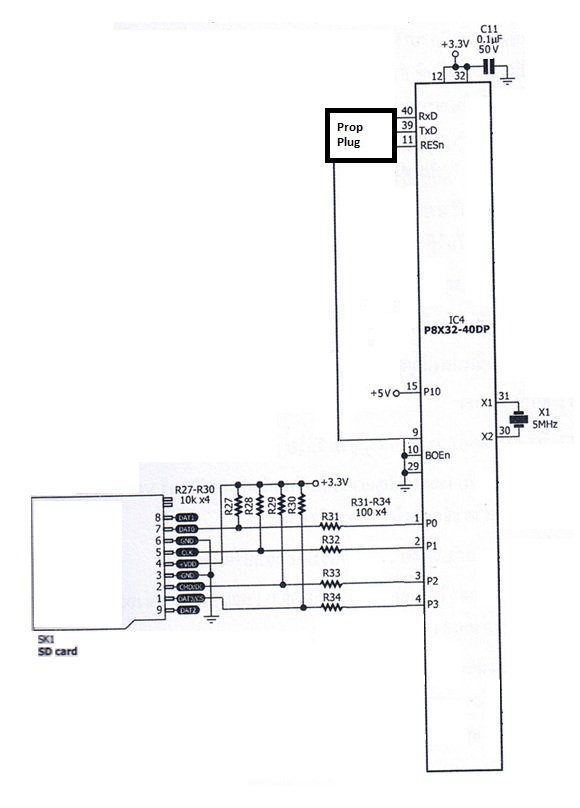
Comments
http://www.leonheller.com/Propeller/miniSD%20BO/miniSD%20BO%20sch.pdf
Here is the PCB layout:
http://www.leonheller.com/Propeller/miniSD%20BO/miniSD%20BO%20Layout.GIF
I used a Yamaichi NMS011-2000-1 card connector from RS Components (493-2052).
It works OK with the FSRW 2.6 software.
I have also tried making different card connectors, and using various combinations of with/without 10k pull-up resistors.
' ' Copyright 2009 Tomas Rokicki and Jonathan Dummer ' ' See end of file for terms of use. ' ' This object does some basic tests, first functional, ' then speed. It will potentially destroy the data on the card, although ' only if the card has more than a few megabytes of data (we write random ' junk at the 8MB point). So please try to run it on a freshly formatted ' card. ' obj term: "sysdep" block: "safe_spi" 'block: "mb_spi" ' this *must* match what is in the sdfat object 'block: "mb_rawb_spi" 'block: "sb_rawb_spi" sdfat[2]: "fsrw"' CON _clkmode = term#_clkmode _xinfreq = term#_xinfreq offset = 8 * 2048 ' the block offset of where we do writes var long speedresults[24] long sr long maxdur byte bigbuf[8192] pub go | x maxdur := 2 ' the max duration in seconds; keep below 10sec to avoid clock wrap maxdur *= clkfreq x := \start term.str(string("Erroneously returned from start!", 13)) term.dec(x) term.tx(13) pub start_block_layer : retval | i retval := \block.start_explicit(term#sd_DO, term#sd_CLK, term#sd_DI, term#sd_CS) if retval < 0 term.str( string( 13, "Mount failed spectacularly!", 13, "Command => Response", 13 ) ) { i := block.get_log_pointer repeat while byte[i] <> 0 term.dec( byte[i++] & 63 ) term.str( string( " => " ) ) term.dec( byte[i++] ) term.tx( 13 ) } abort( retval ) pub stop_block_layer block.stop pub start term.start repeat sr := 0 term.str(string(13, "Waiting for key press to start tests", 13)) term.rx ' if these fail, comment out the next line mounttests rawspeed fsrwspeed sdfat.unmount term.str(string("Repeating all the speed results:", 13)) showallspeed term.str(string("All done!", 13)) pub error(s) term.str(s) abort(-1234) pub mounttests | r, startcnt, bytes, n, duration, i term.str(string("Mount tests first", 13)) term.str(string("First mount.", 13)) start_block_layer term.str(string("Succeeded; stopping cog.", 13)) stop_block_layer term.str(string("Second mount.", 13)) start_block_layer term.str(string("Succeeded.", 13)) term.str(string("Reading block 0 (should be a boot block)", 13)) bytefill(@bigbuf, 0, 512) block.readblock(0, @bigbuf) term.str(string("Read finished; checking for boot block signature", 13)) if !(bigbuf[510] == $55 and bigbuf[511] == $aa) error(string("boot block signature not found",13)) term.str(string("Boot block checks out; unmounting", 13)) stop_block_layer term.str(string("Third mount.", 13)) start_block_layer term.str(string("Succeeded.", 13)) term.str(string("Reading block 0 again (should still be a boot block)", 13)) bytefill(@bigbuf, 0, 512) block.readblock(0, @bigbuf) term.str(string("Read finished; checking for boot block signature", 13)) if !(bigbuf[510] == $55 and bigbuf[511] == $aa) error(string("boot block signature not found",13)) term.str(string("Boot block checks out; writing it back", 13)) block.writeblock(0, @bigbuf) term.str(string("Write finished; unmounting", 13)) stop_block_layer term.str(string("Fourth mount.", 13)) start_block_layer term.str(string("Succeeded.", 13)) term.str(string("Reading block 0 again (should still be a boot block)", 13)) bytefill(@bigbuf, 0, 512) block.readblock(0, @bigbuf) term.str(string("Read finished; checking for boot block signature", 13)) if !(bigbuf[510] == $55 and bigbuf[511] == $aa) error(string("boot block signature not found",13)) stop_block_layer term.str(string("Block layer seems to check out", 13)) return pub showspeed(b) | duration, bytes duration := long[b][1] bytes := long[b][2] term.str(long[b][0]) term.tx(" ") term.dec( (bytes + 512) / 1024 ) term.str(string(" kB in ")) term.dec(duration/(clkfreq/1000)) term.str(string(" ms at ")) term.dec(bytes/(duration/(clkfreq/1024))) term.str(string(" kB/s",13)) pub addspeed(s, dur, n) speedresults[sr++] := s speedresults[sr++] := dur speedresults[sr++] := n showspeed(@speedresults[sr-3]) pub showallspeed | s term.str(string(13, "Clock: ")) term.dec(clkfreq) term.str(string(" ClusterSize: ")) term.dec(sdfat.getclustersize) term.str(string(" ClusterCount: ")) term.dec(sdfat.getclustercount) term.tx(13) repeat s from 0 to sr-3 step 3 showspeed(@speedresults[s]) pub rawspeed | r, startcnt, bytes, n, duration, ptr start_block_layer term.str(string("Now speed tests", 13)) ' NOTE: SOME CARDS CAN NOT HANDLE A WRITE BEFORE A READ!! ' (not an issue for fsrw, we always read block 0 first thing) block.readblock(0, @bigbuf) ' ' For writes, we will destroy whatever data is wherever we write, if there is data ' there. So we write high up on the card. But at the same time, we don't want to ' mess up the metadata. ' term.str(string("How fast can we write, sequentially?", 13)) n := 128 duration := 0 ptr := offset repeat while duration < maxdur n += n duration -= cnt repeat n block.writeblock(ptr++, @bigbuf) duration += cnt addspeed(string("Raw write"), duration, (ptr-offset)*512) ' try a non-sequential write term.str(string("Do a single non-sequential write...")) ptr += 10 block.writeblock(ptr, @bigbuf) term.str(string("Done", 13)) term.str(string("How fast can we read, sequentially?", 13)) n := 128 duration := 0 ptr := offset repeat while duration < maxdur n += n duration -= cnt repeat n block.readblock(ptr++, @bigbuf) duration += cnt addspeed(string("Raw read"), duration, (ptr-offset)*512) ' ' That's it for the block layer. ' stop_block_layer pub fsrwspeed | r, startcnt, bytes, n, duration, i ' ' Now we move on to the filesystem layer. ' term.str(string("Now the filesystem tests",13)) term.str(string("Trying to mount",13)) sdfat.mount_explicit(term#sd_DO, term#sd_CLK, term#sd_DI, term#sd_CS) term.str(string("Mounted.",13)) ' determine the write speed first, then use that size for the read term.str(string("How fast can we write using pwrite?",13)) n := 0 i := 2 duration := 0 sdfat.popen(string("speed.tst"),"w") repeat while duration < maxdur i += i n += i duration -= cnt repeat i sdfat.pwrite(@bigbuf, 8192) duration += cnt sdfat.pclose addspeed(string("fsrw pwrite"), duration, n*8192) ' now determine the read speed term.str(string("How fast can we read using pread?",13)) sdfat.popen(string("speed.tst"),"r") duration := -cnt repeat n sdfat.pread(@bigbuf, 8192) duration += cnt sdfat.pclose addspeed(string("fsrw pread"), duration, n*8192) term.str(string("How fast can we write using pputc?",13)) n := 0 i := 512 duration := 0 sdfat.popen(string("speed.tst"),"w") repeat while duration < maxdur i += i n += i duration -= cnt repeat i sdfat.pputc("!") duration += cnt sdfat.pclose addspeed(string("FSRW pputc"), duration, n) term.str(string("How fast can we read using pgetc?",13)) sdfat.popen(string("speed.tst"),"r") duration := -cnt repeat n sdfat.pgetc duration += cnt sdfat.pclose addspeed(string("FSRW pgetc"), duration, n) ' copy speed.tst to speed2.tst sdfat.popen(string("speed.tst"),"r") sdfat[1].popen(string("speed2.tst"),"w") repeat while (i:=sdfat.pgetc)=>0 sdfat[1].pputc(i) sdfat.pclose sdfat[1].pclose {{ ' Permission is hereby granted, free of charge, to any person obtaining ' a copy of this software and associated documentation files ' (the "Software"), to deal in the Software without restriction, ' including without limitation the rights to use, copy, modify, merge, ' publish, distribute, sublicense, and/or sell copies of the Software, ' and to permit persons to whom the Software is furnished to do so, ' subject to the following conditions: ' ' The above copyright notice and this permission notice shall be included ' in all copies or substantial portions of the Software. ' ' THE SOFTWARE IS PROVIDED "AS IS", WITHOUT WARRANTY OF ANY KIND, ' EXPRESS OR IMPLIED, INCLUDING BUT NOT LIMITED TO THE WARRANTIES OF ' MERCHANTABILITY, FITNESS FOR A PARTICULAR PURPOSE AND NONINFRINGEMENT. ' IN NO EVENT SHALL THE AUTHORS OR COPYRIGHT HOLDERS BE LIABLE FOR ANY ' CLAIM, DAMAGES OR OTHER LIABILITY, WHETHER IN AN ACTION OF CONTRACT, ' TORT OR OTHERWISE, ARISING FROM, OUT OF OR IN CONNECTION WITH THE ' SOFTWARE OR THE USE OR OTHER DEALINGS IN THE SOFTWARE. }}with appropriate changes to sysdep.spin:
{{ fsrw Copyright 2009 Tomas Rokicki and Jonathan Dummer See end of file for terms of use. This object contains the system dependencies. This includes stdin (maybe keyboard, maybe serial), stdout (may serial, maybe tvtext, maybe vga) and information on where the SD card is attached. It defines rx (input), tx, dec, and str (output), sd_base and start methods. It also defines clock speed. I use serial I/O and connect my SD card starting at pin 0 on a demo board. }} con _clkmode = xtal1 + pll16x _xinfreq = 5_000_000 sd_DO = 12 sd_CLK = 13 sd_DI = 14 sd_CS = 15 obj term : "FullDuplexSerial" {{ This should start stdin and out, but *not* anything on the secure digital card. }} pub start term.start( 31, 30, 0, 115200 ) pub rx return term.rx {{ If you don't have an input device, this definition of rx will allow the test to run once, and only once. var long testcounter pub rx repeat while testcounter==1 testcounter++ return " " }} pub rxtime( t ) return term.rxtime( t ) pub rxcheck return term.rxcheck pub tx(a) return term.tx(a) ' this may be out in some objects pub str(a) return term.str(a) pub dec(a) return term.dec(a) pub hex(a,d) return term.hex(a,d) {{ ' Permission is hereby granted, free of charge, to any person obtaining ' a copy of this software and associated documentation files ' (the "Software"), to deal in the Software without restriction, ' including without limitation the rights to use, copy, modify, merge, ' publish, distribute, sublicense, and/or sell copies of the Software, ' and to permit persons to whom the Software is furnished to do so, ' subject to the following conditions: ' ' The above copyright notice and this permission notice shall be included ' in all copies or substantial portions of the Software. ' ' THE SOFTWARE IS PROVIDED "AS IS", WITHOUT WARRANTY OF ANY KIND, ' EXPRESS OR IMPLIED, INCLUDING BUT NOT LIMITED TO THE WARRANTIES OF ' MERCHANTABILITY, FITNESS FOR A PARTICULAR PURPOSE AND NONINFRINGEMENT. ' IN NO EVENT SHALL THE AUTHORS OR COPYRIGHT HOLDERS BE LIABLE FOR ANY ' CLAIM, DAMAGES OR OTHER LIABILITY, WHETHER IN AN ACTION OF CONTRACT, ' TORT OR OTHERWISE, ARISING FROM, OUT OF OR IN CONNECTION WITH THE ' SOFTWARE OR THE USE OR OTHER DEALINGS IN THE SOFTWARE. }}I built my own SD-Card Adapter in 2008 in this way and it works on the first try without any probs
BR,
andY
http://forums.parallax.com/showthread.php?139976-Update-for-un-usable-SD-Cards&p=1096887#post1096887
You may need to try a different card.
Thank you so much everyone for all your help!! I can finally rest in peace tonight
BR,
andY