Problem writing to 64k EEPROM
 MJHanagan
Posts: 189
MJHanagan
Posts: 189
I am tring to write some LONG variables to the upper end of the 64k byte EEPROM on my Gadget Gangster Propeller USB board and have problems writing to address $FFF8. I can write to and read a LONG variable starting at $FFFC and one at $FFF4 without any problems but the middle one at $FFF8 always returns a -1 value. Any ideas on what I am doing wrong here?
Here is the basic code:
Here is the result displayed on the serial terminal screen:
[IMG][/img]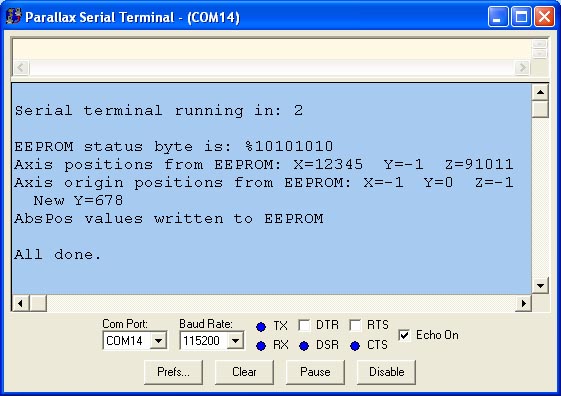
[\IMG]
Here is the basic code:
CON
_clkmode = xtal1 + pll16x
_xinfreq = 5_000_000
' MemoryLocation = $7FE0 'Location in memory to store ID. $7FE0 will place at end of eeprom
' EEPROM memory locations for storing last known axis positions and last established origin and status byte.
' For 64k EEPROM:
Xabs = $FFFC
Yabs = $FFF8
Zabs = $FFF4
Xorg = $FFF0
Yorg = $FFEC
Zorg = $FFE8
StatusByte = $FFE4
OBJ
i2c : "Basic_I2C_Driver"
pst : "Parallax Serial Terminal"
VAR
byte NewValue
long EPSB, AbsPos[3], OrgPos[3], Wally
PUB initialize | x, pstCog, OK, ackbit
pstCog := pst.Start( 115200 )
pst.Clear
pst.Beep
pst.str(String(pst#NL, "Serial terminal running in: " ) )
pst.dec( pstCog )
' Read EEPROM status byte
EPSB := i2c.ReadByte(i2c#BootPin, i2c#EEPROM, StatusByte )
pst.str(string(pst#nl, pst#nl, "EEPROM status byte is: %"))
pst.bin( EPSB, 8 )
' IF EPSB == 0
' pst.str(string( pst#NL, "EEPROM status byte is not valid."))
' ELSE
pst.str(string( pst#NL, "Axis positions from EEPROM: X="))
AbsPos[0] := i2c.ReadLong(i2c#BootPin, i2c#EEPROM, XAbs )
pst.dec( AbsPos[0] )
AbsPos[1] := i2c.ReadLong(i2c#BootPin, i2c#EEPROM, YAbs )
pst.str(string(" Y="))
pst.dec( AbsPos[1] )
AbsPos[2] := i2c.ReadLong(i2c#BootPin, i2c#EEPROM, ZAbs )
pst.str(string(" Z="))
pst.dec( AbsPos[2] )
pst.str(string( pst#NL, "Axis origin positions from EEPROM: X="))
OrgPos[0] := i2c.ReadLong(i2c#BootPin, i2c#EEPROM, XOrg )
pst.dec( OrgPos[0] )
OrgPos[1] := i2c.ReadLong(i2c#BootPin, i2c#EEPROM, YOrg )
pst.str(string(" Y="))
pst.dec( OrgPos[1] )
OrgPos[2] := i2c.ReadLong(i2c#BootPin, i2c#EEPROM, ZOrg )
pst.str(string(" Z="))
pst.dec( OrgPos[2] )
' Write final position locations to EEPROM.
AbsPos[0] := 12345
i2c.WriteLong(i2c#BootPin, i2c#EEPROM, XAbs, AbsPos[0] )
i2c.WriteWait(i2c#BootPin, i2c#EEPROM, XAbs )
AbsPos[1] := 678
Wally :=1357
i2c.WriteLong(i2c#BootPin, i2c#EEPROM, YAbs, AbsPos[1] )
i2c.WriteWait(i2c#BootPin, i2c#EEPROM, YAbs )
pst.str(string(pst#nl, " New Y="))
pst.dec( AbsPos[1] )
AbsPos[2] := 91011
i2c.WriteLong(i2c#BootPin, i2c#EEPROM, ZAbs, AbsPos[2] )
i2c.WriteWait(i2c#BootPin, i2c#EEPROM, ZAbs )
' Write final position locations to EEPROM.
i2c.WriteLong(i2c#BootPin, i2c#EEPROM, XOrg, OrgPos[0] )
i2c.WriteWait(i2c#BootPin, i2c#EEPROM, XOrg )
i2c.WriteLong(i2c#BootPin, i2c#EEPROM, YOrg, OrgPos[1] )
i2c.WriteWait(i2c#BootPin, i2c#EEPROM, YOrg )
i2c.WriteLong(i2c#BootPin, i2c#EEPROM, ZOrg, OrgPos[2] )
i2c.WriteWait(i2c#BootPin, i2c#EEPROM, ZOrg )
EPSB := %10101010
i2c.WriteLong(i2c#BootPin, i2c#EEPROM, StatusByte, EPSB )
i2c.WriteWait(i2c#BootPin, i2c#EEPROM, StatusByte )
pst.str(string(pst#nl, "AbsPos values written to EEPROM"))
' Write final position locations to SC card
pst.str(String(pst#NL, pst#NL, "All done." ) )
Here is the result displayed on the serial terminal screen:
[IMG][/img]
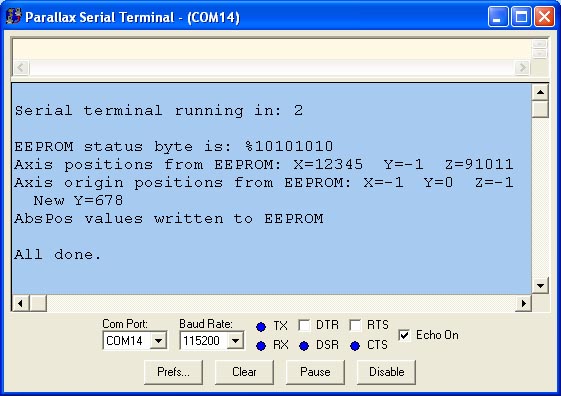
[\IMG]


Comments
you got me there - this is brilliant simple. Never thought of it. I really like it.
Thank you
Mike
CON _clkmode = xtal1 + pll16x _xinfreq = 5_000_000 OBJ i2c : "Basic_I2C_Driver" pst : "Parallax Serial Terminal" PUB initialize | EEPROM, Addr, StepAddr pst.Start( 115200 ) pst.Clear pst.Beep StepAddr := 4 Addr := $FFFF - 3 REPEAT 20 pst.str(string( pst#nl, "Addr: $")) pst.hex( Addr, 4 ) EEPROM := i2c.ReadLong(i2c#BootPin, i2c#EEPROM, Addr ) pst.str(string( " Initial read: $")) pst.hex( EEPROM, 4 ) pst.str(string( " Writing: ")) pst.hex( Addr, 4 ) i2c.WriteLong(i2c#BootPin, i2c#EEPROM, Addr, Addr ) ' used to be: i2c.WriteWait(i2c#BootPin, i2c#EEPROM, Addr ) REPEAT UNTIL i2c.WriteWait(i2c#BootPin, i2c#EEPROM, Addr ) == 0 EEPROM := i2c.ReadLong(i2c#BootPin, i2c#EEPROM, Addr ) pst.str(string( " After write: ")) pst.hex( EEPROM, 4 ) Addr -=StepAddr pst.str(String(pst#NL, pst#NL, "All done." ) )to this:
and now everything is working as expected.
If the write operation is busy this routine returns a value of 1. When the write operation is done it returns a value of 0.