Free Online Schematic Creator
 Phil Pilgrim (PhiPi)
Posts: 23,514
Phil Pilgrim (PhiPi)
Posts: 23,514
Many people have inquired here about schematic-creation tools, specifically free ones. DigiKey to the rescue!
Scheme-It is the first browser-centric schematic CAD app that, IMO, is worth considering. It has a natural interface that most people will pick up without assistance, a fairly complete repertoire of component symbols, and it supports rubber-banding of the connection wires. Most importantly for this forum, it's easy to export the resulting schematic as a PNG or PDF file for posting here. 'No more excuses for not posting a schematic with your circuit design queries or answers!
I particularly like the context menu that pops up when you right-click on a component, allowing you to set component names, values, even DigiKey part numbers. The latter, of course, is DigiKey's incentive for providing the tool, since it also creates a BOM from which you can order parts.
Here's what the screen looks like after I created a simple circuit:

Here's the exported image, which I converted from PNG to GIF:

Thanks to an article in the most recent Nuts & Volts for bringing this app to my attention.
-Phil
Scheme-It is the first browser-centric schematic CAD app that, IMO, is worth considering. It has a natural interface that most people will pick up without assistance, a fairly complete repertoire of component symbols, and it supports rubber-banding of the connection wires. Most importantly for this forum, it's easy to export the resulting schematic as a PNG or PDF file for posting here. 'No more excuses for not posting a schematic with your circuit design queries or answers!
I particularly like the context menu that pops up when you right-click on a component, allowing you to set component names, values, even DigiKey part numbers. The latter, of course, is DigiKey's incentive for providing the tool, since it also creates a BOM from which you can order parts.
Here's what the screen looks like after I created a simple circuit:
Here's the exported image, which I converted from PNG to GIF:
Thanks to an article in the most recent Nuts & Volts for bringing this app to my attention.
-Phil


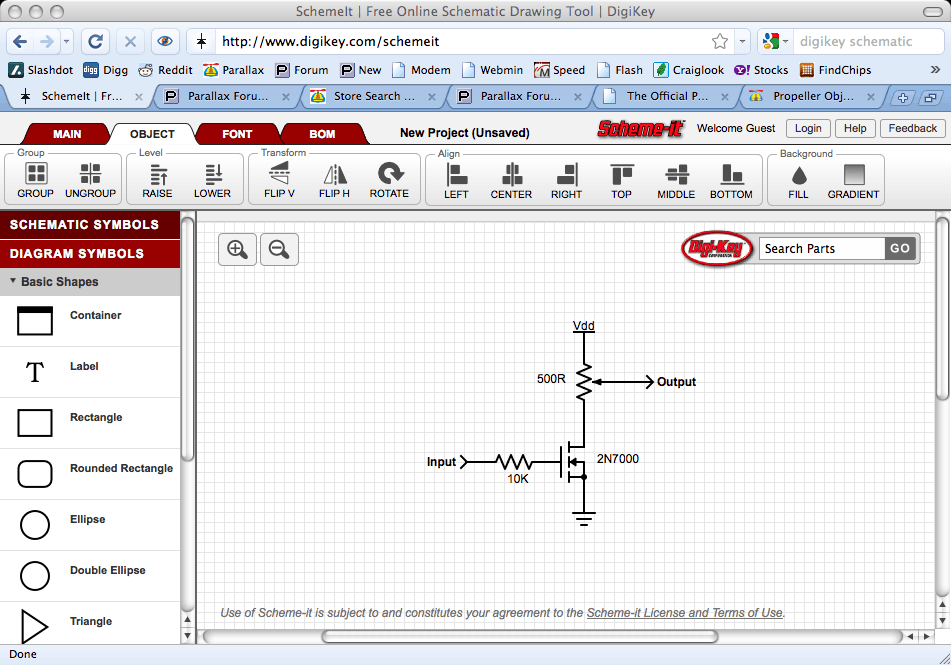
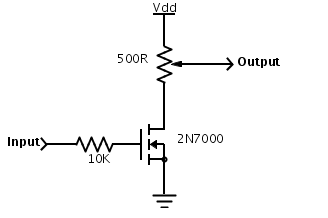
Comments
Thanks, Phil, this looks great!
No longer will anyone be subject to my hand-scrawled schematics. On the down side, maybe I'll post more requests for help since I've got this nifty-looking tool now.
Cool!
Now, do they have a simulator to go along with their drawing tool? That would be cool.
-- Gordon
I don't see a simulator among the options. Another thing I need to explore is whether there's a way to share custom symbols (e.g. Propeller chip) with other users.
-Phil
I drew the circuit I'm about to ask a question about and saved it but now it's gone.
The screen has my name up in the top right corner so it know who I am but when I tried to export the schematic as a png file, the screen went blank after clicking the "allow download" button.
I'd imagine a saved schematic should be somewhere on Digi-Key's server? I didn't have an option to select a folder when I saved it so I assume it stayed with Digi-Key.
Clicking the "Open" button doesn't do anything.
I'd suggest others do a quick test save and export before drawing a full schematic to make sure it will save correctly.
I agree with you, Gordon. I'll look into whether or not Education can use this tool for our books and on-line content, too.
I think Phil may have set a new standard for us. I can hardly keep up with being a mere user of Phil's creations, let alone discover and unleash my own contribution (at the rate of once per ten years).
Ken Gracey
@Martin_H, re ascii art, I seem to recall a few years back finding some software (I think it was even an online program) that would turn jpegs and bitmaps to ascii art. So you could maybe to a screen capture of the schematic and run it through an ascii art converter. Then all us old guys will be able to read the schematic too!
I didn't see any netlist output...yet.
jr
Does DigiKey retain ownership to my work product once it is posted to Schemeit?
Duane J
-Phil
I'm not a lawyer, either, but I agree with Phil. The above qualifier appears to back away from making any claims on the actual design, its functionality, etc.
If you want SCH to ASCII this one works well
http://www.tech-chat.de/download.html
It has symbols, and lines, and a sheet edit mode, once you have copied it into Clipboard, you paste into a CODE window on here.
Not as pretty as Digikey's, but you can also paste it into any source code, and Digikey's cannot do that
Thanks. The ability to paste into source code is probably the best reason to use ASCII art. That way the two never get separated.
EDIT: The nice thing is you can additionally customize with Paintbrush once you have downloaded the .png file of your schematic.
I'm at the point where I need to think about creating documentation for a new product and this looks just the ticket.
Cheers!
Mickster
I must have missed this thread when originally posted, but thanks for referencing back to it. I will have to check this out when I have more time.
Thanks for the link
Bruce
Cheers, Peter