-Live- Internet Controlled Robot with User Queue System
The scope of the project is not to create a lighting fast control system. It's to create a non-app driven web page anyone can access and control whatever their heart desires. Website's are mainly based on good content and compatibility, that is the focus here. I'm working with a Python developer to make it slightly better.
This is mainly for the BASIC Stamp micro and Windows based XAMPP web server. There will be much more advanced setups completed only after I have something of quality for the aforementioned. I feel like that combination would be the most common and the docs, videos, and downloads are almost done anyway.
If someone is advanced enough to write a non-browser application, using the multitude of different ways out there to do it, then this is probably not for them, as of now. However my intention is to make this so it's 100% accessible without installing anything.
Spinneret Fans, this does not use the Spinneret in this demo. Along with the documentation will be how to easily incorporate the Spinneret. This particular user queue system needs a SQL database, however once you have this setup, you can load the Spinneret's HTML into an iFrame essentially augmenting the power of the Spinneret.
Please close your browser when done, if you don't others wont be able to test the robot.
Check it out - http://boebot.netbotic.com:12000/roboweb/
Video requires Java.
Linux fans, I've got you covered Debian/Ubuntu/ISPConfig3 works great!
This is an almost complete project and will very easy for others to replicate. In the link you'll see a Prop-Protoboard on a BOE-Bot connected via XBee to an extraordinarily old XAMPP on Windows XP install. Don't worry about leaving it running when you're done, you can't kill the 35Ah battery. There is also a cron job that runs periodically to stop it.
I got hooked on the idea what seems like forever ago, there was a robotic arm in a lab somewhere and you could log in and then control it and stack up little blocks. A few years later I found a public CCTV camera that had PTZ controls that had a user queue system. Over the past few months I've been putting things online for my friends to mess around with and thought it would be great if more than one person can use it. I started searching for that user queue system and couldn't find anything. Hence this.
Some ideas I hope people may look into (when the code is better):
Interactive signage
User controlled lighting (such as at a night club)
Telepresence
Battle tank wars (slow tanks hehe)
Roving/exploring remote locations
Queuing a waitress to your table
Some things I'll finish before I post the code publicly:
Video only intro page so that installing codec doesn't add to queue
Clean up code
Incorporate reCAPTCHA
A blog for it
General disclaimers
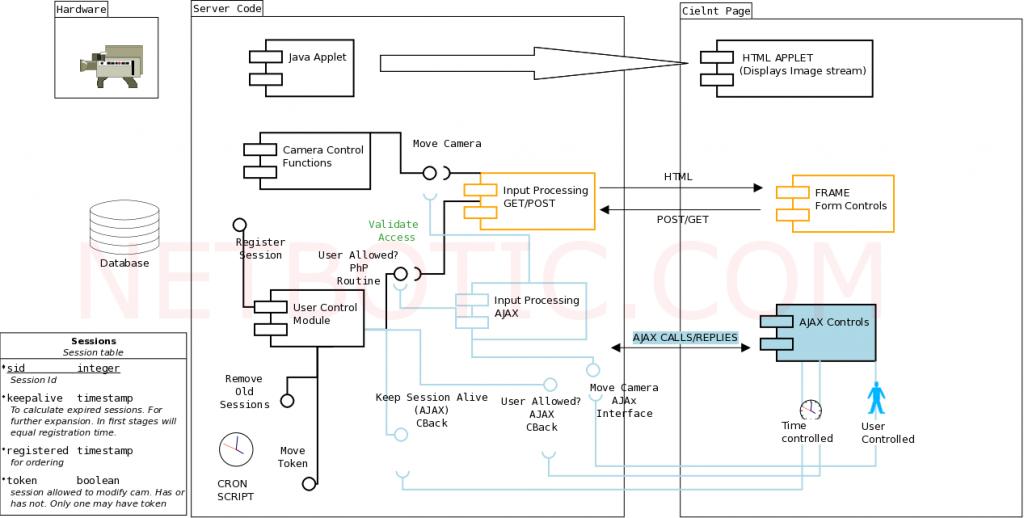
This is mainly for the BASIC Stamp micro and Windows based XAMPP web server. There will be much more advanced setups completed only after I have something of quality for the aforementioned. I feel like that combination would be the most common and the docs, videos, and downloads are almost done anyway.
If someone is advanced enough to write a non-browser application, using the multitude of different ways out there to do it, then this is probably not for them, as of now. However my intention is to make this so it's 100% accessible without installing anything.
Spinneret Fans, this does not use the Spinneret in this demo. Along with the documentation will be how to easily incorporate the Spinneret. This particular user queue system needs a SQL database, however once you have this setup, you can load the Spinneret's HTML into an iFrame essentially augmenting the power of the Spinneret.
Please close your browser when done, if you don't others wont be able to test the robot.
Check it out - http://boebot.netbotic.com:12000/roboweb/
Video requires Java.
Linux fans, I've got you covered Debian/Ubuntu/ISPConfig3 works great!
This is an almost complete project and will very easy for others to replicate. In the link you'll see a Prop-Protoboard on a BOE-Bot connected via XBee to an extraordinarily old XAMPP on Windows XP install. Don't worry about leaving it running when you're done, you can't kill the 35Ah battery. There is also a cron job that runs periodically to stop it.
I got hooked on the idea what seems like forever ago, there was a robotic arm in a lab somewhere and you could log in and then control it and stack up little blocks. A few years later I found a public CCTV camera that had PTZ controls that had a user queue system. Over the past few months I've been putting things online for my friends to mess around with and thought it would be great if more than one person can use it. I started searching for that user queue system and couldn't find anything. Hence this.
Some ideas I hope people may look into (when the code is better):
Interactive signage
User controlled lighting (such as at a night club)
Telepresence
Battle tank wars (slow tanks hehe)
Roving/exploring remote locations
Queuing a waitress to your table
Some things I'll finish before I post the code publicly:
Video only intro page so that installing codec doesn't add to queue
Clean up code
Incorporate reCAPTCHA
A blog for it
General disclaimers
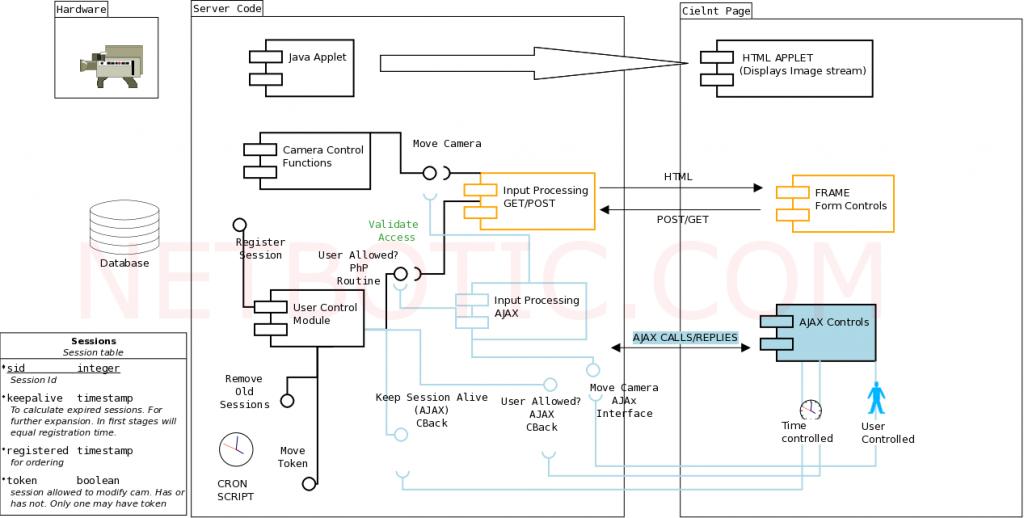



Comments
I have read a lot about the SpinnerNet device, but the WEB development part has scared me away.
I would like to find some tutorials (step by step) on how to do what you have done.
Haha, agreed, I did txt search of the entire web server for 'que' and fixed the problem.
Thanks, when I get to the office later today I will continue documenting this project. It's positive feedback like yours that fuels me. The whole thing will be open source, with complete and step-by-step instructions, using BASIC Stamp and Propeller platforms.
I should have most of it done by Wednesday of this week.
I'll have to dig it up to find the exact wording of the script, but you could look here to see it ... http://68.97.246.66:3210/
I had to wait a few seconds for my turn, but then I could control your robot. Very, very, cool!
I want to do something like this too. I look forward to reading more about it.
Sir,
I think that is
I hadn't even thought about mobiles yet haha. I'm working on two fundamentally flawed issues I should have ironed out when I get to my boring email server fixing job later today.
I used that in the SPIN code for my Spinneret contest entry I never finished
Thank you. I just added a block diagram to the first post on how that queue system works.