DropBox - pyramid scheme?
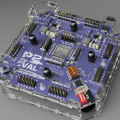 W9GFO
Posts: 4,010
W9GFO
Posts: 4,010
So I've been using DropBox for a year and a half now. Just today I found out that for every referral, both parties get an additional 250 MB of storage space. Up to a max of 8 additional GB.
The free account starts at 2GB but if you use the link above you (and I) will get another 250 MB - providing you are a new user.
DropBox creates a folder on your computer which is sync'd with "the cloud". Any file saved into that folder will within a couple seconds appear on any other computer that has DropBox installed. After a year and a half of use I have not found a downside to using this free service.
The free account starts at 2GB but if you use the link above you (and I) will get another 250 MB - providing you are a new user.
DropBox creates a folder on your computer which is sync'd with "the cloud". Any file saved into that folder will within a couple seconds appear on any other computer that has DropBox installed. After a year and a half of use I have not found a downside to using this free service.


Comments
OBC
-Phil
Dropbox keeps local backups on all "sync'd" computers, so even if the online portion dropped off, you'd still have your local copies.
OBC
If you only have one computer then it might not be as useful... although you can share you DropBox folder with anyone else that you trust with your files.
Redundancy? The more the merrier!
-Phil
What about deleted files?
Do the deletions get propagated around instantly as well?
I can see room here for a bit of heart ache if you are not carefull with this.
Besides the points that have been brought up, another neat feature is the ability to customize which files are sync'd on each computer. For instance, even though all my computers have Dropbox installed, the netbook doesn't have its local hard drive load all the photos that I put in the Photos cloud file. But, everything is accessible anytime the netbook can get a wifi connection by going to the Dropbox site.
Its a neat application and well worth the price of admission.
Cheers,
But the problem with a site take down is that all users both legitimate and illegitimate are effected equally. This exact scenario happened with Mega Upload. There's also the ownership issue of files in cloud storage and if you own them.
OBC
-Phil
The free version can go back 30 days, while the payed version offer for an extra unlimited restore. All this can be accessed from the web interface, and it saved me a couple of times. Moreover it doesn't affect your quota..
Additionally, encryption is more secure when you compress the data before hand. Compression reduces the redundancy in the data representation, and so brings it closer to a perfect (minimum) representation of the information. So regardless of bandwidth, you should always compress data before encrypting.
If I go look up something related to lasers next thing I know I am being fed ads for a laser machine. I search some amazon reviews for a product, then on different websites I now have ads for the same thing. It's creepy.
Worse, where the United States of China can delete your data, your money, time, and spy / analyze its contents.
Also, if you are found guilty, can go to a concentration camp.
No thanks.
My interest in DropBox is not for keeping things in a cloud but for the instant synchronization across multiple computers.
Sychronization is a valid use, but any data really worth keeping should be kept within your own physical world - not out there on the cloud. You never know who the next Megadownload.com is going to be. And the US FBI and IRS seem to have a bit of mad dog SWAT in their genes.