Determining EEPROM size?
 doggiedoc
Posts: 2,252
doggiedoc
Posts: 2,252
Reading some of the threads about using upper 32KB of a 64KB EEPROM for storage got my interest. I understand that early Quickstart Boards had a 32KB (256Kb) EEPROM but later ones have 64KB (512Kb) EEPROMs.
My question is how do I determine which I have. I've tried cross referencing part numbers to no avail. Is there a way to check with the Prop IDE?
Perhaps a quick program to test read and report?
Paul
My question is how do I determine which I have. I've tried cross referencing part numbers to no avail. Is there a way to check with the Prop IDE?
Perhaps a quick program to test read and report?
Paul


Comments
Edit - Found the thread:
http://forums.parallax.com/showthread.php?136656-Testing-EEPROM-Size
(I use Google to search like this: find eeprom size site:forums.parallax.com )
Has a program written by Duane Degn that will show you!
[edit: Dang iPad it's too slow to navigate and edit when there's a Propellerhead in trouble!!!]
[edit2: Sorry for the bad link - I'll blame it on the iPad]
I can't seem to get Mike Green's Basic_I2C_Driver to work.
Gives error.
EDIT
never mind.
-maybe I am too tired
Here's a link to the post (#24) with a program that will tell you if your EEPROM is 32K or 64K.
Here it is again.
http://forums.parallax.com/showthread.php?137103-How-to-write-to-upper-32K-of-a-AT24C512-eeprom&p=1064229&viewfull=1#post1064229
Let's start by trying it the easy way. What are the markings on your EEPROM?
-Phil
Where's the fun in that?
-Phil
This is a picture of a QuickStart EEPROM. I can't tell its size from this. Do any of you know how to tell its size from the photo?
Now I don't remember if it's a 32K or a 64K. I know I've given away all my 32K QuickStart boards, but this picture was taken a while ago.
A picture is worth 1000 words, right?
Okay I'll concede the point. Off to play with my Scribbler 2 and really have fun!
See page 14 of this document: http://ww1.microchip.com/downloads/en/DeviceDoc/21203R.pdf
-Phil
No, I think just used the "macro" setting on my camera. The camera is a couple of years old, a FugiFilm FinePix S1000fd (10.0MPixels). I just cropped the image close.
I took the pictures back when the news about the 32K EEPROMs was reported to the forum. I had purchased four of the 32K versions and Parallax sent be four new 64K versions to replace them. They didn't want the old boards back; I was supposed to just give them to people who hadn't used the Propeller yet. It was fun to give away four QuickStart boards. I even sent one to India.
I am assuming that ST and Microchip use different markings.
Okay, so the one in my photo is a 32K EEPROM. What about Paul's?
@Paul, The program linked to earlier (post #5 of this thread) will tell you the size of your EEPROM. Just in case you want to find out the fun way.
Paul
PS - thanks again everybody
Thanks for the link! That program worked perfectly on my quickstart. I only increased the time it waits at the beginning, so I have more time to switch to PST and enable before it starts.
My EEPROM has a totally different number: H8 52 2FB 2. Google helped and it seems to be an Atmel EEPROM with a page size of 128bytes.
http://www.atmel.com/dyn/resources/prod_documents/doc5297.pdf
I'm always glad when someone else uses one of my programs. I feel like the time developing it was better spent than if I were the only one to use the program.
I am asking this question because that is definitely an STMicroelectronics chip and all of their current EEPROM chips appear to begin with an M.
Also, the markings of original chip matched those in the data sheet Phil posted.
Thanks!
about the 64K EEPROMS,
The eeprom marked 412RK is in fact a 64K eeprom.
Duane's program worked out perfectly to test.
sorry about dragging this up, but it didn't have a definitive answer.
jack
Jack, I'm glad the program worked for you.
The EEPROM size testing part of the program works fine but the other parts of the program for reading and writing to sections of EEPROM has some serious bugs.
You can trust the program to test the EEPROM size but not much else.
OK. I read all the above.
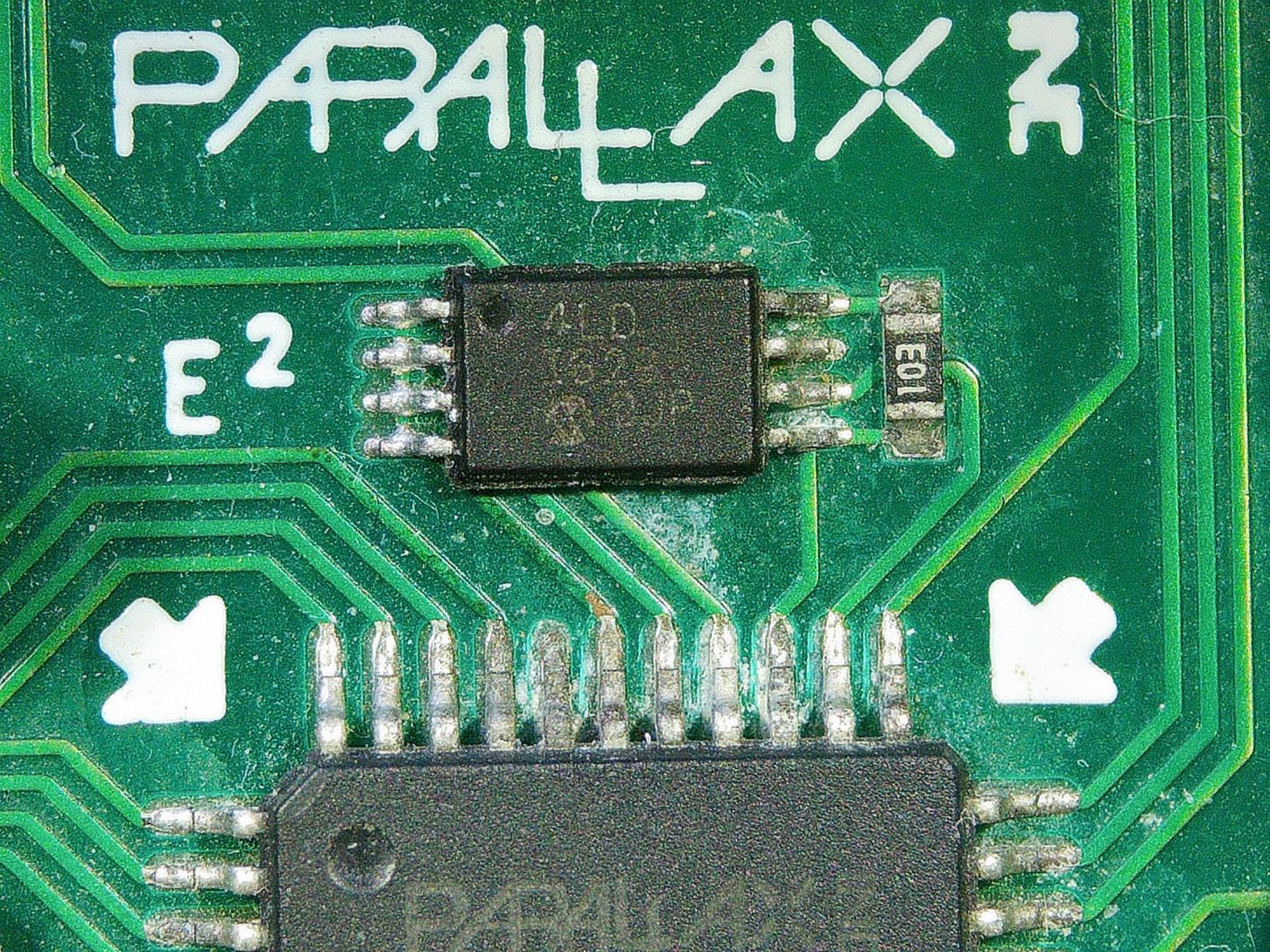
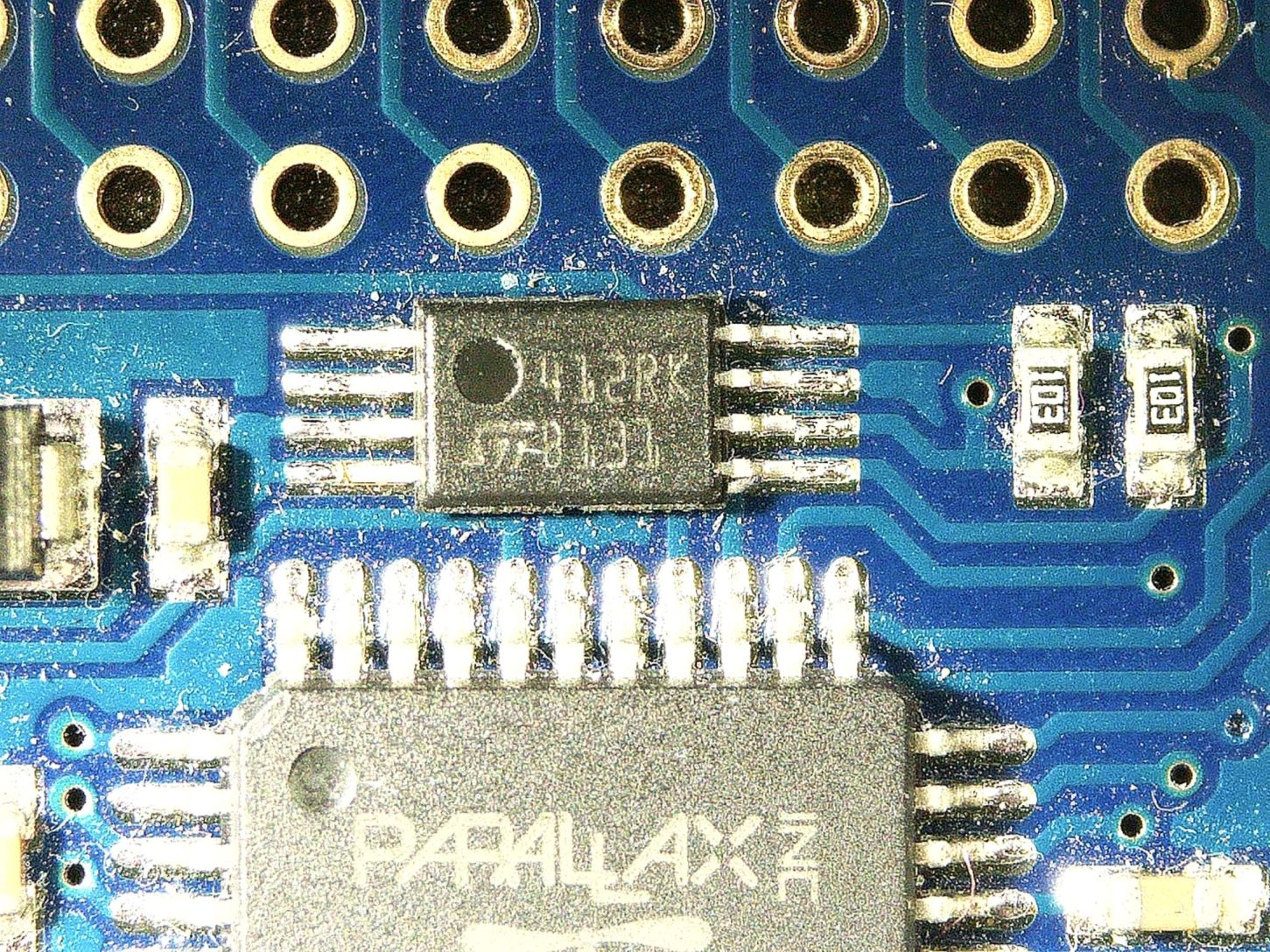
All I need to replace the EEPROM on my P1 demo board (green background) is the Mouser part # to change out for EEPROM twice the size. SOP-8 seems not the right size.
Correct memory size (blue background)
(Nice pictures attached)
The Quickstart schematic calls the EEPROM M24512. I searched that on Digikey (where Parallax buys a lot of parts) and found this:
-- https://www.digikey.com/en/products/detail/stmicroelectronics/M24512-DRDW8TP-K/5175390
You could reach out to tech support for verification.
Excellent. Thank you!