Questions concerning Understanding Signals Activity #1 and #2 results
After performing the Ground Test activity, from Understanding Signals, I get the results shown in the attached screen shot.
I do not understand the spikes on the left side of screen.
Shouldn't it be a flat line?
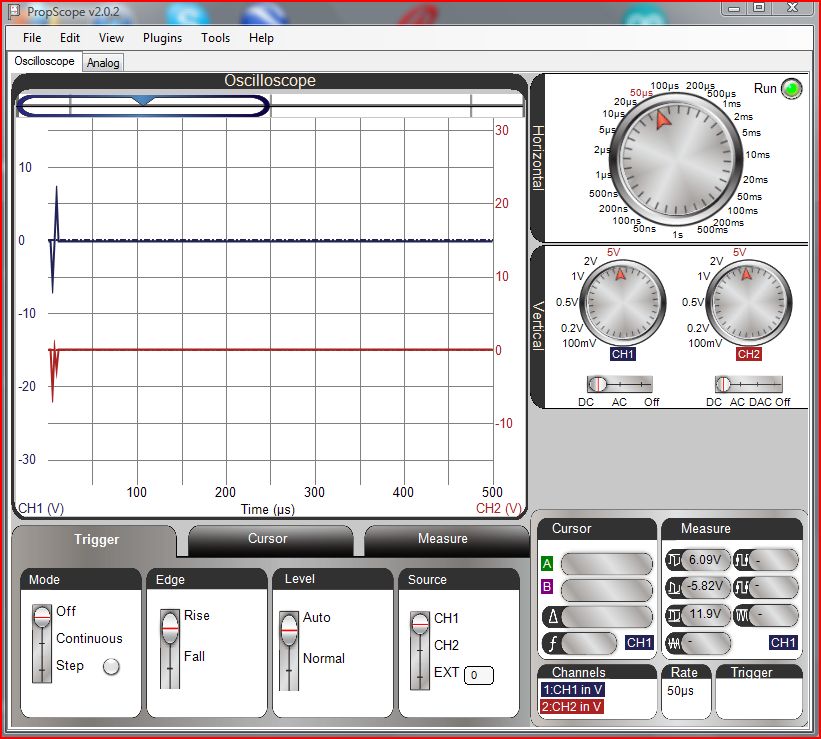
When I perform the Vin and Vdd measurements I get the following results:
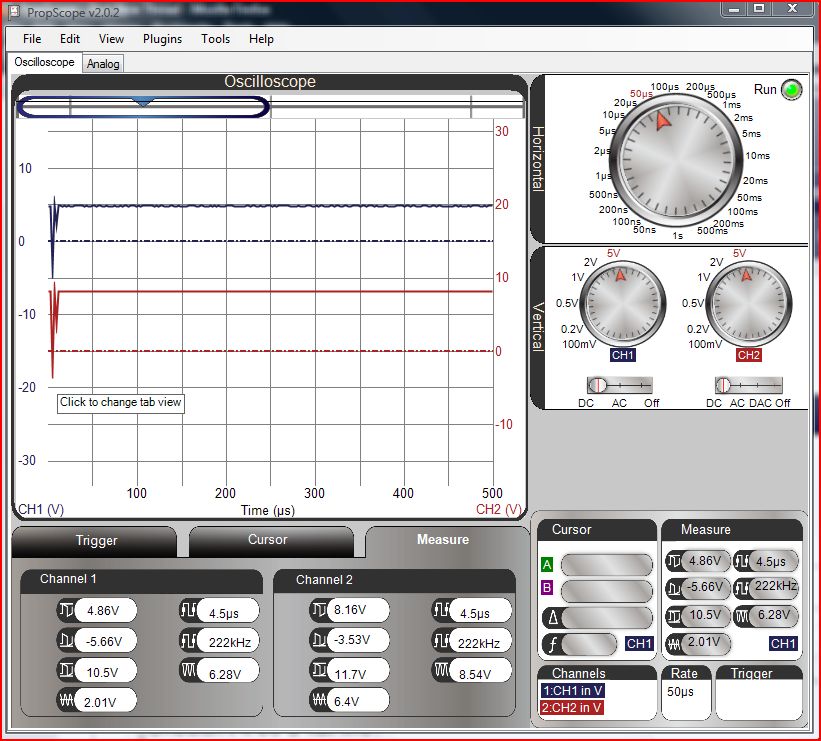
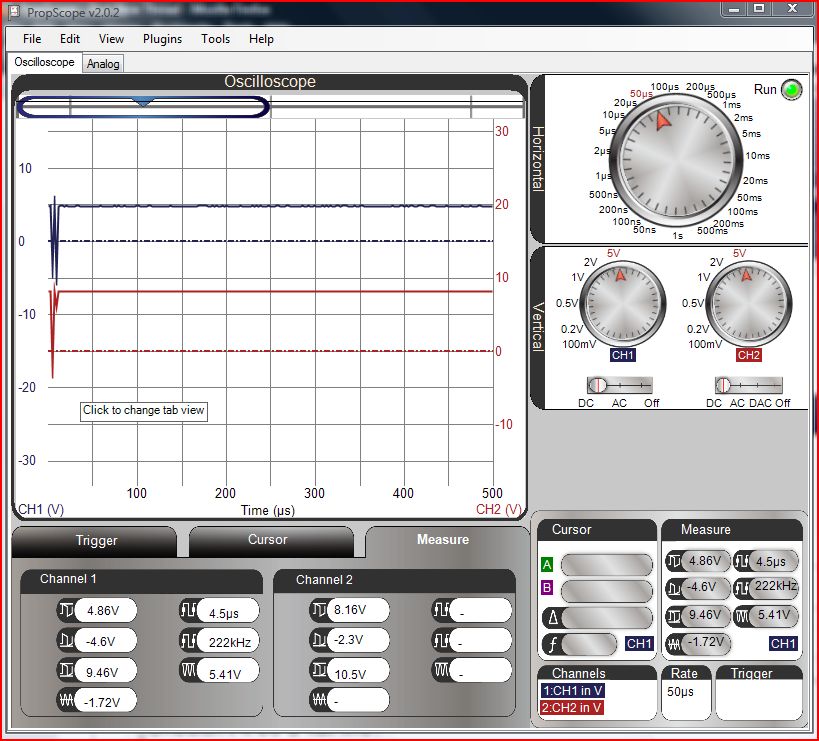
Again, shouldn't these be flat lines?
I am using a Board of Education.
Wiring done per manual.
I do not understand the spikes on the left side of screen.
Shouldn't it be a flat line?
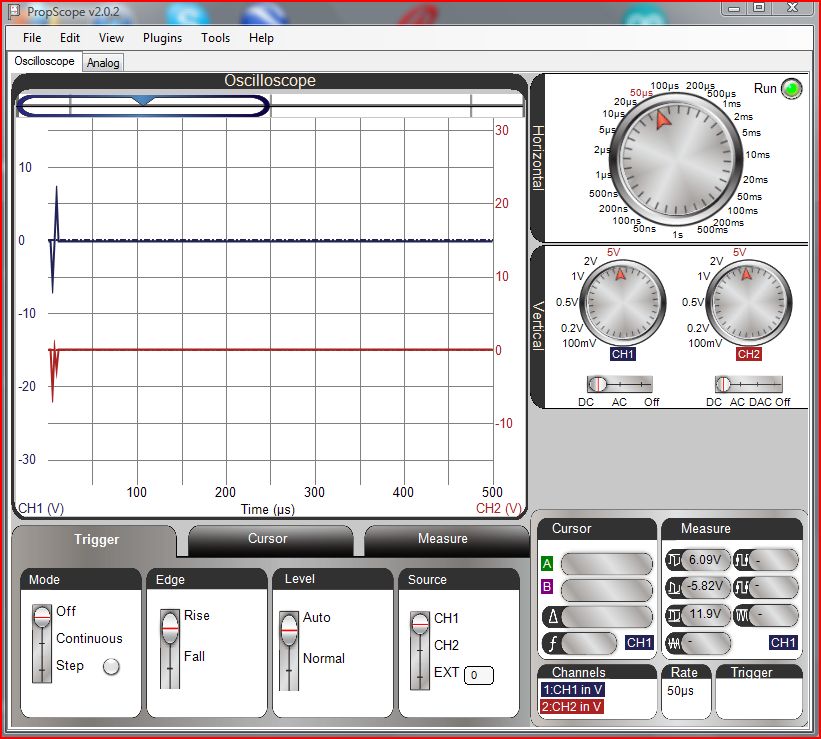
When I perform the Vin and Vdd measurements I get the following results:
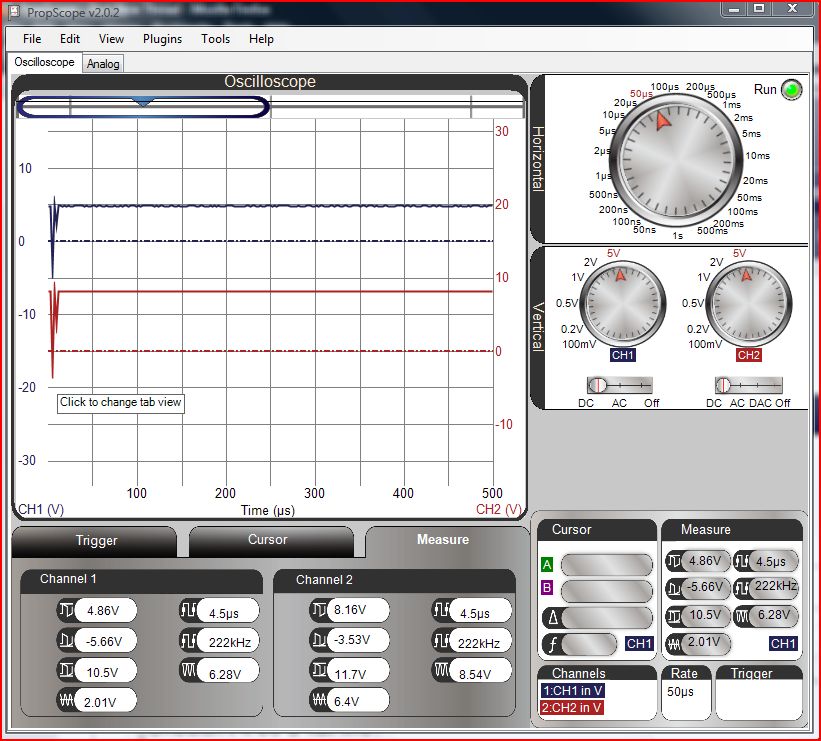
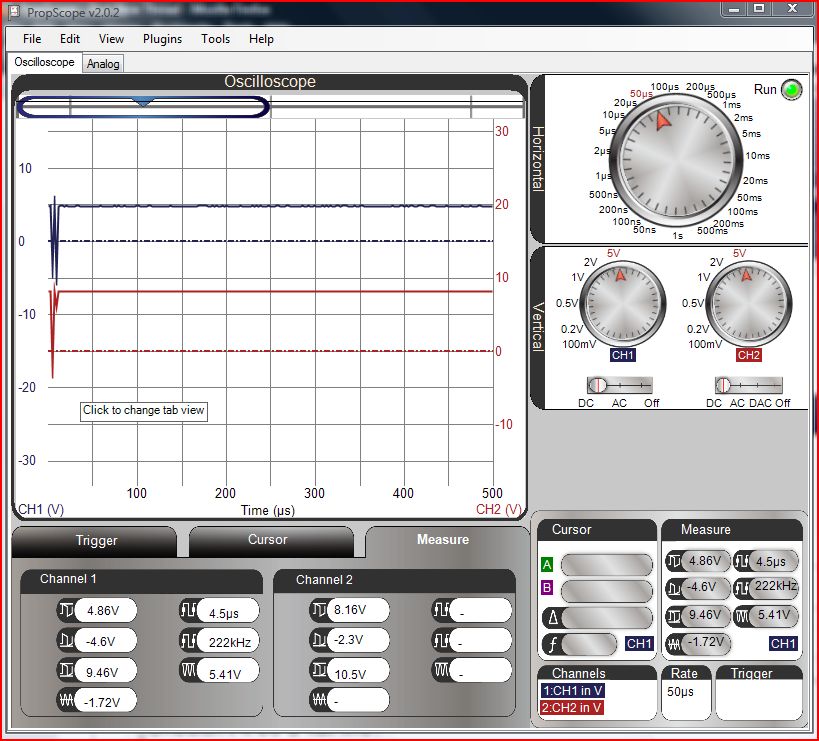
Again, shouldn't these be flat lines?
I am using a Board of Education.
Wiring done per manual.


Comments
Since you haven't gotten a reply to the problem, I would suggest you contact Parallax directly at support@parallax.com . They don't always monitor the forum on a daily basis. I'm sure they want to be aware of any problems.
I am going to run through that activity to see what I get.
What version PropScope software are you using? Ver 2.02 is the latest.
http://www.parallax.com/go/propscope
hover1:
I am using v2.02
I will contact service.
DonB:
I also got the exact same results that you did upon turning it off/on. Spikes returned soon after.
Verdict: I got clean flat lines on both activities with Ver. 2.02 and 2.03 software. No anomalies like those that were shown
Hope you get a better answer from Tech Support!