USB RFID Reader 28340 Software
C# Test App for the 28340 USB RFID Reader.
This app uses the native FTDI drivers to establish communication to the RFID reader. I think FTDI has done a good job with the drivers. If you use the installer that is included with my app, the FTDI drivers get installed automatically. When using this app there is no need to select a COM port. The drivers will automatically identify the USB device. Just plug the 28340 into your USB port. With that being said, this app assumes that the 28340 is the only FTDI based USB device connected to your computer. Mitigating this is not difficult but I was just trying to keep it simple. What is interesting is that FTDI does not really have a notion of COM port.
The app installer and source can be found at: http://www.wb9coy.com/Projects.html
Hope this helps the community.
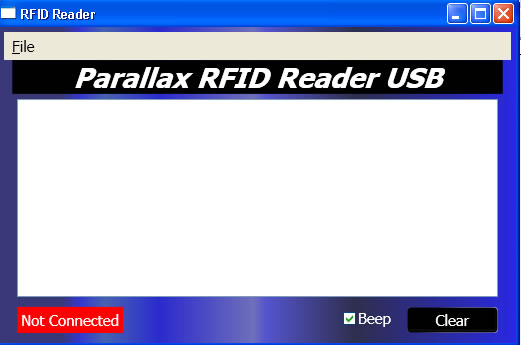
This app uses the native FTDI drivers to establish communication to the RFID reader. I think FTDI has done a good job with the drivers. If you use the installer that is included with my app, the FTDI drivers get installed automatically. When using this app there is no need to select a COM port. The drivers will automatically identify the USB device. Just plug the 28340 into your USB port. With that being said, this app assumes that the 28340 is the only FTDI based USB device connected to your computer. Mitigating this is not difficult but I was just trying to keep it simple. What is interesting is that FTDI does not really have a notion of COM port.
The app installer and source can be found at: http://www.wb9coy.com/Projects.html
Hope this helps the community.
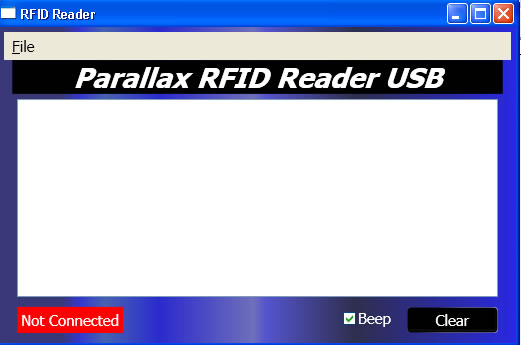


Comments
The programming is not my strong point. you could help me with an application that simulates a keyboard?.
To create listings IDs in Excel for example.
Thank you very much for your help if possible