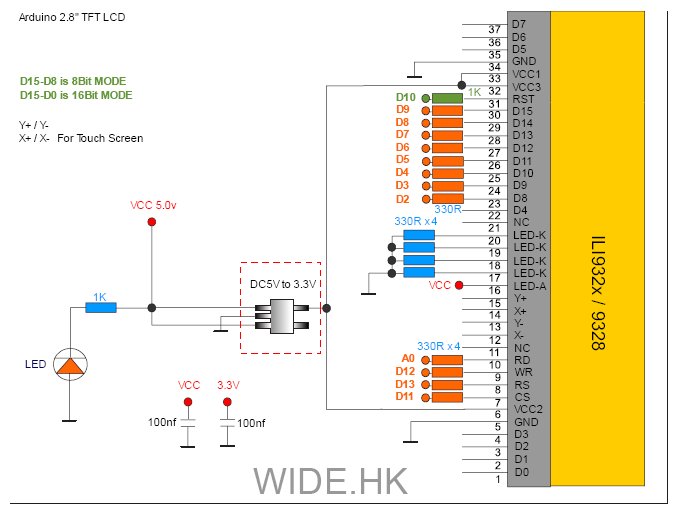Displays falling in price
 Dr_Acula
Posts: 5,484
Dr_Acula
Posts: 5,484
After spending several months pushing the propeller to the limits of its resolution, it appears the wonders of the mass market and economies of scale have raced ahead yet again.
A car reversing LCD TV is around $25 and then you need a prop to drive it. Total cost = at least $50 and the best resolution is 256x224 at 86 colors.
Meanwhile, along come these boards for $25 including shipping http://www.ebay.com.au/itm/2-8-TFT-LCD-Arduino-Atmega168-328-/160519609750?pt=LH_DefaultDomain_0&hash=item255fb6dd96
Full color and fits into the Arduino socket. Some similar ones even come with touchscreens.
Yikes, I said the "A" word. But wait, we have the Propduino now. And if you look at the spec sheet, it is 11 pins, plus a reset pin, plus there is a connection to /rd which you probably don't need. So just connect to Propeller pins. The board has a 3V reg onboard so it is native 3V which makes things easy.
We have several options for hardware. There is the Propduino. I believe someone made an adapter board for Gadget Gangster to Arduino. And thirdly, you can make your own boards as the Sparkfun Eagle library contains a drop-in part for the Arduino footprint (I just added it to a board and connected it to the Propeller pins).
There are also SPI versions, but looking at several Youtube videos, updating an full screen is going to be a lot better with a parallel mode.
The seller of that board says he won't give you the C code unless you buy one, so I bought one.
And this is where the work with Catalina might be very useful, because hopefully it will just be a matter of changing pins. We shall see when the code arrives.
What if the code is too big? No matter, because Catalina can support huge C program megabytes in size.
And I suspect that it should be easily possible to share 11 pins for this display, and the same pins driving an external ram for Catalina (or anything else really), because the display does not need constant updating.
Has anyone used these "parallel mode" high resolution displays?
I have seen lots of displays with rather difficult to use connectors, but the introduction of displays with an Arduino standard will make connection a lot easier. Probably even easier than the 16 way SIL mounting on 20x4 LCD displays, which has never been very good mechanically.
Addit Library of C code here http://www.ramtex.dk/gclcd/glcd0129.htm
I'd be very interested to hear from anyone who has used these displays.
Addit - More info on this thread http://forums.parallax.com/showthread.php?134301-Grahic-Driver-Support and it is worth noting that these chips can be driven a few different ways - SPI, 8 bit or 16 bit, and I suspect that 16 bits is going to be a lot better for speed. I think I might transfer this discussion over to that new thread.
A car reversing LCD TV is around $25 and then you need a prop to drive it. Total cost = at least $50 and the best resolution is 256x224 at 86 colors.
Meanwhile, along come these boards for $25 including shipping http://www.ebay.com.au/itm/2-8-TFT-LCD-Arduino-Atmega168-328-/160519609750?pt=LH_DefaultDomain_0&hash=item255fb6dd96
Full color and fits into the Arduino socket. Some similar ones even come with touchscreens.
Yikes, I said the "A" word. But wait, we have the Propduino now. And if you look at the spec sheet, it is 11 pins, plus a reset pin, plus there is a connection to /rd which you probably don't need. So just connect to Propeller pins. The board has a 3V reg onboard so it is native 3V which makes things easy.
We have several options for hardware. There is the Propduino. I believe someone made an adapter board for Gadget Gangster to Arduino. And thirdly, you can make your own boards as the Sparkfun Eagle library contains a drop-in part for the Arduino footprint (I just added it to a board and connected it to the Propeller pins).
There are also SPI versions, but looking at several Youtube videos, updating an full screen is going to be a lot better with a parallel mode.
The seller of that board says he won't give you the C code unless you buy one, so I bought one.
And this is where the work with Catalina might be very useful, because hopefully it will just be a matter of changing pins. We shall see when the code arrives.
What if the code is too big? No matter, because Catalina can support huge C program megabytes in size.
And I suspect that it should be easily possible to share 11 pins for this display, and the same pins driving an external ram for Catalina (or anything else really), because the display does not need constant updating.
Has anyone used these "parallel mode" high resolution displays?
I have seen lots of displays with rather difficult to use connectors, but the introduction of displays with an Arduino standard will make connection a lot easier. Probably even easier than the 16 way SIL mounting on 20x4 LCD displays, which has never been very good mechanically.
Addit Library of C code here http://www.ramtex.dk/gclcd/glcd0129.htm
I'd be very interested to hear from anyone who has used these displays.
Addit - More info on this thread http://forums.parallax.com/showthread.php?134301-Grahic-Driver-Support and it is worth noting that these chips can be driven a few different ways - SPI, 8 bit or 16 bit, and I suspect that 16 bits is going to be a lot better for speed. I think I might transfer this discussion over to that new thread.