Run up to 2MB C programs on your Propeller with FlashPoint and Catalina!
The free ANSI C compiler, Catalina, now supports the low-cost Rayslogic.com memory modules, FlashPoint SuperQuad and FlashPoint RamPage as of version 3.3. This allows you to run C code up to 2 Megabytes in size on your Propeller. All you need is six free pins for SuperQuad or eight free pins for RamPage.
A guide to using Catalina with FlashPoint is complete.
The "LARGE" Star Trek example really shows the capabilities of Catalina combined with RamPage.
Catalina seemlessly integrates keyboard, SD card and VGA to form what is essentially an OS for the program to run in.
Here's a screen shot of this program running on a VGA monitor:
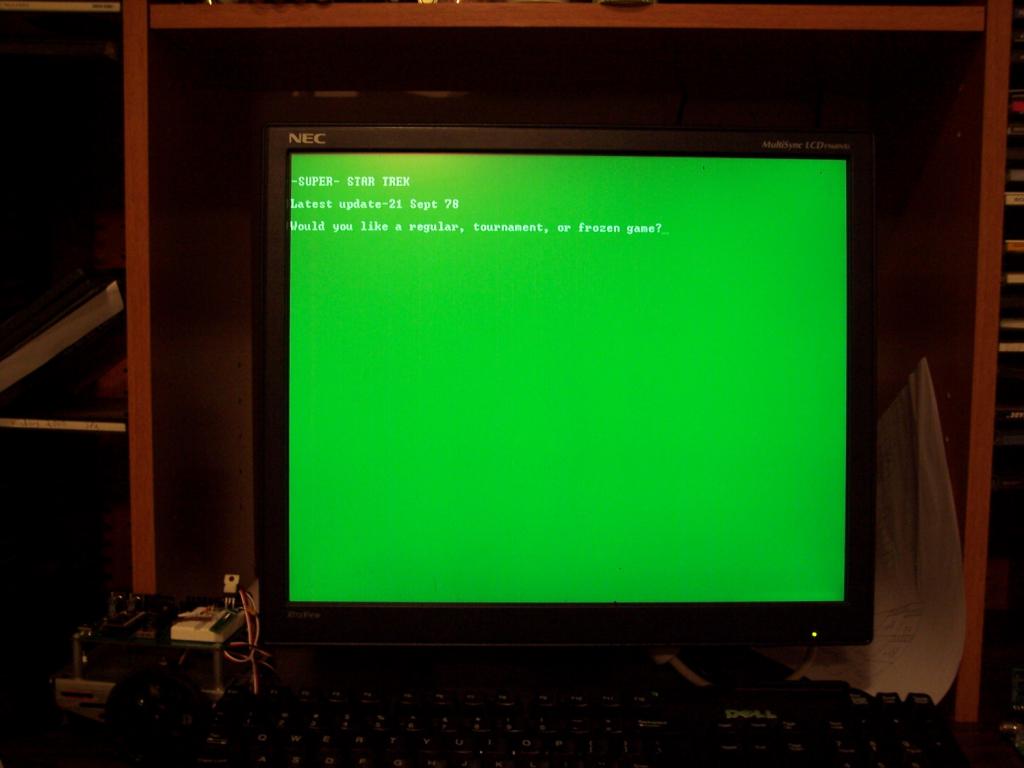
Another great thing about programming in ANSI C is that you can compile the exact same code with the free version of Visual Studio and debug/run on your PC before compiling for the Propeller...
A guide to using Catalina with FlashPoint is complete.
The "LARGE" Star Trek example really shows the capabilities of Catalina combined with RamPage.
Catalina seemlessly integrates keyboard, SD card and VGA to form what is essentially an OS for the program to run in.
Here's a screen shot of this program running on a VGA monitor:
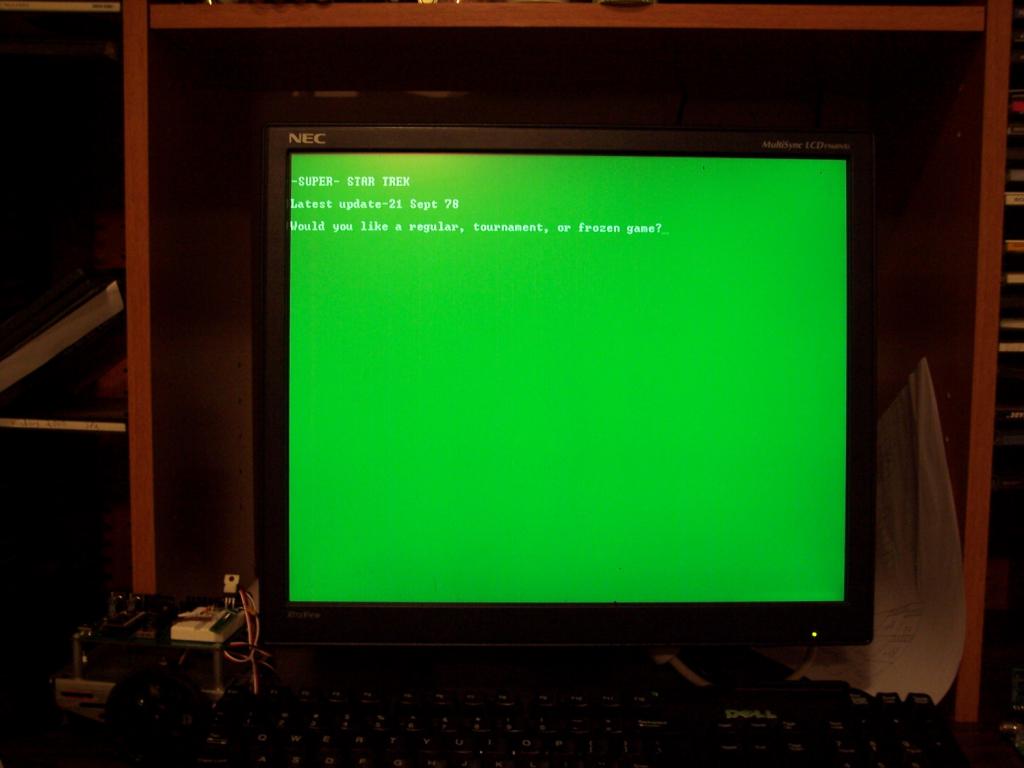
Another great thing about programming in ANSI C is that you can compile the exact same code with the free version of Visual Studio and debug/run on your PC before compiling for the Propeller...


Comments
There's a step-by-step guide to installation and running a "tiny" example that should run on most Propeller setups.
Ross.
BTW I noticed this error in your writeup "These examples can be ran without a FlashPoint module, because they are tiny. Let's get our feet wet by running the "test_suite" example. We using this example ..."
Now, off to test this today!
Where you say...
Now, the left window should show a tree with "test_suite" at the top and "Release" under it and highlighted. Unfortunately, this window always comes up with "Release" selected, but it's better if we select all our build options with "test_suite" selected. You can see that no options are selected under "Release". Now, click on "test_suite" in the left window and you'll see the same options, but now "libc" and "TINY" are selected.
Mine came up with "test_suite" but that may be because I already ran Code::Blocks last night.
Where you say...
Optionally, especially if you intend to use the Propeller Serial Terminal to view the output, you might want to also scroll down and select the "Enable automatic CR on LF (on output)" option. Otherwise the text won't show up exactly right on the terminal.
You may want to add "Now click OK to accept these parameters and close this window."
When the program completes, it reboots whatever is stored in the EEPROM. I received some interesting QUadCopter code results
You may want to add a section to now download to EEPROM (dont forget to advise it will take some time like 20s because I initially thought it had locked up). The use PST and select DTR to reboot.
This is a really neat instructional. Thanks!
Strange that your CodeBlocks selects "test_suite" instead of "release" in the Build Options window...
I've installed on 2 PCs and they both always come up with "release". Maybe there's some setting I'm not seeing...
I'll add notes regarding your other findings.
The very first time you run CodeBlocks, before you build anything, it will show build settings for, e.g., the "test_suite" project root of the tree.
But, after you build, it will then always show with build settings for "Release".
I think it's writing something to the registry to save this setting, but not 100% sure.
Anyway, this is a very unfortunate "feature" of CodeBlocks and it's easy to make a mistake there, if you're not careful.
I think perhaps it might be better to have all settings under "Release" and also select "Use target options only".
But, this is a problem now because all the examples come with settings set in the project, not the target.
Can this be used with a regular flash module, like an SD card?
You cannot use the SD as expanded system memory though.
(But, a few of us have asked Ross to look into that option and it may come one day).
Ross.
But, right now, I'm concentrating on getting Flashpoint with Catalina understood and written up...
http://www.rayslogic.com/Propeller/Products/FlashPoint/Catalina/Catalina_FlashPoint.htm
If you come up with a "definitive" set of Flashpoint configuration files, just let me know and I will include them in the next release. The set I included (as you pointed out) is for the C3, and the C3 always needs a lot of special configuration.
It is very unlikely anyone except me would ever use the C3 with a FlashPoint module, so I'm happy to include more "generic" set of files.
Ross.
BTW: I just finished a guide to running the "LARGE" Super Star Trek example, sst, with RamPage:
http://www.rayslogic.com/Propeller/Products/FlashPoint/Catalina/Catalina_Large.htm
Maybe tomorrow I'll get around to trying out that Toledo confuscated chess program...
Great. Are these files specifically for the "Gadget Gangster" board with a FlashPoint module attached? I've been thinking about getting one of those boards, so I'd be able to support this platform better.
Ross.
EDIT: What, you don't like my "green on green" color scheme???? Bah!