Need help setting up port forwarding for my Spinneret
I loaded in MikeG's server program which works great locally on my network. Now I am trying to access it outside of my network.
Here's the details- Frontier (formally Verizon) DSL using a Westell 7500 DSL Modem / Router
Using "whatsmyip" website I come up with 50.103.18.208
I have my Spinneret set for 192.168.1.120 port 5000
Where I get stuck is configuring my router for port forwarding.
Here's a series of screenshots:
First it asks me to select a service or rule
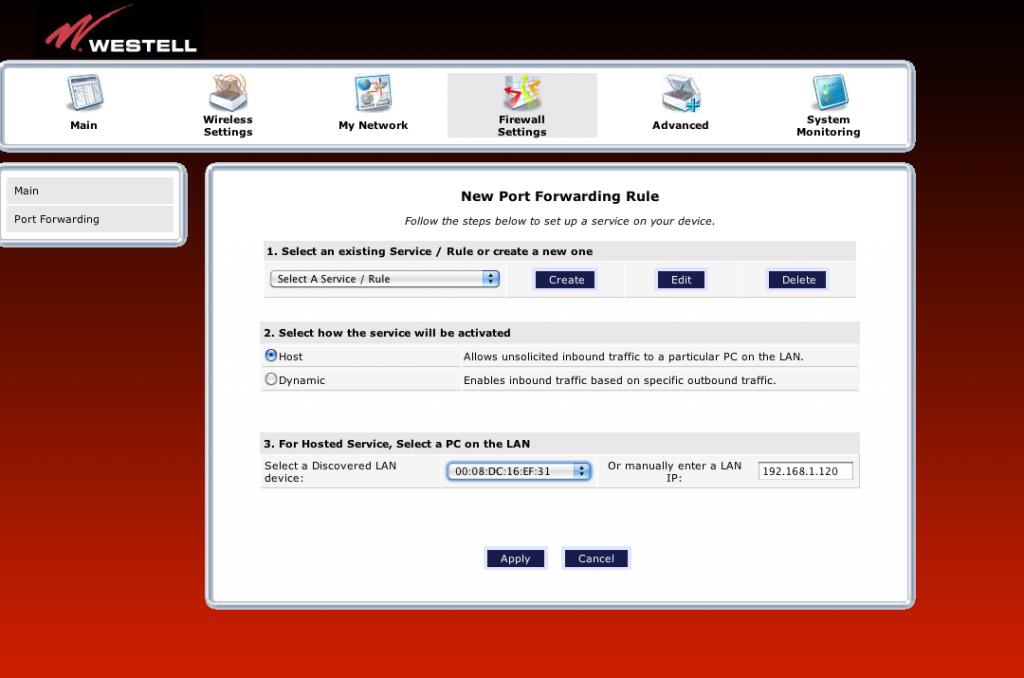
from this long pull down list:
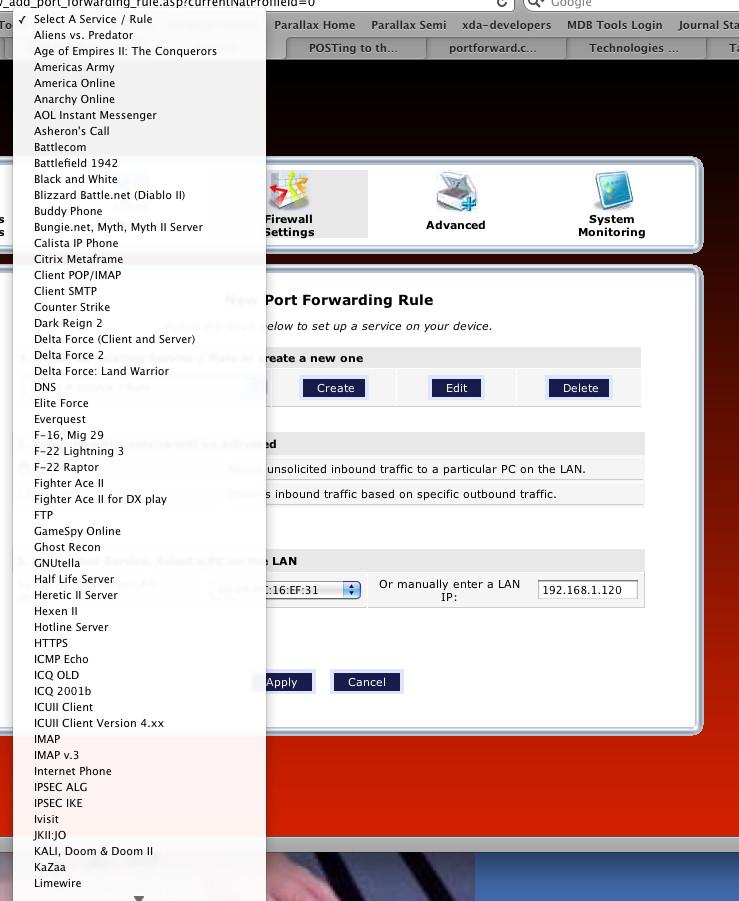
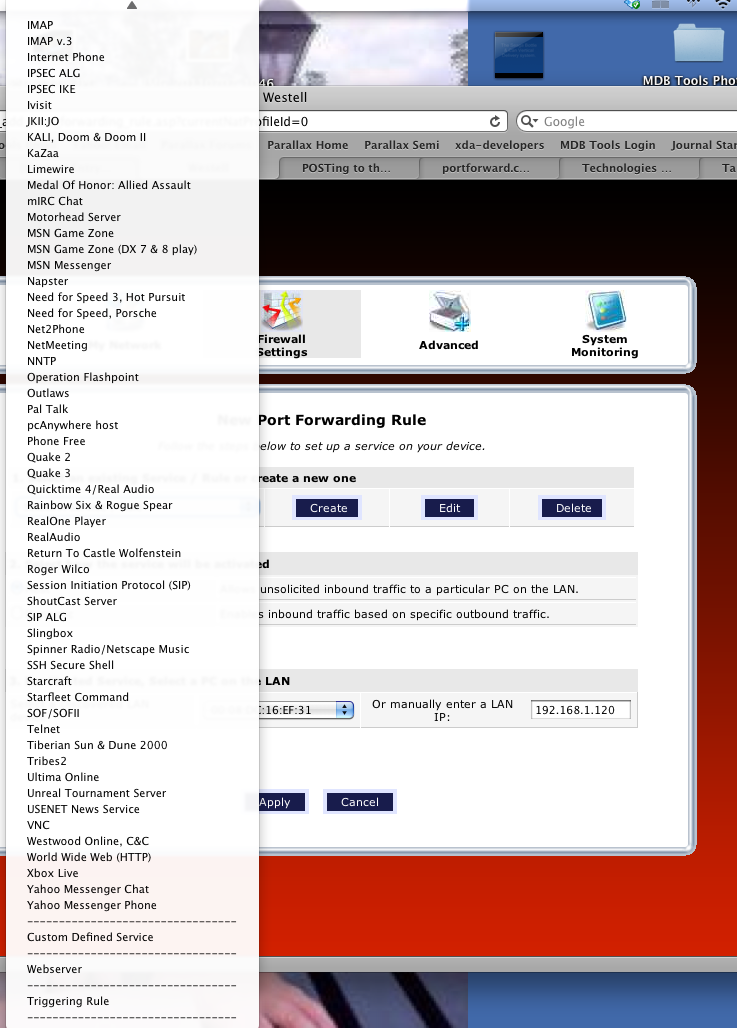
I selected to make a new rule and named it Webserver. I assigned it to port 5000 as you can see in the last screenshot. I don't know what they mean by "Base Host Port" so I put in 5000
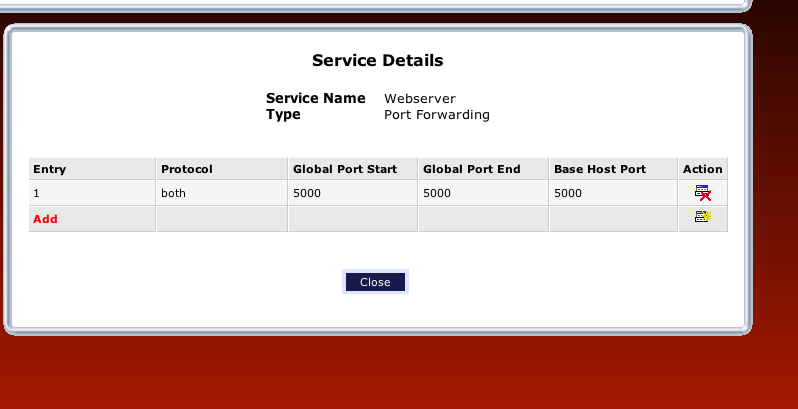
So I try to connect through my Android phone and it comes up with web page not available. It is still ive if anyone wants to try it.
Any suggestions?
Don M
Here's the details- Frontier (formally Verizon) DSL using a Westell 7500 DSL Modem / Router
Using "whatsmyip" website I come up with 50.103.18.208
I have my Spinneret set for 192.168.1.120 port 5000
Where I get stuck is configuring my router for port forwarding.
Here's a series of screenshots:
First it asks me to select a service or rule
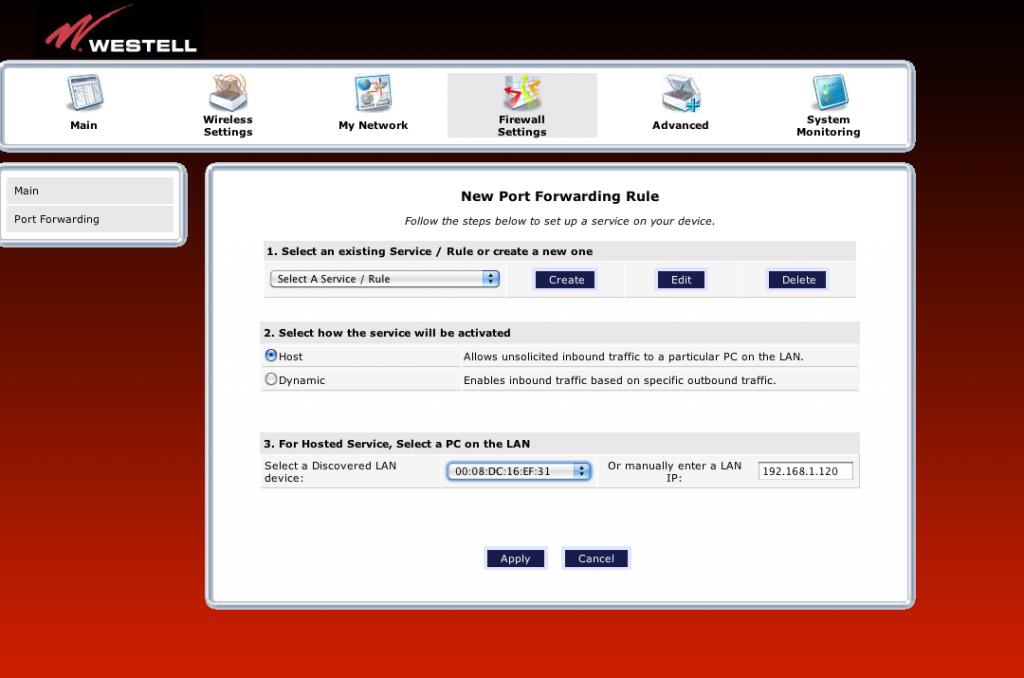
from this long pull down list:
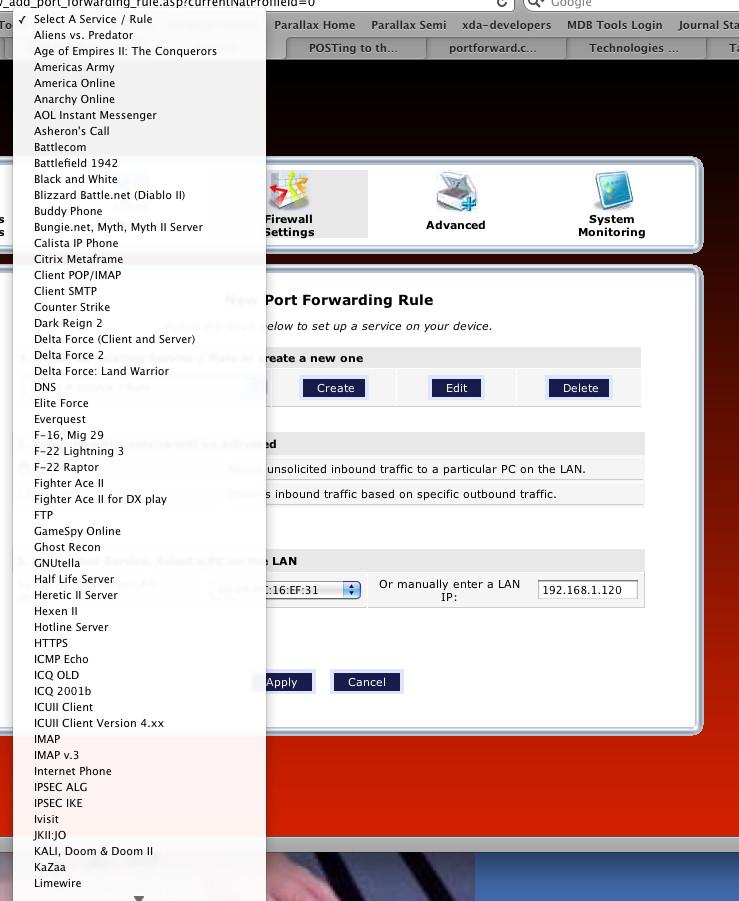
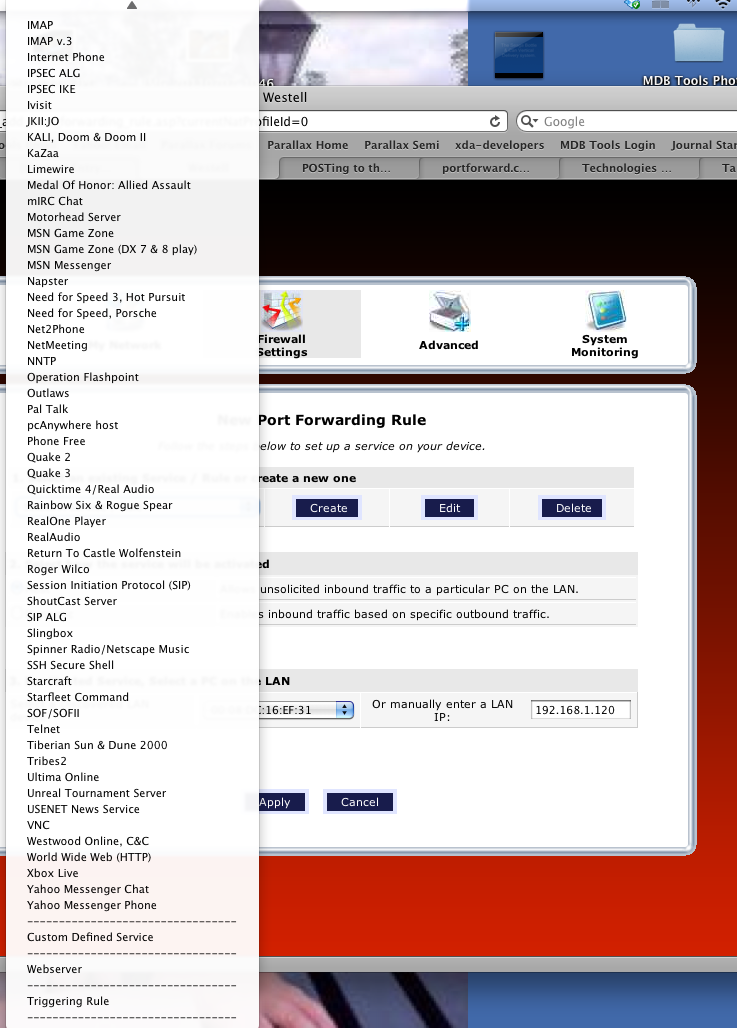
I selected to make a new rule and named it Webserver. I assigned it to port 5000 as you can see in the last screenshot. I don't know what they mean by "Base Host Port" so I put in 5000
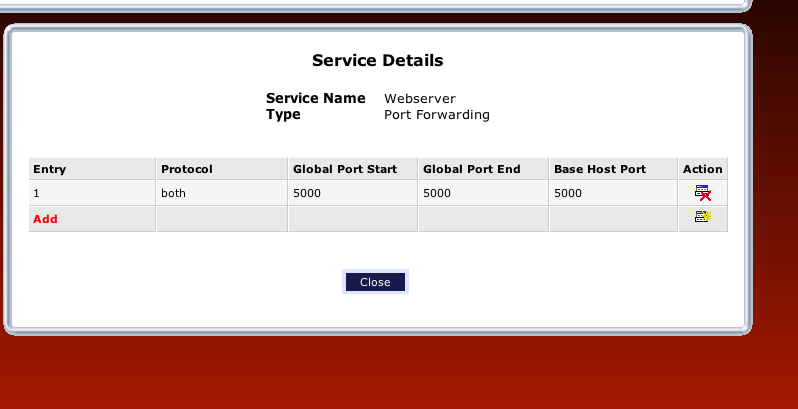
So I try to connect through my Android phone and it comes up with web page not available. It is still ive if anyone wants to try it.
Any suggestions?
Don M


Comments
-Phil
Wonder why it won't work on my Android phone and tablet....
-Phil
-Phil
Information...just maybe not helpful information!
Can someone else try with their cell phone or tablet?
I can see the requests coming through. Neat.
If you try to access the Spinneret through WiFi, rather than through the cell network, you will probably have to use the local LAN address instead of the internet address. At least that's the way things work on my LAN. If I want to test outside connectivity, I have to set up a proxy on an outside server to forward the request to my local system and echo the response back to me.
-Phil
The cell phone was not on WiFi though.
The tablet will access it fine on WiFi with the local address.
-Phil
Addendum: For your purposes here, use of an unknown open proxy is probably benign. For other purposes, such as sending email, passwords, etc., most open proxies cannot be trusted not to steal private information.
*Timeout* error.
The Request count does not advance at that point but instead posts a duplicate. Maybe there is a timeout variable that can be tweaked?
It works from my android 2.2 casio commando smart phone with verizon
I have a westell dsl modem...it has a lot of utilities/tools for logging...is that what you're using for traffic analysis?
But I was trying to access the Spinneret from outside my local network. Using my Android devices on a cellular network is the only way I can without connecting through someone else's network.
Do you think your cell provider might be blocking port 5000? What happens if you configure your router to forward external requests for port 80 to your server on port 5000?
-Phil
Tried my WAN IP http://68.99.244.218 - no dice.
Set the router back to forward port 5000 traffic and http://68.99.244.218:5000 works but not http://spinneret.servebeer.com:5000/. I guess it has something to do with the host redirect.
WiFi always works.
Data connectivity problem
The server failed to communicate. Try again later.
WiFi works fine though.