2ndTest
When creating or editing your post, just enclose your code between {code] and [/code} tags.
Trying to post code.
How to attach a full sized image inline?
1. Put {img][/img} placeholders in your post where you want the images to appear.
2. Upload your images.
3. Preview your post. The image thumbnails will appear at the bottom of the preview.
4. For each image, right click on its thumbnail, and select "Copy link address" -- not "Copy image address."
5. Paste this address between the img tag placeholders from step 1. above.
That's all there is to it!
[img][/img]
Trying to post code.
'' File: pushbutton_forward_stingray1.spin
{{
──────────────────────────────────────────────────────────
│ P24 │ P25 │ LEFTMOTOR │ P26 │ P27 │ RIGHTMOTOR │
──────────────────────────────────────────────────────────
│ 0 │ 0 │ BRAKE │ 0 │ 0 │ BRAKE │
│ 1 │ 0 │ REVERSE │ 1 │ 0 │ FORWARD │
│ 0 │ 1 │ FORWARD │ 0 │ 1 │ REVERSE │
│ 1 │ 1 │ BRAKE │ 1 │ 1 │ BRAKE │
──────────────────────────────────────────────────────────
+5V +5V
Δ Δ LED
| └┐
 PUSHBUTTON │C
P0 >───┫ P1 >─────
 2kΩ 10kΩ B │E
 
GND GND
}}
CON
_xinfreq = 5_000_000 ' External Crystal Frequency
_clkmode = xtal1 + pll16x ' Enabled External Crystal and PLL X16
pushbutton1 = 0 ' pushbutton1 is connected to P0
PUB Main
dira[1] := %1 ' Led P1 is set to output
dira[27..24] := %1111 ' Set P24 Through P27 To output for motors
repeat ' repeat loop
if ina[pushbutton1] == 1 ' If P0 = 1 then turn on led and move motors
outa[1] := 1 ' P1 is High (led turns on)
outa[25] := 1 ' Left Motor Forward
outa[26] := 1 ' Right Motor Forward
waitcnt(clkfreq / 1000 * 500 + cnt) ' 500 millisecond Pause for on motors
outa[25] := 0 ' Left Motor stop
outa[26] := 0 ' Right Motor stop
else ' Or else
outa[1] := 0 ' P1 is Low (led turns off) and goto repeat
How to attach a full sized image inline?
1. Put {img][/img} placeholders in your post where you want the images to appear.
2. Upload your images.
3. Preview your post. The image thumbnails will appear at the bottom of the preview.
4. For each image, right click on its thumbnail, and select "Copy link address" -- not "Copy image address."
5. Paste this address between the img tag placeholders from step 1. above.
That's all there is to it!
[img][/img]



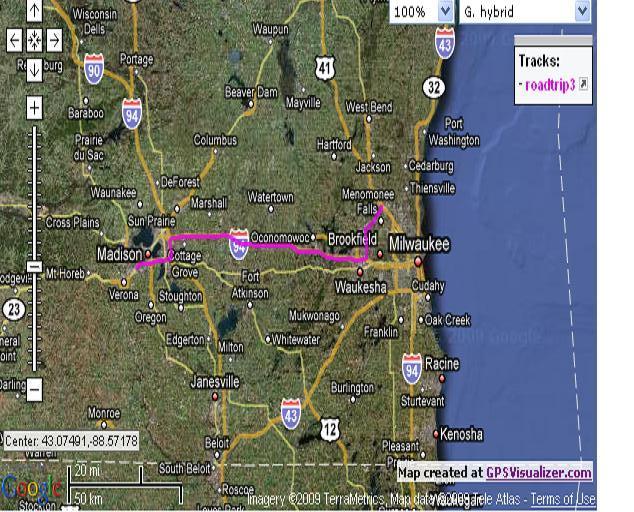
Comments