TV question
 Dr_Acula
Posts: 5,484
Dr_Acula
Posts: 5,484
I've picked up a nifty little 3.5" TV on ebay for $20 http://cgi.ebay.com.au/ws/eBayISAPI.dll?ViewItem&item=280591229320&ssPageName=STRK:MEWNX:IT
There are a whole range of these in different sizes - search for "car rearview monitor". Power consumption goes up with size but these little ones are only half a watt.
I am very pleased it can change between VGA and TV under software control. I have the TV and the VGA resistors soldered in place and it would appear that both the VGA and the TV are high impedance, and that the resistors do not seem to interfere with each other. It is just brilliant to boot up into Kyedos (on the eeprom) with the VGA display running, then type "Graphics" and it reboots into the TV graphics demo.
Only one minor thing with the setup - I needed to change the pins to the dracblade pins (16,17,18). This was the original line of code
However, it would not work with the mode bits as they were. I changed them to 0000 and this worked
Does anyone understand what those mode bits mean?
There are a whole range of these in different sizes - search for "car rearview monitor". Power consumption goes up with size but these little ones are only half a watt.
I am very pleased it can change between VGA and TV under software control. I have the TV and the VGA resistors soldered in place and it would appear that both the VGA and the TV are high impedance, and that the resistors do not seem to interfere with each other. It is just brilliant to boot up into Kyedos (on the eeprom) with the VGA display running, then type "Graphics" and it reboots into the TV graphics demo.
Only one minor thing with the setup - I needed to change the pins to the dracblade pins (16,17,18). This was the original line of code
' long %001_0101 'pinsI worked out that the group starting at 16 is code 010
'' long tv_pins '%pppmmmm = pin group, pin group mode write-only '' bits 6..4 select pin group: '' %000: pins 7..0 '' %001: pins 15..8 '' %010: pins 23..16 '' %011: pins 31..24 '' %100: pins 39..32 '' %101: pins 47..40 '' %110: pins 55..48 '' %111: pins 63..56 '' '' bits 3..0 select pin group mode: '' %0000: %0000_0111 - baseband '' %0001: %0000_0111 - broadcast '' %0010: %0000_1111 - baseband + chroma '' %0011: %0000_1111 - broadcast + aural '' %0100: %0111_0000 broadcast - '' %0101: %0111_0000 baseband - '' %0110: %1111_0000 broadcast + aural - '' %0111: %1111_0000 baseband + chroma - '' %1000: %0111_0111 broadcast baseband '' %1001: %0111_0111 baseband broadcast '' %1010: %0111_1111 broadcast baseband + chroma '' %1011: %0111_1111 baseband broadcast + aural '' %1100: %1111_0111 broadcast + aural baseband '' %1101: %1111_0111 baseband + chroma broadcast '' %1110: %1111_1111 broadcast + aural baseband + chroma '' %1111: %1111_1111 baseband + chroma broadcast + aural
However, it would not work with the mode bits as they were. I changed them to 0000 and this worked
long %010_0000 'pins
Does anyone understand what those mode bits mean?


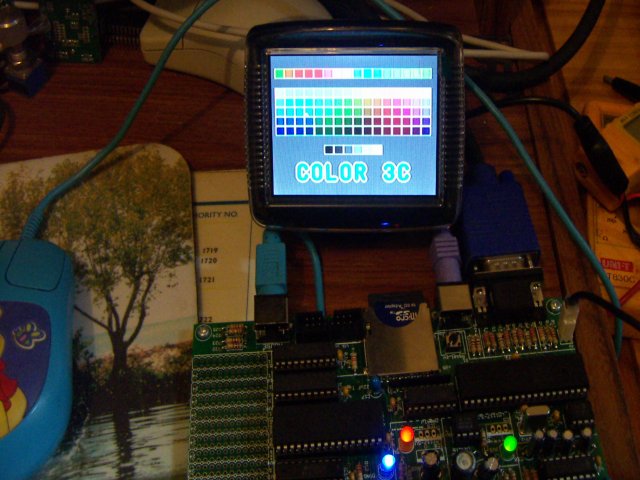
Comments
You can have a baseband signal on one set of 4 pins and a broadcast signal on the other set of 4 pins at the same time or you can have one or the other on either set of 4 pins, all determined by the mask bits set by the mode value.
Does this help?
This has me thinking about sound. This little monitor comes with a white RCA for audio and a yellow RCA for video. VGA uses 8 pins but TV is only using 3. I wonder if the other 5 pins could be used for audio output? Or would the mask that you mention mean these pins are spoken for in the TV driver code?
Oh, you went back to your TV announcer avatar...nice!
So this little monitor has an RCA and a VGA jack?
Have you popped the case open? If so does there look
like there is enough room in there to stuff in a tiny Prop circuit??
If there is I have a project that could benefit from this.
Also found a 4.3" one..but it's 6.00 more.
The monitor only has RCA - but the drablade board has both VGA and RCA so it is easy to swap between modes. I might change Kyedos so it boots up with a message on one screen then on the other and you can choose which screen with a keypress.
I am not sure how much room is in the case, but one could certainly have a tiny portable computer. Mouse, maybe one of those rollup keyboards, small screen, some AAA batteries to power it all.
Now I need to get the TV drivers working as cogjects so you can load and reload them from a C program.
http://www.ebay.com.au/itm/160564067335?ru=http%3A%2F%2Fshop.ebay.com.au%3A80%2F%3F_from%3DR40%26_trksid%3Dp3907.m570.l1313%26_nkw%3D160564067335%26_sacat%3DSee-All-Categories%26_fvi%3D1&_rdc=1
I am not sure what you are saying re the VGA. The monitor doesn't have VGA does it??
The white connector on mine is for a reversing camera, not audio. Does your have a speaker??
Mind you with the range of screen sizes here, up to 7" or more, maybe we don't need VGA so much?
Yes, it was thanks to your link 5 weeks ago that put me onto these displays. Great prices - probably the cheapest text display you can get in terms of $ per character.
Addit - checked the specs - the two RCA inputs are for video. But still, a tiny speaker would be easy to add.
I've got 5 Gadget Gangster boards in the pipeline, and the stackable concept makes it easy to change things. I am thinking of another little board that takes some of the 5 spare pins and uses a couple for audio output, and a little amp.
If so, that's going to clean things up nicely. The Parallax drivers are setup for S-video, and many others can be modified, so long as they don't use the over saturated colors...
IMHO, 320 pixels is great for smaller screens, and it's a good resolution for the Prop overall, just for HUB memory and COG throughput reasons.