Quick Start Board Questions
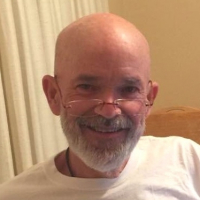 Whit
Posts: 4,191
Whit
Posts: 4,191
Have many of you received your Quick Start Boards? What are your impressions and what are you doing with them.
I was not too quick on the draw and just ordered one.
I was not too quick on the draw and just ordered one.


Comments
UPDATE: posted this morning, the board came in this afternoon. Yipee!
Ken Gracey
Amanda
Thanks for the replies. Let me know what you are up to.
@Ken,
I promise I will let you know what I think. If is is like all the other Parallax boards I have - I know it will be fantastic.
@Amanda,
I think you will love all you can do with a Propeller and a robot - and all at the same time.
Also, Can the USB be plugged in and powered at the same time as the VIN pins 39 and 40 are energized?
Robert
The board quality is excellent and having access to all the I/O pins via the unpopulated plated holes is exactly what I needed. I plan to mount the entire station electronics inside a piece of 2.5 inch PVC so the form factor was likewise exactly what I needed.
I also wanted to mention that my object "Mother of all LED sequencers" in the OBEX is also a very good demo for the board. Great work... and the price was right also...
They are awesome! They're about the size of a credit card. I really like that they are powered by the USB connection.
I didn't like the flashing of the LEDs when I tried the touch button LED demo. I modified it to keep the LEDs on for longer when a pad is touched. With the modified code the LEDs hold steady when a pad is touched.
@Amanda. This board can't source nearly as much current as a Proto board. Don't try to power devices that pull much current from the boards Vdd line.
Duane
Edit: I changed the link to the thread with my newest versions of the demo code.
64K as advertised vs 32K eepro
VIAs with cut-able trace to permit user to place in jumper posts to disconnect pads and leds.
Recommended methods and interface points to changes the resistive pads to a better capacitive type.
VIAs to let the user hook up their own external power source and still use the onboard power transistor.
these would make it a very useful device for future work and a simple plugin module for other apps. Parallax could easily raise the price a few dollars and it'd be a big hit. The randomness of the resistive pads has me already putting it to the side....
Velux.
Dimensions: 2.0 x 3.0 x 0.36 in (5.0 x 7.6 x 0.84 cm) mounting hole centers separated by 3.5 x 1.0 in (88.9 x 25.4 mm)
I download the Diptrace file and it looks like the holes are seperated by 2.75 x 1.75 inches.
It looks like they have an error with the hole spacing.
The numbers you quote from Diptrace look correct.
I made some observations about how the holes line up with other Parallax boards in this post.
Duane
That's not what the Quick Start is for. It is an evaluation board for the Propeller to get it into engineers' hands so they can experiment with it. Parallax Semiconductor doesn't want customers to order a million Quick Start boards. They lose money on every board sold. They want customers to order a million Propellers.
I tried the touch buttons and nothing happened. It should have been supplied with them doing something, or the LEDs flashing. However, when I ran my finger along the pads below the expansion connector, I was surprised to see the LEDs come on - they seem to be acting as touch buttons!
I then downloaded the touch button demo, and compiled and loaded it. I was pleasantly surprised to to find that it worked quite well: I was under the impression that it was unreliable as supplied. I have very dry skin because of the major surgery I've had in the past, which might help.
First impressions:
Nicely packaged, with the relevant web page on the back of the box and a number to call if one wants to speak to an FAE. The board itself has the same number and a fax number, which is a nice touch, as the box is likely to get lost.
The PCB itself makes a good impression with a neat layout, and appears to be of good quality.
It should have come with an application loaded, so that it did something immediately it was connected.
Overall, it makes a nice freeby for publicising the Propeller, and I would think that most recipients will want to try it out. It's quite good value at $20 if one has to pay for it. I'm not sure if many engineers will be impressed when they look at the touch button demo and see that they have to use assembler for something that can be done in C on other devices, using the more reliable capacitive touch technique which doesn't need any external components.
Supply range is in the spec:
Power Requirements: 3.3 or 4 to 9 VDC, up to 500 mA
_clkmode = xtal1 + pll16x _xinfreq = 5_000_000 Pub Main | b dira[16..23]~~ dira[0..7]~ outa[0..7]~~ repeat dira[0..7]~~ dira[0..7]~ waitcnt(160_000+cnt) b := ina[0..7] ^ $FF outa[16..23] := b waitcnt(160_000+cnt)I've tried a lot to reproduce the problems that some others seem to have, but no chance.
Perhaps it has to do with the humidity in the air? For sure if you touch only the middle of the buttons you bring some 50/60 Hz signal to an open pin and then there is a flicker of the LED, but that's normal.
Andy
Also wanted to mention an important note about the VIN pin (pin 40 on the connector). If you are powering from USB and VIN at the same time, that is ok as long as VIN stays above 5V_USB minus the forward voltage drop of D12. If VIN falls below that voltage then USB power will try to back drive power into the VIN source through the diode = lots of heat and/or possible damage. If you cannot be certain that VIN will stay high enough to prevent back-flow, then a diode should be placed in series with the external source into the VIN pin to prevent any possible back-flow.
The reason a diode was not put in series with the VIN pin is actually so that USB power can also be drawn FROM that pin in order to share power from the USB supply with an attached project/application. Installing a diode on the board there would not have allowed this as an option.
Cheers,
This needs 4 components (2 resistiors, 1 cap, 1 FET) and has the bad side effect, that you can't power the QuickStart from a phone charger or similar 5V sources, without modification.
I just connect the /USB_PWR_EN pin to ground at the 40 pin header, then it works, but the suspend mode will not work anymore.
I would spare this whole suspend mode circuit, all my PCs switch the USB power anyway off when they go into standby, this has the same effect.
Andy
USB specifications require bus powered devices, like the P8X32A QuickStart, do draw a low amount of power until the USB host has granted the devices request for power. As a reference design, we followed USB specifications with the QuickStart, to make it easy for products based off of it to pass USB certification tests.
Unfortunately, the FT232R doesn't support the USB Battery Charging Specification, so it won't automatically power from a USB charger. We looked into adding circuitry to enable USB power consumption when plugged into a charger, but determined it wouldn't be worth the cost and space when the user could just tie /USB_PWR_EN low.
Another benefit of the switch, Q2, on the USB power input supply and the /USB_PWR_EN connection on the accessory header, J1, is that an external board can supply power to Vin on the 3.3 V regulator, VR1, and drive /USB_PWR_EN low to ensure that there is no power draw from the USB port.
David Carrier
Parallax Semiconductor
You should undo the settings described to use it again with a USB port, but that's a simple operation.
-Phil
PUB Cylonscanner
dira[16..23] ~~
outa[16..23] := %10000000
'Infinite loop of shifting left then shifting right
repeat
'shift leds right one at a time
repeat until outa[16..23] == %00000001
outa[16..23] >>= 1
waitcnt(clkfreq/7 + cnt)
'shift leds left one at a time
repeat until outa[16..23]== %10000000
outa[16..23] <<= 1
waitcnt(clkfreq/7 + cnt)
I received my QuickStart board some days ago, 7 days after I ordered, which is pretty fast (unusually fast) to my location.
The board looks great. I have never worked with a Propeller before, so everything is new. I started by going back to the web ordering page for the QuickStart board, and located the list of 'Examples at Parallax Semicondcuctor' on the right hand side. Then I went through them one by one, starting with the first one about Programming Tools.
I followed the instructions and downloaded the BST tools for Linux, read up on how and where to get the right fonts for Linux and installed as described in the BST link. The computer I started on is 64-bit, but the 32-bit (only) Linux version of those tools work perfectly (Debian Sid 64-bit. It's got 32-bit libs too.) I typed in the first example and compiled it. Plugged in the board as per instructions. Then I realised that I was not a member of the 'dialout' group which is necessary for talking to the USB device and added myself. After that everything worked fine. Did a compile&run, and a blue LED lit up. Until then I hadn't really realised that the board is packed with small LEDs.. they are so tiny!
Followed up with a couple more examples. The Spin stuff seems easy enough, and I was soon trying out my own ideas of test code. I ran into a little snag in the QuickStart 6 example, because the BST tools didn't come with the Parallax Serial Terminal object (i got the impression that the Parallax Windows tools come with it included, but I'm not sure if I got that right - never mind that). Today I believe I located what I need in the Obex and downloaded it. Hasn't tested that yet.
That's about as far as I have come at this point (busy with other things, very little free time). The board is great. It makes the whole process of learning what it's about and how to program it very easy and low-threshold.
I keep the board inside its little plastic bag inside that little cardbox it came with, and bring it with me everywhere in a little pocket in my vest (one of those Scott e-vests with lots of pockets for gadgets), plus a stub-length USB cable. Then I just connect it to some computer or laptop whenever I have the time, and I can hack away. That must make it the most easily accessible development/test/experiment board ever..!
(I'm also thinking about getting one of those light-weight, small 10" notebooks - it would actually fit in another vest pocket. Or, if those BST tools had come with source I would have worked on building a version of the tools for my Nokia N900 phone
[*] (it's just another Linux comp), or maybe my OpenPandora and use with the board. Now _that_ would be portable!)
I have one wish though - I couldn't find a downloadable version of those QuickStart examples 1-6 which I used. As I'm working off the net quite a bit (ref. what I described about carrying the board around) I had to resort to print the pages to file, i.e. pdf dumps of the web pages. It works, but isn't optimal. It would have been nice to have those lessions in a properly formatted PDF or something somewhere, for easly download. It doesn't take long to work through those pages I know, but still..
(I have of course downloaded some other material, several hundred pages long, but for the initial learning lessons it would also have been good to have it on file. I'm basically only networked when at work.)
-Tor
[*]Edit: Yes, USB host mode _is_ a bit tricky on the N900, I know.. but it's possible. And not a problem with the N800 or the OpenPandora.
Does the N900 have Qt libraries? If so, you might want to try the open-source PZST IDE.
Ha det bra!
Actually - yes, it does have Qt libraries.. but PZST still uses the bstc/bstl command line tools in the backend, doesn't it? And those are without source afaict - or at least I thought so.
Takk,
-Tor
I agree on all points. I just received my board today (yay!) so that I can bring it with me on a business trip and play around with Spin. I figured that something would be loaded from the factory, and when I picked it up, I noticed that the LEDs would randomly light up. I initially thought this was the demo, but I was wrong. Usually, a demo will invite a user to just press buttons, so it would have been cool to see each button press light up its respective LED.
That's a small point though... but what really weirds me out is how the blue LEDs will light up as I move my fingertip around the board. If I lightly touch the "A" in "Parallax", the middle LEDs light up, and as more and more of my finger comes in contact with the PCB, more LEDs turn on. If I run my finger over the back of the board, over the two vias between the Propeller and the silver can (crystal?), the LEDs come on. If I run my fingers across the through holes below the header, the LEDs light up progressively in the opposite direction.
I realize that this stuff shouldn't normally be handled during operation, but it makes me a little uneasy and question whether or not I am going to be debugging odd behavior during development because something is up with the Propeller or the PCB routing.
Time to print a case for this board.
The LEDs behave the way they do because the QS uses a buffer to power the LEDs. This allows the pins that control the LEDs to be used for other things if desired.
I use the QuickStart boards in a lot of my projects. I started a thread to share some of these projects. The thread has lots of links to other QuickStart threads and it also has several different demo programs you can try.
Beau has written a demo program which uses a different approach to sensing the touch pads. I haven't tried it myself but it's supposed behave better than many of the other demo programs. (I need to find his thread so I can add a link to the project thread I linked to above.)
I think the QuickStart board makes it very easy to add a Prop to a project. I added a QS to my Roomba and can now control it with a PlayStation 2 controller (remotely).
Duane
Your Roomba project sounds interesting! I can definitely see using the QS like I do the TI LaunchPad, and just create daughterboards for each project I play with.
Thanks for the plug.... here is the link for the Push "ON" / Push "OFF" demo code for the QuickStart...
http://forums.parallax.com/showthread.php?132795-DEMO-QuickStart-Push-ON-Push-OFF
...There were a few that were having trouble with it, claiming a 50/60Hz issue and it not responding in remote areas. I haven't been able to reproduce that scenario however. Although when I wrote the code I was on vacation in Michigan in about as remote from the 'grid' as you can be, so I don't know. It is more of a resistive approach to sensing than the other method which depending on how dry your skin is, that may be a factor.
I purchased one a week or so ago - saw it in a Radio Shack near me and the idea of an 8-core micro-controller intrigued me no end.
Though the board is interesting, and appears to be well built, I do have some issues/questions about it:
* The packaging for the Propeller Quick Start board says "The Propeller P8X32A QuickStart comes loaded with demo code for its LED's and touch-buttons"
The one I received had no demo code loaded. Once I downloaded the programming environment and the associated demo modules, I was able to get it working.
* Looking at the board, component side up, with the 40 pin header at the top, there is obviously a voltage regulator of sorts located in the upper left corner. In the upper-right hand corner, there are a row of pins labeled "VDD" and "VSS" The back of the packaging says "Power requirements: 3.3, or 4 to 9 VDC" Not trusting the board markings any further than I can throw a fit, I searched for something that would tell me how to connect power to this beastie - I eventually found it on the *instructables* web site - not here. And I am glad that I didn't just hook a 9V battery clip to the VDD and VSS pins!
* Navigating to the web site mentioned on the board, (www.parallax.com/rt), I found the downloadable dev environment, all the software I could possibly want, but *nothing* about the board itself - the pin-out of the header, how to connect power, schematics, etc. When I searched for the QuickStart board on the Parallax web site - I got LOTS of hits on things Parallax wants to sell me, but no hard info on the board itself.
* The hardware notes and layouts that I, eventually, *DID* find are out of date.
There are references to pads and features that do not exist on the version of the QuickStart board I bought. (40000 - Rev A) For example, the pads for "Xtal-2" do not exist.
It would be nice if there were views that illustrate how to install things like the "Delta-Sigma" circuit. I read the description and muddied through the multilayer view of the PCB layout to (hopefully!) figure out where each component goes on what pads.
* The board, (at least as I picked it up in Radio Shack), did not appear to be static protected. It was packaged in clear plastic peg-hook packaging.
OK, maybe I'm not the sharpest tool in the shed, but I honestly believe that neither am I the most rust-encrusted either.
IMHO, allow me to suggest:
The parallax.com/rt landing page should have something really obvious as far as a "Start Here!" link that leads to either resources, or links to resources about the QuickStart board. Or perhaps all of the Propeller based boards, with the QuickStart board having its own set of links and resources.
Not just sample code, or the Object Repositories - which by the way is an excellent idea and I am impressed with what has been done! - but other hard info, schematics, layouts, suggested hardware configurations; IOW, all the stuff a potential developer would want to know before considering the QuickStart board for any prototyping application.
I guess the bottom line is this: It's unclear from the web site, the packaging, or how it is sold, whether it is supposed to be a serious engineering prototyping/development board, a hobbyist's kit-bashing board, or what.
As an aside - relevant to my rant (sorry!) above, I do get requests from time to time for me to design and build some kind of custom electronic device and/or controller. Sometimes it's a one-off, sometimes it's a hundreds of pieces-off, and sometimes even more. Given my own 'druthers, I'd really like to play with the various micro-controllers and their dev boards *BEFORE* someone has a gun to my head and a miserably short time-line to work with. As far as I can see, unless you want to call up for samples, and promise a 40,000 piece initial order, there is little to no, (obvious), support for interested parties who want to do something serious with this board or the Propeller product line.
Which is a shame.
It looks to be an excellently built board - and the fact that it survived the trip from wherever Parallax had it manufactured to me, sans anti-static protection, and arrived safe-and-sound - is eloquent testimony to the quality of their product.
I just wish I didn't feel like I was digging for gold every time I want to find out the least little thing about it.
What say ye?
Jim (JR)
That's really elegant, Andy.